배경
보안 비공개 이미지 기능을 사용하면 공개 URL에서 액세스할 필요가 없는 패스의 이미지를 정의할 수 있습니다 (패스에 이미지를 올바르게 렌더링하기 위한 일반 이미지의 요구사항). Wallet API를 사용하여 이미지를 업로드하고 월렛 패스 객체에서 해당 이미지를 참조하는 데 사용할 수 있는 식별자를 수신합니다.
지원되는 패스 유형은 다음과 같습니다.
- 이벤트 티켓
- 탑승권
- 대중교통 이용권
- 혜택 카드
- 기프트 카드
- 포인트 이용권
- 일반 패스
기능 예시
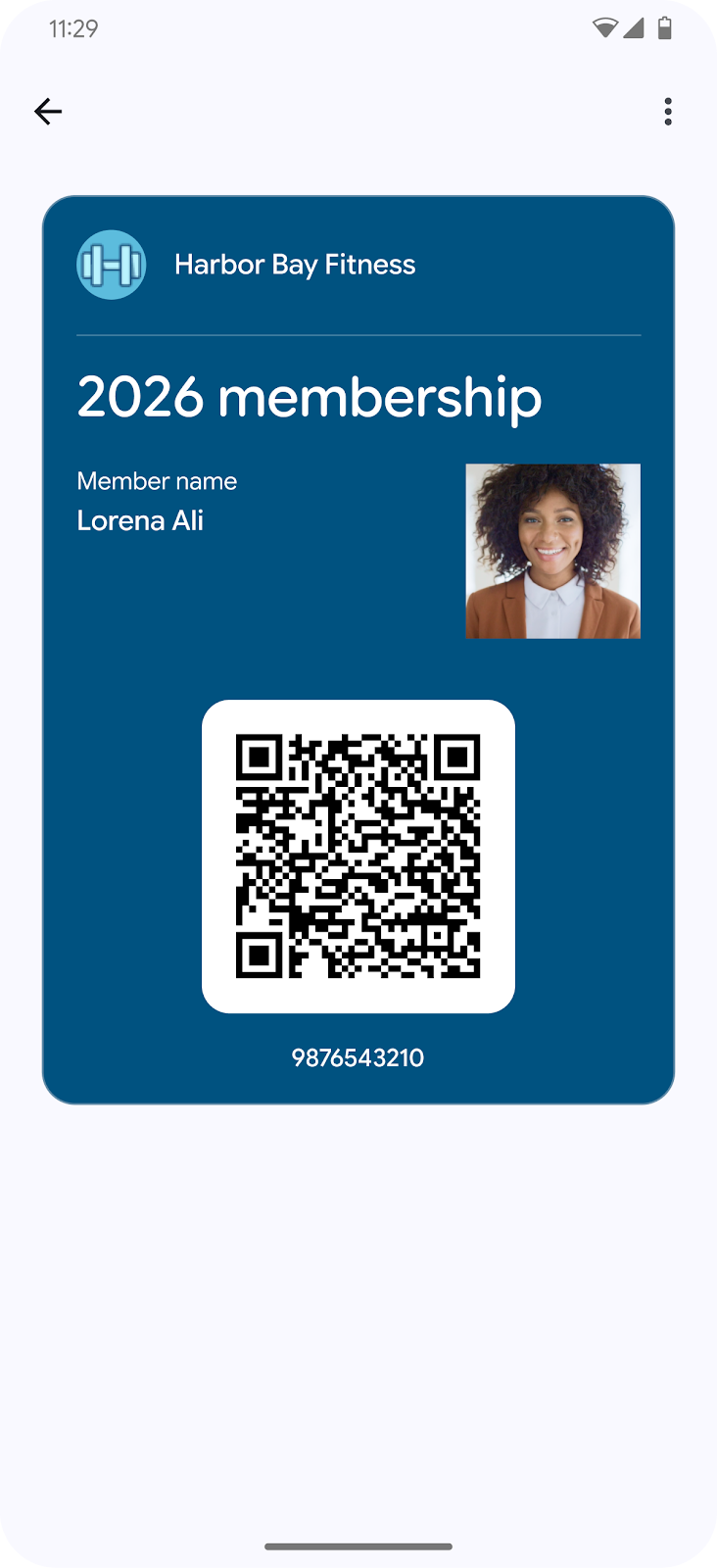
|
| 보안 비공개 이미지를 사용하는 멤버십 카드 |
사용 사례
보안 비공개 이미지를 사용하면 공개적으로 액세스할 필요가 없는 이미지를 사용할 수 있으므로 프로필 사진과 같은 용도로 사용할 수 있습니다. 이를 통해 다음과 같은 사용 사례를 사용할 수 있습니다(이에 국한되지 않음).
- 연간 멤버십 패스
- 명함
- 대중교통 이용권
참고: 보안 비공개 이미지는 서비스이용 정책에 정의된 추가 가이드라인과 함께 정부 발급 신분증으로 패스를 나타내는 데 사용되지 않습니다.
월렛 기능 사용 시 고려사항
- 일반 비공개 패스와 함께 사용할 수 없음
- 패스 객체에만 추가할 수 있습니다 (클래스에는 추가할 수 없음).
- 단일 객체와만 사용할 수 있습니다.
- ImageModuleData와만 사용할 수 있습니다 (다른 이미지, 예: 로고 및 와이드 헤더 로고는 사용할 수 없음).
개발 중인 기능
- 웹 지원
- 히어로 이미지의 비공개 이미지
통합 단계
- Google 월렛 API를 사용하여 비공개 이미지를 업로드하여
privateImageId를 받습니다. - 패스 객체 (예:
ImageModuleData)에 이미지를 추가합니다. 이미지에서sourceUri필드를 설정하는 대신 이전 단계에서 가져온 값으로privateImageId필드를 설정합니다.
순차적 다이어그램
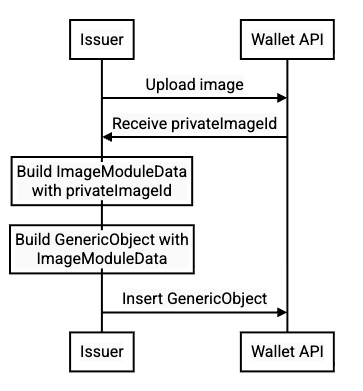
|
| 비공개 이미지 시퀀스 보안 |
예시 코드
이미지 업로드
String issuerId = "12345"; String keyFilePath = "/path/to/key.json"; GoogleCredential credential = GoogleCredential.fromStream(new FileInputStream(keyFilePath)) .createScoped(Arrays.asList("https://www.googleapis.com/auth/wallet_object.issuer")); HttpTransport httpTransport = GoogleNetHttpTransport.newTrustedTransport(); // Prepare request to upload image String contentType = "image/jpeg"; // MIME type of image String imageFilePath = "/path/to/image.jpg"; HttpContent content = new ByteArrayContent( contentType, ByteStreams.toByteArray(new FileInputStream(imageFilePath))); String url = String.format( "https://walletobjects.googleapis.com/upload/walletobjects/v1/privateContent/%s/uploadPrivateImage", issuerId); // Make request to upload image HttpResponse response = httpTransport .createRequestFactory(credential) .buildPostRequest(new GenericUrl(url), content) .execute(); // Get privateImageId from response Gson gson = new Gson(); JsonObject jsonObject = gson.fromJson(response.parseAsString(), JsonObject.class); String privateImageId = jsonObject.get("privateImageId").getAsString();
패스 객체에서 비공개 이미지 사용
// Build GenericObject with privateImageId in ImageModuleData (also adding an optional TextModuleData) Image image = new Image().setPrivateImageId(privateImageId); ImageModuleData imageModuleData = new ImageModuleData().setId("imageId").setMainImage(image); TextModuleData textModuleData = new TextModuleData().setId("textId").setHeader("Card holder").setBody("John Doe"); GenericObject genericObject = new GenericObject() .setId(issuerId + ".objectId") // class must be inserted before inserting object .setClassId(issuerId + ".classId") .setCardTitle("Business name") .setHeader("My membership card") .setImageModulesData(Arrays.asList(imageModuleData)) .setTextModulesData(Arrays.asList(textModuleData)); // Insert GenericObject (or can use in JWT without inserting ahead of time) Walletobjects service = new Walletobjects.Builder(httpTransport, GsonFactory.getDefaultInstance(), credential) .setApplicationName("My Application") .build(); service.genericobject().insert(genericObject).execute();
앞면에 이미지가 표시되도록 패스 업데이트
imageModulesDatafield에서 보안 비공개 이미지를 사용할 수 있습니다. 다음은 imageModulesData 필드를 사용하여 템플릿 재정의를 통해 카드 앞면에 이미지를 배치하는 방법의 예입니다. 다음은 템플릿 재정의를 사용하여 클래스를 삽입하는 예입니다.
CardTemplateOverride cardTemplateOverride =
new CardTemplateOverride()
.setCardRowTemplateInfos(
Arrays.asList(
new CardRowTemplateInfo()
.setTwoItems(
new CardRowTwoItems()
// The ids chosen here must be set on the object's TextModuleData and ImageModuleData
.setStartItem(
createTemplateItem("object.textModulesData['textId']"))
.setEndItem(
createTemplateItem("object.imageModulesData['imageId']")))));
GenericClass genericClass =
new GenericClass()
.setId(issuerId + ".classId")
.setClassTemplateInfo(
new ClassTemplateInfo().setCardTemplateOverride(cardTemplateOverride));
service.genericclass().insert(genericClass);
...
private static TemplateItem createTemplateItem(String fieldPath) {
return new TemplateItem()
.setFirstValue(
new FieldSelector()
.setFields(Arrays.asList(new FieldReference().setFieldPath(fieldPath))));
}예외 처리
잘못된 Wallet FeatureAPI 사용으로 인해 발생할 수 있는 오류는 다음과 같습니다.
| 메시지 | 이유 |
|---|---|
| 이미지에 source_uri와 private_image_id가 모두 있을 수 없음 | 발급자가 단일 이미지에 source_uri와 private_image_id를 설정하려고 했으나 허용되지 않음 |
| 발급자 %s의 ID가 %s인 비공개 이미지를 찾을 수 없습니다. | 객체에 존재하지 않는 비공개 이미지 ID 설정 |
| 발급자 %s의 ID %s인 비공개 이미지가 이미 객체 %s에 사용되고 있으므로 객체 %s에 추가할 수 없습니다. 비공개 이미지는 하나의 객체에만 사용할 수 있습니다. | 두 개 이상의 객체에서 동일한 비공개 이미지를 사용하려고 합니다. 둘 이상의 객체에서 동일한 비공개 이미지를 사용하려면 이미지를 다시 업로드해야 하며, 두 번째 객체와 함께 사용할 수 있는 새 비공개 이미지 ID가 제공됩니다. |
