В этом документе объясняется, как реализовать обработчик обратного вызова авторизации OAuth 2.0 с помощью сервлетов Java с помощью примера веб-приложения, которое будет отображать задачи пользователя с помощью API задач Google . Пример приложения сначала запросит авторизацию для доступа к задачам Google пользователя, а затем отобразит задачи пользователя в списке задач по умолчанию.
Аудитория
Этот документ предназначен для людей, знакомых с архитектурой веб-приложений Java и J2EE. Рекомендуется иметь некоторые знания о процессе авторизации OAuth 2.0 .
Содержание
Чтобы получить такой полностью рабочий образец, необходимо выполнить несколько шагов:
- Объявите сопоставления сервлетов в файле web.xml.
- Аутентифицируйте пользователей в вашей системе и запросите авторизацию для доступа к ее задачам.
- Прослушайте код авторизации от конечной точки авторизации Google.
- Обменяйте код авторизации на токен обновления и доступа.
- Чтение задач пользователя и отображение их
Объявите сопоставления сервлетов в файле web.xml.
В нашем приложении мы будем использовать два сервлета:
- PrintTasksTitlesServlet (сопоставленный с / ): точка входа приложения, которая будет обрабатывать аутентификацию пользователя и отображать задачи пользователя.
- OAuthCodeCallbackHandlerServlet (сопоставленный с /oauth2callback ): обратный вызов OAuth 2.0, который обрабатывает ответ от конечной точки авторизации OAuth.
Ниже приведен файл web.xml , который сопоставляет эти два сервлета с URL-адресами в нашем приложении:
<?xml version="1.0" encoding="UTF-8"?>
<web-app version="2.5" xmlns="http://java.sun.com/xml/ns/javaee"
xmlns:xsi="http://www.w3.org/2001/XMLSchema-instance"
xsi:schemaLocation="http://java.sun.com/xml/ns/javaee http://java.sun.com/xml/ns/javaee/web-app_2_5.xsd">
<servlet>
<servlet-name>PrintTasksTitles</servlet-name>
<servlet-class>com.google.oauthsample.PrintTasksTitlesServlet</servlet-class>
</servlet>
<servlet-mapping>
<servlet-name>PrintTasksTitles</servlet-name>
<url-pattern>/</url-pattern>
</servlet-mapping>
<servlet>
<servlet-name>OAuthCodeCallbackHandlerServlet</servlet-name>
<servlet-class>com.google.oauthsample.OAuthCodeCallbackHandlerServlet</servlet-class>
</servlet>
<servlet-mapping>
<servlet-name>OAuthCodeCallbackHandlerServlet</servlet-name>
<url-pattern>/oauth2callback</url-pattern>
</servlet-mapping>
</web-app>
Аутентифицируйте пользователей в вашей системе и запросите авторизацию для доступа к ее задачам.
Пользователь входит в приложение через корневой URL-адрес «/», который сопоставлен с сервлетом PrintTaskListsTitlesServlet . В этом сервлете выполняются следующие задачи:
- Проверяет, аутентифицирован ли пользователь в системе.
- Если пользователь не аутентифицирован, он перенаправляется на страницу аутентификации.
- Если пользователь аутентифицирован, мы проверяем, есть ли у нас токен обновления в нашем хранилище данных, который обрабатывается OAuthTokenDao ниже. Если для пользователя нет токена обновления, это означает, что пользователь еще не предоставил приложению авторизацию для доступа к своим задачам. В этом случае пользователь перенаправляется на конечную точку авторизации Google OAuth 2.0.
package com.google.oauthsample;
import ...
/**
* Simple sample Servlet which will display the tasks in the default task list of the user.
*/
@SuppressWarnings("serial")
public class PrintTasksTitlesServlet extends HttpServlet {
/**
* The OAuth Token DAO implementation, used to persist the OAuth refresh token.
* Consider injecting it instead of using a static initialization. Also we are
* using a simple memory implementation as a mock. Change the implementation to
* using your database system.
*/
public static OAuthTokenDao oauthTokenDao = new OAuthTokenDaoMemoryImpl();
public void doGet(HttpServletRequest req, HttpServletResponse resp) throws IOException {
// Getting the current user
// This is using App Engine's User Service but you should replace this to
// your own user/login implementation
UserService userService = UserServiceFactory.getUserService();
User user = userService.getCurrentUser();
// If the user is not logged-in it is redirected to the login service, then back to this page
if (user == null) {
resp.sendRedirect(userService.createLoginURL(getFullRequestUrl(req)));
return;
}
// Checking if we already have tokens for this user in store
AccessTokenResponse accessTokenResponse = oauthTokenDao.getKeys(user.getEmail());
// If we don't have tokens for this user
if (accessTokenResponse == null) {
OAuthProperties oauthProperties = new OAuthProperties();
// Redirect to the Google OAuth 2.0 authorization endpoint
resp.sendRedirect(new GoogleAuthorizationRequestUrl(oauthProperties.getClientId(),
OAuthCodeCallbackHandlerServlet.getOAuthCodeCallbackHandlerUrl(req), oauthProperties
.getScopesAsString()).build());
return;
}
}
/**
* Construct the request's URL without the parameter part.
*
* @param req the HttpRequest object
* @return The constructed request's URL
*/
public static String getFullRequestUrl(HttpServletRequest req) {
String scheme = req.getScheme() + "://";
String serverName = req.getServerName();
String serverPort = (req.getServerPort() == 80) ? "" : ":" + req.getServerPort();
String contextPath = req.getContextPath();
String servletPath = req.getServletPath();
String pathInfo = (req.getPathInfo() == null) ? "" : req.getPathInfo();
String queryString = (req.getQueryString() == null) ? "" : "?" + req.getQueryString();
return scheme + serverName + serverPort + contextPath + servletPath + pathInfo + queryString;
}
}
Примечание. В приведенной выше реализации используются некоторые библиотеки App Engine, они используются для упрощения. Если вы разрабатываете приложение для другой платформы, не стесняйтесь повторно реализовать интерфейс UserService , который обрабатывает аутентификацию пользователей.
Приложение использует DAO для сохранения и доступа к токенам авторизации пользователя. Ниже приведен интерфейс OAuthTokenDao и макет реализации (в памяти) OAuthTokenDaoMemoryImpl , которые используются в этом примере:
package com.google.oauthsample;
import com.google.api.client.auth.oauth2.draft10.AccessTokenResponse;
/**
* Allows easy storage and access of authorization tokens.
*/
public interface OAuthTokenDao {
/**
* Stores the given AccessTokenResponse using the {@code username}, the OAuth
* {@code clientID} and the tokens scopes as keys.
*
* @param tokens The AccessTokenResponse to store
* @param userName The userName associated wit the token
*/
public void saveKeys(AccessTokenResponse tokens, String userName);
/**
* Returns the AccessTokenResponse stored for the given username, clientId and
* scopes. Returns {@code null} if there is no AccessTokenResponse for this
* user and scopes.
*
* @param userName The username of which to get the stored AccessTokenResponse
* @return The AccessTokenResponse of the given username
*/
public AccessTokenResponse getKeys(String userName);
}
package com.google.oauthsample;
import com.google.api.client.auth.oauth2.draft10.AccessTokenResponse;
...
/**
* Quick and Dirty memory implementation of {@link OAuthTokenDao} based on
* HashMaps.
*/
public class OAuthTokenDaoMemoryImpl implements OAuthTokenDao {
/** Object where all the Tokens will be stored */
private static Map tokenPersistance = new HashMap();
public void saveKeys(AccessTokenResponse tokens, String userName) {
tokenPersistance.put(userName, tokens);
}
public AccessTokenResponse getKeys(String userName) {
return tokenPersistance.get(userName);
}
}
Кроме того, учетные данные OAuth 2.0 для приложения хранятся в файле свойств. В качестве альтернативы вы можете просто разместить их как константу где-нибудь в одном из ваших классов Java, хотя вот класс OAuthProperties и файл oauth.properties , который используется в примере:
package com.google.oauthsample;
import ...
/**
* Object representation of an OAuth properties file.
*/
public class OAuthProperties {
public static final String DEFAULT_OAUTH_PROPERTIES_FILE_NAME = "oauth.properties";
/** The OAuth 2.0 Client ID */
private String clientId;
/** The OAuth 2.0 Client Secret */
private String clientSecret;
/** The Google APIs scopes to access */
private String scopes;
/**
* Instantiates a new OauthProperties object reading its values from the
* {@code OAUTH_PROPERTIES_FILE_NAME} properties file.
*
* @throws IOException IF there is an issue reading the {@code propertiesFile}
* @throws OauthPropertiesFormatException If the given {@code propertiesFile}
* is not of the right format (does not contains the keys {@code
* clientId}, {@code clientSecret} and {@code scopes})
*/
public OAuthProperties() throws IOException {
this(OAuthProperties.class.getResourceAsStream(DEFAULT_OAUTH_PROPERTIES_FILE_NAME));
}
/**
* Instantiates a new OauthProperties object reading its values from the given
* properties file.
*
* @param propertiesFile the InputStream to read an OAuth Properties file. The
* file should contain the keys {@code clientId}, {@code
* clientSecret} and {@code scopes}
* @throws IOException IF there is an issue reading the {@code propertiesFile}
* @throws OAuthPropertiesFormatException If the given {@code propertiesFile}
* is not of the right format (does not contains the keys {@code
* clientId}, {@code clientSecret} and {@code scopes})
*/
public OAuthProperties(InputStream propertiesFile) throws IOException {
Properties oauthProperties = new Properties();
oauthProperties.load(propertiesFile);
clientId = oauthProperties.getProperty("clientId");
clientSecret = oauthProperties.getProperty("clientSecret");
scopes = oauthProperties.getProperty("scopes");
if ((clientId == null) || (clientSecret == null) || (scopes == null)) {
throw new OAuthPropertiesFormatException();
}
}
/**
* @return the clientId
*/
public String getClientId() {
return clientId;
}
/**
* @return the clientSecret
*/
public String getClientSecret() {
return clientSecret;
}
/**
* @return the scopes
*/
public String getScopesAsString() {
return scopes;
}
/**
* Thrown when the OAuth properties file was not at the right format, i.e not
* having the right properties names.
*/
@SuppressWarnings("serial")
public class OAuthPropertiesFormatException extends RuntimeException {
}
}
Ниже приведен файл oauth.properties , содержащий учетные данные OAuth 2.0 вашего приложения. Вам необходимо изменить значения ниже самостоятельно.
# Client ID and secret. They can be found in the APIs console. clientId=1234567890.apps.googleusercontent.com clientSecret=aBcDeFgHiJkLmNoPqRsTuVwXyZ # API scopes. Space separated. scopes=https://www.googleapis.com/auth/tasks
Идентификатор клиента OAuth 2.0 и секрет клиента идентифицируют ваше приложение и позволяют API задач применять фильтры и правила квот, определенные для вашего приложения. Идентификатор и секрет клиента можно найти в консоли Google API . Оказавшись на консоли, вам придется:
- Создайте или выберите проект.
- Включите API задач, переключив статус API задач на ВКЛ в списке служб.
- В разделе «Доступ к API» создайте идентификатор клиента OAuth 2.0, если он еще не создан.
- Убедитесь, что URL-адрес обработчика обратного вызова кода OAuth 2.0 проекта зарегистрирован или внесен в белый список в URI перенаправления . Например, в этом примере проекта вам придется зарегистрировать https://www.example.com/oauth2callback , если ваше веб-приложение обслуживается из домена https://www.example.com .
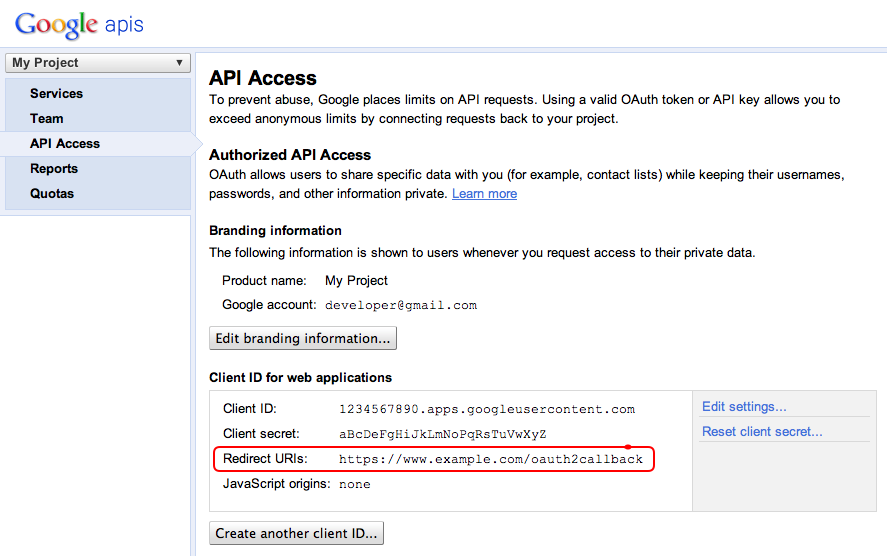
Прослушайте код авторизации от конечной точки авторизации Google.
В случае, если пользователь еще не разрешил приложению доступ к его задачам и поэтому был перенаправлен на конечную точку авторизации Google OAuth 2.0, пользователю отображается диалоговое окно авторизации от Google с просьбой предоставить вашему приложению доступ к его задачам:
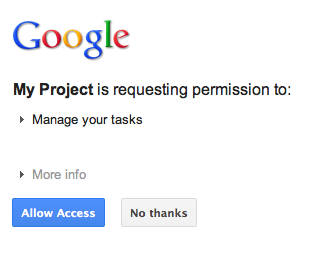
После предоставления или отказа в доступе пользователь будет перенаправлен обратно к обработчику обратного вызова кода OAuth 2.0, который был указан как перенаправление/обратный вызов при создании URL-адреса авторизации Google:
new GoogleAuthorizationRequestUrl(oauthProperties.getClientId(),
OAuthCodeCallbackHandlerServlet.getOAuthCodeCallbackHandlerUrl(req), oauthProperties
.getScopesAsString()).build()
Обработчик обратного вызова кода OAuth 2.0 — OAuthCodeCallbackHandlerServlet — обрабатывает перенаправление из конечной точки Google OAuth 2.0. Есть 2 случая, которые нужно обработать:
- Пользователь предоставил доступ: анализирует запрос, чтобы получить код OAuth 2.0 из параметров URL.
- Пользователь запретил доступ: показывает сообщение пользователю.
package com.google.oauthsample;
import ...
/**
* Servlet handling the OAuth callback from the authentication service. We are
* retrieving the OAuth code, then exchanging it for a refresh and an access
* token and saving it.
*/
@SuppressWarnings("serial")
public class OAuthCodeCallbackHandlerServlet extends HttpServlet {
/** The name of the Oauth code URL parameter */
public static final String CODE_URL_PARAM_NAME = "code";
/** The name of the OAuth error URL parameter */
public static final String ERROR_URL_PARAM_NAME = "error";
/** The URL suffix of the servlet */
public static final String URL_MAPPING = "/oauth2callback";
public void doGet(HttpServletRequest req, HttpServletResponse resp) throws IOException {
// Getting the "error" URL parameter
String[] error = req.getParameterValues(ERROR_URL_PARAM_NAME);
// Checking if there was an error such as the user denied access
if (error != null && error.length > 0) {
resp.sendError(HttpServletResponse.SC_NOT_ACCEPTABLE, "There was an error: \""+error[0]+"\".");
return;
}
// Getting the "code" URL parameter
String[] code = req.getParameterValues(CODE_URL_PARAM_NAME);
// Checking conditions on the "code" URL parameter
if (code == null || code.length == 0) {
resp.sendError(HttpServletResponse.SC_BAD_REQUEST, "The \"code\" URL parameter is missing");
return;
}
}
/**
* Construct the OAuth code callback handler URL.
*
* @param req the HttpRequest object
* @return The constructed request's URL
*/
public static String getOAuthCodeCallbackHandlerUrl(HttpServletRequest req) {
String scheme = req.getScheme() + "://";
String serverName = req.getServerName();
String serverPort = (req.getServerPort() == 80) ? "" : ":" + req.getServerPort();
String contextPath = req.getContextPath();
String servletPath = URL_MAPPING;
String pathInfo = (req.getPathInfo() == null) ? "" : req.getPathInfo();
return scheme + serverName + serverPort + contextPath + servletPath + pathInfo;
}
}
Обменяйте код авторизации на токен обновления и доступа.
Затем OAuthCodeCallbackHandlerServlet обменивает код Auth 2.0 на токены обновления и доступа, сохраняет его в хранилище данных и перенаправляет пользователя обратно на URL-адрес PrintTaskListsTitlesServlet :
Код, добавленный в файл ниже, выделен синтаксисом, а уже существующий код выделен серым цветом.
package com.google.oauthsample; import ... /** * Servlet handling the OAuth callback from the authentication service. We are * retrieving the OAuth code, then exchanging it for a refresh and an access * token and saving it. */ @SuppressWarnings("serial") public class OAuthCodeCallbackHandlerServlet extends HttpServlet { /** The name of the Oauth code URL parameter */ public static final String CODE_URL_PARAM_NAME = "code"; /** The name of the OAuth error URL parameter */ public static final String ERROR_URL_PARAM_NAME = "error"; /** The URL suffix of the servlet */ public static final String URL_MAPPING = "/oauth2callback";/** URL-адрес, на который перенаправляется пользователь после обработки обратного вызова. Рассмотрите возможность * сохранить это в файле cookie, прежде чем перенаправлять пользователей на URL-адрес авторизации Google, * если у вас есть несколько возможных URL-адресов для перенаправления людей. */ public static Final String REDIRECT_URL = "/"; /** Реализация токена OAuth DAO. Рассмотрите возможность его внедрения вместо использования * статической инициализации. Также мы используем простую реализацию памяти * в качестве макета. Измените реализацию на использование вашей системы баз данных. */ public static OAuthTokenDao oauthTokenDao = new OAuthTokenDaoMemoryImpl();public void doGet(HttpServletRequest req, HttpServletResponse resp) throws IOException { // Getting the "error" URL parameter String[] error = req.getParameterValues(ERROR_URL_PARAM_NAME); // Checking if there was an error such as the user denied access if (error != null && error.length > 0) { resp.sendError(HttpServletResponse.SC_NOT_ACCEPTABLE, "There was an error: \""+error[0]+"\"."); return; } // Getting the "code" URL parameter String[] code = req.getParameterValues(CODE_URL_PARAM_NAME); // Checking conditions on the "code" URL parameter if (code == null || code.length == 0) { resp.sendError(HttpServletResponse.SC_BAD_REQUEST, "The \"code\" URL parameter is missing"); return; }// Создание URL-адреса входящего запроса String requestUrl = getOAuthCodeCallbackHandlerUrl(req); // Обмен кода на токены OAuth AccessTokenResponse accessTokenResponse = ExchangeCodeForAccessAndRefreshTokens(code[0], requestUrl); // Получение текущего пользователя // Здесь используется служба пользователей App Engine, но вам следует заменить ее на // собственную реализацию пользователя/входа UserService userService = UserServiceFactory.getUserService(); Строка электронной почты = userService.getCurrentUser().getEmail(); // Сохраняем токены oauthTokenDao.saveKeys(accessTokenResponse, email); resp.sendRedirect(REDIRECT_URL); }/** * Construct the OAuth code callback handler URL. * * @param req the HttpRequest object * @return The constructed request's URL */ public static String getOAuthCodeCallbackHandlerUrl(HttpServletRequest req) { String scheme = req.getScheme() + "://"; String serverName = req.getServerName(); String serverPort = (req.getServerPort() == 80) ? "" : ":" + req.getServerPort(); String contextPath = req.getContextPath(); String servletPath = URL_MAPPING; String pathInfo = (req.getPathInfo() == null) ? "" : req.getPathInfo(); return scheme + serverName + serverPort + contextPath + servletPath + pathInfo; }/** * Заменяет заданный код на обмен и токен обновления. * * @param code Код, полученный от службы авторизации * @param currentUrl URL-адрес обратного вызова * @param oauthProperties Объект, содержащий конфигурацию OAuth * @return Объект, содержащий токен доступа и обновления * @throws IOException */ public AccessTokenResponse ExchangeCodeForAccessAndRefreshTokens (String code, String currentUrl) выдает IOException {HttpTransport httpTransport = new NetHttpTransport (); JacksonFactory jsonFactory = новый JacksonFactory(); // Загрузка файла конфигурации oauth OAuthProperties oauthProperties = new OAuthProperties(); вернуть новый GoogleAuthorizationCodeGrant(httpTransport, jsonFactory, oauthProperties.getClientId(), oauthProperties.getClientSecret(), code, currentUrl).execute(); } }
Примечание. В приведенной выше реализации используются некоторые библиотеки App Engine, они используются для упрощения. Если вы разрабатываете приложение для другой платформы, не стесняйтесь повторно реализовать интерфейс UserService , который обрабатывает аутентификацию пользователей.
Чтение задач пользователя и отображение их
Пользователь предоставил приложению доступ к его задачам. Приложение имеет токен обновления, который сохраняется в хранилище данных, доступном через OAuthTokenDao . Сервлет PrintTaskListsTitlesServlet теперь может использовать эти токены для доступа к задачам пользователя и их отображения:
Код, добавленный в файл ниже, выделен синтаксисом, а уже существующий код выделен серым цветом.
package com.google.oauthsample; import ... /** * Simple sample Servlet which will display the tasks in the default task list of the user. */ @SuppressWarnings("serial") public class PrintTasksTitlesServlet extends HttpServlet { /** * The OAuth Token DAO implementation, used to persist the OAuth refresh token. * Consider injecting it instead of using a static initialization. Also we are * using a simple memory implementation as a mock. Change the implementation to * using your database system. */ public static OAuthTokenDao oauthTokenDao = new OAuthTokenDaoMemoryImpl(); public void doGet(HttpServletRequest req, HttpServletResponse resp) throws IOException { // Getting the current user // This is using App Engine's User Service but you should replace this to // your own user/login implementation UserService userService = UserServiceFactory.getUserService(); User user = userService.getCurrentUser(); // If the user is not logged-in it is redirected to the login service, then back to this page if (user == null) { resp.sendRedirect(userService.createLoginURL(getFullRequestUrl(req))); return; } // Checking if we already have tokens for this user in store AccessTokenResponse accessTokenResponse = oauthTokenDao.getKeys(user.getEmail()); // If we don't have tokens for this user if (accessTokenResponse == null) { OAuthProperties oauthProperties = new OAuthProperties(); // Redirect to the Google OAuth 2.0 authorization endpoint resp.sendRedirect(new GoogleAuthorizationRequestUrl(oauthProperties.getClientId(), OAuthCodeCallbackHandlerServlet.getOAuthCodeCallbackHandlerUrl(req), oauthProperties .getScopesAsString()).build()); return; }// Печать заголовков списков задач пользователя в ответе resp.setContentType("text/plain"); resp.getWriter().append("Названия списков задач для пользователя " + user.getEmail() + ":\n\n"); printTasksTitles(accessTokenResponse, resp.getWriter());} /** * Construct the request's URL without the parameter part. * * @param req the HttpRequest object * @return The constructed request's URL */ public static String getFullRequestUrl(HttpServletRequest req) { String scheme = req.getScheme() + "://"; String serverName = req.getServerName(); String serverPort = (req.getServerPort() == 80) ? "" : ":" + req.getServerPort(); String contextPath = req.getContextPath(); String servletPath = req.getServletPath(); String pathInfo = (req.getPathInfo() == null) ? "" : req.getPathInfo(); String queryString = (req.getQueryString() == null) ? "" : "?" + req.getQueryString(); return scheme + serverName + serverPort + contextPath + servletPath + pathInfo + queryString; }/** * Использует API задач Google для получения списка задач пользователей из списка задач по умолчанию. * * @param accessTokenResponse Объект OAuth 2.0 AccessTokenResponse, * содержащий токен доступа и токен обновления. * @param выводит средство записи выходного потока, в котором следует записать заголовки списков задач * @return Список заголовков пользовательских задач в списке задач по умолчанию. * @throws IOException */ public void printTasksTitles(AccessTokenResponse accessTokenResponse, Writer output) бросает IOException { // Инициализация службы задач HttpTransport Transport = new NetHttpTransport(); JsonFactory jsonFactory = новый JacksonFactory(); OAuthProperties oauthProperties = новый OAuthProperties(); GoogleAccessProtectedResource accessProtectedResource = новый GoogleAccessProtectedResource( accessTokenResponse.accessToken, транспорт, jsonFactory, oauthProperties.getClientId(), oauthProperties.getClientSecret(), accessTokenResponse.refreshToken); Служба задач = новые задачи (транспорт, accessProtectedResource, jsonFactory); // Использование инициализированной службы API задач для запроса списка списков задач com.google.api.services.tasks.model.Tasks Tasks = service.tasks.list("@default").execute(); for (Task Task: Tasks.items) {output.append(task.title + "\n"); } } }
Отобразится пользователь со своими задачами:
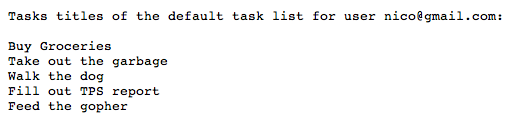
Образец заявления
Код этого примера приложения можно скачать здесь . Не стесняйтесь проверить это.
