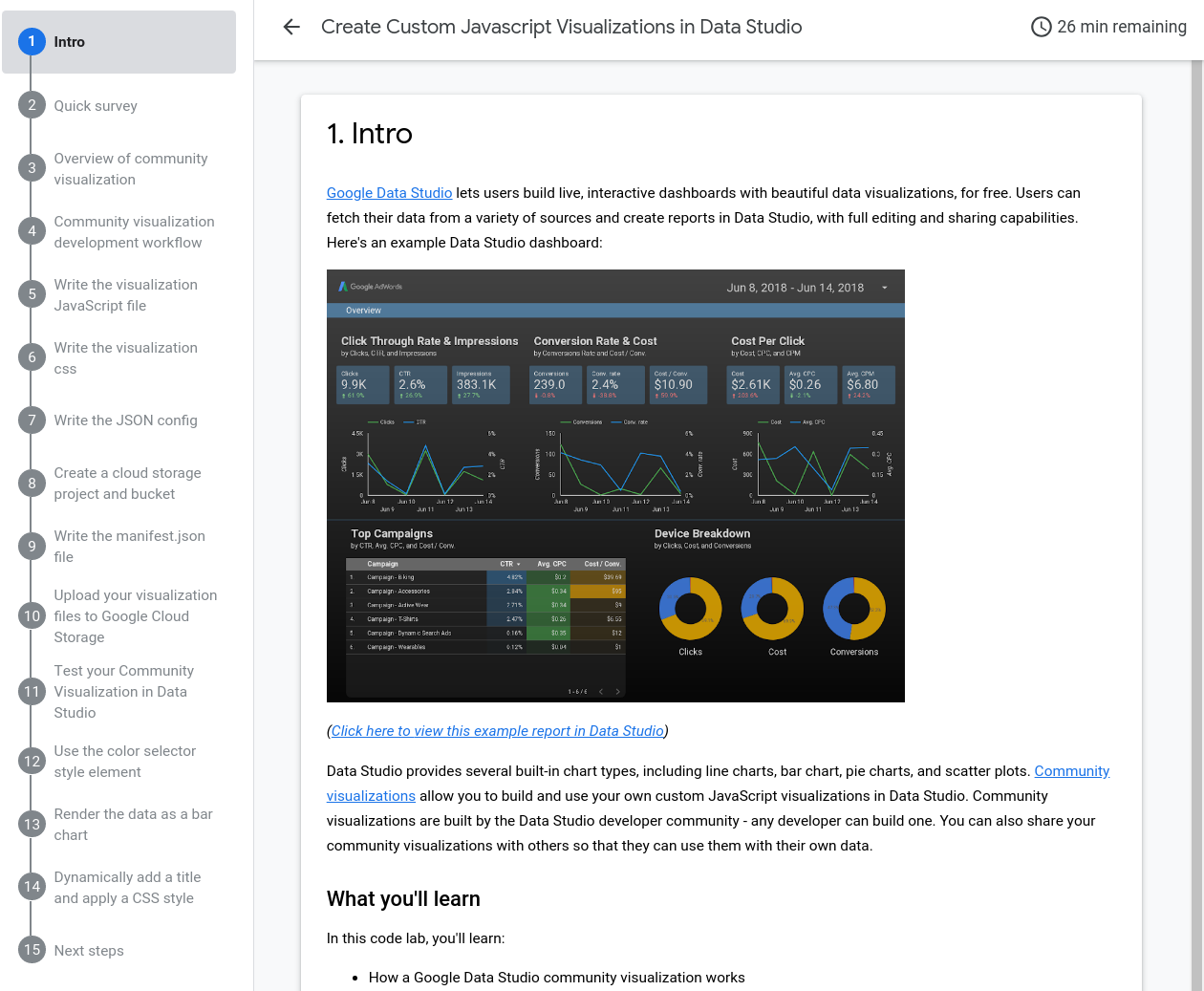Page Summary
-
The Community Visualization feature is currently in Developer Preview and provides a way to build and share custom visualizations in Looker Studio.
-
A step-by-step Codelab is available to guide users through creating their first community visualization within approximately 30 minutes.
-
Developers can join the Looker Studio Developer Community to receive updates on new features and announcements.
-
Comprehensive guides are provided for various aspects of community visualization development, including configuration, coding, hosting, usage, sharing, and publishing.
Step 1: Complete the Community Visualization Codelab
Use the Community Visualization Codelab to get started with Community Visualizations. The codelab provides a step by step guide to build a community visualization, and can be completed in about 30 minutes.
Step 2: Join the Developer Community (Optional)
Join the Looker Studio Developer Community to stay up-to-date with developer feature announcements.
Step 3: Learn more about building community visualizations
Review the following guides to learn more about building visualizations: