
O Relatório de resumo da conta é um relatório de visualização rápida que mostra o desempenho de toda a conta do Google Ads. Além disso, ele envia um e-mail formatado em HTML diariamente com estatísticas da conta atuais. Um gerente de contas poderia usar uma técnica semelhante para enviar relatórios formatados profissionalmente por e-mail diretamente para clientes.
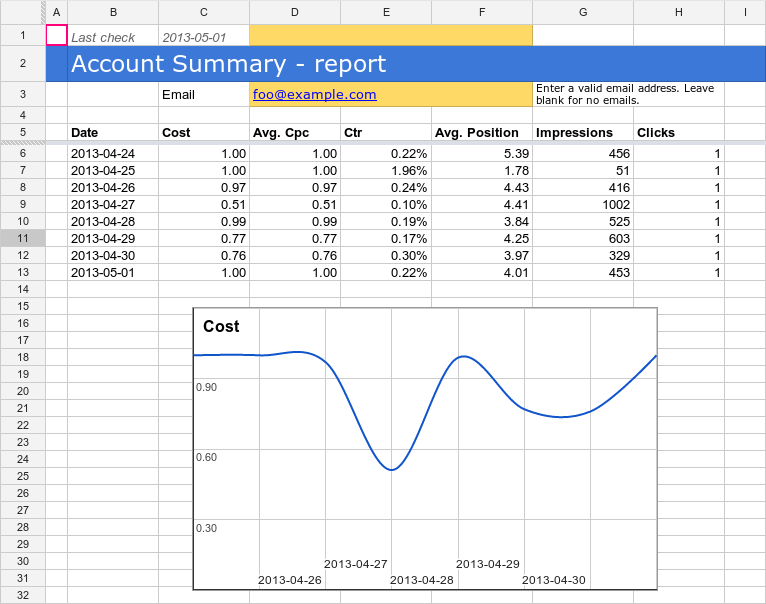
Programação
O script depende das estatísticas do dia anterior. Programe a execução diária, às 3h ou depois para melhorar a precisão, já que as estatísticas do Google Ads podem ter um atraso de até 3 horas.
Como funciona
O script recupera as estatísticas do dia anterior e atualiza a planilha. Os gráficos são pré-configurados para mostrar as estatísticas. Se o endereço de e-mail for especificado, o script enviará um e-mail formatado em HTML.
Configuração
Clique no botão para criar o script baseado em planilha na sua conta do Google Ads.
Clique no botão para fazer uma cópia da planilha de modelo.
Atualize
spreadsheet_urlno seu script.Programe a execução do script para Diariamente, às 3h.
Ampliar o relatório (opcional)
O relatório pode ser estendido com a adição de outras métricas disponíveis no recurso customer:
Adicione um cabeçalho (por exemplo, Parcela de impressões da pesquisa) à sua planilha na próxima coluna disponível, que no modelo básico seria ao lado de Cliques.
Edite a definição
REPORT_FIELDSna parte de cima do script. Exemplo:var REPORT_FIELDS = [ {columnName: 'metrics.cost_micros', displayName: 'Cost'}, {columnName: 'metrics.average_cpc', displayName: 'Average CPC'}, {columnName: 'metrics.ctr', displayName: 'CTR'}, {columnName: 'metrics.impression', displayName: 'Impressions'}, {columnName: 'metrics.clicks', displayName: 'Clicks'}, {columnName: 'metrics.search_impression-share', displayName: 'Search Imp. Share'} ];Isso adiciona a Parcela de impressões da pesquisa ao relatório. Escolha qualquer valor para displayName. Ele será usado no cabeçalho do e-mail.
Para criar um gráfico para o novo campo:
- Clique em um dos gráficos na sua planilha e, no menu de três pontos no canto superior direito, selecione Copiar gráfico. Em seguida, clique com o botão direito do mouse e selecione Colar.
- Um novo gráfico será criado na planilha. No menu do novo gráfico, selecione Editar gráfico.
- Mude a referência da coluna Série para a coluna que contém os novos dados. Por exemplo, mude
GparaH. - Clique duas vezes no título do gráfico e mude para o novo nome da métrica.
Código-fonte
// Copyright 2015, Google Inc. All Rights Reserved.
//
// Licensed under the Apache License, Version 2.0 (the "License");
// you may not use this file except in compliance with the License.
// You may obtain a copy of the License at
//
// http://www.apache.org/licenses/LICENSE-2.0
//
// Unless required by applicable law or agreed to in writing, software
// distributed under the License is distributed on an "AS IS" BASIS,
// WITHOUT WARRANTIES OR CONDITIONS OF ANY KIND, either express or implied.
// See the License for the specific language governing permissions and
// limitations under the License.
/**
* @name Account Summary Report
*
* @overview The Account Summary Report script generates an at-a-glance report
* showing the performance of an entire Google Ads account. See
* https://developers.google.com/google-ads/scripts/docs/solutions/account-summary
* for more details.
*
* @author Google Ads Scripts Team [adwords-scripts@googlegroups.com]
*
* @version 2.1
*
* @changelog
* - version 2.1
* - Split into info, config, and code.
* - version 2.0
* - Updated to use new Google Ads Scripts features.
* - version 1.1
* - Add user-updateable fields, and ensure report row ordering.
* - version 1.0.4
* - Improved code readability and comments.
* - version 1.0.3
* - Added validation for external spreadsheet setup.
* - version 1.0.2
* - Fixes date formatting bug in certain timezones.
* - version 1.0.1
* - Improvements to time zone handling.
* - version 1.0
* - Released initial version.
*/
/**
* Configuration to be used for the Account Summary Report.
*/
CONFIG = {
// URL of the report spreadsheet. This should be a copy of
// https://docs.google.com/spreadsheets/d/1gYLXtDK93lWoTe3OBKvTlfcc7L_qHJFgWU9N6HwhZtU/copy
'spreadsheet_url': 'YOUR_SPREADSHEET_URL',
// More reporting options can be found at
// https://developers.google.com/google-ads/scripts/docs/reference/adsapp/adsapp#report_2
'reporting_options': {
// Comment out the following line to default to the latest reporting
// version.
'apiVersion': 'v10'
},
/**
* To add additional fields to the report, follow the instructions at
* https://developers.google.com/google-ads/scripts/docs/solutions/account-summary#extending_the_report_optional
*/
'report_fields': [
{'columnName': 'metrics.cost_micros', 'displayName': 'Cost'},
{'columnName': 'metrics.average_cpc', 'displayName': 'Avg. CPC'},
{'columnName': 'metrics.ctr', 'displayName': 'CTR'},
{'columnName': 'metrics.search_impression_share', 'displayName': 'Search Impr. share'},
{'columnName': 'metrics.impressions', 'displayName': 'Impressions'},
{'columnName': 'metrics.clicks', 'displayName': 'Clicks'}
]
};
const SPREADSHEET_URL = CONFIG.spreadsheet_url;
const REPORTING_OPTIONS = CONFIG.reporting_options;
const REPORT_FIELDS = CONFIG.report_fields;
/** The spreadsheet is updated to showcase the performance of the account.
* An email is sent to the email ID mentioned in the spreadsheet
*/
function main() {
Logger.log('Using spreadsheet - %s.', SPREADSHEET_URL);
const spreadsheet = validateAndGetSpreadsheet();
spreadsheet.setSpreadsheetTimeZone(AdsApp.currentAccount().getTimeZone());
spreadsheet.getRangeByName('account_id_report').setValue(AdsApp.currentAccount().getCustomerId());
const yesterday = getYesterday();
const date = getFirstDayToCheck(spreadsheet, yesterday);
const rows = [];
const existingDates = getExistingDates();
while (date.getTime() <= yesterday.getTime()) {
if (!existingDates[date]) {
let row = getReportRowForDate(date);
rows.push([new Date(date)].concat(REPORT_FIELDS.map(function(field) {
row[field.columnName] = format(field.columnName, row[field.columnName]);
return row[field.columnName];
})));
spreadsheet.getRangeByName('last_check').setValue(date);
}
date.setDate(date.getDate() + 1);
}
if (rows.length > 0) {
writeToSpreadsheet(rows);
const email = spreadsheet.getRangeByName('email').getValue();
if (email) {
sendEmail(email);
}
}
}
/**Converts the metrics.cost_micros by dividing it by a million to match the
* output with version v1.1.1 of the file.
*
* @param {string} value that needs to be converted.
* @return {string} A value that is of type float.
*/
function formatMicros(value) {
const micros = parseFloat(value / 1000000).toFixed(2);
return `${micros}`;
}
/**
* Formats decimal number into a percentage.
*
* @param {string} value The decimal number to format.
* @return {string} The decimal number formatted as a percentage.
*/
function formatPercentage(value) {
value=parseFloat(value*100).toFixed(2)+'%';
return value;
}
/**
* Formats Impression Share values.
*
* @param {string} value The Impression Share in Google Ads API format.
* @return {string} The Impression Share formatted for the spreadsheet.
*/
function formatImpressionShare(value) {
if (value <= 0.0999) {
value='<10%';
}
else if (value>0.0999) {
value=parseFloat(value*100)+'%';
}
else {
value='--';
}
return value;
}
/**
* Formats clicks, impressions, ctr, average_cpc, cost_micros field values.
*
* @param {string} column The name of the field.
* @param {string} value The value of the field.
* @return {string} The formatted value of the field.
*/
function format(column, value) {
switch (column) {
case 'metrics.clicks':
case 'metrics.impressions':
return value;
case 'metrics.ctr':
return formatPercentage(value);
case 'metrics.average_cpc':
case 'metrics.cost_micros':
return formatMicros(value);
case 'metrics.search_impression_share':
return formatImpressionShare(value);
default:
throw new Error(`Unknown field ${column}`);
}
}
/**
* Retrieves a lookup of dates for which rows already exist in the spreadsheet.
*
* @return {!Object} A lookup of existing dates.
*/
function getExistingDates() {
const spreadsheet = validateAndGetSpreadsheet();
const sheet = spreadsheet.getSheetByName('Report');
const data = sheet.getDataRange().getValues();
const existingDates = {};
data.slice(5).forEach(function(row) {
existingDates[row[1]] = true;
});
return existingDates;
}
/**
* Sorts the data in the spreadsheet into ascending date order.
*/
function sortReportRows() {
const spreadsheet = validateAndGetSpreadsheet();
const sheet = spreadsheet.getSheetByName('Report');
const data = sheet.getDataRange().getValues();
const reportRows = data.slice(5);
if (reportRows.length) {
reportRows.sort(function(rowA, rowB) {
if (!rowA || !rowA.length) {
return -1;
} else if (!rowB || !rowB.length) {
return 1;
} else if (rowA[1] < rowB[1]) {
return -1;
} else if (rowA[1] > rowB[1]) {
return 1;
}
return 0;
});
sheet.getRange(6, 1, reportRows.length, reportRows[0].length)
.setValues(reportRows);
}
}
/**
* Append the data rows to the spreadsheet.
*
* @param {!Array<!Array<string>>} rows The data rows.
*/
function writeToSpreadsheet(rows) {
const access = new SpreadsheetAccess(SPREADSHEET_URL, 'Report');
let emptyRow = access.findEmptyRow(6, 2);
if (emptyRow < 0) {
access.addRows(rows.length);
emptyRow = access.findEmptyRow(6, 2);
}
access.writeRows(rows, emptyRow, 2);
sortReportRows();
}
/**
* Sends mail to specified email address in spreadsheet
*
* @param {string} email address
*/
function sendEmail(email) {
const day = getYesterday();
const yesterdayRow = getReportRowForDate(day);
day.setDate(day.getDate() - 1);
const twoDaysAgoRow = getReportRowForDate(day);
day.setDate(day.getDate() - 5);
const weekAgoRow = getReportRowForDate(day);
const html = [];
html.push(
'<html>',
'<body>',
'<table width=800 cellpadding=0 border=0 cellspacing=0>',
'<tr>',
'<td colspan=2 align=right>',
"<div style='font: italic normal 10pt Times New Roman, serif; " +
"margin: 0; color: #666; padding-right: 5px;'>" +
'Powered by Google Ads Scripts</div>',
'</td>',
'</tr>',
"<tr bgcolor='#3c78d8'>",
'<td width=500>',
"<div style='font: normal 18pt verdana, sans-serif; " +
"padding: 3px 10px; color: white'>Account Summary report</div>",
'</td>',
'<td align=right>',
"<div style='font: normal 18pt verdana, sans-serif; " +
"padding: 3px 10px; color: white'>",
AdsApp.currentAccount().getCustomerId(), '</h1>',
'</td>',
'</tr>',
'</table>',
'<table width=800 cellpadding=0 border=0 cellspacing=0>',
"<tr bgcolor='#ddd'>",
'<td></td>',
"<td style='font: 12pt verdana, sans-serif; " +
'padding: 5px 0px 5px 5px; background-color: #ddd; ' +
"text-align: left'>Yesterday</td>",
"<td style='font: 12pt verdana, sans-serif; " +
'padding: 5px 0px 5px 5px; background-color: #ddd; ' +
"text-align: left'>Two Days Ago</td>",
"<td style='font: 12pt verdana, sans-serif; " +
'padding: 5px 0px 5x 5px; background-color: #ddd; ' +
"text-align: left'>A week ago</td>",
'</tr>');
REPORT_FIELDS.forEach(function(field) {
html.push(emailRow(
field.displayName,field.columnName, yesterdayRow, twoDaysAgoRow,
weekAgoRow));
});
html.push('</table>', '</body>', '</html>');
MailApp.sendEmail(email, 'Google Ads Account ' +
AdsApp.currentAccount().getCustomerId() + ' Summary Report', '',
{htmlBody: html.join('\n')});
}
/**
* Generates html summary report with the column names todays ,twodays ago, week ago
*
* @param {string} title of the report
* @param {string} column field names
* @param {!Object} yesterdayRow holds Object containing fields yesterday data
* @param {!Object} twoDaysAgoRow holds Object containing fields twodays ago data
* @param {!Object} weekAgoRow holds Object containing fields week ago data
* @return {!html} html format
*/
function emailRow(title, column, yesterdayRow, twoDaysAgoRow, weekAgoRow) {
yesterdayRow[column] = format(column,yesterdayRow[column]);
twoDaysAgoRow[column] = format(column,twoDaysAgoRow[column]);
weekAgoRow[column] = format(column,weekAgoRow[column]);
const html = [];
html.push('<tr>',
"<td style='padding: 5px 10px'>" + title + '</td>',
"<td style='padding: 0px 10px'>" + yesterdayRow[column]+ '</td>',
"<td style='padding: 0px 10px'>" + twoDaysAgoRow[column] +
formatChangeString(yesterdayRow[column], twoDaysAgoRow[column]) +
'</td>',
"<td style='padding: 0px 10px'>" + weekAgoRow[column] +
formatChangeString(yesterdayRow[column], weekAgoRow[column]) +
'</td>',
'</tr>');
return html.join('\n');
}
/**
* Retrieves Dates in the format yyyyMMdd
*
* @param {!Date} date value
* @return {!Object} dateStrings
*/
function getReportRowForDate(date) {
const timeZone = AdsApp.currentAccount().getTimeZone();
const dateString = Utilities.formatDate(date, timeZone, 'yyyyMMdd');
return getReportRowForDuring(dateString + ' AND ' + dateString);
}
/** Retrieves data from the select query
*
* @param {string} during on which dates to get the reports
* @return {!Object} rows returns field values as an object
*/
function getReportRowForDuring(during) {
const fields = REPORT_FIELDS.map(function(field) {return field.columnName;}).join(', ');
const query = `SELECT ${fields} FROM customer WHERE segments.date BETWEEN ${during}`;
const report = AdsApp.report(query,REPORTING_OPTIONS);
return report.rows().next();
}
/**
* Extracts the percentage value from a percentage string. E.g. given "12.3%" returns 12.3.
*
* @param {string} value A field value containing a percentage sign at the end.
* @return {string} The percentage value.
*/
function extractPercentageValue(value){
const index = value.indexOf('%');
value = value.substring(0, index);
return value;
}
/**
* Formats a change between two values.
*
* @param {string} newValue The new value of a field.
* @param {string} oldValue The old value of a field.
* @return {string} A string representing the change in the field.
*/
function formatChangeString(newValue,oldValue) {
const isPercentage = newValue.indexOf('%') >= 0;
if(isPercentage){
newValue = extractPercentageValue(newValue);
oldValue = extractPercentageValue(oldValue);
}
const change = parseFloat(newValue - oldValue).toFixed(2);
let changeString = change;
if (isPercentage) {
changeString = change + '%';
}
if (change >= 0) {
return "<span style='color: #38761d; font-size: 8pt'> (+" +
changeString + ')</span>';
} else {
return "<span style='color: #cc0000; font-size: 8pt'> (" +
changeString + ')</span>';
}
}
/**
* The spreadsheet is accessed and updated.
*
* @param {string} spreadsheetUrl takes spreadsheets url
* @param {string} sheetName is a sheet name
*/
function SpreadsheetAccess(spreadsheetUrl, sheetName) {
this.spreadsheet = SpreadsheetApp.openByUrl(spreadsheetUrl);
this.sheet = this.spreadsheet.getSheetByName(sheetName);
// what column should we be looking at to check whether the row is empty?
this.findEmptyRow = function(minRow, column) {
const values = this.sheet.getRange(minRow, column,
this.sheet.getMaxRows(), 1).getValues();
for (let i = 0; i < values.length; i++) {
if (!values[i][0]) {
return i + minRow;
}
}
return -1;
};
this.addRows = function(howMany) {
this.sheet.insertRowsAfter(this.sheet.getMaxRows(), howMany);
};
this.writeRows = function(rows, startRow, startColumn) {
this.sheet.getRange(startRow, startColumn, rows.length, rows[0].length).
setValues(rows);
};
}
/**
* Gets a date object that is 00:00 yesterday.
*
* @return {!Date} A date object that is equivalent to 00:00 yesterday in the
* account's time zone.
*/
function getYesterday() {
const yesterday = new Date(Date.now() - 24 * 3600 * 1000);
return new Date(getDateStringInTimeZone('MMM dd, yyyy 00:00:00 Z',
yesterday));
}
/**
* Returned the last checked date + 1 day, or yesterday if there isn't
* a specified last checked date.
*
* @param {!Spreadsheet} spreadsheet The export spreadsheet.
* @param {!Date} yesterday The yesterday date.
* @return {!Date} The date corresponding to the first day to check.
*/
function getFirstDayToCheck(spreadsheet, yesterday) {
const last_check = spreadsheet.getRangeByName('last_check').getValue();
let date;
if (last_check.length == 0) {
date = new Date(yesterday);
} else {
date = new Date(last_check);
date.setDate(date.getDate() + 1);
}
return date;
}
/**
* Produces a formatted string representing a given date in a given time zone.
*
* @param {string} format A format specifier for the string to be produced.
* @param {!Date} date A date object. Defaults to the current date.
* @param {string} timeZone A time zone. Defaults to the account's time zone.
* @return {string} A formatted string of the given date in the given time zone.
*/
function getDateStringInTimeZone(format, date, timeZone) {
date = date || new Date();
timeZone = timeZone || AdsApp.currentAccount().getTimeZone();
return Utilities.formatDate(date, timeZone, format);
}
/**
* Validates the provided spreadsheet URL to make sure that it's set up
* properly. Throws a descriptive error message if validation fails.
*
* @return {!Spreadsheet} The spreadsheet object itself, fetched from the URL.
*/
function validateAndGetSpreadsheet() {
if ('YOUR_SPREADSHEET_URL' == SPREADSHEET_URL) {
throw new Error('Please specify a valid Spreadsheet URL. You can find' +
' a link to a template in the associated guide for this script.');
}
const spreadsheet = SpreadsheetApp.openByUrl(SPREADSHEET_URL);
const email = spreadsheet.getRangeByName('email').getValue();
if ('foo@example.com' == email) {
throw new Error('Please either set a custom email address in the' +
' spreadsheet, or set the email field in the spreadsheet to blank' +
' to send no email.');
}
return spreadsheet;
}

