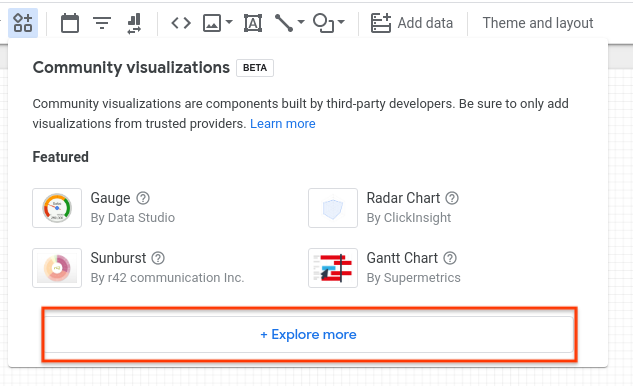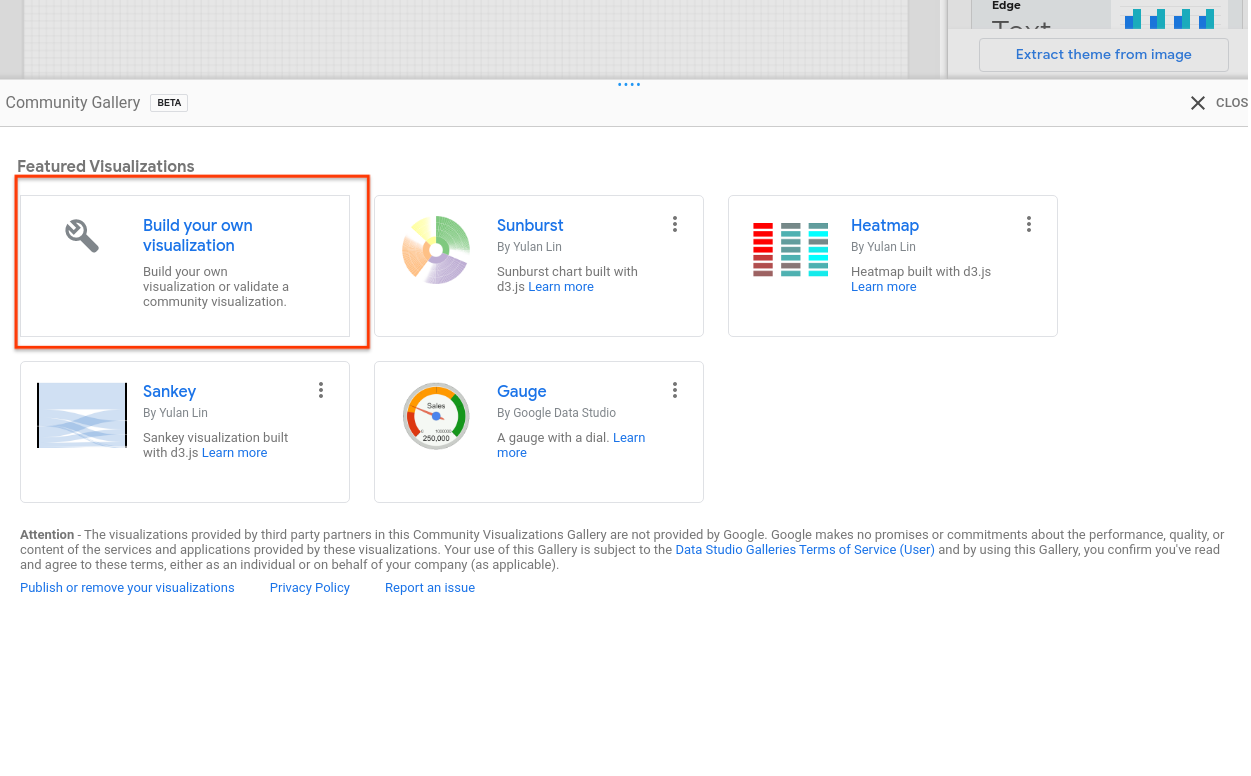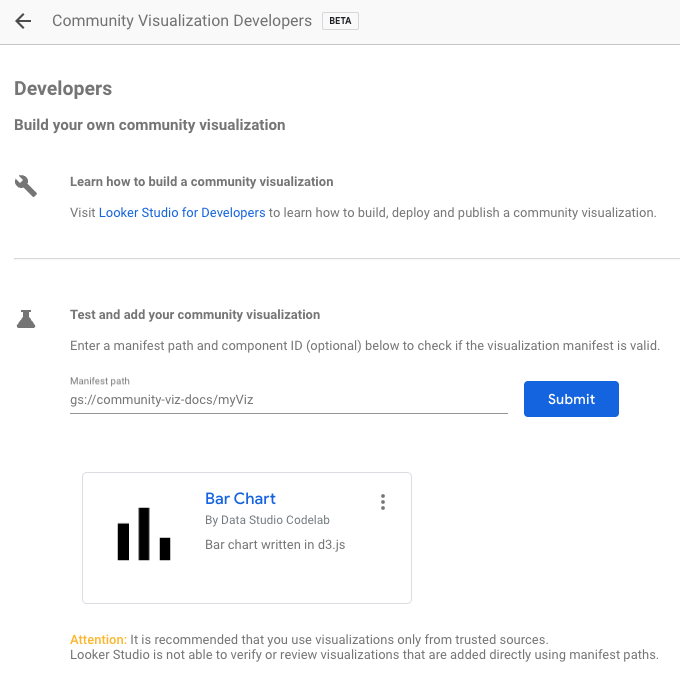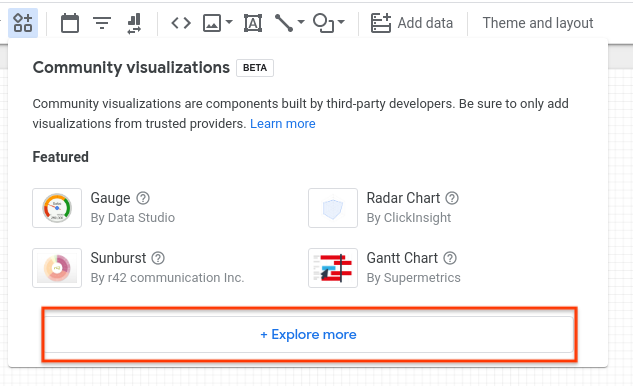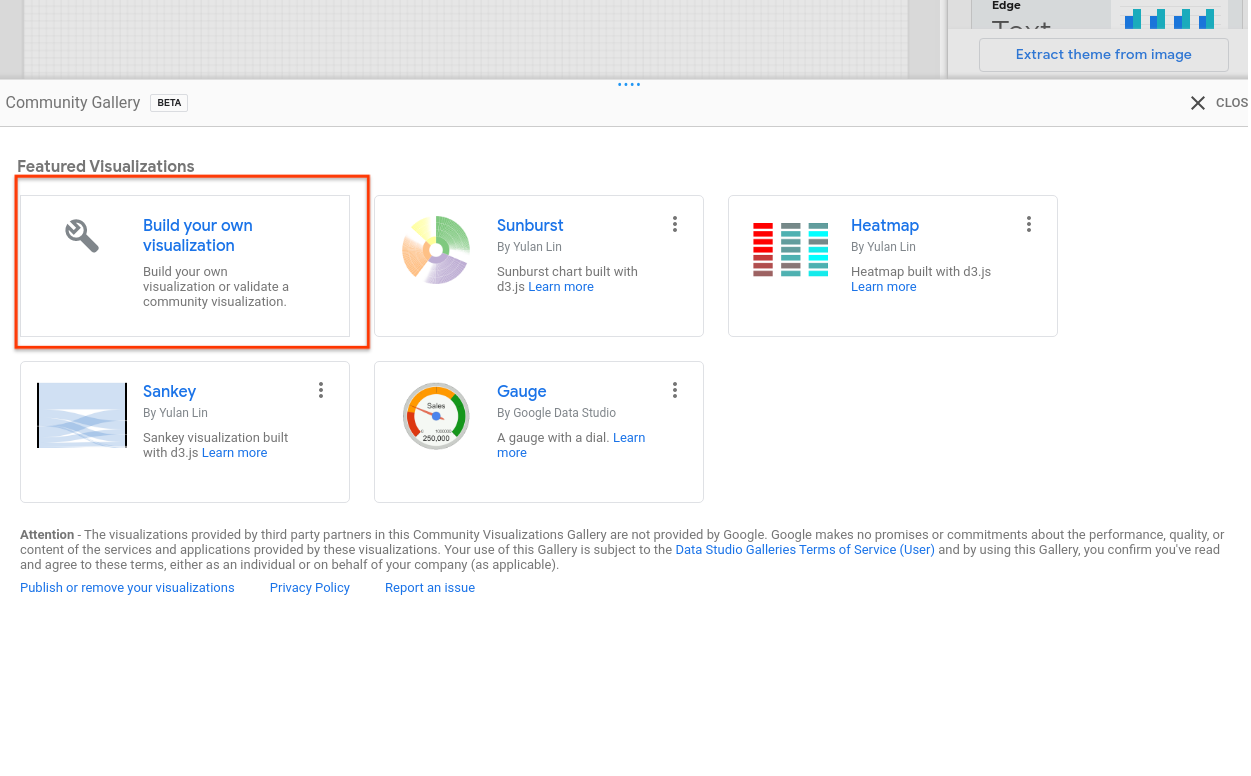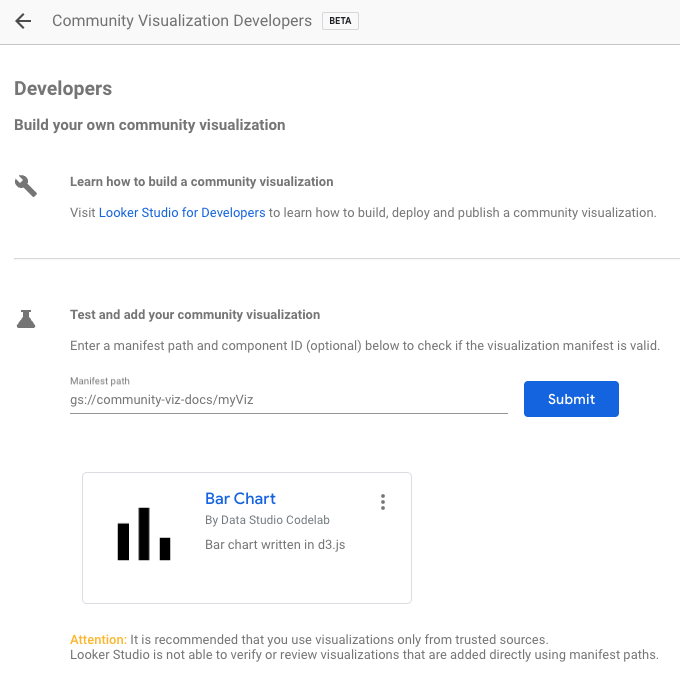使用可视化图表
使用集合让一切井井有条
根据您的偏好保存内容并对其进行分类。
要加载您已开发的社区可视化图表,请使用清单文件的位置(带 gs:// 前缀)。
- 修改您的报告
- 点击工具栏中的社区可视化图表和组件
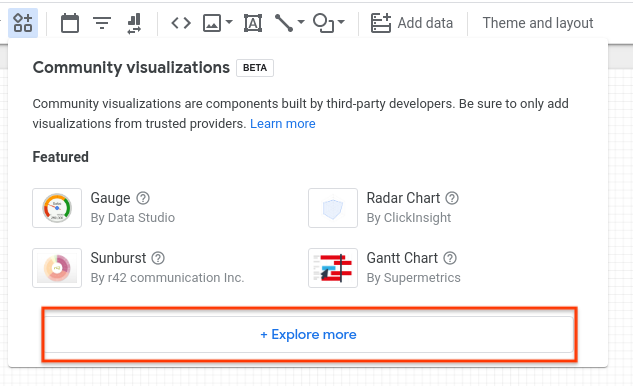
- 在对话框中,点击探索更多以打开“社区资源库”栏
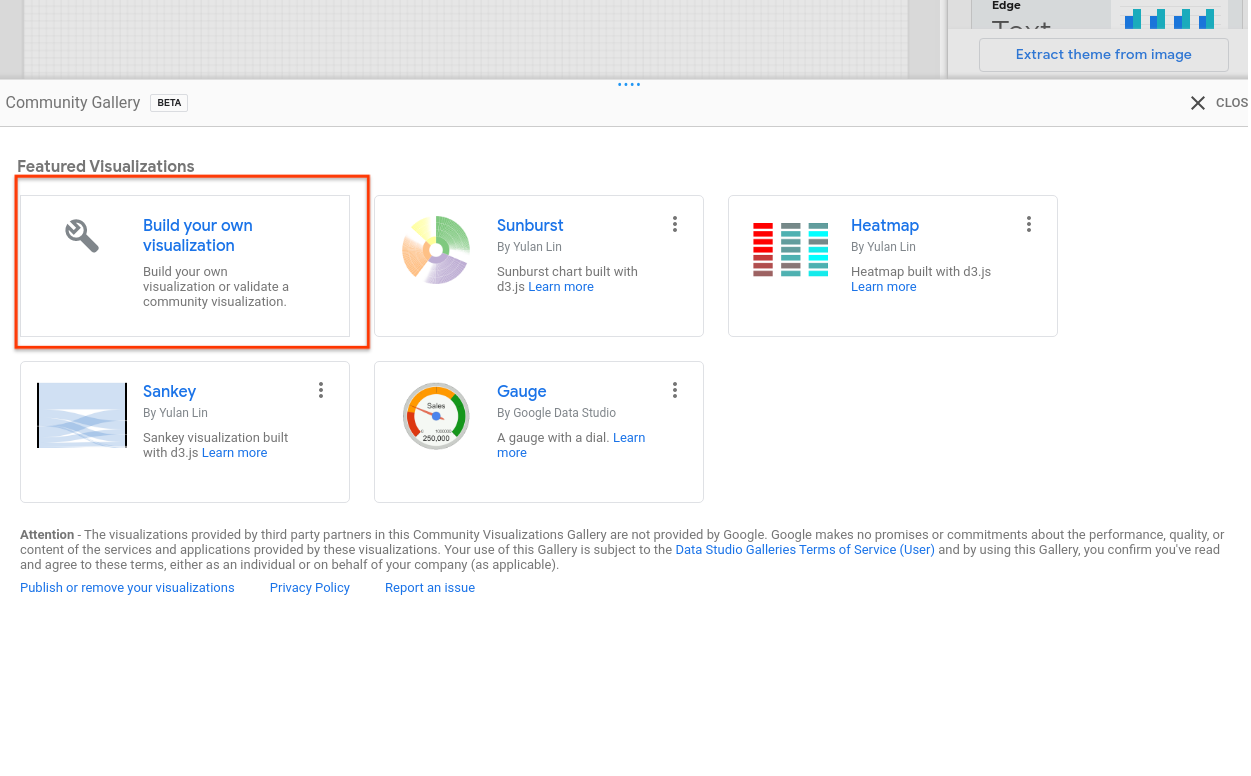
- 点击构建您自己的可视化图表
- 输入您的清单路径,然后点击提交。系统将为清单中的每个组件呈现一个“可视化图表”图标。点击某个“可视化图表”图标即可将相应的可视化图表添加到您的报告中。
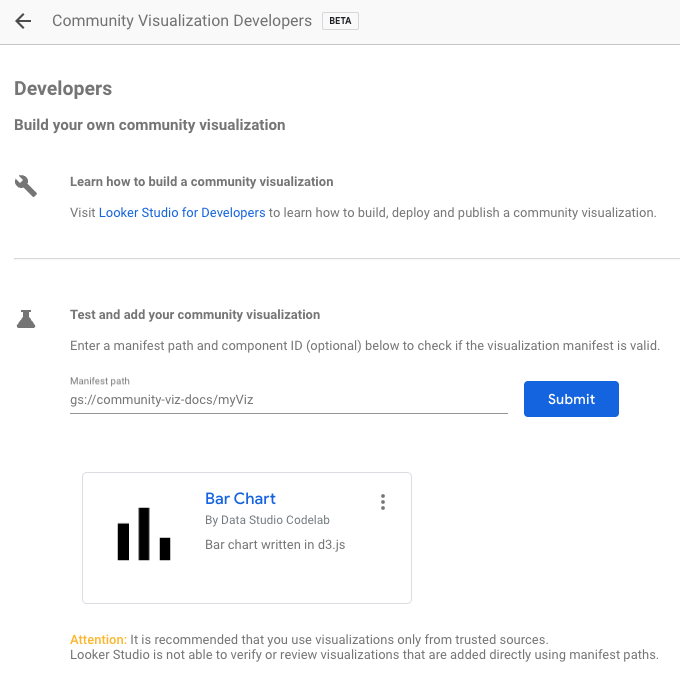
后续步骤
现在您已编写和部署社区可视化图表,接下来可以共享您构建的可视化图表。
如未另行说明,那么本页面中的内容已根据知识共享署名 4.0 许可获得了许可,并且代码示例已根据 Apache 2.0 许可获得了许可。有关详情,请参阅 Google 开发者网站政策。Java 是 Oracle 和/或其关联公司的注册商标。
最后更新时间 (UTC):2023-12-02。
[{
"type": "thumb-down",
"id": "missingTheInformationINeed",
"label":"没有我需要的信息"
},{
"type": "thumb-down",
"id": "tooComplicatedTooManySteps",
"label":"太复杂/步骤太多"
},{
"type": "thumb-down",
"id": "outOfDate",
"label":"内容需要更新"
},{
"type": "thumb-down",
"id": "translationIssue",
"label":"翻译问题"
},{
"type": "thumb-down",
"id": "samplesCodeIssue",
"label":"示例/代码问题"
},{
"type": "thumb-down",
"id": "otherDown",
"label":"其他"
}]
[{
"type": "thumb-up",
"id": "easyToUnderstand",
"label":"易于理解"
},{
"type": "thumb-up",
"id": "solvedMyProblem",
"label":"解决了我的问题"
},{
"type": "thumb-up",
"id": "otherUp",
"label":"其他"
}]