ระดับการเขียนโค้ด: ผู้เริ่มต้น
ระยะเวลา: 15 นาที
ประเภทโปรเจ็กต์: การทำงานอัตโนมัติที่มีทริกเกอร์ตามเวลา
วัตถุประสงค์
- ทำความเข้าใจสิ่งที่โซลูชันใช้
- ทำความเข้าใจสิ่งที่บริการ Apps Script ทำภายในโซลูชัน
- ตั้งค่าสคริปต์
- เรียกใช้สคริปต์
เกี่ยวกับโซลูชันนี้
ปฏิทินวันหยุดที่แชร์เป็นเครื่องมือที่ยอดเยี่ยมในการช่วยให้ทีมทำงานร่วมกันได้
ซึ่งทุกคนจะทราบได้ทันทีว่าใครลางาน โซลูชันนี้จะช่วยให้คุณเห็นเวลาที่เพื่อนร่วมงานลางานโดยไม่ต้องป้อนข้อมูลด้วยตนเอง
วิธีการทำงาน
โซลูชันนี้จะสร้างปฏิทินวันหยุดที่แชร์ตามปฏิทินของแต่ละคนใน Google Group เมื่อมีคนจองวันหยุด
ผู้ใช้จะเพิ่มกิจกรรมลงใน Google ปฏิทินส่วนตัวโดยใช้คีย์เวิร์ด
เช่น "วันหยุด" หรือ "ลางาน"
ทุกชั่วโมง สคริปต์จะสแกนปฏิทินของสมาชิกในกลุ่ม
และซิงค์กิจกรรมที่ต้องการกับปฏิทินที่แชร์ คุณเปลี่ยนความถี่ในการสแกนหาเหตุการณ์ใหม่ๆ ของสคริปต์ได้
โซลูชันนี้จะเข้าถึงกิจกรรมในปฏิทินที่เพื่อนร่วมงานแสดงให้คุณเห็นผ่านการตั้งค่าความเป็นส่วนตัวเท่านั้น
บริการ Apps Script
โซลูชันนี้ใช้บริการต่อไปนี้
ข้อกำหนดเบื้องต้น
หากต้องการใช้ตัวอย่างนี้ คุณต้องมีข้อกำหนดเบื้องต้นต่อไปนี้
- บัญชี Google (บัญชี Google Workspace อาจ
ต้องได้รับการอนุมัติจากผู้ดูแลระบบ)
- เว็บเบราว์เซอร์ที่เข้าถึงอินเทอร์เน็ตได้
ตั้งค่าสคริปต์
สร้างปฏิทินวันหยุดของทีม
- เปิด Google ปฏิทิน
- สร้างปฏิทินใหม่
ชื่อ "วันหยุดพักผ่อนของทีม"
- ในการตั้งค่าปฏิทิน ให้คัดลอกรหัสปฏิทินในส่วนใช้งานร่วมกับปฏิทิน
สร้างโปรเจ็กต์ Apps Script
- คลิกปุ่มต่อไปนี้เพื่อเปิดปฏิทินวันหยุด
โครงการ Apps Script
เปิดโปรเจ็กต์
- คลิกภาพรวม info_outline
- ในหน้าภาพรวม ให้คลิกทำสำเนา

- ในโปรเจ็กต์ Apps Script ที่คัดลอกมา ให้ตั้งค่าตัวแปร
TEAM_CALENDAR_ID เป็นรหัสปฏิทินที่คุณสร้างไว้ก่อนหน้านี้
- ตั้งค่าตัวแปร
GROUP_EMAIL เป็นอีเมลของ Google Group ที่มีสมาชิกในทีม
- ถัดจากบริการ ให้คลิกเพิ่มบริการ add
- เลือก Google Calendar API แล้วคลิกเพิ่ม
เรียกใช้สคริปต์
- ในโปรเจ็กต์ Apps Script ที่คัดลอกมา ให้เลือกsetupในเมนูแบบเลื่อนลงของฟังก์ชัน
- คลิกเรียกใช้
เมื่อได้รับข้อความแจ้ง ให้ให้สิทธิ์สคริปต์
หากหน้าจอความยินยอมของ OAuth แสดงคำเตือน แอปนี้ไม่ได้รับการยืนยัน
ให้ดำเนินการต่อโดยเลือกขั้นสูง >
ไปที่ {Project Name} (ไม่ปลอดภัย)
เมื่อเสร็จแล้ว ให้กลับไปที่ปฏิทินเพื่อยืนยันว่า
ปฏิทินวันหยุดของทีมมีข้อมูลกิจกรรมแล้ว
ตรวจสอบโค้ด
หากต้องการตรวจสอบโค้ด Apps Script สำหรับโซลูชันนี้ ให้คลิกดูซอร์สโค้ดด้านล่าง
ดูซอร์สโค้ด
Code.gs
// To learn how to use this script, refer to the documentation:
// https://developers.google.com/apps-script/samples/automations/vacation-calendar
/*
Copyright 2022 Google LLC
Licensed under the Apache License, Version 2.0 (the "License");
you may not use this file except in compliance with the License.
You may obtain a copy of the License at
https://www.apache.org/licenses/LICENSE-2.0
Unless required by applicable law or agreed to in writing, software
distributed under the License is distributed on an "AS IS" BASIS,
WITHOUT WARRANTIES OR CONDITIONS OF ANY KIND, either express or implied.
See the License for the specific language governing permissions and
limitations under the License.
*/
// Set the ID of the team calendar to add events to. You can find the calendar's
// ID on the settings page.
let TEAM_CALENDAR_ID = 'ENTER_TEAM_CALENDAR_ID_HERE';
// Set the email address of the Google Group that contains everyone in the team.
// Ensure the group has less than 500 members to avoid timeouts.
// Change to an array in order to add indirect members frrm multiple groups, for example:
// let GROUP_EMAIL = ['ENTER_GOOGLE_GROUP_EMAIL_HERE', 'ENTER_ANOTHER_GOOGLE_GROUP_EMAIL_HERE'];
let GROUP_EMAIL = 'ENTER_GOOGLE_GROUP_EMAIL_HERE';
let ONLY_DIRECT_MEMBERS = false;
let KEYWORDS = ['vacation', 'ooo', 'out of office', 'offline'];
let MONTHS_IN_ADVANCE = 3;
/**
* Sets up the script to run automatically every hour.
*/
function setup() {
let triggers = ScriptApp.getProjectTriggers();
if (triggers.length > 0) {
throw new Error('Triggers are already setup.');
}
ScriptApp.newTrigger('sync').timeBased().everyHours(1).create();
// Runs the first sync immediately.
sync();
}
/**
* Looks through the group members' public calendars and adds any
* 'vacation' or 'out of office' events to the team calendar.
*/
function sync() {
// Defines the calendar event date range to search.
let today = new Date();
let maxDate = new Date();
maxDate.setMonth(maxDate.getMonth() + MONTHS_IN_ADVANCE);
// Determines the time the the script was last run.
let lastRun = PropertiesService.getScriptProperties().getProperty('lastRun');
lastRun = lastRun ? new Date(lastRun) : null;
// Gets the list of users in the Google Group.
let users = getAllMembers(GROUP_EMAIL);
if (ONLY_DIRECT_MEMBERS){
users = GroupsApp.getGroupByEmail(GROUP_EMAIL).getUsers();
} else if (Array.isArray(GROUP_EMAIL)) {
users = getUsersFromGroups(GROUP_EMAIL);
}
// For each user, finds events having one or more of the keywords in the event
// summary in the specified date range. Imports each of those to the team
// calendar.
let count = 0;
users.forEach(function(user) {
let username = user.getEmail().split('@')[0];
KEYWORDS.forEach(function(keyword) {
let events = findEvents(user, keyword, today, maxDate, lastRun);
events.forEach(function(event) {
importEvent(username, event);
count++;
}); // End foreach event.
}); // End foreach keyword.
}); // End foreach user.
PropertiesService.getScriptProperties().setProperty('lastRun', today);
console.log('Imported ' + count + ' events');
}
/**
* Imports the given event from the user's calendar into the shared team
* calendar.
* @param {string} username The team member that is attending the event.
* @param {Calendar.Event} event The event to import.
*/
function importEvent(username, event) {
event.summary = '[' + username + '] ' + event.summary;
event.organizer = {
id: TEAM_CALENDAR_ID,
};
event.attendees = [];
// If the event is not of type 'default', it can't be imported, so it needs
// to be changed.
if (event.eventType != 'default') {
event.eventType = 'default';
delete event.outOfOfficeProperties;
delete event.focusTimeProperties;
}
console.log('Importing: %s', event.summary);
try {
Calendar.Events.import(event, TEAM_CALENDAR_ID);
} catch (e) {
console.error('Error attempting to import event: %s. Skipping.',
e.toString());
}
}
/**
* In a given user's calendar, looks for occurrences of the given keyword
* in events within the specified date range and returns any such events
* found.
* @param {Session.User} user The user to retrieve events for.
* @param {string} keyword The keyword to look for.
* @param {Date} start The starting date of the range to examine.
* @param {Date} end The ending date of the range to examine.
* @param {Date} optSince A date indicating the last time this script was run.
* @return {Calendar.Event[]} An array of calendar events.
*/
function findEvents(user, keyword, start, end, optSince) {
let params = {
q: keyword,
timeMin: formatDateAsRFC3339(start),
timeMax: formatDateAsRFC3339(end),
showDeleted: true,
};
if (optSince) {
// This prevents the script from examining events that have not been
// modified since the specified date (that is, the last time the
// script was run).
params.updatedMin = formatDateAsRFC3339(optSince);
}
let pageToken = null;
let events = [];
do {
params.pageToken = pageToken;
let response;
try {
response = Calendar.Events.list(user.getEmail(), params);
} catch (e) {
console.error('Error retriving events for %s, %s: %s; skipping',
user, keyword, e.toString());
continue;
}
events = events.concat(response.items.filter(function(item) {
return shouldImportEvent(user, keyword, item);
}));
pageToken = response.nextPageToken;
} while (pageToken);
return events;
}
/**
* Determines if the given event should be imported into the shared team
* calendar.
* @param {Session.User} user The user that is attending the event.
* @param {string} keyword The keyword being searched for.
* @param {Calendar.Event} event The event being considered.
* @return {boolean} True if the event should be imported.
*/
function shouldImportEvent(user, keyword, event) {
// Filters out events where the keyword did not appear in the summary
// (that is, the keyword appeared in a different field, and are thus
// is not likely to be relevant).
if (event.summary.toLowerCase().indexOf(keyword) < 0) {
return false;
}
if (!event.organizer || event.organizer.email == user.getEmail()) {
// If the user is the creator of the event, always imports it.
return true;
}
// Only imports events the user has accepted.
if (!event.attendees) return false;
let matching = event.attendees.filter(function(attendee) {
return attendee.self;
});
return matching.length > 0 && matching[0].responseStatus == 'accepted';
}
/**
* Returns an RFC3339 formated date String corresponding to the given
* Date object.
* @param {Date} date a Date.
* @return {string} a formatted date string.
*/
function formatDateAsRFC3339(date) {
return Utilities.formatDate(date, 'UTC', 'yyyy-MM-dd\'T\'HH:mm:ssZ');
}
/**
* Get both direct and indirect members (and delete duplicates).
* @param {string} the e-mail address of the group.
* @return {object} direct and indirect members.
*/
function getAllMembers(groupEmail) {
var group = GroupsApp.getGroupByEmail(groupEmail);
var users = group.getUsers();
var childGroups = group.getGroups();
for (var i = 0; i < childGroups.length; i++) {
var childGroup = childGroups[i];
users = users.concat(getAllMembers(childGroup.getEmail()));
}
// Remove duplicate members
var uniqueUsers = [];
var userEmails = {};
for (var i = 0; i < users.length; i++) {
var user = users[i];
if (!userEmails[user.getEmail()]) {
uniqueUsers.push(user);
userEmails[user.getEmail()] = true;
}
}
return uniqueUsers;
}
/**
* Get indirect members from multiple groups (and delete duplicates).
* @param {array} the e-mail addresses of multiple groups.
* @return {object} indirect members of multiple groups.
*/
function getUsersFromGroups(groupEmails) {
let users = [];
for (let groupEmail of groupEmails) {
let groupUsers = GroupsApp.getGroupByEmail(groupEmail).getUsers();
for (let user of groupUsers) {
if (!users.some(u => u.getEmail() === user.getEmail())) {
users.push(user);
}
}
}
return users;
}
การปรับเปลี่ยน
คุณสามารถแก้ไขการทำงานอัตโนมัติในปฏิทินวันหยุดของทีมได้ตามต้องการ ด้านล่างนี้เป็นการเปลี่ยนแปลงที่ไม่บังคับเพื่อแก้ไขทริกเกอร์
เปลี่ยนความถี่ที่สคริปต์สแกนหาเหตุการณ์ใหม่
หากต้องการเปลี่ยนความถี่ในการทำงานสคริปต์ ให้ทำตามขั้นตอนต่อไปนี้
- ในโปรเจ็กต์ Apps Script ให้คลิกทริกเกอร์
alarm
- คลิกแก้ไขทริกเกอร์ edit ถัดจากทริกเกอร์
- เลือกการเปลี่ยนแปลงแล้วคลิกบันทึก
ผู้ร่วมให้ข้อมูล
ตัวอย่างนี้ดูแลโดย Google ด้วยความช่วยเหลือจากผู้เชี่ยวชาญด้านนักพัฒนาซอฟต์แวร์ของ Google
ขั้นตอนถัดไป