코딩 수준: 초급
시간: 5분
프로젝트 유형: 시간 기반 트리거를 사용한 자동화
목표
- 솔루션의 기능을 이해합니다.
- 솔루션 내에서 Apps Script 서비스가 하는 작업을 이해합니다.
- 스크립트를 설정합니다.
- 스크립트를 실행합니다.
이 솔루션 정보
주식을 구매했는데 가격이 인하되면 주식을 팔아서 다른 주식을 구매하여 세금 공제를 신청할 수 있습니다. 이를 소득 손실 추산이라고 합니다. Google Sheets 스프레드시트에 주식을 등록하고 주가가 구매 가격 아래로 떨어지면 이메일 알림을 받습니다.
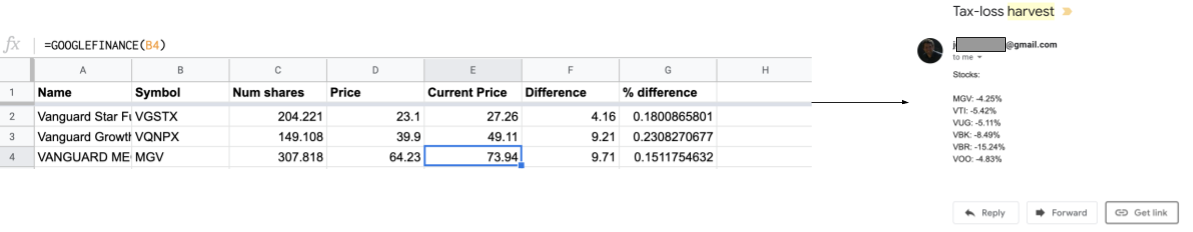
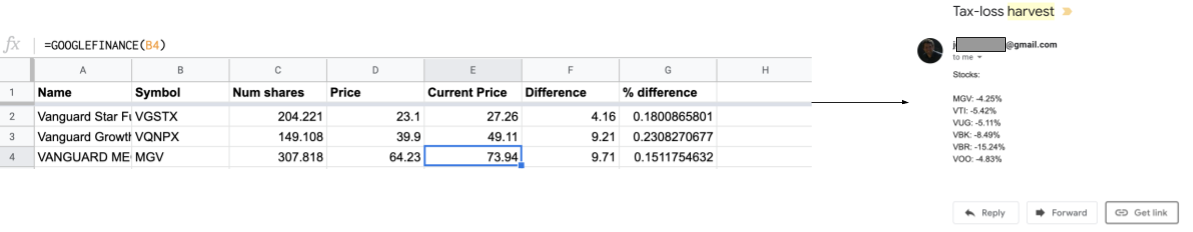
사용 방법
이 스프레드시트는 Sheets의 Google Finance 내장 함수를 사용하여 현재 주식 가격을 가져옵니다. 스크립트는 등록된 각 주식의 구매 가격과 현재 가격을 비교합니다. 그런 다음 구매 가격 미만으로 떨어진 주식 목록을 이메일로 보냅니다. 원하는 만큼 스크립트가 실행되도록 설정할 수 있습니다.
Apps Script 서비스
이 솔루션은 다음 서비스를 사용합니다.
- 스프레드시트 서비스 - 나열된 각 주식을 순환하고 주가를 구매 가격과 비교합니다.
- Gmail 서비스: 구매 가격 이하로 하락한 주식에 대한 이메일을 만들어 전송합니다.
기본 요건
이 샘플을 사용하려면 다음과 같은 기본 요건이 필요합니다.
- Google 계정 (Google Workspace 계정은 관리자 승인이 필요할 수 있음)
- 인터넷에 액세스할 수 있는 웹브라우저
스크립트 설정
- 다음 버튼을 클릭하여 세금 손실 추수 알림 샘플 스프레드시트의 사본을 만듭니다. 이 솔루션의 Apps Script 프로젝트는 스프레드시트에 첨부되어 있습니다.
사본 만들기 - 복사한 스프레드시트에서 자체 주식 정보로 시트를 업데이트하거나 제공된 테스트 데이터를 사용합니다.
스크립트 실행
- 복사한 스프레드시트에서 확장 프로그램 > Apps Script를 클릭합니다.
- 함수 드롭다운에서 checkLosses를 선택합니다.
- 실행을 클릭합니다.
메시지가 표시되면 스크립트를 승인합니다. OAuth 동의 화면에 이 앱이 확인되지 않았습니다라는 경고가 표시되면 고급 > {프로젝트 이름}으로 이동(안전하지 않음)을 선택하여 계속 진행합니다.
구매 가격 이하로 하락한 주식 목록은 이메일을 확인하세요. 이메일을 받지 못했다면 목록에 있는 주가 중 구매 가격보다 낮은 주가가 있는지 확인합니다.
시간 기반 트리거 만들기
- 스크립트 프로젝트로 돌아갑니다.
- 왼쪽에서 트리거 를 클릭합니다.
- 오른쪽 하단에서 트리거 추가를 클릭합니다.
- 실행할 함수 선택에서 checkLosses가 선택되어 있는지 확인합니다.
- 이벤트 소스 선택에서 시간 기반을 선택합니다.
- 스크립트 실행 빈도를 구성하고 저장을 클릭합니다.
코드 검토
이 솔루션의 Apps Script 코드를 검토하려면 아래의 소스 코드 보기를 클릭하세요.
소스 코드 보기
Code.gs
기여자
이 샘플은 제품 관리 및 플랫폼 전략 컨설턴트인 Jeremy Glassenberg가 만들었습니다. 트위터에서 제레미를 찾아보세요(@jglassenberg).
이 샘플은 Google Developer Expert의 도움을 받아 Google에서 관리합니다.
