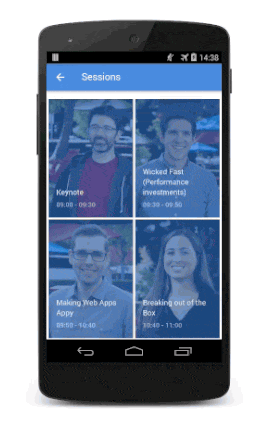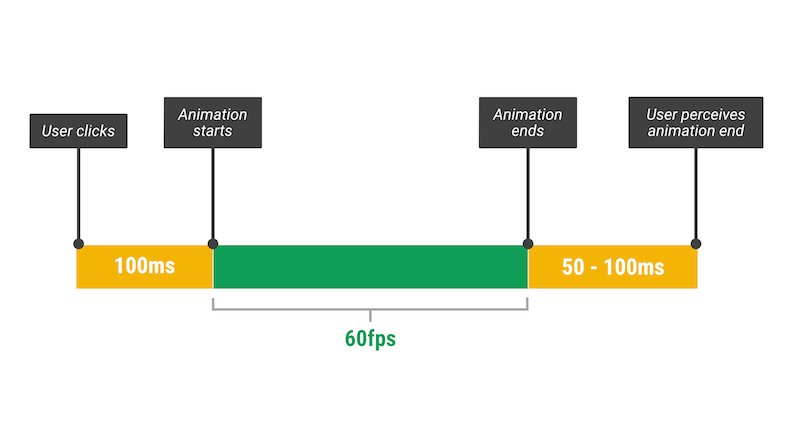執行階段成效應用科學
透過集合功能整理內容
你可以依據偏好儲存及分類內容。
去年年底,我建立了 Chrome 開發人員高峰會網站,我想擁有 Material Design 的外觀和風格,因為這是很棒的設計語言,而且我認為它非常適合想要建立的網站。不過,就像新的設計語言一樣,在處理網路常規時必須面對的問題、挑戰和決策,尤其需要留意。
網站上出現特別困難的環節之一,就是當使用者按下資訊卡時,會出現「接管」效果。
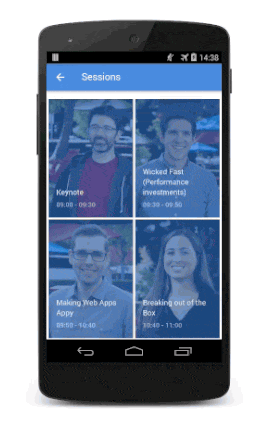
要在以 60fps 執行這類效果,需要經過一些思維、設計原型,以及一些有趣的妥協。在 Chrome 開發人員高峰會中,我曾詢問過這項效應,並詳細說明如何建構這個模型。
高效能動畫,現今至少包括偏好瀏覽器合成器的動畫。如果您可以維持轉換和不透明度屬性,通常展現更出色的效能。我採用資訊卡動畫的一般做法如下:
- 在資訊卡收合時,測量資訊卡中所有元素的位置。
- 切換資訊卡的類別,即可展開資訊卡 (沒有動畫效果)。
- 資訊卡展開時,重新測量資訊卡中元素的位置。
- 計算差異。
- 套用負變轉換,將元素移回起始位置。
- 開啟動畫。
- 移除負轉換器,讓元素在畫面上隨著最終位置顯示。
這一切都聽起來可能相當昂貴,但從使用者互動開始,到動畫必須開始播放前,有 100 毫秒的時段才會出現。假如超過這個時間,使用者會感受到延遲。您可以利用這個時間執行昂貴的預備工作,讓動畫本身的執行成本更低廉。在大約 50 到 100 毫秒的結尾,有一個可整理作業的視窗。視你想進行的操作而定,這個視窗可能會很實用。
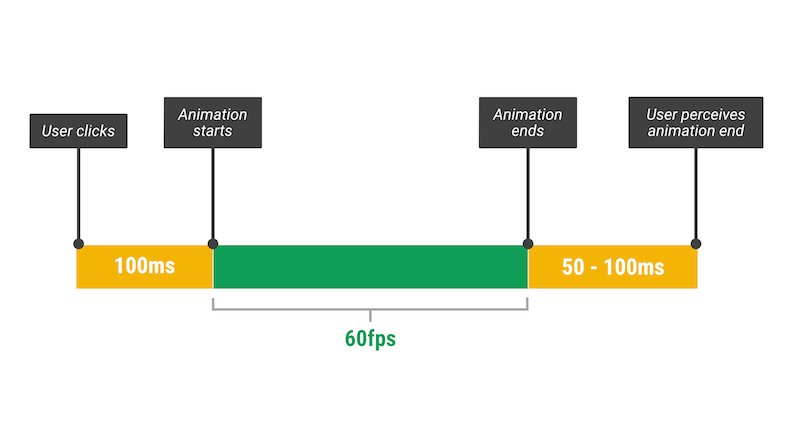
這時候,製作動畫通常在 100 毫秒內就要完成,而在 Nexus 5 上,工作則會在 70 毫秒的地區進行,因此還有一些備用空間。
取得程式碼
如果您有興趣進一步瞭解網站,我們很高興得知您已在 GitHub 上發布程式碼,歡迎查看!
除非另有註明,否則本頁面中的內容是採用創用 CC 姓名標示 4.0 授權,程式碼範例則為阿帕契 2.0 授權。詳情請參閱《Google Developers 網站政策》。Java 是 Oracle 和/或其關聯企業的註冊商標。
上次更新時間:2025-07-25 (世界標準時間)。
[[["容易理解","easyToUnderstand","thumb-up"],["確實解決了我的問題","solvedMyProblem","thumb-up"],["其他","otherUp","thumb-up"]],[["缺少我需要的資訊","missingTheInformationINeed","thumb-down"],["過於複雜/步驟過多","tooComplicatedTooManySteps","thumb-down"],["過時","outOfDate","thumb-down"],["翻譯問題","translationIssue","thumb-down"],["示例/程式碼問題","samplesCodeIssue","thumb-down"],["其他","otherDown","thumb-down"]],["上次更新時間:2025-07-25 (世界標準時間)。"],[],["The core content focuses on building a high-performance \"takeover\" animation for the Chrome Dev Summit site, inspired by Material Design. The process involved measuring element positions in collapsed and expanded states, calculating differences, applying negative transforms, toggling animations, and removing transforms to achieve the effect. This method ensures animations run at 60fps by utilizing the browser's compositor, focusing on transform and opacity changes, with heavy lifting within a 100ms user interaction window. The site's code is available on GitHub.\n"]]