只要在每個網頁中加入幾行程式碼,即可在透過社交媒體分享時,影響網站呈現的效果。這樣一來,預覽功能就能提供比其他更豐富的資訊,吸引更多人瀏覽網站。
在各網頁加入幾行程式碼,即可影響透過社群媒體分享時的網站呈現方式。比起其他取得資訊,這種預覽方式可提供更詳細的資訊,吸引更多使用者造訪網站。
摘要
- 使用 schema.org 微資料提供 Google+ 的網頁標題、說明和圖片。
- 使用 Open Graph 通訊協定 (OGP) 提供 Facebook 專用的網頁標題、說明和圖片。
- 使用 Twitter Card 提供網頁標題、說明、圖片和 Twitter ID。
在各網頁加入幾行程式碼,即可影響透過社群媒體分享時的網站呈現方式。這樣一來,就能提供比其他更豐富的資訊預覽,有助於提高參與度。如果沒有,社交網站就只會提供基本資訊,不會顯示圖片或其他實用資訊。
你認為哪個網頁較有可能獲得點擊?使用者不僅會喜歡圖片,也對預覽內容有信心,因此也更有信心。
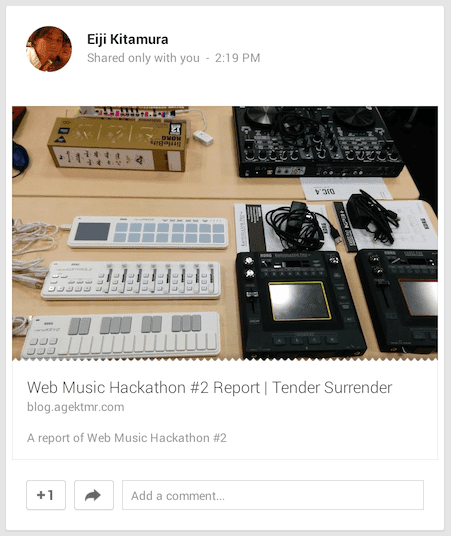
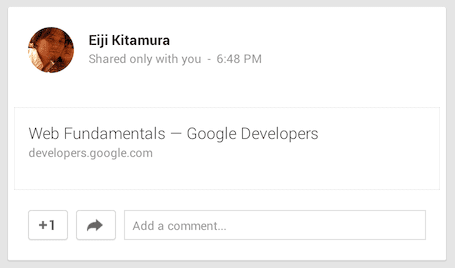
當社群上的使用者想與朋友分享你的網站時,可能會加上一些附註來說明網站的優點並與他人分享。但描述網站往往相當麻煩,可能會漏掉網頁擁有者的觀點。某些服務會限制使用者可在附註中填入的字元數。
在網頁中加入適當的中繼資料,可以提供標題、說明和吸引人的圖片,為使用者簡化分享程序。如此一來,他們就沒有寶貴的時間 (或字元) 描述連結。
使用 schema.org + 微資料在 Google+ 提供網站簡介
檢索器會使用許多方式剖析網頁並瞭解其中內容。如果使用微資料和 schema.org 詞彙,就能協助社群網站和搜尋引擎進一步瞭解網頁內容。
範例如下:
<div itemscope itemtype="http://schema.org/Article">
<h1 itemprop="name">Enjoy fireworks</h1>
<p itemprop="description">Fireworks are beautiful.
This article explains how beautiful fireworks are.</p>
<img itemprop="image" src="//developers.google.com/web/imgs/fireworks.jpg" />
</div>
雖然大部分的中繼資料都內嵌在網頁的 head 區段,但微資料則位於背景資訊存在的地方。
新增 itemscope 來定義微資料範圍
新增 itemscope,即可將標記指定為特定項目相關內容的區塊。
新增 itemtype 來定義網站類型
您可以使用 itemtype 屬性搭配 itemscope 來指定項目類型。可根據您的網頁內容類型決定 itemtype 的值。您應可在這個頁面中找到相關的網域。
新增 itemprop,使用 schema.org 詞彙描述各個項目
itemprop 定義範圍內 itemtype 的屬性。用於向社群媒體網站提供中繼資料,一般 itemprop 值為 name、description 和 image。
驗證網站簡介
如要驗證 Google+ 的網站簡介,你可以使用下列工具:
- 結構化資料測試工具 - 網站管理員工具
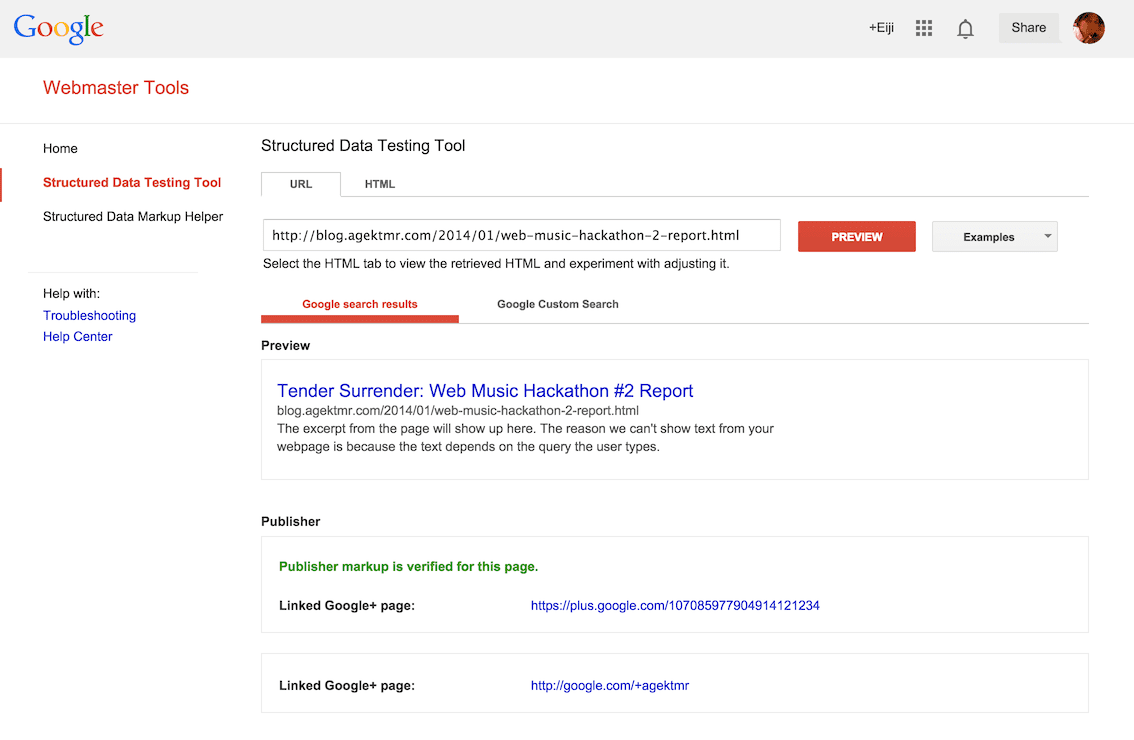
使用 Open Graph 通訊協定 (OGP) 提供 Facebook 上的網站簡介
Open Graph 通訊協定 (OGP) 會向 Facebook 提供必要的中繼資料,讓網頁具備與其他 Facebook 物件相同的功能。
<html prefix="og: http://ogp.me/ns#">
<head>
<meta charset="utf-8">
<meta http-equiv="X-UA-Compatible" content="IE=edge">
<meta name="viewport" content="width=device-width, initial-scale=1">
<link rel="stylesheet" href="https://fonts.googleapis.com/icon?family=Material+Icons">
<link rel="stylesheet" href="https://code.getmdl.io/1.2.1/material.indigo-pink.min.css">
<script defer src="https://code.getmdl.io/1.2.1/material.min.js"></script>
<style>
body {
margin: 2em;
}
</style>
<meta property="og:title" content="Enjoy Fireworks">
<meta property="og:description"
content="Fireworks are beautiful. This article explains how beautiful fireworks are.">
<meta property="og:image"
content="https://developers.google.com/web/imgs/fireworks.jpg">
<meta property="og:url"
content="https://example.com/discovery-and-distribution/optimizations-for-crawlers/social-sites.html">
<meta property="og:type" content="website">
如果將此中繼資料加入網頁的 head 區段,當分享網頁時,此中繼資料就會提供程式碼片段資訊。
使用 og: 命名空間的 meta 標記來描述中繼資料
meta 標記包含 property 屬性和 content 屬性。屬性和內容可能採用下列值:
| 屬性 | 內容 |
|---|---|
og:title |
網頁的標題。 |
og:description |
網頁說明。 |
og:url |
網頁的標準網址。 |
og:image |
分享訊息中附加圖片的網址。 |
og:type |
代表網頁類型的字串。您可以在這裡找到適合您網頁的註解。 |
這些中繼標記可為檢索器提供社群網站 (例如 Facebook) 的語意資訊。
瞭解詳情
如要進一步瞭解您可以在 Facebook 上張貼至貼文中的項目,請造訪官方 Open Graph 通訊協定網站。
驗證網站簡介
您可以使用下列工具驗證 Facebook 上的標記:
透過 Twitter Card 提供 Twitter 摘要
Twitter Card 是 Twitter 適用的 OpenGraph 通訊協定的擴充功能。您可以利用該網頁的連結,在 Tweet 訊息中加入圖片和影片等媒體附件。加入適當的中繼資料後,含有您網頁連結的 Tweet 訊息就會新增卡片,其中包含您所新增的詳盡詳細資料。
使用 twitter: 命名空間中繼標記說明中繼資料
如要讓 Twitter Card 順利運作,您的網域必須通過核准,且包含的中繼標記必須採用 twitter:card 做為 name 屬性,而非 property 屬性。
請看以下的簡單範例:
<html prefix="og: http://ogp.me/ns#">
<head>
<meta charset="utf-8">
<meta http-equiv="X-UA-Compatible" content="IE=edge">
<meta name="viewport" content="width=device-width, initial-scale=1">
<link rel="stylesheet" href="https://fonts.googleapis.com/icon?family=Material+Icons">
<link rel="stylesheet" href="https://code.getmdl.io/1.2.1/material.indigo-pink.min.css">
<script defer src="https://code.getmdl.io/1.2.1/material.min.js"></script>
<style>
body {
margin: 2em;
}
</style>
<meta property="og:title" content="Enjoy Fireworks">
<meta property="og:description"
content="Fireworks are beautiful. This article explains how beautiful fireworks are.">
<meta property="og:image"
content="https://developers.google.com/web/imgs/fireworks.jpg">
<meta property="og:url"
content="https://example.com/discovery-and-distribution/optimizations-for-crawlers/social-sites.html">
<meta property="og:type" content="website">
<meta name="twitter:card" content="summary_large_image">
<meta name="twitter:site" content="agektmr">
只要將 Twitter ID 指派給 twitter:site 的值,Twitter 就會將這項資訊嵌入在分享的貼文中,方便使用者與專頁擁有者互動。
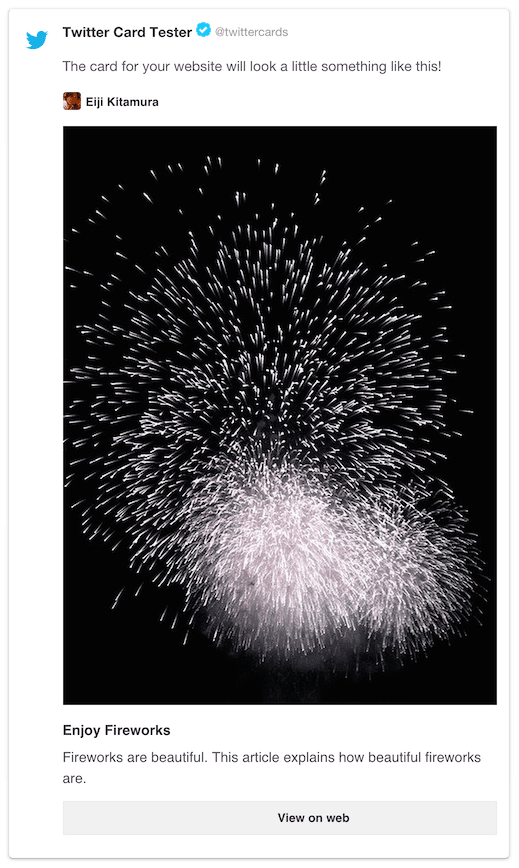
瞭解詳情
如要進一步瞭解 Twitter Card,請造訪:
驗證網站簡介
為了驗證標記,Twitter 會提供:
最佳做法
這三個選項,最好的方法就是在網頁中加入這些資訊。範例如下:
<!-- namespace declaration -->
<html prefix="og: http://ogp.me/ns#">
<!-- define microdata scope and type -->
<head itemscope itemtype="http://schema.org/Article">
<title>Social Site Example</title>
<!-- define ogp and itemprop of microdata in one line -->
<meta property="og:title" itemprop="name" content="Enjoy Fireworks">
<!-- define ogp image -->
<meta property="og:image"
content="https://developers.google.com/web/imgs/fireworks.jpg">
<!-- use link[href] to define image url for microdata -->
<link itemprop="image" href="//developers.google.com/web/imgs/fireworks.jpg">
<!-- define ogp and itemprop of microdata in one line -->
<meta property="og:url"
content="https://example.com/discovery-and-distribution/optimizations-for-crawlers/social-sites2.html">
<!-- define ogp type -->
<meta property="og:type" content="website">
<!-- define twitter cards type -->
<meta name="twitter:card" content="summary_large_image">
<!-- define site's owner twitter id -->
<meta name="twitter:site" content="agektmr">
<!-- define description for ogp and itemprop of microdata in one line -->
<meta property="og:description" itemprop="description"
content="Fireworks are beautiful. This article explains how beautiful fireworks are.">
<!-- general description (separate with ogp and microdata) -->
<meta name="description"
content="Fireworks are beautiful. This article explains how beautiful fireworks are.">
<meta charset="utf-8">
<meta http-equiv="X-UA-Compatible" content="IE=edge">
<meta name="viewport" content="width=device-width, initial-scale=1">
<link rel="stylesheet" href="https://fonts.googleapis.com/icon?family=Material+Icons">
<link rel="stylesheet" href="https://code.getmdl.io/1.2.1/material.indigo-pink.min.css">
<script defer src="https://code.getmdl.io/1.2.1/material.min.js"></script>
<style>
body {
margin: 2em;
}
</style>
</head>
請注意,微資料和 OGP 共用了一些標記:
itemscope位於head標記- 微資料和 OGP 會共用
title和description itemprop="image"使用帶有href屬性的link標記,而不是搭配property="og:image"重複使用meta標記
最後,在發布之前,請務必確認你的網頁在各個社群媒體網站上都能正常顯示。


