PageSpeed Insights API'sini aşağıdakileri yapmak için kullanın:
- Web sayfalarının performansını ölçmek.
- Sayfanın performansını, erişilebilirliğini ve SEO'sunu geliştirmeyle ilgili öneriler almak.
PageSpeed Insights API, Chrome Kullanıcı Deneyimi Raporu'ndaki gerçek dünyadan verileri ve Lighthouse'taki laboratuvar verilerini döndürür.
API Explorer
Kod yazmadan PageSpeed Insights API'sine çağrı yapmak için API Explorer'a göz atın.
API anahtarı edinme ve kullanma
Anahtar almaveya Kimlik Bilgileri sayfasında bir tane oluşturun.
API anahtarınız olduktan sonra uygulamanız, key=yourAPIKey sorgu parametresini tüm istek URL'lerine ekleyebilir.
API anahtarı, URL'lere yerleştirmek için güvenlidir; herhangi bir kodlama yapmanız gerekmez.
curl
PageSpeed Insights API'sini komut satırından denemek için:
- Bir terminal penceresi açın.
-
Aşağıdaki komutu çalıştırın.
yourAPIKeyyerine API anahtarınızı girin.curl https://www.googleapis.com/pagespeedonline/v5/runPagespeed?url=https://web.dev/&key=yourAPIKey
Yanıt bir JSON nesnesi olur. Yanıt nesnesindeki özelliklerin her biri hakkında daha fazla bilgi edinmek için Yanıt konusuna bakın.
{ "captchaResult": "CAPTCHA_NOT_NEEDED", "kind": "pagespeedonline#result", "id": "https://developers.google.com/", "loadingExperience": { "id": "https://developers.google.com/", "metrics": { "FIRST_CONTENTFUL_PAINT_MS": { "percentile": 3482, "distributions": [ { "min": 0, "max": 1000, "proportion": 0.37151728768042963 }, { "min": 1000, "max": 2500, "proportion": 0.4244153519077991 }, { "min": 2500, "proportion": 0.2040673604117713 } ], "category": "SLOW" }, "FIRST_INPUT_DELAY_MS": { "percentile": 36, "distributions": [ { "min": 0, "max": 50, "proportion": 0.960628961482204 }, { "min": 50, "max": 250, "proportion": 0.02888834714773281 }, { "min": 250, "proportion": 0.010482691370063388 } ], "category": "FAST" } }, "overall_category": "SLOW", "initial_url": "https://developers.google.com/" }, "originLoadingExperience": { "id": "https://developers.google.com", "metrics": { "FIRST_CONTENTFUL_PAINT_MS": { "percentile": 2761, "distributions": [ { "min": 0, "max": 1000, "proportion": 0.4236433226493666 }, { "min": 1000, "max": 2500, "proportion": 0.45045120795679117 }, { "min": 2500, "proportion": 0.1259054693938423 } ], "category": "SLOW" }, "FIRST_INPUT_DELAY_MS": { "percentile": 45, "distributions": [ { "min": 0, "max": 50, "proportion": 0.9537371485251699 }, { "min": 50, "max": 250, "proportion": 0.03044972719889055 }, { "min": 250, "proportion": 0.01581312427593959 } ], "category": "FAST" } }, "overall_category": "SLOW", "initial_url": "https://developers.google.com/" }, "lighthouseResult": { "requestedUrl": "https://developers.google.com/", "finalUrl": "https://developers.google.com/", "lighthouseVersion": "3.2.0", "userAgent": "Mozilla/5.0 (X11; Linux x86_64) AppleWebKit/537.36 (KHTML, like Gecko) HeadlessChrome/72.0.3584.0 Safari/537.36", "fetchTime": "2018-11-01T03:03:58.394Z", "environment": { "networkUserAgent": "Mozilla/5.0 (Macintosh; Intel Mac OS X 10_12_6) AppleWebKit/537.36 (KHTML, like Gecko) Chrome/71.0.3559.0 Safari/537.36", "hostUserAgent": "Mozilla/5.0 (X11; Linux x86_64) AppleWebKit/537.36 (KHTML, like Gecko) HeadlessChrome/72.0.3584.0 Safari/537.36", "benchmarkIndex": 590.0 }, "runWarnings": [], "configSettings": { "emulatedFormFactor": "desktop", "locale": "en-US", "onlyCategories": [ "performance" ] }, "audits": { "estimated-input-latency": { "id": "estimated-input-latency", "title": "Estimated Input Latency", "description": "The score above is an estimate of how long your app takes to respond to user input, in milliseconds, during the busiest 5s window of page load. If your latency is higher than 50 ms, users may perceive your app as laggy. [Learn more](https://developers.google.com/web/tools/lighthouse/audits/estimated-input-latency).", "score": 1.0, "scoreDisplayMode": "numeric", "displayValue": "30 ms" }, "uses-rel-preconnect": { "id": "uses-rel-preconnect", "title": "Preconnect to required origins", "description": "Consider adding preconnect or dns-prefetch resource hints to establish early connections to important third-party origins. [Learn more](https://developers.google.com/web/fundamentals/performance/resource-prioritization#preconnect).", "score": 1.0, "scoreDisplayMode": "numeric", "details": { "headings": [], "type": "opportunity", "items": [], "overallSavingsMs": 0.0 } }, ... }, "categories": { "performance": { "id": "performance", "title": "Performance", "score": 0.96, "auditRefs": [ { "id": "first-contentful-paint", "weight": 3.0, "group": "metrics" }, { "id": "first-meaningful-paint", "weight": 1.0, "group": "metrics" }, ... ] } }, "categoryGroups": { "a11y-element-names": { "title": "Elements Have Discernible Names", "description": "These are opportunities to improve the semantics of the controls in your application. This may enhance the experience for users of assistive technology, like a screen reader." }, "a11y-language": { "title": "Page Specifies Valid Language", "description": "These are opportunities to improve the interpretation of your content by users in different locales." }, ... }, "i18n": { "rendererFormattedStrings": { "varianceDisclaimer": "Values are estimated and may vary.", "opportunityResourceColumnLabel": "Opportunity", "opportunitySavingsColumnLabel": "Estimated Savings", "errorMissingAuditInfo": "Report error: no audit information", "errorLabel": "Error!", "warningHeader": "Warnings: ", "auditGroupExpandTooltip": "Show audits", "passedAuditsGroupTitle": "Passed audits", "notApplicableAuditsGroupTitle": "Not applicable", "manualAuditsGroupTitle": "Additional items to manually check", "toplevelWarningsMessage": "There were issues affecting this run of Lighthouse:", "scorescaleLabel": "Score scale:", "crcLongestDurationLabel": "Maximum critical path latency:", "crcInitialNavigation": "Initial Navigation", "lsPerformanceCategoryDescription": "[Lighthouse](https://developers.google.com/web/tools/lighthouse/) analysis of the current page on an emulated mobile network. Values are estimated and may vary.", "labDataTitle": "Lab Data" } } }, "analysisUTCTimestamp": "2018-11-01T03:03:58.394Z" }
JavaScript
PageSpeed Insights API'sini JavaScript’ten denemek için:
-
Aşağıdaki kodu kopyalayın. Kod,
https://web.dev/'ün performansını ölçmek için PageSpeed Insights API'yi kullanır ve ardından sonuçları gösterir./** * Fetches and displays PageSpeed Insights data. */ async function run() { const apiEndpoint = 'https://www.googleapis.com/pagespeedonline/v5/runPagespeed'; const targetUrl = 'https://web.dev/'; const url = new URL(apiEndpoint); url.searchParams.set('url', targetUrl); try { const response = await fetch(url); if (!response.ok) { throw new Error(`HTTP error! status: ${response.status}`); } const json = await response.json(); // See // https://developers.google.com/speed/docs/insights/v5/reference/pagespeedapi/runpagespeed#response // to learn more about each of the properties in the response object. showInitialContent(json.id); const cruxMetrics = { 'First Contentful Paint': json.loadingExperience.metrics.FIRST_CONTENTFUL_PAINT_MS?.category, 'Interaction to Next Paint': json.loadingExperience.metrics.INTERACTION_TO_NEXT_PAINT?.category, }; showCruxContent(cruxMetrics); const lighthouse = json.lighthouseResult; const lighthouseMetrics = { 'First Contentful Paint': lighthouse.audits['first-contentful-paint']?.displayValue, 'Speed Index': lighthouse.audits['speed-index']?.displayValue, 'Largest Contentful Paint': lighthouse.audits['largest-contentful-paint']?.displayValue, 'Total Blocking Time': lighthouse.audits['total-blocking-time']?.displayValue, 'Time To Interactive': lighthouse.audits['interactive']?.displayValue, }; showLighthouseContent(lighthouseMetrics); } catch (error) { console.error('Fetching PageSpeed Insights failed:', error); document.body.textContent = `Failed to fetch PageSpeed data. Check the console for errors.`; } } /** * Displays initial content, including the page ID. * @param {string} id The ID of the page being tested. */ function showInitialContent(id) { document.body.innerHTML = ''; // Clear previous content const title = document.createElement('h1'); title.textContent = 'PageSpeed Insights API Demo'; document.body.appendChild(title); const page = document.createElement('p'); page.textContent = `Page tested: ${id}`; document.body.appendChild(page); } /** * Displays CrUX metrics. * @param {!Object} cruxMetrics The CrUX metrics to display. */ function showCruxContent(cruxMetrics) { const cruxHeader = document.createElement('h2'); cruxHeader.textContent = 'Chrome User Experience Report Results'; document.body.appendChild(cruxHeader); for (const key in cruxMetrics) { const p = document.createElement('p'); p.textContent = `${key}: ${cruxMetrics[key]}`; document.body.appendChild(p); } } /** * Displays Lighthouse metrics. * @param {!Object} lighthouseMetrics The Lighthouse metrics to display. */ function showLighthouseContent(lighthouseMetrics) { const lighthouseHeader = document.createElement('h2'); lighthouseHeader.textContent = 'Lighthouse Results'; document.body.appendChild(lighthouseHeader); for (const key in lighthouseMetrics) { const p = document.createElement('p'); p.textContent = `${key}: ${lighthouseMetrics[key]}`; document.body.appendChild(p); } } run();
- Kodu bir HTML dosyasındaki
scriptetiketine yapıştırın. -
HTML dosyasını bir tarayıcıda açın. Başarılı bir şekilde tamamlandığında, sayfanız Şekil 1 gibi görünür.
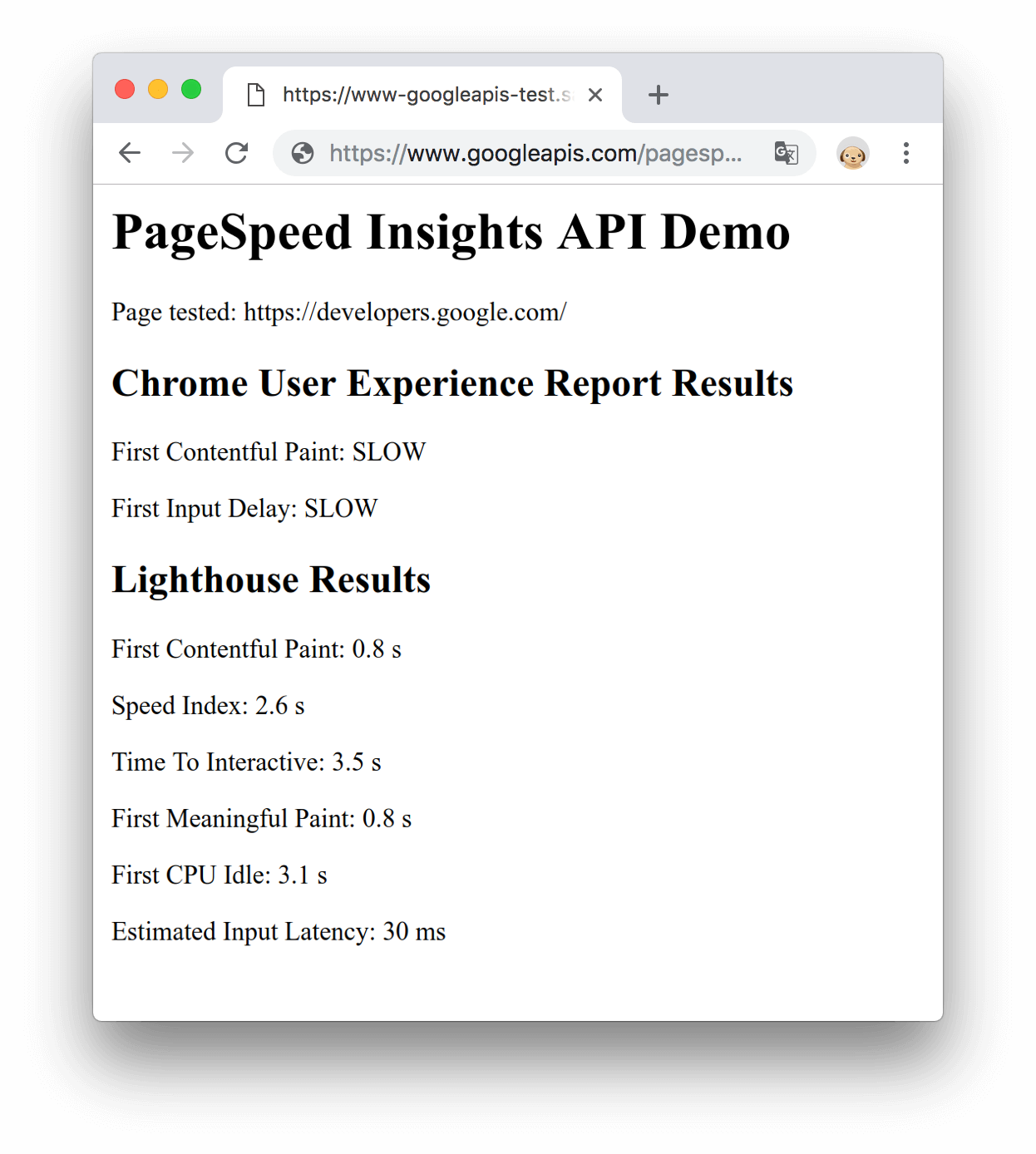
Şekil 1. JavaScript demosu
Sonraki adımlar
- Yanıt nesnesindeki özelliklerin her biri hakkında daha fazla bilgi edinmek için Yanıt konusuna bakın.
- Performans ölçümlerinin nasıl hesaplandığı hakkında daha fazla bilgi edinmek için PageSpeed Insights API'si hakkında konusuna bakın.
Geri bildirim
Bu sayfayı yararlı buldunuz mu?
