The Admin Console analytics page provides a detailed view into traffic on your site. You can use the interactive charts to look at your traffic in any given week over the past 90 days. Alternatively, you can download the data in a CSV format.
reCAPTCHA v2
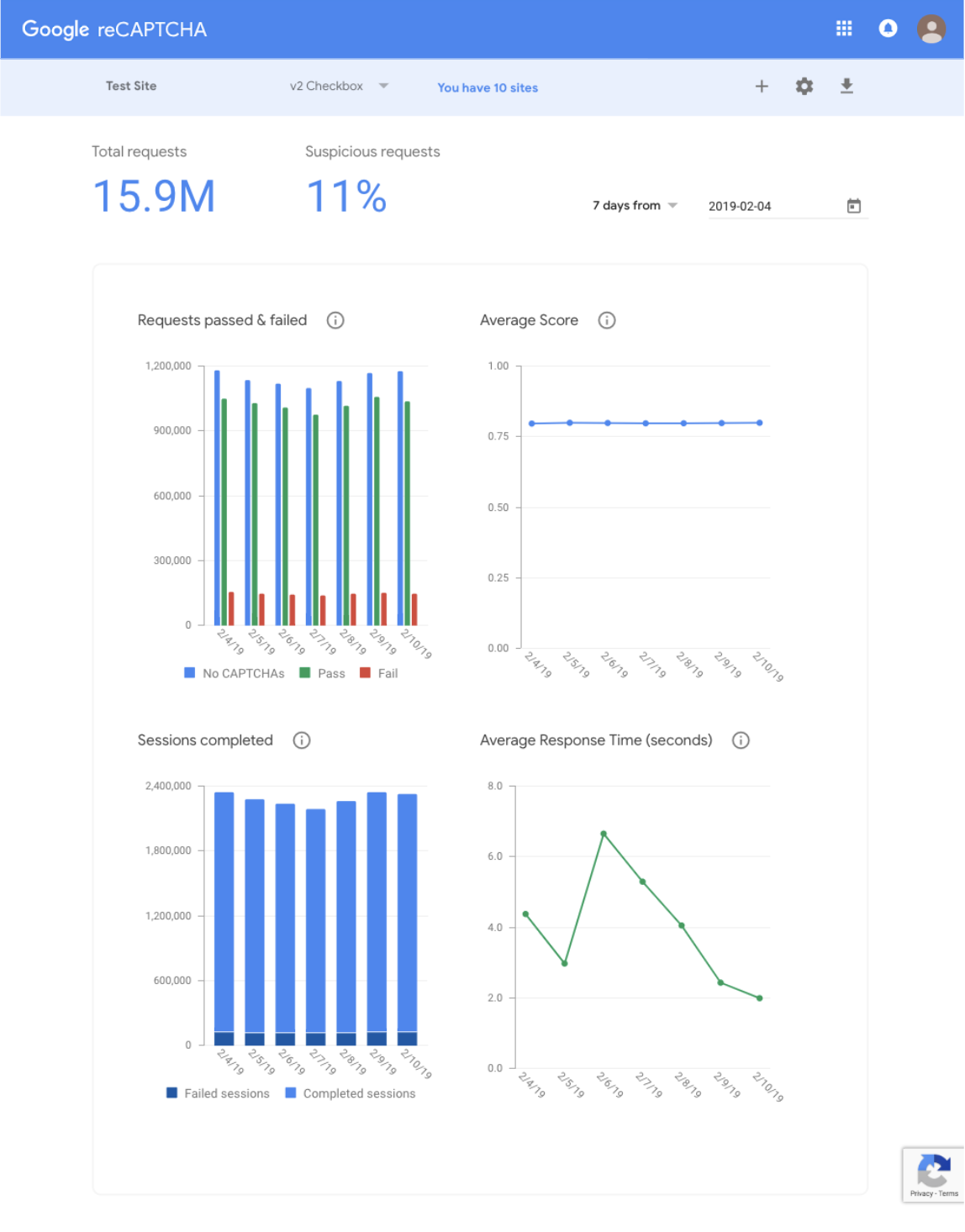
There are 4 charts available for the reCAPTCHA v2 site type. Some of the charts might not be shown before there is sufficient traffic to your site.
| Chart | Site type | Description |
|---|---|---|
| Passed and Failed | Checkbox, Android, Invisible | This chart shows how many times a user or bot passed or failed an individual CAPTCHA challenge on your site each day. The failed number does not necessarily mean the user did not eventually solve the challenge. It also shows how many times no CAPTCHA was shown because reCAPTCHA was confident that the request was legitimate. |
| Average Score | Checkbox, Android, Invisible | This chart shows the average score on your site, which is designed to help you spot trends. Scores range from 0.0 to 1.0, with 0.0 indicating abusive traffic and 1.0 indicating good traffic. Sign up for reCAPTCHA v3 to gain more insights about your traffic. |
| Sessions Completed | Checkbox, Android | This chart shows how many times a user or bot interacted with reCAPTCHA and completed reCAPTCHA verification. |
| Average Response Time | Checkbox, Android | This chart shows the average time it took humans and bots to complete a reCAPTCHA session, including failed attempts and reloads. |
reCAPTCHA v3
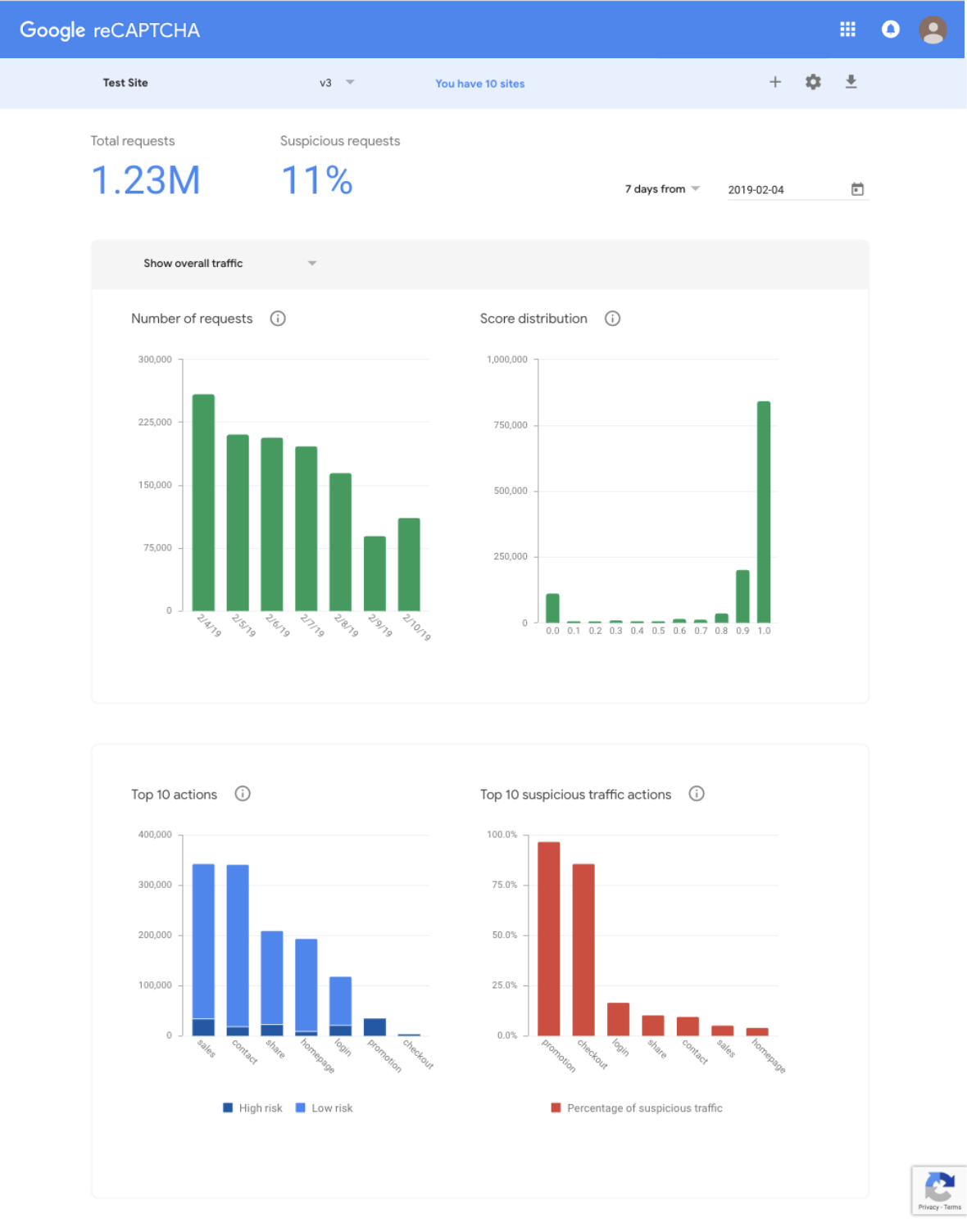
There are 4 charts available for the reCAPTCHA v3 site type. Note that the scores may not be accurate before running with sufficient live traffic.
| Chart | Description |
|---|---|
| Number of Requests | This chart shows the number of requests that reCAPTCHA received from your site for the specified action name. |
| Score Distribution | This chart shows the distribution of scores for your site for the specified action name. Scores range from 0.0 to 1.0, with 0.0 indicating abusive traffic and 1.0 indicating good traffic. |
| Top 10 Actions | This chart shows the top 10 actions (by overall traffic) for your site. To improve the adaptive risk analysis for your site and to view a more detailed breakdown of your traffic, specify an action name in each place that you execute reCAPTCHA verification. |
| Top 10 Suspicious Traffic Actions | This chart shows the top 10 actions (in descending order of percentage of suspicious traffic) for your site. To improve the adaptive risk analysis for your site and to view a more detailed breakdown of your traffic, specify an action name in each place that you execute reCAPTCHA verification. |
