Places API 的结算方式
Places API(新)和 Places API 采用随用随付定价模式。Google Maps Platform API 和 SDK 按 SKU 结算。用量按 SKU 进行跟踪,任何 API 或 SDK 都可能有多个产品 SKU。费用计算方式:
您可以使用我们的价格和用量计算器估算每个 API 或 SDK 的使用费。对于符合条件的 Google Maps Platform SKU,每个结算账号每月可获得 200 美元的 Google Maps Platform 赠金。该金额会自动抵扣1符合条件的 SKU 的费用。
Places API 的定价(新)
关于字段掩码
对于“地点详情(新)”“附近搜索(新)”和“文本搜索(新)”,请使用 API 请求中的 FieldMask 标头来指定要在响应中返回的字段列表。然后,我们会按适用于您请求的最高 SKU 进行结算。这意味着,如果您同时选择了“(基本)SKU”和“(高级)SKU”中的字段,我们会根据“(高级)SKU”进行结算。
使用字段遮盖是一种良好的设计做法,可确保您不会请求不必要的数据,这有助于避免产生不必要的处理时间和结算费用。
关于“自动补全(新)”会话
“自动补全(新)”会话包含一个或多个“自动补全(新)”请求,以及最多一个“地点详情(新)”请求或地址验证请求。系统会将同一会话令牌传递给“自动补全(新)”请求以及随后的“地点详情(新)”请求或地址验证请求。
第一个“自动补全(新)”请求发出时,会话开始。然后,当用户选择其中一个“自动补全(新)”建议时,系统会发出“地点详情(新)”请求或“地址验证”请求。如果某个会话被放弃,则意味着未发出“地点详情(新)”请求或“地址验证”请求,系统会按未提供会话令牌的情况为“自动补全(新)”请求收取费用。
用户选择地点(即发出“地点详情(新)”请求或地址验证请求)后,您必须使用新的会话令牌启动新会话。
会话令牌非常适合单个会话,但不能用于多个会话。如果您重复使用某个会话令牌,相应会话会被视为无效,并且系统会按未提供会话令牌的情况为请求计费。
SKU:自动补全请求
对于向 Autocomplete(新)API 发出的不包含会话令牌的每次请求,您需要支付自动补全请求 SKU 费用。
如果您使用会话令牌并且符合以下任一条件,也会产生费用:
- 通过对“地点详情(新)”的单个请求来终止会话,该请求需要请求由 SKU:地点详情(仅限位置信息)定义的任何字段。
- 每个“自动补全(新)”请求(最多 12 个请求)均使用 SKU:自动补全请求结算。
- 每个后续的“自动补全(新)”请求均按 SKU:自动补全会话用量结算。
- 通过调用 SKU:地点详情(仅限 ID)放弃会话或结束会话。然后,系统会使用 SKU:自动补全请求结算所有“自动补全(新)”请求。
| 每月用量范围 (每次调用的价格) |
||
|---|---|---|
| 0.00283 美元/次 (2.83 美元/千次) |
0.00227 美元/次 (2.27 美元/千次) |
如需了解批量定价,请与销售人员联系 |
SKU:自动补全会话使用情况
每次向 Autocomplete(新)API 发出包含会话令牌的请求都需要支付自动补全会话用量 SKU 费用。
在以下两种情况下会收取此 SKU 的费用:
“自动补全”会话因调用 SKU:地点详情(仅限位置信息)而终止:
- 每个“自动补全(新)”请求(最多 12 个请求)均使用 SKU:自动补全请求结算。
- 每个后续的“自动补全(新)”请求均按 SKU:自动补全会话用量结算。
“自动补全”会话因调用 SKU:地点详情(基本、高级或首选)或 SKU:首选地址验证调用而终止。
如果“地点详情”调用从 SKU:地点详情(基本、高级或首选)请求任何字段,则按照 SKU:地点详情(首选)计费。如需了解详情,请参阅自动补全(新)和会话定价。
| 每月用量范围 (每次调用的价格) |
||
|---|---|---|
| 0.00 美元/次 (0.00 美元/千次) |
0.00 美元/次 (0.00 美元/千次) |
0.00 美元/次 (0.00 美元/千次) |
SKU:地点详情(仅 ID)
通过在“地点详情(新)”请求中使用字段掩码或字段列表,您可以限制响应仅包含指定的字段。当您仅请求以下字段时,会触发此 SKU:
网络服务:id、name*、photos
* name 字段包含以下形式的地点资源名称:places/PLACE_ID。使用 displayName 访问地点的文本名称。
| 每月用量范围 (每次调用的价格) |
||
|---|---|---|
| 0.0 美元/次 (0.00 美元/千次) |
0.0 美元/次 (0.00 美元/千次) |
0.0 美元/次 (0.00 美元/千次) |
SKU:地点详情(仅限位置信息)
通过在“地点详情(新)”请求中使用字段掩码或字段列表,您可以限制响应仅包含指定的字段。当您仅请求以下字段时,会触发此 SKU:
网络服务:addressComponents、adrFormatAddress、formattedAddress、location、plusCode、shortFormattedAddress、types、viewport
| 每月用量范围 (每次调用的价格) |
||
|---|---|---|
| 0.005 美元/次 (5.00 美元/千次) |
0.004 美元/次 (4.00 美元/千次) |
如需了解批量定价,请与销售人员联系 |
SKU:地点详情(基本)
通过在“地点详情(新)”请求中使用字段掩码或字段列表,您可以限制响应仅包含指定的字段。当您仅请求以下字段时,会触发此 SKU:
网络服务:accessibilityOptions、businessStatus、displayName、googleMapsUri、iconBackgroundColor、iconMaskBaseUri、primaryType、primaryTypeDisplayName、subDestinations、utcOffsetMinutes
如果“自动补全”会话因向 SKU:地点详情(基本、高级或首选)请求任何字段而终止,则该调用会按 SKU:地点详情(首选)计费。如需了解详情,请参阅 SKU:自动补全会话使用情况。
| 每月用量范围 (每次调用的价格) |
||
|---|---|---|
| 0.0170 美元/次 (17.00 美元/千次) |
0.0136 美元/次 (13.60 美元/千次) |
如需了解批量定价,请与销售人员联系 |
SKU:地点详情(高级)
通过在“地点详情(新)”请求中使用字段掩码或字段列表,您可以限制响应仅包含指定的字段。当您仅请求以下字段时,会触发此 SKU:
网络服务:currentOpeningHours、currentSecondaryOpeningHours、internationalPhoneNumber、nationalPhoneNumber、priceLevel、rating、regularOpeningHours、regularSecondaryOpeningHours、userRatingCount、websiteUri
如果“自动补全”会话因向 SKU:地点详情(基本、高级或首选)请求任何字段而终止,则该调用会按 SKU:地点详情(首选)计费。如需了解详情,请参阅 SKU:自动补全会话使用情况。
| 每月用量范围 (每次调用的价格) |
||
|---|---|---|
| 0.020 美元/次 (20.00 美元/千次) |
0.016 美元/次 (16.00 美元/千次) |
如需了解批量定价,请与销售人员联系 |
SKU:地点详情(首选)
通过在“地点详情(新)”请求中使用字段掩码或字段列表,您可以限制响应仅包含指定的字段。当您仅请求以下字段时,会触发此 SKU:
网络服务:
allowsDogs、
curbsidePickup、
delivery、
dineIn、
editorialSummary、
evChargeOptions、
fuelOptions、
goodForChildren、
goodForGroups、
goodForWatchingSports、
liveMusic、
menuForChildren、
parkingOptions、
paymentOptions、
outdoorSeating、
{2
/}
{2
/}
{2
/}
{2
/}
{2
reservablerestroomreviewsservesBeerservesBreakfastservesBrunchservesCocktailsservesCoffeeservesDessertsservesDinnerservesLunchservesVegetarianFoodservesWinetakeout
如果“自动补全”会话因向 SKU:地点详情(基本、高级或首选)请求任何字段而终止,则该调用会按 SKU:地点详情(首选)计费。如需了解详情,请参阅 SKU:自动补全会话使用情况。
| 每月用量范围 (每次调用的价格) |
||
|---|---|---|
| 0.025 美元/次 (25.00 美元/千次) |
0.020 美元/次 (20.00 美元/千次) |
如需了解批量定价,请与销售人员联系 |
SKU:附近搜索(基本)
通过在“地点详情(新)”请求中使用字段掩码或字段列表,您可以限制响应仅包含指定的字段。当您仅请求以下字段时,会触发此 SKU:
网络服务:places.accessibilityOptions、places.addressComponents、places.adrFormatAddress、places.businessStatus、places.displayName、places.formattedAddress、places.googleMapsUri、places.iconBackgroundColor、places.iconMaskBaseUri、places.id、places.location、places.name*、places.photos、places.plusCode、places.primaryType、places.primaryTypeDisplayName、places.shortFormattedAddress、places.subDestinations、places.types、places.utcOffsetMinutes、places.viewport
* places.name 字段包含以下形式的地点资源名称:places/PLACE_ID。使用 places.displayName 访问地点的文本名称。
| 每月用量范围 (每次调用的价格) |
||
|---|---|---|
| 0.032 美元/次 (32.00 美元/千次) |
0.0256 美元/次 (25.60 美元/千次) |
如需了解批量定价,请与销售人员联系 |
SKU:附近搜索(高级)
通过在“地点详情(新)”请求中使用字段掩码或字段列表,您可以限制响应仅包含指定的字段。当您仅请求以下字段时,会触发此 SKU:
网络服务:places.currentOpeningHours、places.currentSecondaryOpeningHours、places.internationalPhoneNumber、places.nationalPhoneNumber、places.priceLevel、places.rating、places.regularOpeningHours、places.regularSecondaryOpeningHours、places.userRatingCount、places.websiteUri
| 每月用量范围 (每次调用的价格) |
||
|---|---|---|
| 0.035 美元/次 (35.00 美元/千次) |
0.028 美元/次 (28.00 美元/千次) |
如需了解批量定价,请与销售人员联系 |
SKU:附近搜索(首选)
通过在“地点详情(新)”请求中使用字段掩码或字段列表,您可以限制响应仅包含指定的字段。当您仅请求以下字段时,会触发此 SKU:
网络服务:
places.allowsDogs、
places.curbsidePickup、
places.delivery、
places.dineIn、
places.editorialSummary、
places.evChargeOptions、
places.fuelOptions、
places.goodForChildren、
places.goodForGroups、
places.goodForWatchingSports、
places.liveMusic、
places.menuForChildren、
places.parkingOptions、
places.paymentOptions、
places.outdoorSeating、
{2
/}
{2
/}
{2
/}
{2
/}
{2
places.reservableplaces.restroomplaces.reviewsplaces.servesBeerplaces.servesBreakfastplaces.servesBrunchplaces.servesCocktailsplaces.servesCoffeeplaces.servesDessertsplaces.servesDinnerplaces.servesLunchplaces.servesVegetarianFoodplaces.servesWineplaces.takeout
| 每月用量范围 (每次调用的价格) |
||
|---|---|---|
| 0.040 美元/次 (40.00 美元/千次) |
0.032 美元/次 (32.00 美元/千次) |
如需了解批量定价,请与销售人员联系 |
SKU:文本搜索(仅 ID)
通过在“地点详情(新)”请求中使用字段掩码或字段列表,您可以限制响应仅包含指定的字段。当您仅请求以下字段时,会触发此 SKU:
网络服务:places.id、places.name*
* places.name 字段包含以下形式的地点资源名称:places/PLACE_ID。使用 places.displayName 访问地点的文本名称。
| 每月用量范围 (每次调用的价格) |
||
|---|---|---|
| 0.0 美元/次 (0.00 美元/千次) |
0.0 美元/次 (0.00 美元/千次) |
0.0 美元/次 (0.00 美元/千次) |
SKU:文本搜索(基本)
通过在“地点详情(新)”请求中使用字段掩码或字段列表,您可以限制响应仅包含指定的字段。当您仅请求以下字段时,会触发此 SKU:
网络服务:places.accessibilityOptions、places.addressComponents、places.adrFormatAddress、places.businessStatus、places.displayName、places.formattedAddress、places.googleMapsUri、places.iconBackgroundColor、places.iconMaskBaseUri、places.location、places.photos、places.plusCode、places.primaryType、places.primaryTypeDisplayName、places.shortFormattedAddress、places.subDestinations、places.types、places.utcOffsetMinutes、places.viewport
| 每月用量范围 (每次调用的价格) |
||
|---|---|---|
| 0.032 美元/次 (32.00 美元/千次) |
0.0256 美元/次 (25.60 美元/千次) |
如需了解批量定价,请与销售人员联系 |
SKU:文本搜索(高级)
通过在“地点详情(新)”请求中使用字段掩码或字段列表,您可以限制响应仅包含指定的字段。当您仅请求以下字段时,会触发此 SKU:
网络服务:places.currentOpeningHours、places.currentSecondaryOpeningHours、places.internationalPhoneNumber、places.nationalPhoneNumber、places.priceLevel、places.rating、places.regularOpeningHours、places.regularSecondaryOpeningHours、places.userRatingCount、places.websiteUri
| 每月用量范围 (每次调用的价格) |
||
|---|---|---|
| 0.035 美元/次 (35.00 美元/千次) |
0.028 美元/次 (28.00 美元/千次) |
如需了解批量定价,请与销售人员联系 |
SKU:文本搜索(首选)
通过在“地点详情(新)”请求中使用字段掩码或字段列表,您可以限制响应仅包含指定的字段。当您仅请求以下字段时,会触发此 SKU:
网络服务:
places.allowsDogs、
places.curbsidePickup、
places.delivery、
places.dineIn、
places.editorialSummary、
places.evChargeOptions、
places.fuelOptions、
places.goodForChildren、
places.goodForGroups、
places.goodForWatchingSports、
places.liveMusic、
places.menuForChildren、
places.parkingOptions、
places.paymentOptions、
places.outdoorSeating、
{2
/}、
{2
/}
{2
/}
{2
places.reservableplaces.restroomplaces.reviewsplaces.servesBeerplaces.servesBreakfastplaces.servesBrunchplaces.servesCocktailsplaces.servesCoffeeplaces.servesDessertsplaces.servesDinnerplaces.servesLunchplaces.servesVegetarianFoodplaces.servesWineplaces.takeout
| 每月用量范围 (每次调用的价格) |
||
|---|---|---|
| 0.040 美元/次 (40.00 美元/千次) |
0.032 美元/次 (32.00 美元/千次) |
如需了解批量定价,请与销售人员联系 |
SKU:Place Photo
每次向 API 发出请求都需支付 Place Photo SKU 费用。
| 每月用量范围 (每次调用的价格) |
||
|---|---|---|
| 0.007 美元/次 (7.00 美元/千次) |
0.0056 美元/次 (5.60 美元/千次) |
如需了解批量定价,请与销售人员联系 |
Places API 的价格
关于“自动补全”会话
“自动补全”会话包含一些“自动补全”请求(用于在用户输入内容时检索建议地点),以及最多一个“地点详情”请求(用于检索与用户所选的地点有关的详细信息)。系统会将同一个会话令牌传递给“自动补全”请求和随后的“地点详情”请求。第一个“自动补全”请求发出时(通常是在用户开始输入时),会话开始。在用户选择其中一条“自动补全”建议后,系统会执行“地点详情”调用。如果用户未选择建议,系统不会执行“地点详情”调用。
在用户选择地点(即系统执行“地点详情”调用)后,您必须使用新的会话令牌启动新会话。
“自动补全”会话可以通过以下 API 生成:
- Places API 的“地点自动补全”服务或 Maps JavaScript API 的“地点自动补全”服务。您需要将应用设计为提供会话令牌(您可能需要更改现有代码)。
- Maps JavaScript API 的“自动补全”widget。系统会自动为这些 widget 启用基于会话的结算方式,您无需更改任何代码。
会话令牌非常适合单个用户会话,但不能用于多个用户会话。如果您重复使用某个会话令牌,相应会话会被视为无效,并且系统会按未提供会话令牌的情况为请求计费。
使用会话的“自动补全”请求和“地点详情”请求以不同的 SKU 计费。
关于地点数据 SKU
一共有三个地点数据 SKU,包括:基本数据、联系人数据和氛围数据。系统会针对以下情况触发一个或多个数据 SKU:
- Android:对
fetchPlace()或findCurrentPlace()的每次请求 - iOS:对
fetchPlaceFromPlaceID:或findPlaceLikelihoodsFromCurrentLocationWithPlaceFields:的每次调用 - 网络服务:每个地点请求,具体取决于请求中指定的字段
对于触发数据 SKU 的请求,除了基本 SKU 费用之外,您还始终需要支付相应的数据 SKU 费用。例如,对于包含“基本数据”字段的“地点详情”请求,您需要同时支付“基本数据”SKU 费用和“地点详情”SKU 费用。
对于 Web 服务,以下 Places API 调用支持指定要返回的数据字段:
对于 Web 服务,以下 Places API 调用不支持指定返回的字段。这些调用始终会返回所有地点数据,您除了支付每个 API 请求的费用外,还需支付三个地点数据 SKU 的费用:
SKU:基本数据
在“地点详情”请求或“查找地点”请求中使用 fields 参数时,您可以将响应限制为仅包含指定的字段。基本类别中的字段的费用包含在地点请求的基本费用中,它们不会产生任何额外费用。系统会在收到以下任一字段请求时触发基本数据 SKU:
-
Android:
Place.Field.ADDRESS、Place.Field.ADDRESS_COMPONENTS、Place.Field.BUSINESS_STATUS、Place.Field.ICON_BACKGROUND_COLOR、Place.Field.ICON_URL、Place.Field.ID、Place.Field.LAT_LNG、Place.Field.NAME、Place.Field.PHOTO_METADATAS、Place.Field.PLUS_CODE、Place.Field.TYPES、Place.Field.VIEWPORT、Place.Field.UTC_OFFSET或Place.Field.WHEELCHAIR_ACCESSIBLE_ENTRANCE -
iOS:
GMSPlaceFieldFormattedAddress、GMSPlaceFieldBusinessStatus、GMSPlaceFieldID、GMSPlaceFieldCoordinate、GMSPlaceFieldName、GMSPlaceFieldPhotos、GMSPlaceFieldPlusCode、GMSPlaceFieldTypes或GMSPlaceFieldViewport -
网络服务:
address_component、adr_address、business_status、formatted_address、geometry、icon、name、permanently_closed、photo、place_id、plus_code、type、url、utc_offset、vicinity或wheelchair_accessible_entrance
| 每月用量范围 (每次调用的价格) |
||
|---|---|---|
| 地点请求费用 + 0.00 美元 |
地点请求费用 + 0.00 美元 |
地点请求费用 + 0.00 美元 |
SKU:联系人数据
在“地点详情”请求或“查找地点”请求中使用 fields 参数时(对于网络服务),或使用 Place.Field 数组时(对于 Android 或 iOS),您可以将响应限制为仅包含指定的字段。联系人类别中的字段会产生额外费用。系统会在收到以下任一字段请求时触发联系人数据 SKU:
-
Android:
Place.Field.CURRENT_OPENING_HOURS、Place.Field.OPENING_HOURS、Place.Field.PHONE_NUMBER、Place.Field.SECONDARY_OPENING_HOURS或Place.Field.WEBSITE_URI -
iOS:
GMSPlaceFieldOpeningHours、GMSPlaceFieldPhoneNumber或GMSPlaceFieldWebsite -
网络服务:
formatted_phone_number、international_phone_number、opening_hours、current_opening_hours、secondary_opening_hours或website
| 每月用量范围 (每次调用的价格) |
||
|---|---|---|
| 地点请求费用 + 0.003 美元/次 (+ 3.00 美元/千次) |
地点请求费用 + 0.0024 美元/次 (+ 2.40 美元/千次) |
如需了解批量定价,请与销售人员联系 |
SKU:氛围数据
在“地点详情”请求或“查找地点”请求中使用 fields 参数时,您可以将响应限制为仅包含指定的字段。氛围类别中的字段会产生额外费用。系统会在收到以下任一字段请求时触发氛围数据 SKU:
- Android:
Place.Field.CURBSIDE_PICKUP、Place.Field.DELIVERY、Place.Field.EDITORIAL_SUMMARY、Place.Field.DINE_IN、Place.Field.PRICE_LEVEL、Place.Field.RATING、Place.Field.RESERVABLE、Place.Field.SERVES_BEER、Place.Field.SERVES_BREAKFAST、Place.Field.SERVES_BRUNCH、Place.Field.SERVES_DINNER、Place.Field.SERVES_LUNCH、Place.Field.SERVES_VEGETARIAN_FOOD、Place.Field.SERVES_WINE、Place.Field.TAKEOUT或Place.Field.USER_RATINGS_TOTAL - iOS:
GMSPlaceFieldPriceLevel、GMSPlaceFieldRating、GMSPlaceFieldUserRatingsTotal、GMSPlaceFieldTakeout、GMSPlaceFieldDelivery、GMSPlaceFieldDineIn、GMSPlaceFieldCurbsidePickup、GMSPlaceFieldReservable、GMSPlaceFieldServesBreakfast、GMSPlaceFieldServesLunch、GMSPlaceFieldServesDinner、GMSPlaceFieldServesBeer、GMSPlaceFieldServesWine、GMSPlaceFieldServesBrunch或GMSPlaceFieldServesVegetarianFood。 - JavaScript:请参阅字段(地点详情)
- 网络服务:
curbside_pickup、delivery、dine_in、editorial_summary、price_level、rating、reservable、reviews、serves_beer、serves_breakfast、serves_brunch、serves_dinner、serves_lunch、serves_vegetarian_food、serves_wine、takeout或user_ratings_total。
| 每月用量范围 (每次调用的价格) |
||
|---|---|---|
| 地点请求费用 + 0.005 美元/次 (+ 5.00 美元/千次) |
地点请求费用 + 0.004 美元/次 (+ 4.00 美元/千次) |
如需了解批量定价,请与销售人员联系 |
SKU:自动补全 - 按请求结算
您需要为以下任何不包含会话令牌的调用或请求支付自动补全 - 按请求结算 SKU 费用:
- Android:
findAutocompletePredictions() - iOS:
findAutocompletePredictionsFromQuery: - JavaScript:Maps JavaScript API 的地点自动补全服务
- 网络服务:Places API 的“地点自动补全”服务
从无效的“自动补全”会话(例如重复使用会话令牌的会话)发出的调用也会被收取“自动补全 - 按请求结算”SKU 费用。
来自 Maps JavaScript API 的“地点自动补全”widget 的“自动补全”请求(如果调用是从无效的“自动补全”会话发出的)可能会被收取“自动补全 - 按请求结算”SKU 费用。当用户输入多个不同的地址或将不同的地址复制/粘贴到该 widget 中,且并不总是选择自动补全联想查询时,可能会发生这种情况。
| 每月用量范围 (每次请求的价格) |
||
|---|---|---|
| 0.00283 美元/次 (2.83 美元/千次) |
0.00227 美元/次 (2.27 美元/千次) |
如需了解批量定价,请与销售人员联系 |
SKU:自动补全(不含地点详情)- 按会话结算
对于不包含“地点详情”请求的“自动补全”会话,您需要(在会话开始的几分钟内)支付自动补全(不含地点详情)- 按会话结算 SKU 费用。
| 每月用量范围 (每次会话的价格) |
||
|---|---|---|
| 0.017 美元/次 (17.00 美元/千次) |
0.0136 美元/次 (13.60 美元/千次) |
如需了解批量定价,请与销售人员联系 |
示例
如果您的应用在单次会话中发出以下两个调用:
Android
- findAutocompletePredictions() (.setQuery(”par”), .setSessionToken(XYZ))
- findAutocompletePredictions() (.setQuery(”paris”), .setSessionToken(XYZ))
iOS
- placesClient?.findAutocompletePredictions(fromQuery: "par" ...
- placesClient?.findAutocompletePredictions(fromQuery: "paris" ...
网络服务
- “地点自动补全”请求 (input=”par”, session_token: XYZ)
- “地点自动补全”请求 (input=”paris”, session_token: XYZ)
您会看到账单中列出了以下 SKU(按 SKU 查看账单时):
- 自动补全(不含地点详情)- 按会话结算(每次会话最低 0.017 美元)
SKU:自动补全(包含地点详情)- 按会话结算
您需要为包含以下任何一项的“自动补全”会话支付自动补全(包含地点详情)- 按会话结算 SKU 的费用:
- Android:对
fetchPlace()的调用 - iOS:对
fetchPlaceFromPlaceID:的调用 - 网络服务:“地点详情”请求
“自动补全”请求是免费的,随后的“地点详情”调用需按常规的地点详情定价支付费用。
“地点详情”请求会生成数据 SKU(基本数据、联系人数据和/或氛围数据),具体取决于请求中指定的字段。
如果您未在“地点详情”请求中指定字段,系统会触发所有数据 SKU(基本数据、联系人数据和氛围数据)。
在“自动补全”会话期间,地点详情 ID 刷新请求(仅指定 place_id 字段的请求)将按 SKU:自动补全(不含地点详情)- 按会话结算计费。
| 每月用量范围 (每次会话的价格) |
||
|---|---|---|
| 0.00 美元 | 0.00 美元 | 0.00 美元 |
示例
如果您的应用在单次会话中发出以下三个调用:
Android
- findAutocompletePredictions() (.setQuery(”par”), .setSessionToken(XYZ))
- findAutocompletePredictions() (.setQuery(”paris”), .setSessionToken(XYZ))
- fetchPlace()(通过包含地点 ID 和 ADDRESS 字段的
FetchPlaceRequest)
iOS
- placesClient?.findAutocompletePredictions(fromQuery: "par" ...
- placesClient?.findAutocompletePredictions(fromQuery: "paris" ...
- fetchPlaceFromPlaceID:(包含地点 ID 和
GMSPlaceFieldFormattedAddress字段)
网络服务
- “地点自动补全”请求 (input=”par”, session_token: XYZ)
- “地点自动补全”请求 (input=”paris”, session_token: XYZ)
- 地点详情 (place_id, session_token: XYZ, fields:formatted_address)
您会看到账单中列出了以下 SKU(按 SKU 查看账单时):
- 自动补全(包含地点详情)- 按会话结算(费用为 0.00 美元)
- 地点详情(每次会话最低 0.017 美元)
- 基本数据(费用为 0.00 美元)
SKU:查询自动补全 - 按请求结算
您需要为针对以下内容的每次请求支付查询自动补全 - 按请求结算 SKU 费用:
- JavaScript:Maps JavaScript API 的“地点自动补全”服务 (
getQueryPredictions()),以及对 Maps JavaScript API 的搜索框 widget 的使用(“查询自动补全”请求在用户输入内容时生成)。 - 网络服务:Places API 的“查询自动补全”服务
| 每月用量范围 (每次请求的价格) |
||
|---|---|---|
| 0.00283 美元/次 (2.83 美元/千次) |
0.00227 美元/次 (2.27 美元/千次) |
如需了解批量定价,请与销售人员联系 |
使用“查询自动补全”时,不支持按“自动补全”会话定价。随后的“地点详情”调用需按常规的地点详情定价支付费用。
SKU:地点详情
地点详情调用的计费方式如下:
| 每月用量范围 (每次调用的价格) |
||
|---|---|---|
| 0.017 美元/次 (17.00 美元/千次) |
0.0136 美元/次 (13.60 美元/千次) |
如需了解批量定价,请与销售人员联系 |
地点详情 SKU 通过以下 API 生成:
- Android:Places SDK for Android (
fetchPlace()) - iOS:Places SDK for iOS (
fetchPlaceFromPlaceID:) - JavaScript:Maps JavaScript API 的“地点详情”服务 (
getDetails) - JavaScript:Maps JavaScript API 的“地点自动补全”widget (
getPlace) - JavaScript:
Maps JavaScript API 的“地点搜索框”微件:在用户选择地点结果(图标:大头针)后*而不是* 查询(图标:放大镜)后的
getPlaces()方法,如下图所示: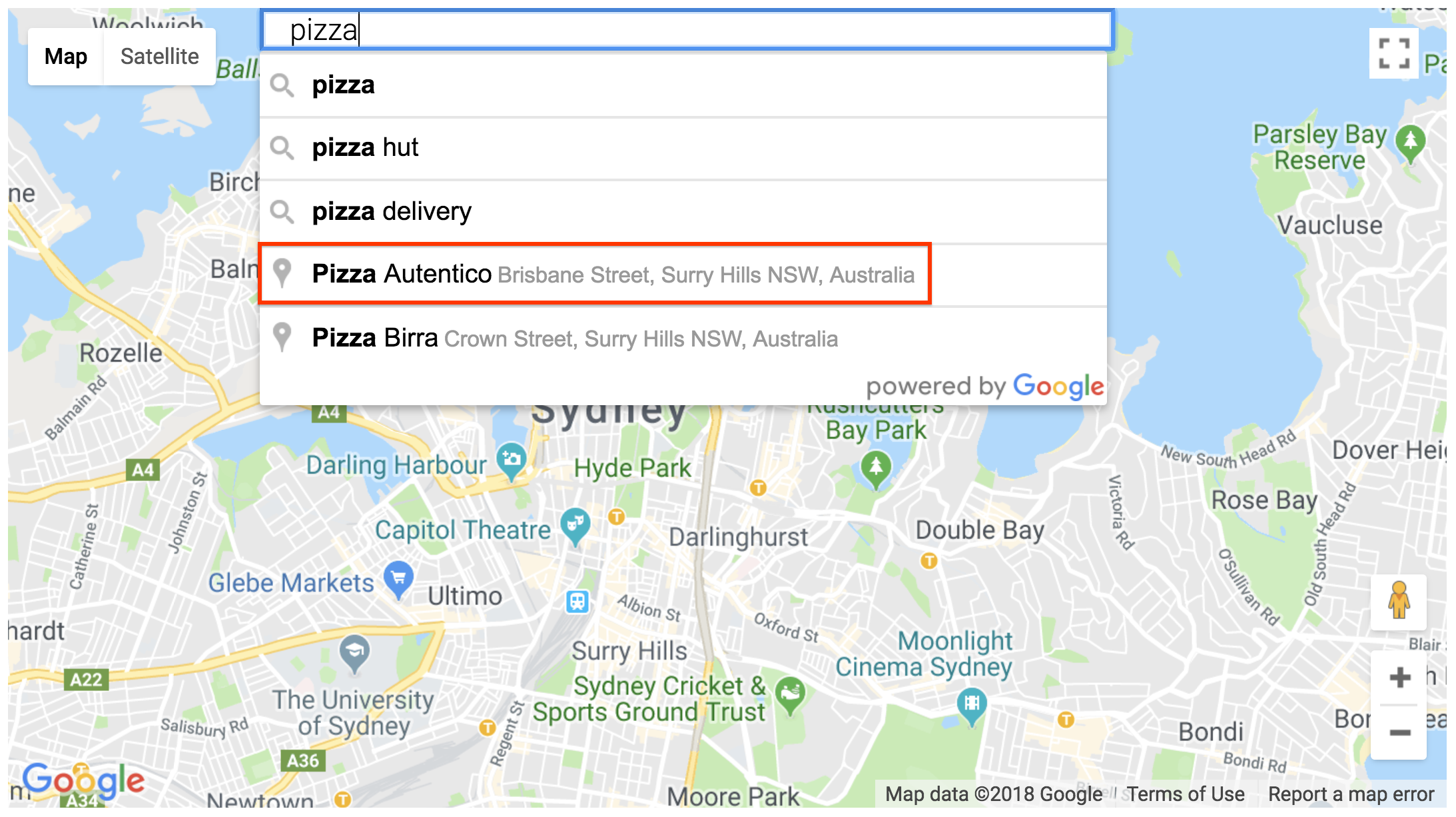
在搜索框微件的搜索结果中,在搜索框中输入“Pizza”后,您会发现该结果旁边的“Pizza Autentico”旁边没有图钉图标。 - 网络服务:Places API 的“地点详情”服务
使用网络 API 和服务时,无论是否提供会话令牌,都会收取“地点详情”SKU 费用。
“地点详情”调用或请求还会生成数据 SKU(基本数据、联系人数据和/或氛围数据),具体取决于调用或请求中指定的字段。如果“地点详情”调用或请求中未指定字段,则会触发所有数据 SKU,并且您需要支付“地点详情”调用或请求费用以及所有数据的费用。
示例
- 发出以下某项调用或请求:
- 移动设备:在 Android 上调用
fetchPlace(),或在 iOS 上调用fetchPlaceFromPlaceID:,且仅指定ADDRESS字段 - 网络 API 或服务:发出“地点详情”请求,且仅指定“地址”字段:
getPlaceDetails(fields: formatted_address)
- 地点详情(每次会话最低 0.017 美元)
- 基本数据(费用为 0.00 美元)
- 移动设备:在 Android 上调用
- 发出以下某项调用或请求:
- 移动设备:在 Android 上调用
fetchPlace(),或在 iOS 上调用fetchPlaceFromPlaceID:,且仅指定PHONE_NUMBER字段 - 网络 API 或服务:发出“地点详情”请求并指定“电话号码”字段:
getPlaceDetails(fields: formatted_phone_number)
- 地点详情(每次会话最低 0.017 美元)
- 联系人数据(每次请求最低 0.003 美元)
- 移动设备:在 Android 上调用
- 发出以下某项调用或请求:
- 移动设备:在 Android 上调用
fetchPlace(),或在 iOS 上调用fetchPlaceFromPlaceID:,并指定所有字段 - 网络 API 或服务:发出“地点详情”请求并指定所有字段(如果您未指定任何字段,系统将默认发出此类请求):
getPlaceDetails()。
- 地点详情(每次会话最低 0.017 美元)
- 基本数据(费用为 0.00 美元)
- 联系人数据(每次请求最低 0.003 美元)
- 氛围数据(每次请求最低 0.005 美元)
- 移动设备:在 Android 上调用
SKU:地点详情 - ID 刷新
您可以使用“地点详情”请求刷新过时的地点 ID。这些类型的请求是免费的。
| 每月用量范围 (每次调用的价格) |
||
|---|---|---|
| 0.00 美元 | 0.00 美元 | 0.00 美元 |
示例
发出仅指定“地点 ID”字段的“地点详情”请求:getPlaceDetails(fields: place_id)。您会看到账单中列出了以下 SKU(按 SKU 查看账单时):
- 地点详情 – ID 刷新(费用为 0.00 美元)
SKU:查找地点
您需要为“查找地点”请求支付查找地点 SKU 费用。
| 每月用量范围 (每次调用的价格) |
||
|---|---|---|
| 0.017 美元/次 (17.00 美元/千次) |
0.0136 美元/次 (13.60 美元/千次) |
如需了解批量定价,请与销售人员联系 |
“查找地点”请求还会生成数据 SKU(基本数据、联系人数据和/或氛围数据),具体取决于请求中指定的字段。与“地点详情”请求一样,您可以在“查找地点”请求中使用 fields 参数,将响应限制为仅包含指定的字段。您需要为“查找地点”请求和所请求的数据付费。默认情况下,如果未请求任何字段,系统仅会返回地点 ID,因此也就不会产生额外的数据费用。
示例
- 您发出“查找地点”请求并仅指定“地址”字段:
FindPlace(fields: formatted_address)。您会看到账单中列出了以下 SKU(按 SKU 查看账单时):- 查找地点(每次调用最低 0.017 美元)
- 基本数据(费用为 0.00 美元)
- 您发出“查找地点”请求并指定“电话号码”字段:
FindPlace(fields: formatted_phone_number)。您会看到账单中列出了以下 SKU(按 SKU 查看账单时):- 查找地点(每次调用最低 0.017 美元)
- 联系人数据(每次请求最低 0.003 美元)
- 您发出“查找地点”请求并指定所有三个数据类型范畴的字段:
FindPlace(fields: formatted_address, opening_hours, price_level)。您会看到账单中列出了以下 SKU(按 SKU 查看账单时):- 查找地点(每次调用最低 0.017 美元)
- 基本数据(费用为 0.00 美元)
- 联系人数据(每次请求最低 0.003 美元)
- 氛围数据(每次请求最低 0.005 美元)
SKU:查找地点 - 仅返回 ID
您需要为仅指定返回地点 ID 的“查找地点”请求支付查找地点 - 仅返回 ID SKU 费用。默认情况下,如果未在“查找地点”请求中指定任何字段,则系统仅会返回地点 ID。
| 每月用量范围 (每次调用的价格) |
||
|---|---|---|
| 0.00 美元 | 0.00 美元 | 0.00 美元 |
示例
您发出“查找地点”请求并仅指定 place_id 字段:FindPlace(fields: place_id)。您会看到账单中列出了以下 SKU(按 SKU 查看账单时):
- 查找地点 - 仅 ID(费用为 0.00 美元)
SKU:地点 - 附近搜索
对于向 Maps JavaScript API 的“地点附近搜索”服务 (nearbySearch()) 或 Places API 的“附近搜索”服务发出的请求,您需要支付地点 - 附近搜索费用
| 每月用量范围 (每次调用的价格) |
||
|---|---|---|
| 0.032 美元/次 (32.00 美元/千次) |
0.0256 美元/次 (25.60 美元/千次) |
如需了解批量定价,请与销售人员联系 |
“附近搜索”请求会返回地点列表,但不支持指定返回哪些字段。“附近搜索”请求会返回受支持的数据字段子集。您需要为“附近搜索”请求(每次请求最低 0.032 美元)以及所有数据类型的 SKU(基本数据、联系人数据和氛围数据)付费。
示例
您发出“附近搜索”请求,例如 NearbySearch (San Francisco, 100 meters)。您会看到账单中列出了以下 SKU(按 SKU 查看账单时):
- 地点 - 附近搜索(每次调用最低 0.032 美元)
- 基本数据(费用为 0.00 美元)
- 联系人数据(每次请求最低 0.003 美元)
- 氛围数据(每次请求最低 0.005 美元)
SKU:地点 - 文本搜索
对于向 Maps JavaScript API 的“地点文本搜索”服务 (textSearch()) 或 Places API 的“文本搜索”服务发出的请求,您需要支付地点 - 文本搜索费用。
| 每月用量范围 (每次调用的价格) |
||
|---|---|---|
| 0.032 美元/次 (32.00 美元/千次) |
0.0256 美元/次 (25.60 美元/千次) |
如需了解批量定价,请与销售人员联系 |
“文本搜索”请求会返回地点列表,但不支持指定返回哪些字段。“文本搜索”请求会返回受支持的数据字段子集。您需要为“文本搜索”请求(每次请求最低 0.032 美元)以及所有数据类型的 SKU(基本数据、联系人数据和氛围数据)付费。
“地点 - 文本搜索”SKU 也由 Maps JavaScript API 的地点搜索框 widget 生成:用户选择地点查询(图标:放大镜)而不是结果(图标:图钉)后调用的 getPlaces() 方法,如下所示:
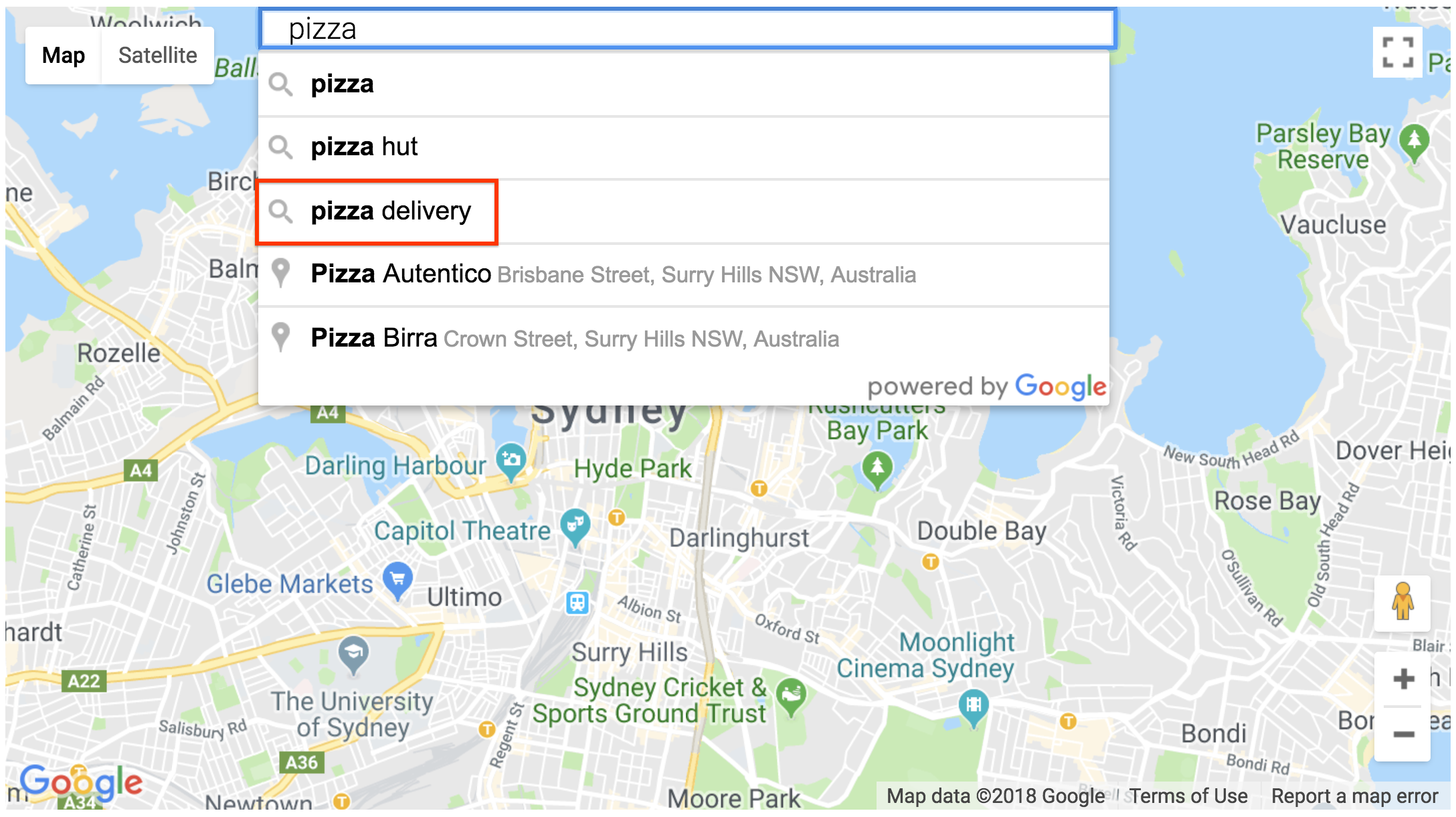
示例
您发出“文本搜索”请求,例如 TextSearch(123 Main Street)。您会看到账单中列出了以下 SKU(按 SKU 查看账单时):
- 地点 - 文本搜索(每次调用最低 0.032 美元)
- 基本数据(费用为 0.00 美元)
- 联系人数据(每次请求最低 0.003 美元)
- 氛围数据(每次请求最低 0.005 美元)
SKU:Place Photo
您需要为以下行为支付 Place Photo SKU 费用:
- Android:对
fetchPhoto()的调用 - iOS:对
loadPlacePhoto:的调用 - JavaScript:从
PlacePhoto.getUrl()返回的网址中请求数据以加载图片像素数据时,对于向 Maps JavaScript API 地点库的“Place Photo”服务发出的请求,您需要支付相应费用 - 网络服务:对 Places API Place Photo 服务的请求
对于 JavaScript 服务,在将网址实际用于获取像素数据之前,调用 PlacePhoto.getUrl() 方法不会产生账单费用。
| 每月用量范围 (每次调用的价格) |
||
|---|---|---|
| 0.007 美元/次 (7.00 美元/千次) |
0.0056 美元/次 (5.60 美元/千次) |
如需了解批量定价,请与销售人员联系 |
其他用量限制
虽然每天的请求数量没有上限,但以下用量限额仍然适用:
Places API(新):每个项目每个 API 方法的速率限制为 600 QPM(每分钟请求数)。这意味着每种 API 方法都有单独的配额。
Places API:速率限制为 6,000 QPM(每分钟请求数)。此指标的计算方式为使用同一项目凭据的所有应用的客户端和服务器端请求的总和。
使用条款限制
如需了解使用条款,请参阅 Places API 政策以及 Google Maps Platform 服务条款的“许可限制”部分。
管理使用费
如需管理 Places API 的使用费或满足生产流量的需求,您可以对任何 API 的所有请求设置每日配额上限。每日配额将在太平洋时间午夜重置。
如需查看或更改 Places API 的配额限制,请执行以下操作:
- 在 Cloud 控制台中,打开 Google Maps Platform 配额页面。
- 点击 API 下拉列表,然后选择 Places API。
- 如需查看配额上限,请向下滚动到请求卡片。
表中列出了配额名称和上限。 - 如需更改配额上限,请点击相应上限对应的修改图标。
在显示的对话框中,在配额限制字段中输入首选可结算每日配额上限(最高可设为 Google 指定的配额上限,如适用),然后选择保存。
如果您的 API 用量在任何一天达到了可计费配额上限,那么您的应用在当天剩余时间内将无法访问相应 API。
相关费用管理资源
-
印度的用户必须先创建 Google Cloud Platform 结算账号,然后才能创建 Google Maps Platform 结算账号,用于接收 Maps Platform 赠金。 ↩

