The SMS User Consent API complements the SMS Retriever API by allowing an app to prompt the user to grant access to the content of a single SMS message. When a user gives consent, the app will then have access to the entire message body to automatically complete SMS verification.
User Flow for SMS User Consent API
When using the SMS User Consent API to automatically fill in one-time codes the user will be prompted to allow your app to have permission to read a single SMS message. The user will see the following screens when using the SMS User Consent API.
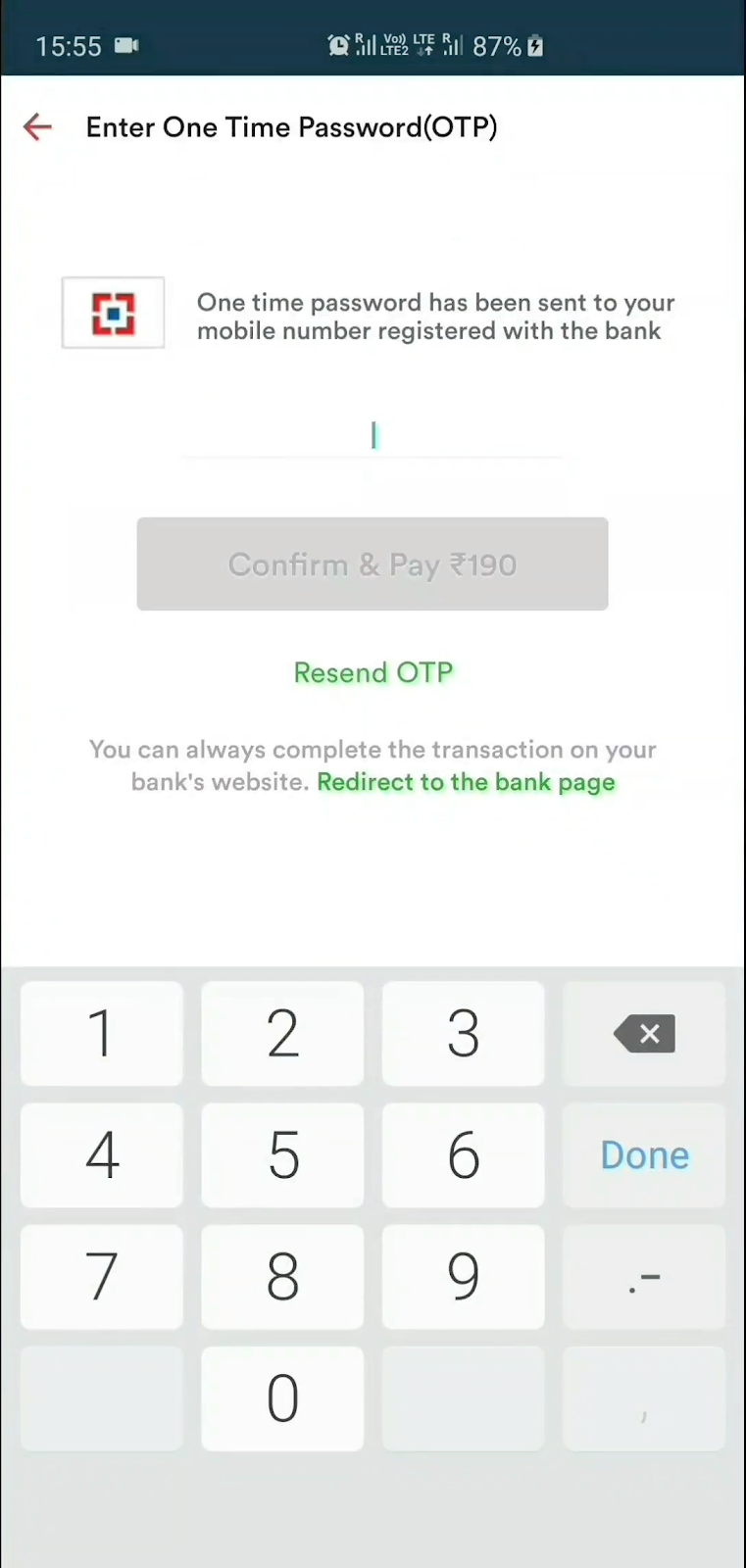
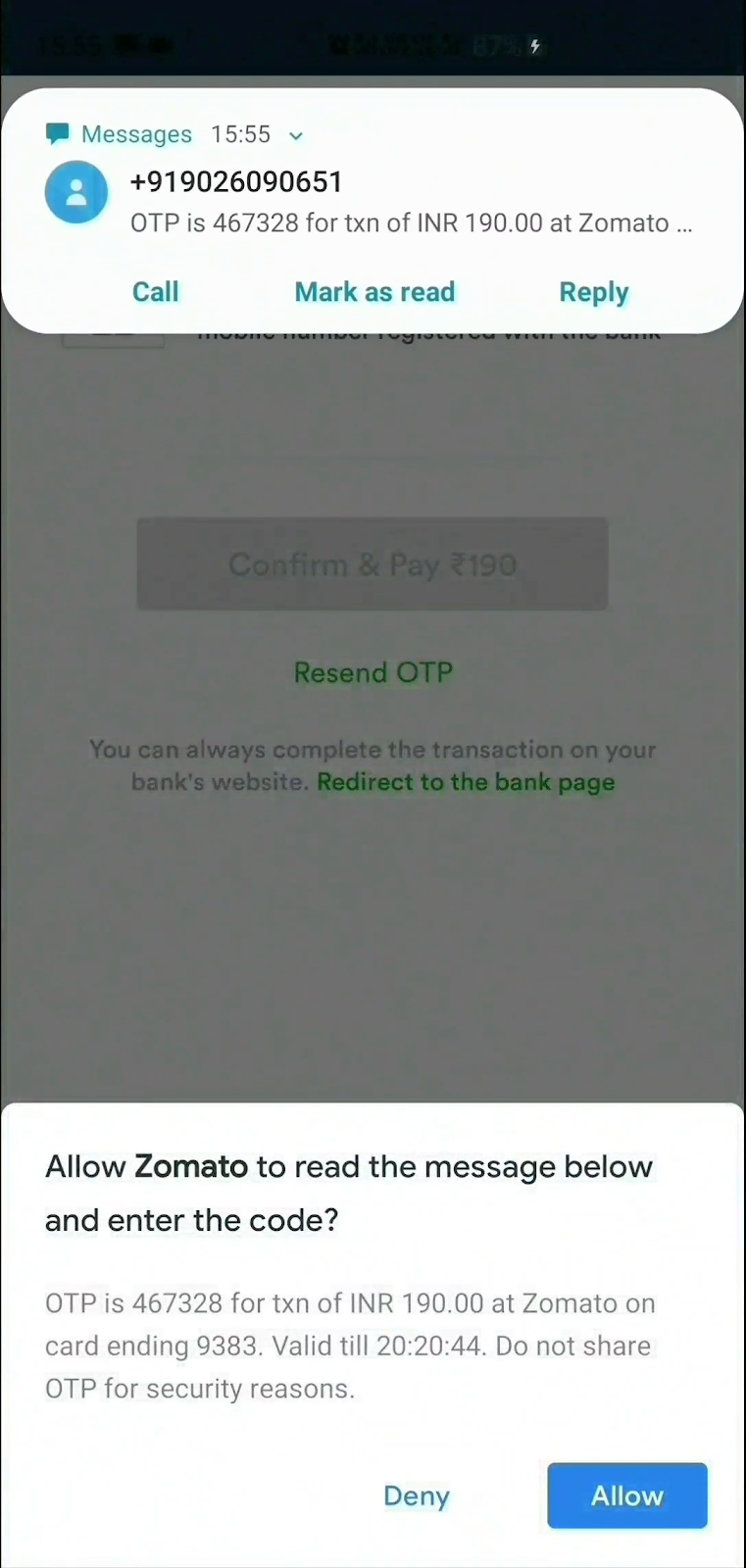
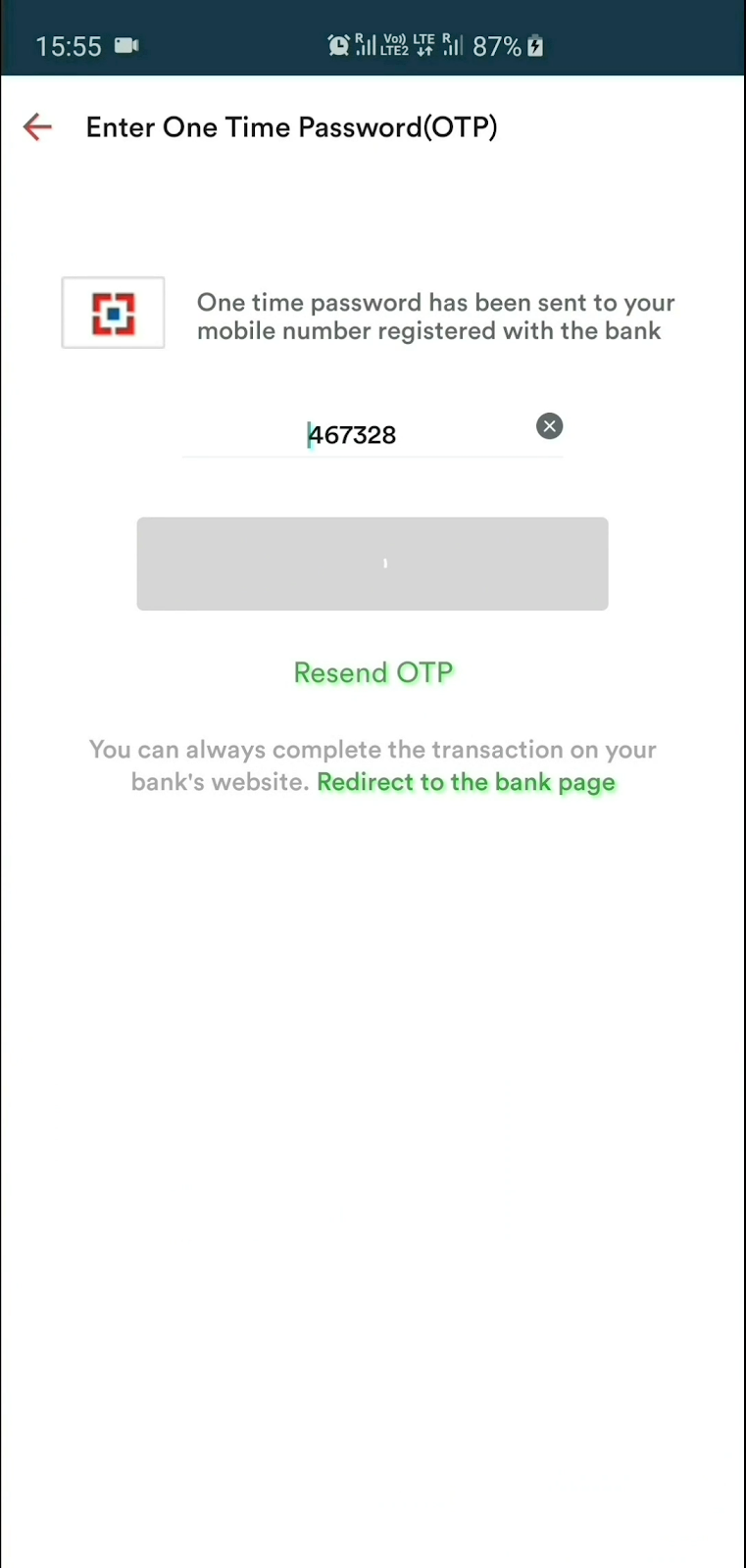
When the user initiates an SMS verification flow they will be prompted to enter the one-time code using the keyboard. It is important to do this to handle a situation where the user receives the SMS on a different device than the app is running on.
Then, if your app has requested SMS User Consent, an incoming SMS message containing a one-time code will be shown to the user with an option to to share the entire content of a single SMS message. This will only happen if your app has requested SMS User Consent and is running on the device that received the SMS message.
If the user chooses to provide the content of the SMS message to your app, the entire text of the SMS message will be shared. The user sees the SMS verification flow automatically complete.
If the user decides not to share, the user will then manually type the one-time code to complete the SMS verification flow.
Developer Flow for SMS User Consent API
To implement a full SMS verification flow using the SMS User Consent API you need to interact with both a backend server to send the SMS as well as the SMS User Consent API to prompt the user for access to a single message containing a one-time code.
Step by step, your app and server must do the following to implement an SMS verification flow using the SMS User Consent API:
- Your app calls the SMS User Consent API to begin listening for an SMS response from the server. An SMS message received prior to starting SMS User Consent will not be forwarded to your app.
- After you start the SMS User Consent API, your app makes a request to a server to verify a user's phone number using SMS verification.
- When the user's device receives the SMS message containing a one-time code, Google Play services displays the contents of the message to the user and asks for consent to make that text available to your app.
- If the user consents, the entire SMS message is made available to your app.
- Your app parses out the one-time code from the message text and sends it to the server.
See Request one-time consent to read an SMS verification code for details.