Kodlama seviyesi: Başlangıç
Süre: 10 dakika
Proje türü: Etkinliğe dayalı tetikleyici ve zamana dayalı tetikleyici bulunan otomasyon
Hedefler
- Çözümün ne işe yaradığını anlayın.
- Apps Komut Dosyası hizmetlerinin çözüm kapsamında neler yaptığını öğrenin.
- Komut dosyasını ayarlayın.
- Komut dosyasını çalıştırın.
Bu çözüm hakkında
Yeni çalışanların genellikle sistem erişimine ve BT'den ekipman sağlaması gerekir. Bu istekleri yönetmek amacıyla Google Formlar ile bir form oluşturabilir ve kullanıcıların çalışanlarına hangi erişime ve cihazlara ihtiyacı olduğunu belirtmelerini sağlayabilirsiniz. BT isteği tamamlayıp durumunu güncelledikten sonra, istekte bulunan kişilere bir e-posta bildirimi gönderilir.
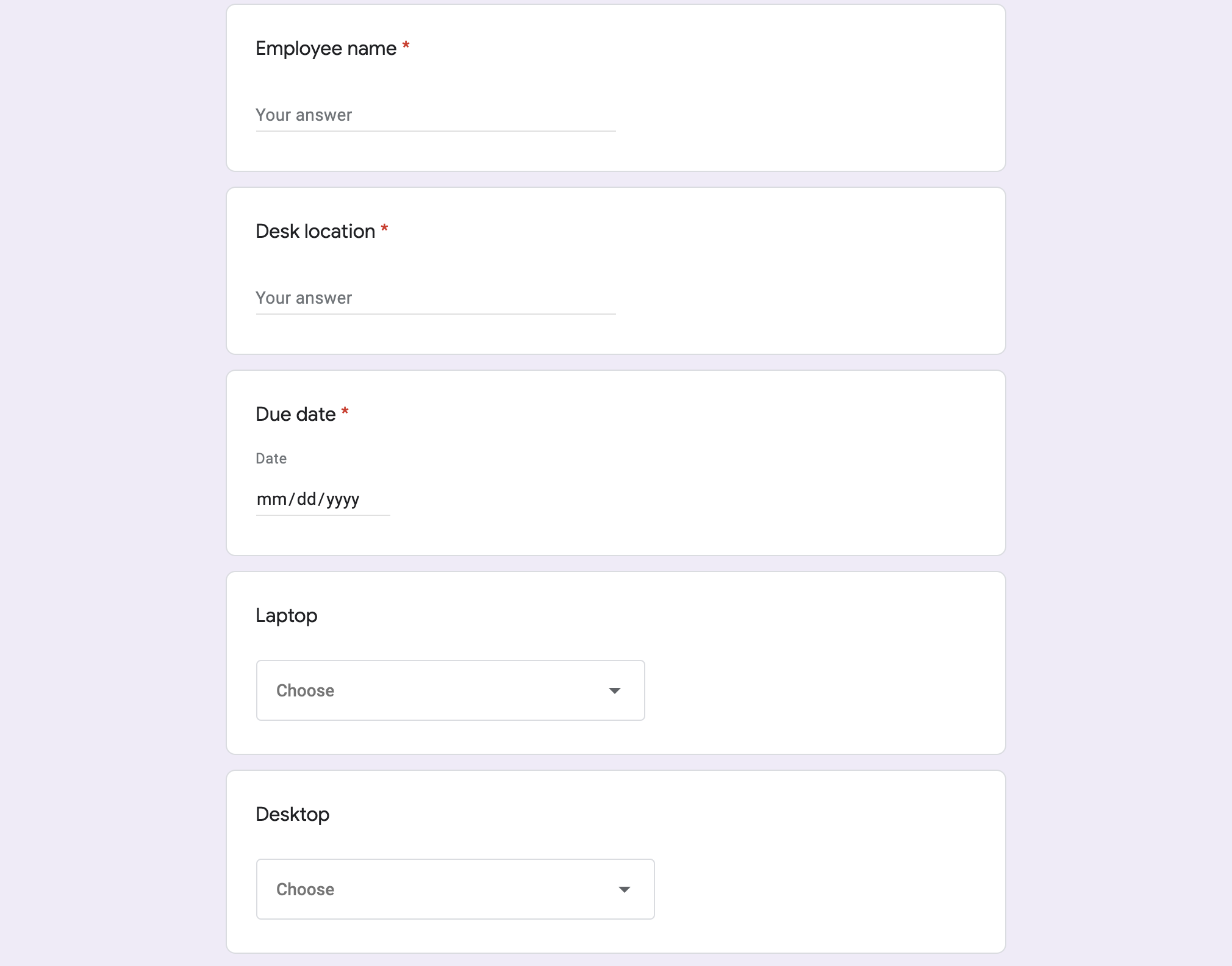
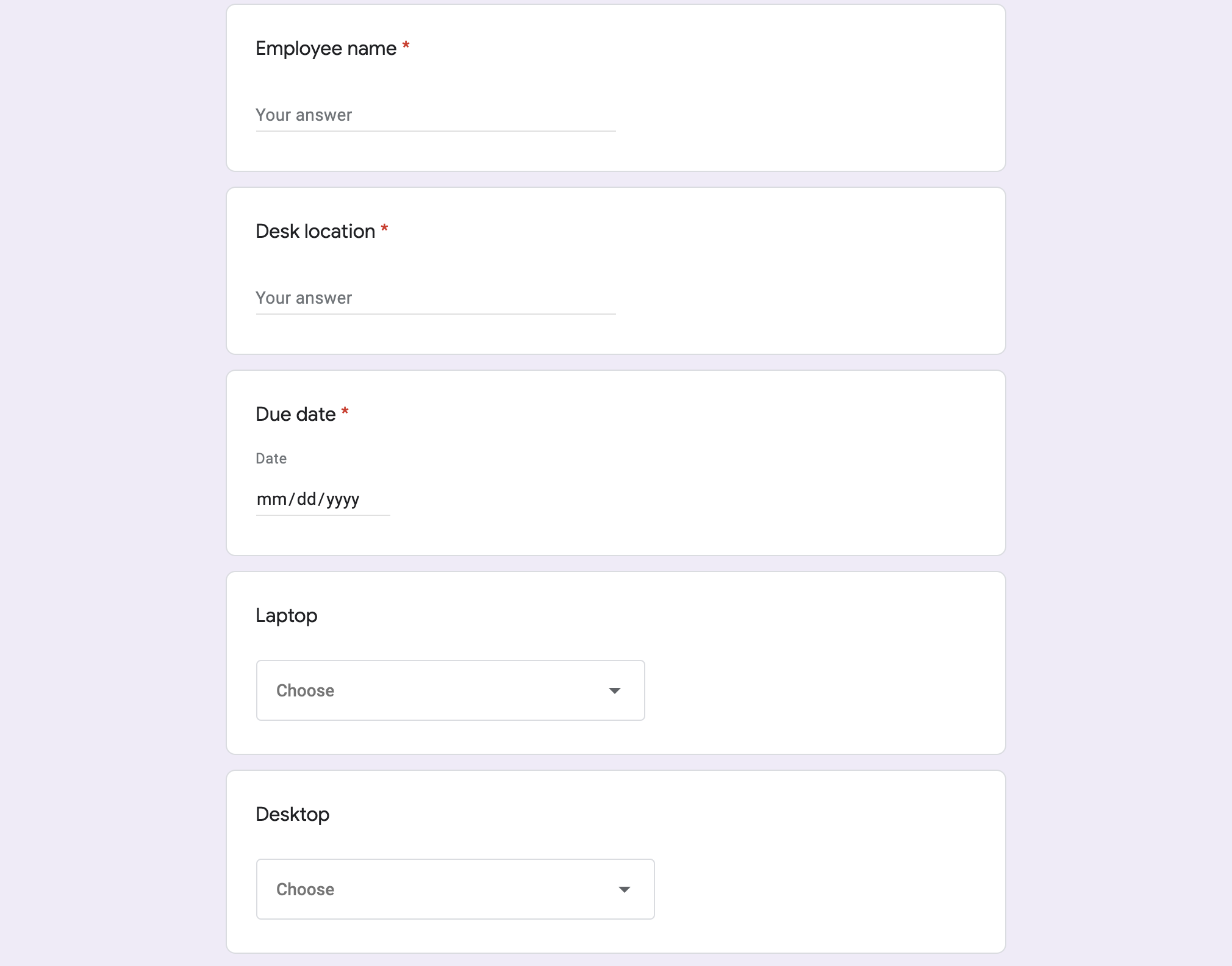
İşleyiş şekli
Komut dosyası bir ekipman talep formu oluşturur. Örnek komut dosyasının kodunda form üzerindeki öğeleri özelleştirebilirsiniz. Bir kullanıcı formu gönderdiğinde, komut dosyası istekler için belirlenen ilgili kişiye e-posta bildirimi gönderir. E-tablodaki istek durumu "Tamamlandı" olarak değiştirildiğinde, komut dosyası formu gönderen kişiye bir onay e-postası gönderir.
Apps Komut Dosyası hizmetleri
Bu çözüm aşağıdaki hizmetleri kullanır:
- Formlar hizmeti: BT istekleri için formu oluşturur.
- E-tablo hizmeti: Kopyaları azaltmak için istek formunun mevcut olup olmadığını kontrol eder. Form yanıtlarını gerektiği şekilde Beklemede ve Tamamlandı sayfalarına taşıyarak yönetir.
- Posta hizmeti - İstek ve tamamlanma bildirimi e-postalarını oluşturup gönderir.
- Komut dosyası hizmeti: Tetikleyicileri oluşturur. Bunlardan biri form gönderildiğinde, diğeri ise beş dakikada bir etkinleşerek isteğin durumunun "Tamamlandı" olarak işaretlenip işaretlenmediğini kontrol eder.
Ön koşullar
Bu örneği kullanmak için aşağıdaki önkoşullara ihtiyacınız vardır:
- Google Hesabı (Google Workspace hesapları için yönetici onayı gerekebilir).
- İnternet erişimi olan bir web tarayıcısı.
Komut dosyasını ayarlayın
Apps Komut Dosyası projesini oluşturun
- Çalışan ekipman taleplerini yönetme e-tablosunun bir kopyasını oluşturmak için aşağıdaki düğmeyi tıklayın. Bu çözüme ilişkin Apps Komut Dosyası projesi e-tabloya eklenmiştir.
Kopya oluştur
- Uzantılar >
Apps Komut Dosyası'nı tıklayın.
REQUEST_NOTIFICATION_EMAIL değişkeninin yanındaki örnek e-postayı e-postanızla değiştirin.- Kaydet'i
 tıklayın.
tıklayın.
E-tabloyu ayarlayın
- E-tabloya dönüp Ekipman istekleri
> Ayarla'yı tıklayın. Bu özel menünün görünmesi için
sayfayı yenilemeniz gerekebilir.
İstendiğinde komut dosyasını yetkilendirin.
OAuth izin ekranında Bu uygulama doğrulanmadı uyarısı gösteriliyorsa Gelişmiş'i seçerek devam edin >
{Project Name} adlı projeye git (güvenli değil).
Ekipman istekleri
> Kur'u tekrar tıklayın.
Komut dosyasını çalıştırma
- Araçlar > Formu yönet
> Canlı forma git'i tıklayın.
- Formu doldurup gönderin.
- Ekipman talebiyle ilgili bildirim için e-postanıza bakın.
- E-tabloya dönün ve Beklemedeki istekler sayfasında isteğin durumunu Tamamlandı olarak değiştirin.
- Komut dosyası, 5 dakika içinde isteğin tamamlandığını bildiren bir e-posta daha gönderir. Komut dosyası, isteği Beklemedeki istekler sayfasından Tamamlanan istekler sayfasına taşır.
Kodu inceleyin
Bu çözümün Apps Komut Dosyası kodunu incelemek için aşağıdaki Kaynak kodu görüntüle'yi tıklayın:
Kaynak kodu göster
Code.gs
// To learn how to use this script, refer to the documentation:
// https://developers.google.com/apps-script/samples/automations/equipment-requests
/*
Copyright 2022 Google LLC
Licensed under the Apache License, Version 2.0 (the "License");
you may not use this file except in compliance with the License.
You may obtain a copy of the License at
https://www.apache.org/licenses/LICENSE-2.0
Unless required by applicable law or agreed to in writing, software
distributed under the License is distributed on an "AS IS" BASIS,
WITHOUT WARRANTIES OR CONDITIONS OF ANY KIND, either express or implied.
See the License for the specific language governing permissions and
limitations under the License.
*/
// Update this variable with the email address you want to send equipment requests to.
const REQUEST_NOTIFICATION_EMAIL = 'request_intake@example.com';
// Update the following variables with your own equipment options.
const AVAILABLE_LAPTOPS = [
'15" high Performance Laptop (OS X)',
'15" high Performance Laptop (Windows)',
'15" high performance Laptop (Linux)',
'13" lightweight laptop (Windows)',
];
const AVAILABLE_DESKTOPS = [
'Standard workstation (Windows)',
'Standard workstation (Linux)',
'High performance workstation (Windows)',
'High performance workstation (Linux)',
'Mac Pro (OS X)',
];
const AVAILABLE_MONITORS = [
'Single 27"',
'Single 32"',
'Dual 24"',
];
// Form field titles, used for creating the form and as keys when handling
// responses.
/**
* Adds a custom menu to the spreadsheet.
*/
function onOpen() {
SpreadsheetApp.getUi().createMenu('Equipment requests')
.addItem('Set up', 'setup_')
.addItem('Clean up', 'cleanup_')
.addToUi();
}
/**
* Creates the form and triggers for the workflow.
*/
function setup_() {
let ss = SpreadsheetApp.getActiveSpreadsheet();
if (ss.getFormUrl()) {
let msg = 'Form already exists. Unlink the form and try again.';
SpreadsheetApp.getUi().alert(msg);
return;
}
let form = FormApp.create('Equipment Requests')
.setCollectEmail(true)
.setDestination(FormApp.DestinationType.SPREADSHEET, ss.getId())
.setLimitOneResponsePerUser(false);
form.addTextItem().setTitle('Employee name').setRequired(true);
form.addTextItem().setTitle('Desk location').setRequired(true);
form.addDateItem().setTitle('Due date').setRequired(true);
form.addListItem().setTitle('Laptop').setChoiceValues(AVAILABLE_LAPTOPS);
form.addListItem().setTitle('Desktop').setChoiceValues(AVAILABLE_DESKTOPS);
form.addListItem().setTitle('Monitor').setChoiceValues(AVAILABLE_MONITORS);
// Hide the raw form responses.
ss.getSheets().forEach(function(sheet) {
if (sheet.getFormUrl() == ss.getFormUrl()) {
sheet.hideSheet();
}
});
// Start workflow on each form submit
ScriptApp.newTrigger('onFormSubmit_')
.forForm(form)
.onFormSubmit()
.create();
// Archive completed items every 5m.
ScriptApp.newTrigger('processCompletedItems_')
.timeBased()
.everyMinutes(5)
.create();
}
/**
* Cleans up the project (stop triggers, form submission, etc.)
*/
function cleanup_() {
let formUrl = SpreadsheetApp.getActiveSpreadsheet().getFormUrl();
if (!formUrl) {
return;
}
ScriptApp.getProjectTriggers().forEach(function(trigger) {
ScriptApp.deleteTrigger(trigger);
});
FormApp.openByUrl(formUrl)
.deleteAllResponses()
.setAcceptingResponses(false);
}
/**
* Handles new form submissions to trigger the workflow.
*
* @param {Object} event - Form submit event
*/
function onFormSubmit_(event) {
let response = mapResponse_(event.response);
sendNewEquipmentRequestEmail_(response);
let equipmentDetails = Utilities.formatString('%s\n%s\n%s',
response['Laptop'],
response['Desktop'],
response['Monitor']);
let row = ['New',
'',
response['Due date'],
response['Employee name'],
response['Desk location'],
equipmentDetails,
response['email']];
let ss = SpreadsheetApp.getActiveSpreadsheet();
let sheet = ss.getSheetByName('Pending requests');
sheet.appendRow(row);
}
/**
* Sweeps completed and cancelled requests, notifying the requestors and archiving them
* to the completed sheet.
*
* @param {Object} event
*/
function processCompletedItems_() {
let ss = SpreadsheetApp.getActiveSpreadsheet();
let pending = ss.getSheetByName('Pending requests');
let completed = ss.getSheetByName('Completed requests');
let rows = pending.getDataRange().getValues();
for (let i = rows.length; i >= 2; i--) {
let row = rows[i -1];
let status = row[0];
if (status === 'Completed' || status == 'Cancelled') {
pending.deleteRow(i);
completed.appendRow(row);
console.log("Deleted row: " + i);
sendEquipmentRequestCompletedEmail_({
'Employee name': row[3],
'Desk location': row[4],
'email': row[6],
});
}
};
}
/**
* Sends an email notification that a new equipment request has been submitted.
*
* @param {Object} request - Request details
*/
function sendNewEquipmentRequestEmail_(request) {
let template = HtmlService.createTemplateFromFile('new-equipment-request.html');
template.request = request;
template.sheetUrl = SpreadsheetApp.getActiveSpreadsheet().getUrl();
let msg = template.evaluate();
MailApp.sendEmail({
to: REQUEST_NOTIFICATION_EMAIL,
subject: 'New equipment request',
htmlBody: msg.getContent(),
});
}
/**
* Sends an email notifying the requestor that the request is complete.
*
* @param {Object} request - Request details
*/
function sendEquipmentRequestCompletedEmail_(request) {
let template = HtmlService.createTemplateFromFile('request-complete.html');
template.request = request;
let msg = template.evaluate();
MailApp.sendEmail({
to: request.email,
subject: 'Equipment request completed',
htmlBody: msg.getContent(),
});
}
/**
* Converts a form response to an object keyed by the item titles. Allows easier
* access to response values.
*
* @param {FormResponse} response
* @return {Object} Form values keyed by question title
*/
function mapResponse_(response) {
let initialValue = {
email: response.getRespondentEmail(),
timestamp: response.getTimestamp(),
};
return response.getItemResponses().reduce(function(obj, itemResponse) {
let key = itemResponse.getItem().getTitle();
obj[key] = itemResponse.getResponse();
return obj;
}, initialValue);
}
new-equipment-request.html
Katkıda bulunanlar
Bu örnek, Google Geliştirici Uzmanlarının yardımıyla Google tarafından yönetilir.
Sonraki adımlar
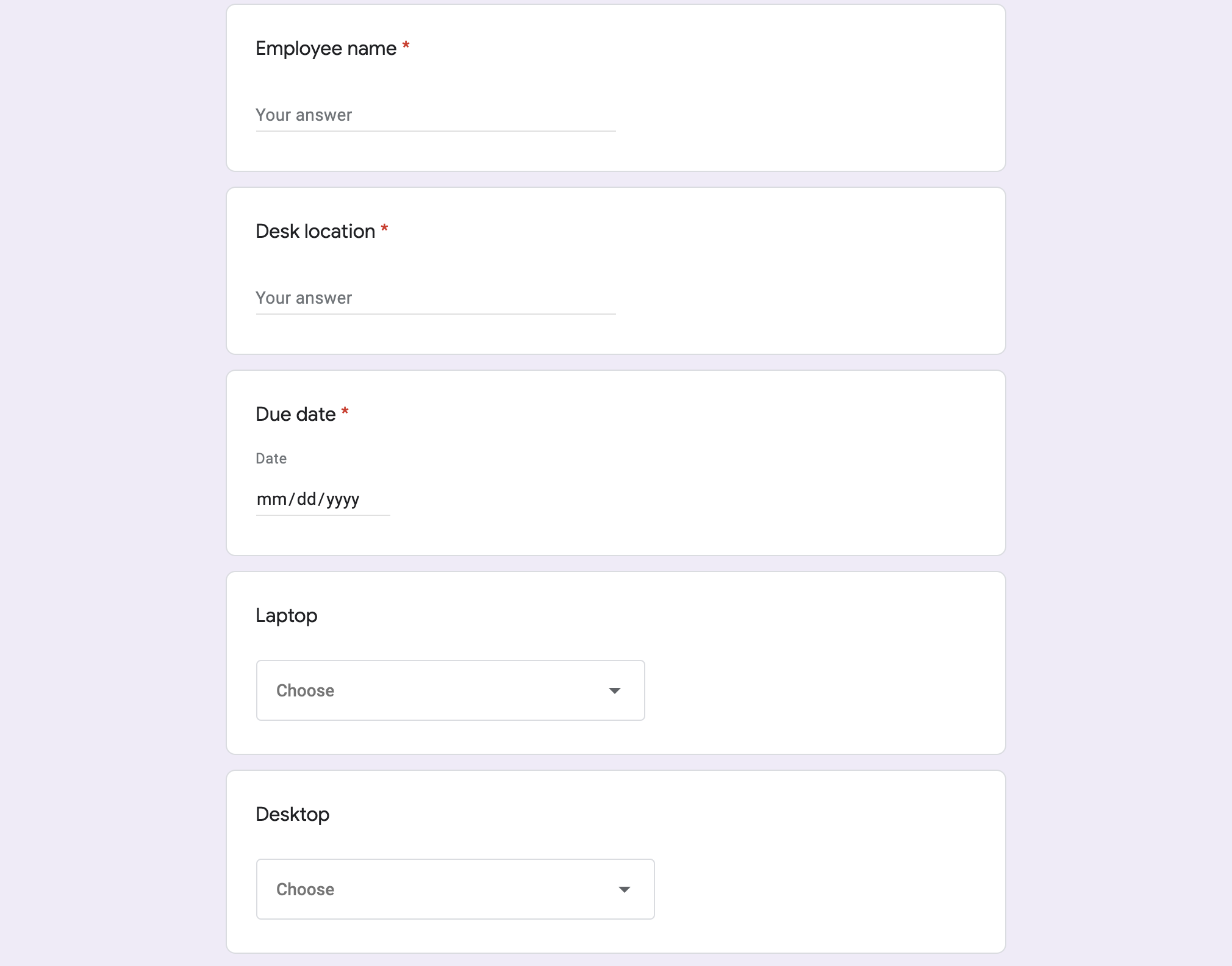
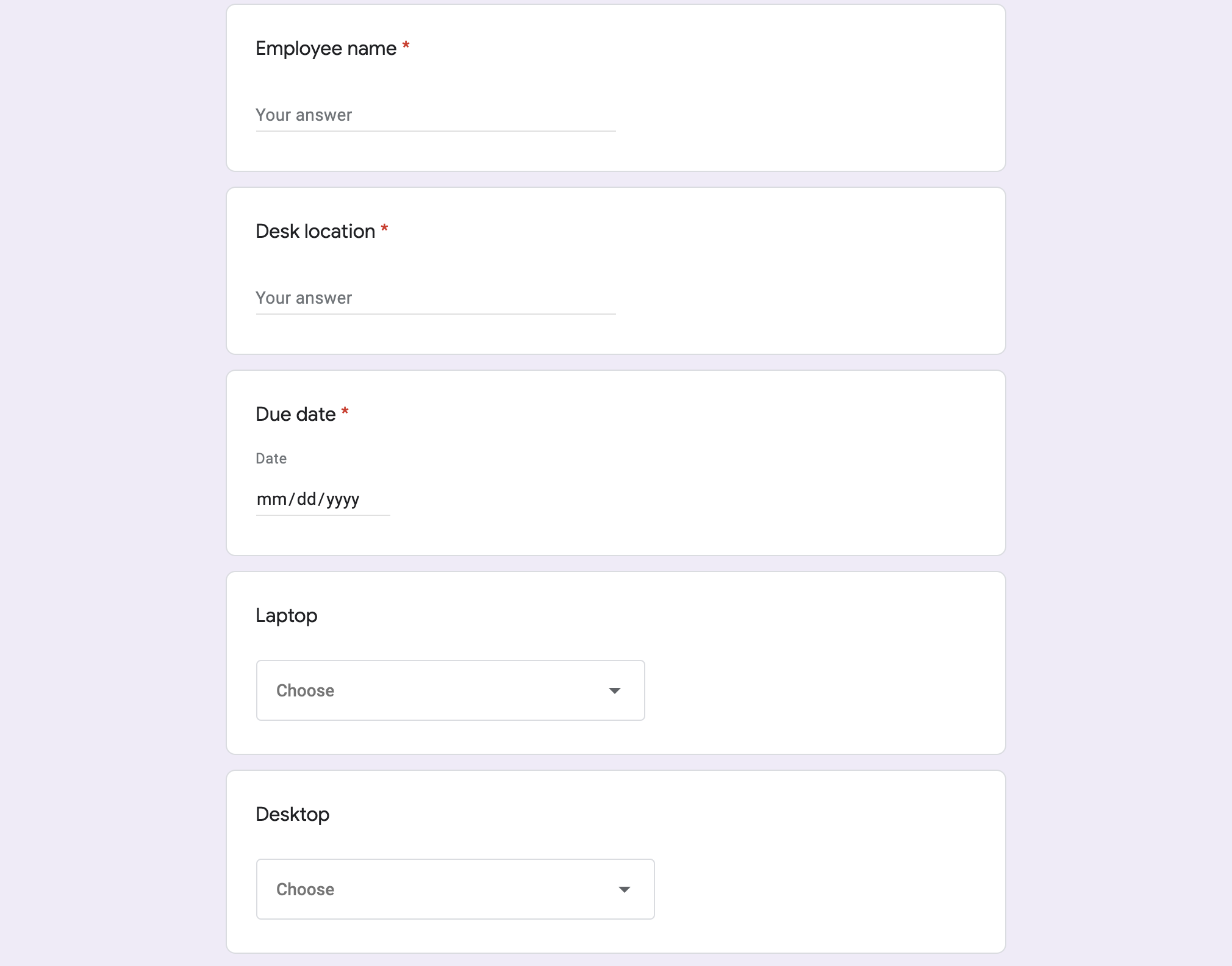
tıklayın.
