Poniżej znajdziesz platformy programistyczne, wbudowane rozszerzenia i aplikacje Google Workspace, które możesz ulepszyć, zautomatyzować lub połączyć z usługą.
Platformy programistyczne
|
|
Rozszerzenia do Google Workspace
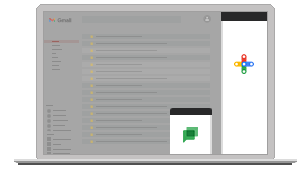
|
|
|
Usługi Google Workspace dla deweloperów
 Konsola administracyjna
Konsola administracyjna
|
Admin Settings API
Zarządzanie ustawieniami logowania jednokrotnego i routingu poczty e-mail
Alert Center API
Wyświetlanie alertów Google Workspace i zarządzanie nimi
Chrome Browser Cloud Management API
Zarządzanie urządzeniami z przeglądarką Chrome
Chrome Browser Enrollment Token API
Zarządzanie tokenami rejestracji przeglądarki Chrome
Interfejs Chrome Printer Management API
Zarządzanie drukarkami CUPS na urządzeniach z ChromeOS
Cloud Identity API
Udostępnianie zasobów tożsamości i zarządzanie nimi
Contact Delegation API
Przekaż dostęp do kontaktów innej osobie
Data Transfer API
Przenoszenie plików między użytkownikami
Interfejs Directory API
Zarządzaj użytkownikami i grupami |
Interfejs Domains Shared Kontakty API
Zarządzaj kontaktami zewnętrznymi udostępnionymi wszystkim użytkownikom
Email Audit API
Kontroluj e-maile, wersje robocze i zarchiwizowane czaty użytkowników
Groups Migration API
Przenoszenie e-maili do archiwów Grup dyskusyjnych Google
Groups Settings API
Zarządzanie grupami wewnętrznymi i zewnętrznymi
License Manager API
Zarządzanie licencjami użytkowników
People API
Wyświetlanie kontaktów i profili domen oraz zarządzanie nimi
Interfejs Reports API
Generuj raporty dotyczące wykorzystania przez klientów i użytkowników.
Seller API
Zarządzanie zamówieniami i subskrypcjami klientów |
Zobacz wszystkie materiały dla deweloperów dotyczące konsoli administracyjnej
 Classroom
Classroom
|
Interfejs Classroom API
Zarządzaj zajęciami, projektami, nauczycielami i nie tylko |
 Cloud Search
Cloud Search
|
Cloud Search API
Wyszukaj dane w repozytoriach innych firm |
 Gmail
Gmail
|
Dodatki do Google Workspace
Pokazuj informacje kontekstowe obok skrzynki odbiorczej użytkownika
Gmail API
Zintegruj swoją usługę z Gmailem
AMP w Gmailu
Pozwalaj użytkownikom na dynamiczną interakcję z treścią e-maili
Znaczniki w e-mailach
Dodawaj interaktywne elementy do e-maili
Dostawca treści dla Gmaila na Androida
Pobieranie metadanych aplikacji Gmail na Androida |
Postmaster Tools API
Pomiar wydajności poczty e-mail
Karta Oferty w Gmailu
Więcej korzyści dla użytkowników
Zasoby dla nadawców Gmaila
Projektuj lepsze e-maile
Gmail IMAP
Łączenie alternatywnych klientów poczty e-mail z Gmailem |
Zobacz wszystkie materiały dla deweloperów Gmaila
 Kalendarz Google
Kalendarz Google
|
Google Calendar API
Zintegruj swoją usługę z Kalendarzem Google
Dodatki do Google Workspace
Wyświetlaj interaktywne treści obok kalendarza użytkownika |
CalDAV API
Dostęp do informacji z kalendarza na serwerze zdalnym |
Zobacz wszystkie materiały dla deweloperów Kalendarza Google
 Google Chat
Google Chat
|
Google Chat API
Twórz aplikacje do obsługi czatu obsługiwane przez Twoją usługę |
Aplikacje do obsługi czatu w Apps Script
Twórz aplikacje Google Chat działające na podstawie danych z Twojego konta |
 Dysk Google
Dysk Google
|
Drive API
Zintegruj swoją usługę z Dyskiem Google
Drive Activity API
Otrzymuj informacje o aktywności związanej z plikami i folderami
Drive Labels API
Zarządzanie metadanymi powiązanymi z plikami i folderami |
Google Picker API
Umieszczanie widżetu selektora plików w aplikacji internetowej
Dodatki do Google Workspace
Wyświetlaj interaktywne treści obok plików użytkownika |
Zobacz wszystkie materiały dla deweloperów Dysku Google
 Dokumenty Google
Dokumenty Google
|
Dokumentacja API
Zintegruj swoją usługę z Dokumentami Google |
Dodatki do Google Workspace
Wyświetlaj interaktywne treści w edytorze Dokumentów |
Zobacz wszystkie materiały dla programistów Dokumentów Google
 Formularze Google
Formularze Google
|
Dodatki do edytora
Wyświetlaj interaktywne treści w edytorze formularzy |
Forms API
Zintegruj swoją usługę z Formularzami Google |
Zobacz wszystkie materiały dla deweloperów Formularzy Google
 Google Keep
Google Keep
|
Google Keep API
Zintegruj swoją usługę z Google Keep |
 Google Meet
Google Meet
|
Google Meet API
Zintegruj swoją usługę z Google Meet |
 Arkusze Google
Arkusze Google
|
Arkuszy API
Zintegruj swoją usługę z Arkuszami Google
Niestandardowe funkcje i makra Arkuszy
Automatyzacja zadań w Arkuszach i dodawanie pozycji menu |
Dodatki do Google Workspace
Wyświetlaj interaktywne treści w edytorze Arkuszy |
Zobacz wszystkie materiały dla programistów Arkuszy Google
 Witryny Google
Witryny Google
|
Klasyczny interfejs Sites API
Zintegruj swoją usługę z klasyczną wersją Witryn Google |
 Prezentacje Google
Prezentacje Google
|
Slides API
Zintegruj swoją usługę z Prezentacjami Google |
Dodatki do Google Workspace
Wyświetlaj interaktywne treści w edytorze Prezentacji |
Zobacz wszystkie materiały dla programistów Prezentacji Google
 Lista zadań Google
Lista zadań Google
|
Google Tasks API
Zintegruj swoją usługę z Listą zadań Google |
 Google Vault
Google Vault
|
Google Vault API
Zintegruj swoją usługę z Google Vault |
 Google Workspace Marketplace
Google Workspace Marketplace
|
Google Workspace Marketplace API
Pobieranie informacji o usługach licencyjnych i rozliczeniowych |
Pakiet SDK Google Workspace Marketplace
Publikowanie informacji o produktach w Marketplace i zarządzanie nimi |

 Apps Script
Apps Script Interfejsy API typu REST
Interfejsy API typu REST Dodatki
Dodatki













