
Ten skrypt rozszerza Raport skuteczności reklam, aby działał na wielu kontach.
Reklamodawcy lubią analizować skuteczność reklam w swoich kampaniach. Porównując skuteczność danego nagłówka lub końcowego adresu URL z innymi, czasami można uzyskać przydatne informacje podczas tworzenia nowych reklam. Ten skrypt generuje arkusz kalkulacyjny Google z wykresami rozkładu, których można używać w tego typu analizach.
Przy każdym wykonaniu skryptu jest tworzony nowy raport Skuteczność reklamy. Wszystkie te raporty są dostępne na Dysku Google. Opcjonalnie skrypt może też wysłać raport e-mailem do co najmniej jednego odbiorcy.
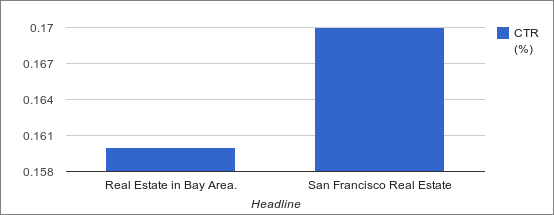
Planuję
Skrypt generuje raport na podstawie statystyk z zeszłego tygodnia. Zaplanuj uruchamianie tego działania co tydzień w poniedziałek.
Jak to działa
Skrypt zaczyna od utworzenia kopii szablonu arkusza kalkulacyjnego ze wszystkimi wstępnie skonfigurowanymi wykresami. Następnie skrypt wypełnia wartości danych w arkuszu Raport i wykresy w innych arkuszach.
Konfiguracja
Kliknij przycisk poniżej, aby utworzyć skrypt oparty na arkuszu kalkulacyjnym na koncie Google Ads.
Kliknij przycisk poniżej, aby utworzyć kopię szablonu arkusza kalkulacyjnego.
Zaktualizuj w skrypcie
spreadsheet_url.Zaktualizuj pole
accounts, jeśli potrzebujesz raportów tylko dla części kont należących do Twojego konta menedżera.Zaktualizuj aplikację
recipient_emails, aby określić ustawienia powiadomień e-mail.Zaplanuj uruchamianie skryptu Co tydzień w poniedziałek.
Kod źródłowy
// Copyright 2016, Google Inc. All Rights Reserved.
//
// Licensed under the Apache License, Version 2.0 (the "License");
// you may not use this file except in compliance with the License.
// You may obtain a copy of the License at
//
// http://www.apache.org/licenses/LICENSE-2.0
//
// Unless required by applicable law or agreed to in writing, software
// distributed under the License is distributed on an "AS IS" BASIS,
// WITHOUT WARRANTIES OR CONDITIONS OF ANY KIND, either express or implied.
// See the License for the specific language governing permissions and
// limitations under the License.
/**
* @name Manager Account Ad Performance Report
*
* @overview The Ad Performance Report generates a Google Spreadsheet that
* contains ad performance stats like Impressions, Cost, Click Through Rate,
* etc. as several distribution charts for an advertiser account. Visit
* https://developers.google.com/google-ads/scripts/docs/solutions/manager-ad-performance
* for more details.
*
* @author Google Ads Scripts Team [adwords-scripts@googlegroups.com]
*
* @version 2.3
*
* @changelog
* - version 2.3
* - Added discovery_carousel_ad and discovery_multi_asset_ad support
* - version 2.2
* - Removed deprecated ad_group_ad.ad.gmail_ad.marketing_image_headline field
* - version 2.1
* - Split into info, config, and code.
* - version 2.0
* - Updated to use new Google Ads scripts features.
* - version 1.0.1
* - Added validation for spreadsheet URL and email address.
* - version 1.0
* - Released initial version.
*/
/**
* Configuration to be used for the Ad Performance Report.
*/
CONFIG = {
// Array of recipient emails. Comment out to not send any emails.
'recipient_emails': ['YOUR_EMAIL_HERE'],
// URL of the default spreadsheet template. This should be a copy of
// https://docs.google.com/spreadsheets/d/1qWDfOhWBZpsWWDuMJ5W4Zm-zIY8z0wls56ngp8azM6o/copy
// Make sure the sheet is owned by or shared with same Google user executing the script
'spreadsheet_url': 'YOUR_SPREADSHEET_URL',
// If specific accounts should be used, add them here, for example:
// 'accounts' = ['123-456-7890', '234-567-8901', '345-678-9012'];
'accounts': [],
// The maximum number of accounts that Google Ads Scripts can process in
// parallel.
'max_accounts': 50,
};
// Comma-separated list of recipients. Comment out to not send any emails.
const RECIPIENT_EMAILS = CONFIG.recipient_emails;
const SPREADSHEET_URL = CONFIG.spreadsheet_url;
const ACCOUNTS = CONFIG.accounts;
const MAX_ACCOUNTS = CONFIG.max_accounts;
/**
* Entry-point for execution.
*/
function main() {
validateEmailAddresses(RECIPIENT_EMAILS);
let accountSelector = AdsManagerApp.accounts();
if (ACCOUNTS.length) {
accountSelector = accountSelector.withIds(ACCOUNTS);
}
accountSelector.withLimit(MAX_ACCOUNTS)
.executeInParallel('processAccount', 'processResults');
}
/**
* Defines a row created from the results of the AD_PERFORMANCE_REPORT query.
* @typedef {Object} ResultRow
* @property {number} impressions The number of impressions in the time period.
* @property {number} clicks The number of clicks in the time period.
* @property {number} cost The associated cost in the given period.
* @property {string} finalUrl The associated URL.
* @property {string} headline The headline of the Ad.
*/
/**
* Retrieves performance data for each enabled Ad in the account that has had
* impressions in the last week.
* @return {string} A stringified-set of results of form Array.<ResultRow>
*/
function processAccount() {
const AD_PERFORMANCE_REPORT_QUERY =
`SELECT metrics.impressions,
metrics.clicks,
metrics.cost_micros,
ad_group_ad.ad.final_urls,
ad_group_ad.ad.type,
ad_group_ad.ad.text_ad.headline,
ad_group_ad.ad.expanded_text_ad.headline_part1,
ad_group_ad.ad.expanded_text_ad.headline_part2,
ad_group_ad.ad.responsive_display_ad.long_headline,
ad_group_ad.ad.video_responsive_ad.long_headlines,
ad_group_ad.ad.responsive_search_ad.headlines,
ad_group_ad.ad.app_engagement_ad.headlines,
ad_group_ad.ad.app_ad.headlines,
ad_group_ad.ad.call_ad.headline1,
ad_group_ad.ad.call_ad.headline2,
ad_group_ad.ad.local_ad.headlines,
ad_group_ad.ad.legacy_responsive_display_ad.long_headline,
ad_group_ad.ad.shopping_comparison_listing_ad.headline,
ad_group_ad.ad.smart_campaign_ad.headlines,
ad_group_ad.ad.video_ad.in_feed.headline,
ad_group_ad.ad.discovery_multi_asset_ad.headlines,
ad_group_ad.ad.discovery_carousel_ad.headline
FROM ad_group_ad
WHERE ad_group_ad.status = "ENABLED"
AND ad_group.status = "ENABLED"
AND campaign.status = "ENABLED"
AND metrics.impressions > 0
AND segments.date DURING LAST_WEEK_MON_SUN`;
const ads = [];
const result = AdsApp.search(AD_PERFORMANCE_REPORT_QUERY);
while(result.hasNext()) {
const row = result.next();
let headline = '';
headline = getHeadline(row);
ads.push({
impressions: formatNumber(row.metrics.impressions),
clicks: formatNumber(row.metrics.clicks),
cost: formatNumber(row.metrics.costMicros)/1000000,
finalUrl: row.adGroupAd.ad.finalUrls,
headline: headline
});
}
return JSON.stringify(ads);
}
/**
* Constructing the headline depending on the Ad type
* @return {string} The headline of the Ad.
*/
function getHeadline(row) {
switch (row.adGroupAd.ad.type) {
case 'TEXT_AD':
return row.adGroupAd.ad.textAd.headline;
case 'EXPANDED_TEXT_AD':
return row.adGroupAd.ad.expandedTextAd.headlinePart1 + ' - ' +
row.adGroupAd.ad.expandedTextAd.headlinePart2;
case 'RESPONSIVE_DISPLAY_AD':
return row.adGroupAd.ad.responsiveDisplayAd.longHeadline.text;
case 'VIDEO_RESPONSIVE_AD':
return row.adGroupAd.ad.videoResponsiveAd.longHeadlines.map(
asset => asset.text);
case 'RESPONSIVE_SEARCH_AD':
return row.adGroupAd.ad.responsiveSearchAd.headlines.map(
asset => asset.text);
case 'APP_ENGAGEMENT_AD':
return row.adGroupAd.ad.appEngagementAd.headlines.map(asset => asset.text);
case 'APP_AD':
return row.adGroupAd.ad.appAd.headlines.map(asset => asset.text);
case 'CALL_AD':
return row.adGroupAd.ad.callAd.headline1 + ' - ' +
row.adGroupAd.ad.callAd.headline2;
case 'LEGACY_RESPONSIVE_DISPLAY_AD':
return row.adGroupAd.ad.legacyResponsiveDisplayAd.longHeadline;
case 'LOCAL_AD':
return row.adGroupAd.ad.localAd.headlines.map(asset => asset.text);
case 'SHOPPING_COMPARISON_LISTING_AD':
return row.adGroupAd.ad.shoppingComparisonListingAd.headline;
case 'SMART_CAMPAIGN_AD':
return row.adGroupAd.ad.smartCampaignAd.headlines.map(asset => asset.text);
case 'VIDEO_AD':
return row.adGroupAd.ad.videoAd.inFeed.headline;
case 'DISCOVERY_CAROUSEL_AD':
return adGroupAd.ad.discoveryCarouselAd.headline;
case 'DISCOVERY_MULTI_ASSET_AD':
return adGroupAd.ad.discoveryMultiAssetAd.headlines.map(asset => asset.text);
default:
return;
}
}
/**
* Combines the results of querying AD_PERFORMANCE_REPORT on each account,
* and writes the results to a newly-created spreadsheet which is emailed to
* the user.
* @param {!Array.<!AdsManagerApp.ExecutionResult>} executionResults
*/
function processResults(executionResults) {
let error = false;
const results = [];
for (const result of executionResults) {
if (result.getError()) {
error = true;
break;
}
const data = JSON.parse(result.getReturnValue());
Array.prototype.push.apply(results, data);
}
if (!error) {
const spreadsheet = createReport(results);
sendSuccessEmail(spreadsheet.getUrl());
} else {
sendFailureEmail(AdsApp.currentAccount().getCustomerId());
}
}
/**
* Creates a spreadsheet from the combined results from all accounts.
* @param {!Array.<!ResultRow>} results
* @return {!Spreadsheet}
*/
function createReport(results) {
const rowsByHeadline = groupArray(results, 'headline');
const rowsByFinalUrl = groupArray(results, 'finalUrl');
console.log(`Using template spreadsheet - ${SPREADSHEET_URL}`);
const spreadsheet = copySpreadsheet(SPREADSHEET_URL);
console.log(
`Generated new reporting spreadsheet ${spreadsheet.getUrl()} ` +
`based on the template spreadsheet. ` +
`The reporting data will be populated here.`);
writeToNamedRange(spreadsheet, 'headline_top_left', rowsByHeadline);
writeToNamedRange(spreadsheet, 'final_url_top_left', rowsByFinalUrl);
const customerId = AdsApp.currentAccount().getCustomerId();
writeToNamedRange(spreadsheet, 'account_id_headline', customerId);
writeToNamedRange(spreadsheet, 'account_id_final_url', customerId);
const today = getDateStringInTimeZone('MMM dd, yyyy');
writeToNamedRange(spreadsheet, 'headline_date', today);
writeToNamedRange(spreadsheet, 'final_url_date', today);
return spreadsheet;
}
/**
* Creates a copy of a specified spreadsheet.
* @param {string} spreadsheetUrl The URL of the spreadsheet to copy.
* @return {!Spreadsheet} The newly-created spreadsheet.
*/
function copySpreadsheet(spreadsheetUrl) {
const today = getDateStringInTimeZone('MMM dd, yyyy HH:mm:ss z');
const spreadsheet = validateAndGetSpreadsheet(spreadsheetUrl)
.copy(`Ad Performance Report - ${today}`);
// Make sure the spreadsheet is using the account's timezone.
spreadsheet.setSpreadsheetTimeZone(AdsApp.currentAccount().getTimeZone());
return spreadsheet;
}
/**
* Converts a string representation of a number to a number, removing commas.
* @param {string} numStr The number to convert.
* @return {number} The resulting number.
*/
function formatNumber(numStr) {
return parseFloat(numStr.replace(',', ''));
}
/**
* Extends a Sheet to meet the number of required rows, where necessary
* @param {!Sheet} sheet The Sheet object
* @param {number} requiredRows The number of rows that are required in total.
*/
function extendSheet(sheet, requiredRows) {
if (requiredRows > sheet.getMaxRows()) {
sheet.insertRowsAfter(
sheet.getMaxRows(), requiredRows - sheet.getMaxRows());
}
}
/**
* Writes either a value or a 2D array to a spreadsheet, starting at the cell
* specified top-left by a NamedRange.
* @param {!Spreadsheet} spreadsheet The spreadsheet to write to.
* @param {string} rangeName The name of the NamedRange to start at.
* @param {string|number|!Date|!Array.<!Array.<string|number|!Date>>} data The
* data to write, either:
* <ul>
* <li>A single value, which is written to the cell.</li>
* <li>A two-dimensional array, which is written starting at the cell.</li>
* </li>
*/
function writeToNamedRange(spreadsheet, rangeName, data) {
const namedRange = spreadsheet.getRangeByName(rangeName);
const sheet = namedRange.getSheet();
const col = namedRange.getColumn();
const row = namedRange.getRow();
if (Array.isArray(data)) {
// Write two-dimensional data
if (data.length && data[0].length) {
extendSheet(sheet, row + data.length - 1);
sheet.getRange(row, col, data.length, data[0].length).setValues(data);
}
} else if (data) {
// Write single value to the named range.
sheet.getRange(row, col).setValue(data);
}
}
/**
* Defines an aggregated row of data, for writing to the final spreadsheet.
* @typedef {Array} GroupedRow
* @property {string} 0 The value grouped by
* @property {number} 1 The total number of Ads.
* @property {number} 2 The total number of impressions.
* @property {number} 3 The total number of clicks.
* @property {number} 4 The click-through-rate (CTR).
* @property {number} 5 The total cost.
*/
/**
* Aggregates a 2D array of data around a given property.
* @param {!Array.<!ReportRow>} reportRows The data to aggregate
* @param {string} groupingKey The property name about which to aggregate.
* @return {!Array.<!GroupedRow>} The aggregated data
*/
function groupArray(reportRows, groupingKey) {
const rows = [];
const group = {};
for (const reportRow of reportRows) {
if (!group[reportRow[groupingKey]]) {
group[reportRow[groupingKey]] =
{numAds: 0, totalImpressions: 0, totalClicks: 0, totalCost: 0.0};
}
const data = group[reportRow[groupingKey]];
data.numAds++;
data.totalImpressions += parseFloat(reportRow.impressions);
data.totalClicks += parseFloat(reportRow.clicks);
data.totalCost += parseFloat(reportRow.cost);
}
const groupedKeys = Object.keys(group);
for (let j = 0; j < groupedKeys.length; j++) {
let groupedRow = group[groupedKeys[j]];
const ctr = (groupedRow.totalClicks * 100) / groupedRow.totalImpressions;
rows.push([
groupedKeys[j], groupedRow.numAds, groupedRow.totalImpressions,
groupedRow.totalClicks, ctr, groupedRow.totalCost
]);
}
return rows;
}
/**
* Produces a formatted string representing a given date in a given time zone.
*
* @param {string} format A format specifier for the string to be produced.
* @param {?Date=} opt_date A date object. Defaults to the current date.
* @param {string=} opt_timeZone A time zone. Defaults to the account time zone.
* @return {string} A formatted string of the given date in the given time zone.
*/
function getDateStringInTimeZone(format, opt_date, opt_timeZone) {
const date = opt_date || new Date();
const timeZone = opt_timeZone || AdsApp.currentAccount().getTimeZone();
return Utilities.formatDate(date, timeZone, format);
}
/**
* Sends an email to the user with the link to the spreadsheet.
*
* @param {string} url URL of the spreadsheet.
*/
function sendSuccessEmail(url) {
const footerStyle = 'color: #aaaaaa; font-style: italic;';
const scriptsLink = 'https://developers.google.com/google-ads/scripts/';
const subject = `Manager Account Ad Performance Report - ` +
`${getDateStringInTimeZone('MMM dd, yyyy')}`;
const htmlBody = `<html><body>
<p>Hello,</p>
<p>A Google Ads Script has run successfully and the output is
available here:
<ul><li><a href="${url}">
Manager Account Ad Performance Report</a></li></ul></p>
<p>Regards,</p>
<span style="${footerStyle}">This email was automatically
generated by <a href="${scriptsLink}">Google Ads Scripts</a>.
</span></body></html>`;
const body = 'Please enable HTML to view this report.';
const options = {htmlBody: htmlBody};
MailApp.sendEmail(RECIPIENT_EMAILS.join(','), subject, body, options);
}
/**
* Sends an email to the user notifying them of a failed execution.
*
* @param {string} mccId The ID of the Manager Account.
*/
function sendFailureEmail(mccId) {
const footerStyle = 'color: #aaaaaa; font-style: italic;';
const scriptsLink = 'https://developers.google.com/google-ads/scripts/';
const subject = `[Failure] Manager Account Ad Performance Report - ` +
`${getDateStringInTimeZone('MMM dd, yyyy')}`;
const htmlBody = `<html><body>
<p>Hello,</p>
<p>A Google Ads Script has run unsuccessfully for Manager Account:
${mccId}.</p>
<p>For further details on this error, please log into the account and
examine the execution logs</p>
<span style="${footerStyle}">This email was automatically
generated by <a href="${scriptsLink}">Google Ads Scripts</a>.
</span></body></html>`;
const body = 'Please enable HTML to view this email.';
const options = {htmlBody: htmlBody};
MailApp.sendEmail(RECIPIENT_EMAILS.join(','), subject, body, options);
}
/**
* Validates the provided email addresses to make sure it's not the default.
* Throws a descriptive error message if validation fails.
*
* @param {Array<string>} recipientEmails The list of email addresses.
* @throws {Error} If the list of email addresses is still the default
*/
function validateEmailAddresses(recipientEmails) {
if (recipientEmails && recipientEmails[0] == 'YOUR_EMAIL_HERE') {
throw new Error(
'Please either specify a valid email address or clear' +
' the recipient_emails field in Config.');
}
}
/**
* Validates the provided spreadsheet URL to make sure that it's set up
* properly. Throws a descriptive error message if validation fails.
*
* @param {string} spreadsheeturl The URL of the spreadsheet to open.
* @return {Spreadsheet} The spreadsheet object itself, fetched from the URL.
* @throws {Error} If the spreadsheet URL hasn't been set
*/
function validateAndGetSpreadsheet(spreadsheeturl) {
if (spreadsheeturl == 'YOUR_SPREADSHEET_URL') {
throw new Error('Please specify a valid Spreadsheet URL. You can find' +
' a link to a template in the associated guide for this script.');
}
return SpreadsheetApp.openByUrl(spreadsheeturl);
}

