
Спрос на определенные продукты и услуги сильно варьируется в зависимости от погоды. Например, пользователи гораздо чаще будут искать информацию о парках развлечений в жаркий солнечный день, чем в холодную и дождливую погоду. Компания, занимающаяся парком развлечений, возможно, захочет повысить свои ставки в хорошую погоду, но для этого каждый день потребуется много ручной работы. Однако с помощью скриптов Google Ads можно программно получать информацию о погоде и корректировать ставки за считанные минуты.
Этот скрипт использует таблицы Google для хранения списка кампаний и связанных с ними местоположений. Вызов API OpenWeatherMap выполняется для каждого местоположения, и погодные условия рассчитываются с использованием некоторых основных правил. Если правило имеет значение true, то к геотаргетингу кампании применяется соответствующий мультипликатор ставки для местоположения.
Как это работает
Скрипт работает, считывая данные из электронной таблицы. Таблица состоит из трех отдельных листов:
1. Данные кампании
Набор правил определяет модификаторы ставок, которые будут применяться к кампаниям при наступлении погодных условий. Вот обязательные столбцы:
- Название кампании : название кампании, которую нужно изменить.
- Местоположение погоды : место, для которого необходимо проверить погодные условия.
- Погодные условия : Погодные условия, к которым применяется это правило.
- Модификатор ставки : модификатор ставки для местоположения, который будет применяться при соблюдении погодных условий.
- Применить модификатор к : должен ли модификатор ставки применяться только к географическим целям кампании, которые соответствуют погодному местоположению , или ко всем географическим целям кампании.
- Включено : укажите
Yes, чтобы включить правило, иNo, чтобы отключить его.
Пример
В следующем примере три кампании.
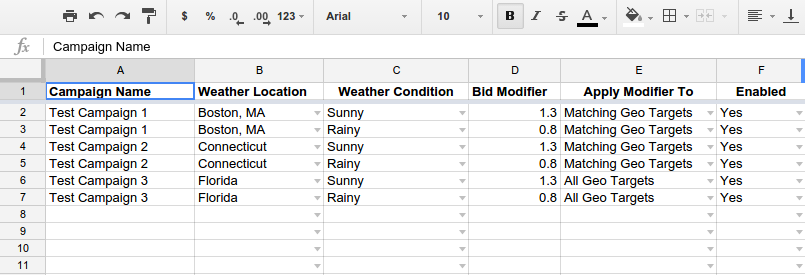
Тестовая кампания 1 иллюстрирует типичный сценарий использования. Кампания нацелена на Бостон, штат Массачусетс, и имеет два правила:
- Примените модификатор ставки
1.3если погода в Бостоне, штат Массачусетс,Sunny. - Примените модификатор ставки
0.8, если погода в Бостоне, штат Массачусетс,Rainy.
Тестовая кампания 2 имеет те же правила назначения ставок, что и тестовая кампания 1, но нацелена на Коннектикут.
Тестовая кампания 3 также использует те же правила назначения ставок, но нацелена на Флориду. Поскольку погодные правила для Флориды привязаны ко всему штату, который не является местом, на которое явно нацелена кампания, для параметра «Применить модификатор к» установлено значение All Geo Targets », чтобы затронуты города, на которые нацелена кампания.
2. Данные о погоде
Этот лист определяет погодные условия, используемые в листе данных кампании. Следующие столбцы обязательны:
- Имя условия : название погодного условия (например,
Sunny»). - Температура : Температура в градусах Фаренгейта.
- Осадки : Дождь, в миллиметрах, за последние 3 часа.
- Ветер : Скорость ветра в милях в час.
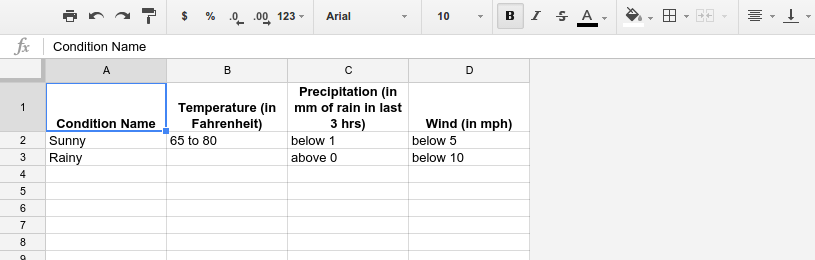
Таблица, показанная выше, определяет два погодных условия:
-
Sunny: температура от 65 до 80 градусов по Фаренгейту, количество осадков менее 1 мм за последние три часа, скорость ветра менее 5 миль в час. -
Rainy: количество осадков превышает 0 мм за последние три часа, а скорость ветра менее 10 миль в час.
Погодные условия
При определении погодных условий укажите следующие значения:
-
below x: указанное значениеbelow x(например,below 10). -
above x: указанное значениеabove x(например,above 70). -
x to y: указанное значение находится междуxиyвключительно (например,65 to 80).
Если вы оставите ячейку пустой, то этот параметр не будет учитываться в расчетах. Итак, в нашем примере, поскольку Rainy погоды столбец температуры пуст, температура не будет учитываться при расчете этого погодного условия.
Погодные условия объединяются с помощью операции «И» при расчете погодных условий. В этом примере Sunny погода оценивается следующим образом:
const isSunny = (temperature >= 65 && temperature <= 80) && (precipitation < 1) && (wind < 5);
3. Данные о местоположении погоды
Этот лист определяет погодные места, используемые в таблице данных кампании, и состоит из двух столбцов:
- Местоположение погоды : это название местоположения погоды, как оно понимается API OpenWeatherMap.
- Код географической цели . Это код географической цели в понимании Google Рекламы .
Скрипт позволяет указать несколько кодов геотаргетинга для одного местоположения с погодой, поскольку погодные местоположения не всегда настолько детализированы, как параметры таргетинга, доступные в Google Ads. Сопоставление одного погодного местоположения с несколькими географическими местоположениями можно выполнить, имея несколько строк с одним и тем же погодным местоположением, но с разными географическими кодами для каждой строки.
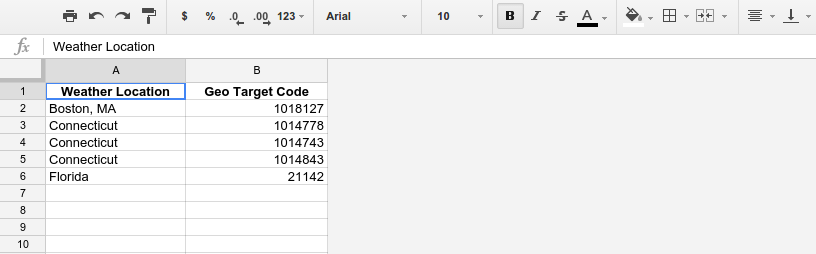
В этом примере определены три погодных местоположения:
-
Boston, MA: Геокод10108127 -
Connecticut: географические коды1014778,1014743и1014843, соответствующие трем городам в Коннектикуте. -
Florida: географический код21142
Таргетинг по близости
Правила кампании, использующие Matching Geo Targets можно применять к целевым местоположениям , целевым локациям или и тому, и другому с помощью флага TARGETING .
Таргетинг на местоположение сопоставляет геокод с идентификатором местоположения .
Таргетинг на близость проверяет, что указанные координаты широты и долготы находятся в пределах радиуса близости, используя формулу Хаверсинуса .
Логика сценария
Скрипт начинается с чтения правил со всех трех листов. Затем он пытается последовательно выполнить каждое правило из листа кампании.
Для каждого выполненного правила скрипт проверяет, нацелена ли кампания на указанное местоположение. Если да, то скрипт извлекает текущий модификатор ставки.
Затем погодные условия для этого местоположения получаются путем вызова API OpenWeatherMap. Затем правила погодных условий оцениваются, чтобы определить, соответствуют ли погодные условия для данного местоположения условиям, указанным в правиле. Если это так, и новый модификатор ставки отличается от текущего модификатора ставки, скрипт изменяет модификатор ставки для этого местоположения.
Никакие изменения не вносятся, если погодные условия не совпадают, если значения модификатора ставки одинаковы или если параметр «Применить модификатор к» Matching Geo Targets , но кампания не нацелена на местоположения, сопоставленные с правилом.
Настраивать
- Зарегистрируйтесь для получения ключа API на openweathermap.org .
- Сделайте копию таблицы шаблона и отредактируйте свою кампанию и правила погоды.
- Создайте новый скрипт с исходным кодом ниже.
- Обновите переменные
OPEN_WEATHER_MAP_API_KEY,SPREADSHEET_URLиTARGETINGв скрипте. - Запланируйте запуск по мере необходимости.
Исходный код
// Copyright 2015, Google Inc. All Rights Reserved.
//
// Licensed under the Apache License, Version 2.0 (the "License");
// you may not use this file except in compliance with the License.
// You may obtain a copy of the License at
//
// http://www.apache.org/licenses/LICENSE-2.0
//
// Unless required by applicable law or agreed to in writing, software
// distributed under the License is distributed on an "AS IS" BASIS,
// WITHOUT WARRANTIES OR CONDITIONS OF ANY KIND, either express or implied.
// See the License for the specific language governing permissions and
// limitations under the License.
/**
* @name Bid By Weather
*
* @overview The Bid By Weather script adjusts campaign bids by weather
* conditions of their associated locations. See
* https://developers.google.com/google-ads/scripts/docs/solutions/weather-based-campaign-management#bid-by-weather
* for more details.
*
* @author Google Ads Scripts Team [adwords-scripts@googlegroups.com]
*
* @version 2.0
*
* @changelog
* - version 2.0
* - Updated to use new Google Ads Scripts features.
* - version 1.2.2
* - Add support for video and shopping campaigns.
* - version 1.2.1
* - Added validation for external spreadsheet setup.
* - version 1.2
* - Added proximity based targeting. Targeting flag allows location
* targeting, proximity targeting or both.
* - version 1.1
* - Added flag allowing bid adjustments on all locations targeted by
* a campaign rather than only those that match the campaign rule
* - version 1.0
* - Released initial version.
*/
// Register for an API key at http://openweathermap.org/appid
// and enter the key below.
const OPEN_WEATHER_MAP_API_KEY = 'INSERT_OPEN_WEATHER_MAP_API_KEY_HERE';
// Create a copy of https://goo.gl/A59Uuc and enter the URL below.
const SPREADSHEET_URL = 'INSERT_SPREADSHEET_URL_HERE';
// A cache to store the weather for locations already lookedup earlier.
const WEATHER_LOOKUP_CACHE = {};
// Flag to pick which kind of targeting "LOCATION", "PROXIMITY", or "ALL".
const TARGETING = 'ALL';
/**
* According to the list of campaigns and their associated locations, the script
* makes a call to the OpenWeatherMap API for each location.
* Based on the weather conditions, the bids are adjusted.
*/
function main() {
validateApiKey();
// Load data from spreadsheet.
const spreadsheet = validateAndGetSpreadsheet(SPREADSHEET_URL);
const campaignRuleData = getSheetData(spreadsheet, 1);
const weatherConditionData = getSheetData(spreadsheet, 2);
const geoMappingData = getSheetData(spreadsheet, 3);
// Convert the data into dictionaries for convenient usage.
const campaignMapping = buildCampaignRulesMapping(campaignRuleData);
const weatherConditionMapping =
buildWeatherConditionMapping(weatherConditionData);
const locationMapping = buildLocationMapping(geoMappingData);
// Apply the rules.
for (const campaignName in campaignMapping) {
applyRulesForCampaign(campaignName, campaignMapping[campaignName],
locationMapping, weatherConditionMapping);
}
}
/**
* Retrieves the data for a worksheet.
*
* @param {Object} spreadsheet The spreadsheet.
* @param {number} sheetIndex The sheet index.
* @return {Array} The data as a two dimensional array.
*/
function getSheetData(spreadsheet, sheetIndex) {
const sheet = spreadsheet.getSheets()[sheetIndex];
const range =
sheet.getRange(2, 1, sheet.getLastRow() - 1, sheet.getLastColumn());
return range.getValues();
}
/**
* Builds a mapping between the list of campaigns and the rules
* being applied to them.
*
* @param {Array} campaignRulesData The campaign rules data, from the
* spreadsheet.
* @return {!Object.<string, Array.<Object>> } A map, with key as campaign name,
* and value as an array of rules that apply to this campaign.
*/
function buildCampaignRulesMapping(campaignRulesData) {
const campaignMapping = {};
for (const rules of campaignRulesData) {
// Skip rule if not enabled.
if (rules[5].toLowerCase() == 'yes') {
const campaignName = rules[0];
const campaignRules = campaignMapping[campaignName] || [];
campaignRules.push({
'name': campaignName,
// location for which this rule applies.
'location': rules[1],
// the weather condition (e.g. Sunny).
'condition': rules[2],
// bid modifier to be applied.
'bidModifier': rules[3],
// whether bid adjustments should by applied only to geo codes
// matching the location of the rule or to all geo codes that
// the campaign targets.
'targetedOnly': rules[4].toLowerCase() ==
'matching geo targets'
});
campaignMapping[campaignName] = campaignRules;
}
}
Logger.log('Campaign Mapping: %s', campaignMapping);
return campaignMapping;
}
/**
* Builds a mapping between a weather condition name (e.g. Sunny) and the rules
* that correspond to that weather condition.
*
* @param {Array} weatherConditionData The weather condition data from the
* spreadsheet.
* @return {!Object.<string, Array.<Object>>} A map, with key as a weather
* condition name, and value as the set of rules corresponding to that
* weather condition.
*/
function buildWeatherConditionMapping(weatherConditionData) {
const weatherConditionMapping = {};
for (const weatherCondition of weatherConditionData) {
const weatherConditionName = weatherCondition[0];
weatherConditionMapping[weatherConditionName] = {
// Condition name (e.g. Sunny)
'condition': weatherConditionName,
// Temperature (e.g. 50 to 70)
'temperature': weatherCondition[1],
// Precipitation (e.g. below 70)
'precipitation': weatherCondition[2],
// Wind speed (e.g. above 5)
'wind': weatherCondition[3]
};
}
Logger.log('Weather condition mapping: %s', weatherConditionMapping);
return weatherConditionMapping;
}
/**
* Builds a mapping between a location name (as understood by OpenWeatherMap
* API) and a list of geo codes as identified by Google Ads scripts.
*
* @param {Array} geoTargetData The geo target data from the spreadsheet.
* @return {!Object.<string, Array.<Object>>} A map, with key as a locaton name,
* and value as an array of geo codes that correspond to that location
* name.
*/
function buildLocationMapping(geoTargetData) {
const locationMapping = {};
for (const geoTarget of geoTargetData) {
const locationName = geoTarget[0];
const locationDetails = locationMapping[locationName] || {
'geoCodes': [] // List of geo codes understood by Google Ads scripts.
};
locationDetails.geoCodes.push(geoTarget[1]);
locationMapping[locationName] = locationDetails;
}
Logger.log('Location Mapping: %s', locationMapping);
return locationMapping;
}
/**
* Applies rules to a campaign.
*
* @param {string} campaignName The name of the campaign.
* @param {Object} campaignRules The details of the campaign. See
* buildCampaignMapping for details.
* @param {Object} locationMapping Mapping between a location name (as
* understood by OpenWeatherMap API) and a list of geo codes as
* identified by Google Ads scripts. See buildLocationMapping for details.
* @param {Object} weatherConditionMapping Mapping between a weather condition
* name (e.g. Sunny) and the rules that correspond to that weather
* condition. See buildWeatherConditionMapping for details.
*/
function applyRulesForCampaign(campaignName, campaignRules, locationMapping,
weatherConditionMapping) {
for (const rules of campaignRules) {
let bidModifier = 1;
const campaignRule = rules;
// Get the weather for the required location.
const locationDetails = locationMapping[campaignRule.location];
const weather = getWeather(campaignRule.location);
Logger.log('Weather for %s: %s', locationDetails, weather);
// Get the weather rules to be checked.
const weatherConditionName = campaignRule.condition;
const weatherConditionRules = weatherConditionMapping[weatherConditionName];
// Evaluate the weather rules.
if (evaluateWeatherRules(weatherConditionRules, weather)) {
Logger.log('Matching Rule found: Campaign Name = %s, location = %s, ' +
'weatherName = %s,weatherRules = %s, noticed weather = %s.',
campaignRule.name, campaignRule.location,
weatherConditionName, weatherConditionRules, weather);
bidModifier = campaignRule.bidModifier;
if (TARGETING == 'LOCATION' || TARGETING == 'ALL') {
// Get the geo codes that should have their bids adjusted.
const geoCodes = campaignRule.targetedOnly ?
locationDetails.geoCodes : null;
adjustBids(campaignName, geoCodes, bidModifier);
}
if (TARGETING == 'PROXIMITY' || TARGETING == 'ALL') {
const location = campaignRule.targetedOnly ? campaignRule.location : null;
adjustProximityBids(campaignName, location, bidModifier);
}
}
}
return;
}
/**
* Converts a temperature value from kelvin to fahrenheit.
*
* @param {number} kelvin The temperature in Kelvin scale.
* @return {number} The temperature in Fahrenheit scale.
*/
function toFahrenheit(kelvin) {
return (kelvin - 273.15) * 1.8 + 32;
}
/**
* Evaluates the weather rules.
*
* @param {Object} weatherRules The weather rules to be evaluated.
* @param {Object.<string, string>} weather The actual weather.
* @return {boolean} True if the rule matches current weather conditions,
* False otherwise.
*/
function evaluateWeatherRules(weatherRules, weather) {
// See https://openweathermap.org/weather-data
// for values returned by OpenWeatherMap API.
let precipitation = 0;
if (weather.rain && weather.rain['3h']) {
precipitation = weather.rain['3h'];
}
const temperature = toFahrenheit(weather.main.temp);
const windspeed = weather.wind.speed;
return evaluateMatchRules(weatherRules.temperature, temperature) &&
evaluateMatchRules(weatherRules.precipitation, precipitation) &&
evaluateMatchRules(weatherRules.wind, windspeed);
}
/**
* Evaluates a condition for a value against a set of known evaluation rules.
*
* @param {string} condition The condition to be checked.
* @param {Object} value The value to be checked.
* @return {boolean} True if an evaluation rule matches, false otherwise.
*/
function evaluateMatchRules(condition, value) {
// No condition to evaluate, rule passes.
if (condition == '') {
return true;
}
const rules = [matchesBelow, matchesAbove, matchesRange];
for (const rule of rules) {
if (rule(condition, value)) {
return true;
}
}
return false;
}
/**
* Evaluates whether a value is below a threshold value.
*
* @param {string} condition The condition to be checked. (e.g. below 50).
* @param {number} value The value to be checked.
* @return {boolean} True if the value is less than what is specified in
* condition, false otherwise.
*/
function matchesBelow(condition, value) {
conditionParts = condition.split(' ');
if (conditionParts.length != 2) {
return false;
}
if (conditionParts[0] != 'below') {
return false;
}
if (value < conditionParts[1]) {
return true;
}
return false;
}
/**
* Evaluates whether a value is above a threshold value.
*
* @param {string} condition The condition to be checked. (e.g. above 50).
* @param {number} value The value to be checked.
* @return {boolean} True if the value is greater than what is specified in
* condition, false otherwise.
*/
function matchesAbove(condition, value) {
conditionParts = condition.split(' ');
if (conditionParts.length != 2) {
return false;
}
if (conditionParts[0] != 'above') {
return false;
}
if (value > conditionParts[1]) {
return true;
}
return false;
}
/**
* Evaluates whether a value is within a range of values.
*
* @param {string} condition The condition to be checked (e.g. 5 to 18).
* @param {number} value The value to be checked.
* @return {boolean} True if the value is in the desired range, false otherwise.
*/
function matchesRange(condition, value) {
conditionParts = condition.replace('w+', ' ').split(' ');
if (conditionParts.length != 3) {
return false;
}
if (conditionParts[1] != 'to') {
return false;
}
if (conditionParts[0] <= value && value <= conditionParts[2]) {
return true;
}
return false;
}
/**
* Retrieves the weather for a given location, using the OpenWeatherMap API.
*
* @param {string} location The location to get the weather for.
* @return {Object.<string, string>} The weather attributes and values, as
* defined in the API.
*/
function getWeather(location) {
if (location in WEATHER_LOOKUP_CACHE) {
Logger.log('Cache hit...');
return WEATHER_LOOKUP_CACHE[location];
}
const url=`http://api.openweathermap.org/data/2.5/weather?APPID=${OPEN_WEATHER_MAP_API_KEY}&q=${location}`;
const response = UrlFetchApp.fetch(url);
if (response.getResponseCode() != 200) {
throw Utilities.formatString(
'Error returned by API: %s, Location searched: %s.',
response.getContentText(), location);
}
const result = JSON.parse(response.getContentText());
// OpenWeatherMap's way of returning errors.
if (result.cod != 200) {
throw Utilities.formatString(
'Error returned by API: %s, Location searched: %s.',
response.getContentText(), location);
}
WEATHER_LOOKUP_CACHE[location] = result;
return result;
}
/**
* Adjusts the bidModifier for a list of geo codes for a campaign.
*
* @param {string} campaignName The name of the campaign.
* @param {Array} geoCodes The list of geo codes for which bids should be
* adjusted. If null, all geo codes on the campaign are adjusted.
* @param {number} bidModifier The bid modifier to use.
*/
function adjustBids(campaignName, geoCodes, bidModifier) {
// Get the campaign.
const campaign = getCampaign(campaignName);
if (!campaign) return null;
// Get the targeted locations.
const locations = campaign.targeting().targetedLocations().get();
for (const location of locations) {
const currentBidModifier = location.getBidModifier().toFixed(2);
// Apply the bid modifier only if the campaign has a custom targeting
// for this geo location or if all locations are to be modified.
if (!geoCodes || (geoCodes.indexOf(location.getId()) != -1 &&
currentBidModifier != bidModifier)) {
Logger.log('Setting bidModifier = %s for campaign name = %s, ' +
'geoCode = %s. Old bid modifier is %s.', bidModifier,
campaignName, location.getId(), currentBidModifier);
location.setBidModifier(bidModifier);
}
}
}
/**
* Adjusts the bidModifier for campaigns targeting by proximity location
* for a given weather location.
*
* @param {string} campaignName The name of the campaign.
* @param {string} weatherLocation The weather location for which bids should be
* adjusted. If null, all proximity locations on the campaign are adjusted.
* @param {number} bidModifier The bid modifier to use.
*/
function adjustProximityBids(campaignName, weatherLocation, bidModifier) {
// Get the campaign.
const campaign = getCampaign(campaignName);
if(campaign === null) return;
// Get the proximity locations.
const proximities = campaign.targeting().targetedProximities().get();
for (const proximity of proximities) {
const currentBidModifier = proximity.getBidModifier().toFixed(2);
// Apply the bid modifier only if the campaign has a custom targeting
// for this geo location or if all locations are to be modified.
if (!weatherLocation ||
(weatherNearProximity(proximity, weatherLocation) &&
currentBidModifier != bidModifier)) {
Logger.log('Setting bidModifier = %s for campaign name = %s, with ' +
'weatherLocation = %s in proximity area. Old bid modifier is %s.',
bidModifier, campaignName, weatherLocation, currentBidModifier);
proximity.setBidModifier(bidModifier);
}
}
}
/**
* Checks if weather location is within the radius of the proximity location.
*
* @param {Object} proximity The targeted proximity of campaign.
* @param {string} weatherLocation Name of weather location to check within
* radius.
* @return {boolean} Returns true if weather location is within radius.
*/
function weatherNearProximity(proximity, weatherLocation) {
// See https://en.wikipedia.org/wiki/Haversine_formula for details on how
// to compute spherical distance.
const earthRadiusInMiles = 3960.0;
const degreesToRadians = Math.PI / 180.0;
const radiansToDegrees = 180.0 / Math.PI;
const kmToMiles = 0.621371;
const radiusInMiles = proximity.getRadiusUnits() == 'MILES' ?
proximity.getRadius() : proximity.getRadius() * kmToMiles;
// Compute the change in latitude degrees for the radius.
const deltaLat = (radiusInMiles / earthRadiusInMiles) * radiansToDegrees;
// Find the radius of a circle around the earth at given latitude.
const r = earthRadiusInMiles * Math.cos(proximity.getLatitude() *
degreesToRadians);
// Compute the change in longitude degrees for the radius.
const deltaLon = (radiusInMiles / r) * radiansToDegrees;
// Retrieve weather location for lat/lon coordinates.
const weather = getWeather(weatherLocation);
// Check if weather condition is within the proximity boundaries.
return (weather.coord.lat >= proximity.getLatitude() - deltaLat &&
weather.coord.lat <= proximity.getLatitude() + deltaLat &&
weather.coord.lon >= proximity.getLongitude() - deltaLon &&
weather.coord.lon <= proximity.getLongitude() + deltaLon);
}
/**
* Finds a campaign by name, whether it is a regular, video, or shopping
* campaign, by trying all in sequence until it finds one.
*
* @param {string} campaignName The campaign name to find.
* @return {Object} The campaign found, or null if none was found.
*/
function getCampaign(campaignName) {
const selectors = [AdsApp.campaigns(), AdsApp.videoCampaigns(),
AdsApp.shoppingCampaigns()];
for (const selector of selectors) {
const campaignIter = selector.
withCondition(`CampaignName = "${campaignName}"`).
get();
if (campaignIter.hasNext()) {
return campaignIter.next();
}
}
return null;
}
/**
* DO NOT EDIT ANYTHING BELOW THIS LINE.
* Please modify your spreadsheet URL and API key at the top of the file only.
*/
/**
* Validates the provided spreadsheet URL to make sure that it's set up
* properly. Throws a descriptive error message if validation fails.
*
* @param {string} spreadsheeturl The URL of the spreadsheet to open.
* @return {Spreadsheet} The spreadsheet object itself, fetched from the URL.
* @throws {Error} If the spreadsheet URL hasn't been set
*/
function validateAndGetSpreadsheet(spreadsheeturl) {
if (spreadsheeturl == 'INSERT_SPREADSHEET_URL_HERE') {
throw new Error('Please specify a valid Spreadsheet URL. You can find' +
' a link to a template in the associated guide for this script.');
}
const spreadsheet = SpreadsheetApp.openByUrl(spreadsheeturl);
return spreadsheet;
}
/**
* Validates the provided API key to make sure that it's not the default. Throws
* a descriptive error message if validation fails.
*
* @throws {Error} If the configured API key hasn't been set.
*/
function validateApiKey() {
if (OPEN_WEATHER_MAP_API_KEY == 'INSERT_OPEN_WEATHER_MAP_API_KEY_HERE') {
throw new Error('Please specify a valid API key for OpenWeatherMap. You ' +
'can acquire one here: http://openweathermap.org/appid');
}
}

