
Popyt na określone produkty i usługi znacznie się różni w zależności od pogody. Na przykład użytkownicy częściej szukają informacji o parkach rozrywki w gorący, słoneczny dzień niż wtedy, gdy jest zimno i pada deszcz. Firma zajmująca się parkami rozrywki może chcieć podnieść stawki przy ładnej pogodzie, ale codzienne wykonywanie takich działań wymagałoby dużej ilości pracy ręcznej. Skrypty Google Ads pozwalają jednak automatycznie pobierać informacje o pogodzie i dostosowywać stawki w ciągu kilku minut.
Ten skrypt korzysta z Arkuszy Google do przechowywania listy kampanii i powiązanych z nimi lokalizacji. Dla każdej lokalizacji wykonywane jest wywołanie interfejsu API OpenWeatherMap, a warunki pogodowe są obliczane według podstawowych reguł. Jeśli reguła przyniesie wartość prawda, do kierowania na lokalizację w kampanii stosowany jest odpowiedni mnożnik stawki za lokalizację.
Jak to działa
Skrypt działa, odczytując dane z arkusza kalkulacyjnego. Arkusz kalkulacyjny składa się z 3 pojedynczych arkuszy:
1. Dane kampanii
Zestaw reguł określa modyfikatory stawek, które będą stosowane w kampaniach w przypadku spełnienia warunków pogodowych. Wymagane kolumny:
- Nazwa kampanii: nazwa kampanii, która ma zostać zmieniona.
- Lokalizacja pogody: lokalizacja, dla której mają być sprawdzane warunki pogodowe.
- Warunki pogodowe: warunki pogodowe, do których ma być stosowana dana reguła.
- Modyfikator stawek: modyfikator stawek według lokalizacji stosowany w przypadku spełnienia warunków pogodowych.
- Zastosuj modyfikator do: określa, czy modyfikator stawek ma być stosowany tylko do celów geograficznych kampanii pasujących do Lokalizacji Pogody, czy do wszystkich celów geograficznych kampanii.
- Włączone: wpisz
Yes, aby włączyć regułę, lubNo, aby ją wyłączyć.
Przykład
W przykładzie poniżej znajdują się 3 kampanie.
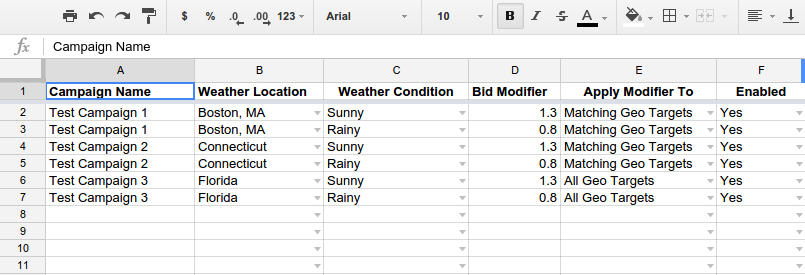
Kampania testowa 1 przedstawia typowy scenariusz użycia. Kampania jest kierowana na Boston w stanie Massachusetts i ma 2 reguły:
- Zastosuj modyfikator stawek w wysokości
1.3, jeśli pogoda w Bostonie toSunny. - Zastosuj modyfikator stawek w wysokości
0.8, jeśli pogoda w Bostonie toRainy.
Kampania testowa 2 ma te same reguły ustalania stawek co kampania testowa 1, ale jest kierowana na Connecticut.
Kampania testowa również używa tych samych reguł ustalania stawek, ale jest kierowana na Florydę. Ponieważ reguły pogodowe dla Florydy są zmapowane na cały stan, który nie jest lokalizacją, na którą kierowana jest kampania, opcja „Zastosuj modyfikator do” jest ustawiona na All Geo Targets, tak aby dotyczyły miast, na które kampania jest kierowana.
2. Dane pogodowe
Ten arkusz określa warunki pogodowe używane w arkuszu danych kampanii. Poniższe kolumny są wymagane:
- Nazwa warunku: nazwa warunku pogodowego (np.
Sunny). - Temperatura: temperatura w stopniach Fahrenheita.
- Opady: opady deszczu w milimetrach w ciągu ostatnich 3 godzin.
- Wiatr: prędkość wiatru w milach na godzinę.
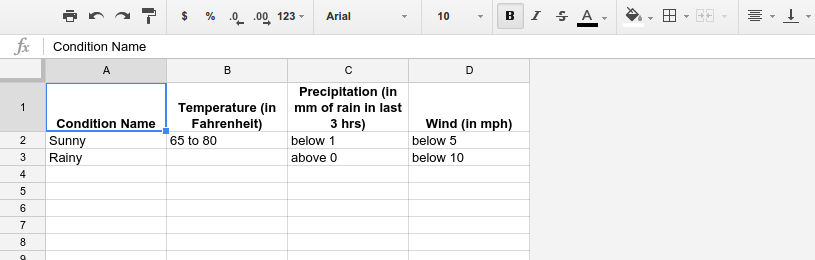
Powyższy arkusz definiuje dwa warunki pogodowe:
Sunny: temperatura wynosi od 65 do 80 stopni Fahrenheita, opady poniżej 1 mm deszczu w ciągu ostatnich 3 godzin oraz wiatr z prędkością wiatru poniżej 5 km/h.Rainy: w ciągu ostatnich 3 godzin opady deszczu są większe niż 0 mm i prędkość wiatru jest mniejsza niż 16 km/h.
Warunki pogodowe
Podczas definiowania warunków pogodowych podaj następujące wartości:
below x: podana wartość tobelow x(np.below 10).above x: podana wartość toabove x(np.above 70).x to y: podana wartość mieści się w zakresie odxdoywłącznie (np.65 to 80)
Jeśli pozostawisz komórkę pustą, ten parametr nie będzie uwzględniany w obliczeniach. W naszym przykładzie warunki pogodowe Rainy mają pustą kolumnę temperatury, więc temperatura nie będzie brana pod uwagę przy obliczaniu tych warunków pogodowych.
Warunki pogodowe są łączone przy obliczaniu
warunków pogodowych za pomocą operatora ORAZ. W tym przykładzie warunek pogodowy Sunny jest oceniany w ten sposób:
const isSunny = (temperature >= 65 && temperature <= 80) && (precipitation < 1) && (wind < 5);
3. Dane o pogodzie
Ten arkusz określa lokalizacje pogody używane w arkuszu danych kampanii i składa się z 2 kolumn:
- Weather Location: jest to nazwa lokalizacji pogody w interfejsie OpenWeatherMap API.
- Kod kierowania geograficznego: jest to kod kierowania geograficznego w Google Ads.
Skrypt pozwala określić wiele kodów kierowania geograficznego dla jednej lokalizacji, ponieważ lokalizacje pogodowe nie zawsze są tak szczegółowe jak opcje kierowania dostępne w Google Ads. Jedną lokalizację pogody można zmapować na wiele lokalizacji geograficznych, używając wielu wierszy z tą samą lokalizacją pogody, ale różnymi kodami geograficznymi w każdym z nich.
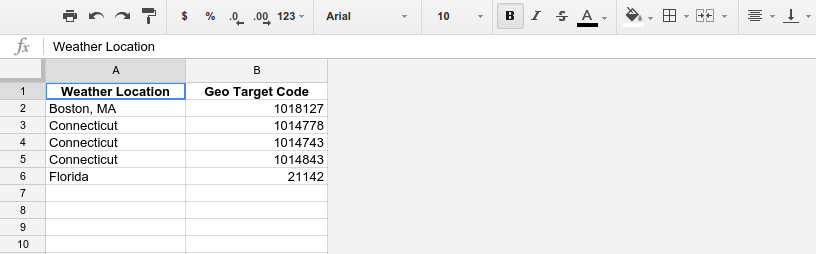
W tym przykładzie zdefiniowano 3 lokalizacje pogody:
Boston, MA: kod geograficzny10108127Connecticut: kody geograficzne1014778,1014743i1014843odpowiadające 3 miastom w Connecticut.Florida: kod geograficzny21142
Kierowanie zbliżone
Reguły kampanii korzystające z atrybutu Matching Geo Targets można stosować do wybranych lokalizacji, zbliżonych obszarów kierowania reklam lub do obu tych miejsc za pomocą flagi TARGETING.
Kierowanie na lokalizację pasuje do kodu geograficznego i identyfikatora lokalizacji.
Kierowanie na zbliżony obszar pozwala sprawdzić, czy podane współrzędne szerokości i długości geograficznej mieszczą się w promieniu zbliżonego obszaru, korzystając ze formuły Haversine.
Logika skryptu
Skrypt rozpoczyna się od odczytania reguł ze wszystkich trzech arkuszy. Następnie próbuje kolejno wykonać każdą regułę z arkusza kampanii.
W przypadku każdej uruchomionej reguły skrypt sprawdza, czy kampania jest kierowana na określoną lokalizację. Jeśli tak, skrypt pobierze bieżący modyfikator stawek.
Następnie informacje o warunkach pogodowych w danej lokalizacji są pobierane przez wywołanie interfejsu API OpenWeatherMap. Następnie reguły warunków pogodowych są oceniane w celu sprawdzenia, czy warunki pogodowe w danej lokalizacji odpowiadają określonym w regule. Jeśli tak, a nowy modyfikator stawek będzie się różnić od obecnego, skrypt modyfikuje modyfikator stawek dla tej lokalizacji.
Jeśli warunki pogodowe nie są zgodne, wartości modyfikatora stawek są takie same lub jeśli Zastosuj modyfikator do w regule ma wartość Matching Geo
Targets, ale kampania nie jest kierowana na lokalizacje zmapowane na regułę, nie są wprowadzane żadne zmiany.
Konfiguracja
- Zarejestruj się, aby uzyskać klucz interfejsu API na stronie openweathermap.org.
- Skopiuj arkusz kalkulacyjny z szablonem i edytuj ustawienia kampanii oraz reguły pogody.
- Utwórz nowy skrypt z kodem źródłowym podanym poniżej.
- Zaktualizuj zmienne
OPEN_WEATHER_MAP_API_KEY,SPREADSHEET_URLiTARGETINGw skrypcie. - Zaplanuj uruchamianie zgodnie z wymaganiami.
Kod źródłowy
// Copyright 2015, Google Inc. All Rights Reserved.
//
// Licensed under the Apache License, Version 2.0 (the "License");
// you may not use this file except in compliance with the License.
// You may obtain a copy of the License at
//
// http://www.apache.org/licenses/LICENSE-2.0
//
// Unless required by applicable law or agreed to in writing, software
// distributed under the License is distributed on an "AS IS" BASIS,
// WITHOUT WARRANTIES OR CONDITIONS OF ANY KIND, either express or implied.
// See the License for the specific language governing permissions and
// limitations under the License.
/**
* @name Bid By Weather
*
* @overview The Bid By Weather script adjusts campaign bids by weather
* conditions of their associated locations. See
* https://developers.google.com/google-ads/scripts/docs/solutions/weather-based-campaign-management#bid-by-weather
* for more details.
*
* @author Google Ads Scripts Team [adwords-scripts@googlegroups.com]
*
* @version 2.0
*
* @changelog
* - version 2.0
* - Updated to use new Google Ads Scripts features.
* - version 1.2.2
* - Add support for video and shopping campaigns.
* - version 1.2.1
* - Added validation for external spreadsheet setup.
* - version 1.2
* - Added proximity based targeting. Targeting flag allows location
* targeting, proximity targeting or both.
* - version 1.1
* - Added flag allowing bid adjustments on all locations targeted by
* a campaign rather than only those that match the campaign rule
* - version 1.0
* - Released initial version.
*/
// Register for an API key at http://openweathermap.org/appid
// and enter the key below.
const OPEN_WEATHER_MAP_API_KEY = 'INSERT_OPEN_WEATHER_MAP_API_KEY_HERE';
// Create a copy of https://goo.gl/A59Uuc and enter the URL below.
const SPREADSHEET_URL = 'INSERT_SPREADSHEET_URL_HERE';
// A cache to store the weather for locations already lookedup earlier.
const WEATHER_LOOKUP_CACHE = {};
// Flag to pick which kind of targeting "LOCATION", "PROXIMITY", or "ALL".
const TARGETING = 'ALL';
/**
* According to the list of campaigns and their associated locations, the script
* makes a call to the OpenWeatherMap API for each location.
* Based on the weather conditions, the bids are adjusted.
*/
function main() {
validateApiKey();
// Load data from spreadsheet.
const spreadsheet = validateAndGetSpreadsheet(SPREADSHEET_URL);
const campaignRuleData = getSheetData(spreadsheet, 1);
const weatherConditionData = getSheetData(spreadsheet, 2);
const geoMappingData = getSheetData(spreadsheet, 3);
// Convert the data into dictionaries for convenient usage.
const campaignMapping = buildCampaignRulesMapping(campaignRuleData);
const weatherConditionMapping =
buildWeatherConditionMapping(weatherConditionData);
const locationMapping = buildLocationMapping(geoMappingData);
// Apply the rules.
for (const campaignName in campaignMapping) {
applyRulesForCampaign(campaignName, campaignMapping[campaignName],
locationMapping, weatherConditionMapping);
}
}
/**
* Retrieves the data for a worksheet.
*
* @param {Object} spreadsheet The spreadsheet.
* @param {number} sheetIndex The sheet index.
* @return {Array} The data as a two dimensional array.
*/
function getSheetData(spreadsheet, sheetIndex) {
const sheet = spreadsheet.getSheets()[sheetIndex];
const range =
sheet.getRange(2, 1, sheet.getLastRow() - 1, sheet.getLastColumn());
return range.getValues();
}
/**
* Builds a mapping between the list of campaigns and the rules
* being applied to them.
*
* @param {Array} campaignRulesData The campaign rules data, from the
* spreadsheet.
* @return {!Object.<string, Array.<Object>> } A map, with key as campaign name,
* and value as an array of rules that apply to this campaign.
*/
function buildCampaignRulesMapping(campaignRulesData) {
const campaignMapping = {};
for (const rules of campaignRulesData) {
// Skip rule if not enabled.
if (rules[5].toLowerCase() == 'yes') {
const campaignName = rules[0];
const campaignRules = campaignMapping[campaignName] || [];
campaignRules.push({
'name': campaignName,
// location for which this rule applies.
'location': rules[1],
// the weather condition (e.g. Sunny).
'condition': rules[2],
// bid modifier to be applied.
'bidModifier': rules[3],
// whether bid adjustments should by applied only to geo codes
// matching the location of the rule or to all geo codes that
// the campaign targets.
'targetedOnly': rules[4].toLowerCase() ==
'matching geo targets'
});
campaignMapping[campaignName] = campaignRules;
}
}
Logger.log('Campaign Mapping: %s', campaignMapping);
return campaignMapping;
}
/**
* Builds a mapping between a weather condition name (e.g. Sunny) and the rules
* that correspond to that weather condition.
*
* @param {Array} weatherConditionData The weather condition data from the
* spreadsheet.
* @return {!Object.<string, Array.<Object>>} A map, with key as a weather
* condition name, and value as the set of rules corresponding to that
* weather condition.
*/
function buildWeatherConditionMapping(weatherConditionData) {
const weatherConditionMapping = {};
for (const weatherCondition of weatherConditionData) {
const weatherConditionName = weatherCondition[0];
weatherConditionMapping[weatherConditionName] = {
// Condition name (e.g. Sunny)
'condition': weatherConditionName,
// Temperature (e.g. 50 to 70)
'temperature': weatherCondition[1],
// Precipitation (e.g. below 70)
'precipitation': weatherCondition[2],
// Wind speed (e.g. above 5)
'wind': weatherCondition[3]
};
}
Logger.log('Weather condition mapping: %s', weatherConditionMapping);
return weatherConditionMapping;
}
/**
* Builds a mapping between a location name (as understood by OpenWeatherMap
* API) and a list of geo codes as identified by Google Ads scripts.
*
* @param {Array} geoTargetData The geo target data from the spreadsheet.
* @return {!Object.<string, Array.<Object>>} A map, with key as a locaton name,
* and value as an array of geo codes that correspond to that location
* name.
*/
function buildLocationMapping(geoTargetData) {
const locationMapping = {};
for (const geoTarget of geoTargetData) {
const locationName = geoTarget[0];
const locationDetails = locationMapping[locationName] || {
'geoCodes': [] // List of geo codes understood by Google Ads scripts.
};
locationDetails.geoCodes.push(geoTarget[1]);
locationMapping[locationName] = locationDetails;
}
Logger.log('Location Mapping: %s', locationMapping);
return locationMapping;
}
/**
* Applies rules to a campaign.
*
* @param {string} campaignName The name of the campaign.
* @param {Object} campaignRules The details of the campaign. See
* buildCampaignMapping for details.
* @param {Object} locationMapping Mapping between a location name (as
* understood by OpenWeatherMap API) and a list of geo codes as
* identified by Google Ads scripts. See buildLocationMapping for details.
* @param {Object} weatherConditionMapping Mapping between a weather condition
* name (e.g. Sunny) and the rules that correspond to that weather
* condition. See buildWeatherConditionMapping for details.
*/
function applyRulesForCampaign(campaignName, campaignRules, locationMapping,
weatherConditionMapping) {
for (const rules of campaignRules) {
let bidModifier = 1;
const campaignRule = rules;
// Get the weather for the required location.
const locationDetails = locationMapping[campaignRule.location];
const weather = getWeather(campaignRule.location);
Logger.log('Weather for %s: %s', locationDetails, weather);
// Get the weather rules to be checked.
const weatherConditionName = campaignRule.condition;
const weatherConditionRules = weatherConditionMapping[weatherConditionName];
// Evaluate the weather rules.
if (evaluateWeatherRules(weatherConditionRules, weather)) {
Logger.log('Matching Rule found: Campaign Name = %s, location = %s, ' +
'weatherName = %s,weatherRules = %s, noticed weather = %s.',
campaignRule.name, campaignRule.location,
weatherConditionName, weatherConditionRules, weather);
bidModifier = campaignRule.bidModifier;
if (TARGETING == 'LOCATION' || TARGETING == 'ALL') {
// Get the geo codes that should have their bids adjusted.
const geoCodes = campaignRule.targetedOnly ?
locationDetails.geoCodes : null;
adjustBids(campaignName, geoCodes, bidModifier);
}
if (TARGETING == 'PROXIMITY' || TARGETING == 'ALL') {
const location = campaignRule.targetedOnly ? campaignRule.location : null;
adjustProximityBids(campaignName, location, bidModifier);
}
}
}
return;
}
/**
* Converts a temperature value from kelvin to fahrenheit.
*
* @param {number} kelvin The temperature in Kelvin scale.
* @return {number} The temperature in Fahrenheit scale.
*/
function toFahrenheit(kelvin) {
return (kelvin - 273.15) * 1.8 + 32;
}
/**
* Evaluates the weather rules.
*
* @param {Object} weatherRules The weather rules to be evaluated.
* @param {Object.<string, string>} weather The actual weather.
* @return {boolean} True if the rule matches current weather conditions,
* False otherwise.
*/
function evaluateWeatherRules(weatherRules, weather) {
// See https://openweathermap.org/weather-data
// for values returned by OpenWeatherMap API.
let precipitation = 0;
if (weather.rain && weather.rain['3h']) {
precipitation = weather.rain['3h'];
}
const temperature = toFahrenheit(weather.main.temp);
const windspeed = weather.wind.speed;
return evaluateMatchRules(weatherRules.temperature, temperature) &&
evaluateMatchRules(weatherRules.precipitation, precipitation) &&
evaluateMatchRules(weatherRules.wind, windspeed);
}
/**
* Evaluates a condition for a value against a set of known evaluation rules.
*
* @param {string} condition The condition to be checked.
* @param {Object} value The value to be checked.
* @return {boolean} True if an evaluation rule matches, false otherwise.
*/
function evaluateMatchRules(condition, value) {
// No condition to evaluate, rule passes.
if (condition == '') {
return true;
}
const rules = [matchesBelow, matchesAbove, matchesRange];
for (const rule of rules) {
if (rule(condition, value)) {
return true;
}
}
return false;
}
/**
* Evaluates whether a value is below a threshold value.
*
* @param {string} condition The condition to be checked. (e.g. below 50).
* @param {number} value The value to be checked.
* @return {boolean} True if the value is less than what is specified in
* condition, false otherwise.
*/
function matchesBelow(condition, value) {
conditionParts = condition.split(' ');
if (conditionParts.length != 2) {
return false;
}
if (conditionParts[0] != 'below') {
return false;
}
if (value < conditionParts[1]) {
return true;
}
return false;
}
/**
* Evaluates whether a value is above a threshold value.
*
* @param {string} condition The condition to be checked. (e.g. above 50).
* @param {number} value The value to be checked.
* @return {boolean} True if the value is greater than what is specified in
* condition, false otherwise.
*/
function matchesAbove(condition, value) {
conditionParts = condition.split(' ');
if (conditionParts.length != 2) {
return false;
}
if (conditionParts[0] != 'above') {
return false;
}
if (value > conditionParts[1]) {
return true;
}
return false;
}
/**
* Evaluates whether a value is within a range of values.
*
* @param {string} condition The condition to be checked (e.g. 5 to 18).
* @param {number} value The value to be checked.
* @return {boolean} True if the value is in the desired range, false otherwise.
*/
function matchesRange(condition, value) {
conditionParts = condition.replace('w+', ' ').split(' ');
if (conditionParts.length != 3) {
return false;
}
if (conditionParts[1] != 'to') {
return false;
}
if (conditionParts[0] <= value && value <= conditionParts[2]) {
return true;
}
return false;
}
/**
* Retrieves the weather for a given location, using the OpenWeatherMap API.
*
* @param {string} location The location to get the weather for.
* @return {Object.<string, string>} The weather attributes and values, as
* defined in the API.
*/
function getWeather(location) {
if (location in WEATHER_LOOKUP_CACHE) {
Logger.log('Cache hit...');
return WEATHER_LOOKUP_CACHE[location];
}
const url=`http://api.openweathermap.org/data/2.5/weather?APPID=${OPEN_WEATHER_MAP_API_KEY}&q=${location}`;
const response = UrlFetchApp.fetch(url);
if (response.getResponseCode() != 200) {
throw Utilities.formatString(
'Error returned by API: %s, Location searched: %s.',
response.getContentText(), location);
}
const result = JSON.parse(response.getContentText());
// OpenWeatherMap's way of returning errors.
if (result.cod != 200) {
throw Utilities.formatString(
'Error returned by API: %s, Location searched: %s.',
response.getContentText(), location);
}
WEATHER_LOOKUP_CACHE[location] = result;
return result;
}
/**
* Adjusts the bidModifier for a list of geo codes for a campaign.
*
* @param {string} campaignName The name of the campaign.
* @param {Array} geoCodes The list of geo codes for which bids should be
* adjusted. If null, all geo codes on the campaign are adjusted.
* @param {number} bidModifier The bid modifier to use.
*/
function adjustBids(campaignName, geoCodes, bidModifier) {
// Get the campaign.
const campaign = getCampaign(campaignName);
if (!campaign) return null;
// Get the targeted locations.
const locations = campaign.targeting().targetedLocations().get();
for (const location of locations) {
const currentBidModifier = location.getBidModifier().toFixed(2);
// Apply the bid modifier only if the campaign has a custom targeting
// for this geo location or if all locations are to be modified.
if (!geoCodes || (geoCodes.indexOf(location.getId()) != -1 &&
currentBidModifier != bidModifier)) {
Logger.log('Setting bidModifier = %s for campaign name = %s, ' +
'geoCode = %s. Old bid modifier is %s.', bidModifier,
campaignName, location.getId(), currentBidModifier);
location.setBidModifier(bidModifier);
}
}
}
/**
* Adjusts the bidModifier for campaigns targeting by proximity location
* for a given weather location.
*
* @param {string} campaignName The name of the campaign.
* @param {string} weatherLocation The weather location for which bids should be
* adjusted. If null, all proximity locations on the campaign are adjusted.
* @param {number} bidModifier The bid modifier to use.
*/
function adjustProximityBids(campaignName, weatherLocation, bidModifier) {
// Get the campaign.
const campaign = getCampaign(campaignName);
if(campaign === null) return;
// Get the proximity locations.
const proximities = campaign.targeting().targetedProximities().get();
for (const proximity of proximities) {
const currentBidModifier = proximity.getBidModifier().toFixed(2);
// Apply the bid modifier only if the campaign has a custom targeting
// for this geo location or if all locations are to be modified.
if (!weatherLocation ||
(weatherNearProximity(proximity, weatherLocation) &&
currentBidModifier != bidModifier)) {
Logger.log('Setting bidModifier = %s for campaign name = %s, with ' +
'weatherLocation = %s in proximity area. Old bid modifier is %s.',
bidModifier, campaignName, weatherLocation, currentBidModifier);
proximity.setBidModifier(bidModifier);
}
}
}
/**
* Checks if weather location is within the radius of the proximity location.
*
* @param {Object} proximity The targeted proximity of campaign.
* @param {string} weatherLocation Name of weather location to check within
* radius.
* @return {boolean} Returns true if weather location is within radius.
*/
function weatherNearProximity(proximity, weatherLocation) {
// See https://en.wikipedia.org/wiki/Haversine_formula for details on how
// to compute spherical distance.
const earthRadiusInMiles = 3960.0;
const degreesToRadians = Math.PI / 180.0;
const radiansToDegrees = 180.0 / Math.PI;
const kmToMiles = 0.621371;
const radiusInMiles = proximity.getRadiusUnits() == 'MILES' ?
proximity.getRadius() : proximity.getRadius() * kmToMiles;
// Compute the change in latitude degrees for the radius.
const deltaLat = (radiusInMiles / earthRadiusInMiles) * radiansToDegrees;
// Find the radius of a circle around the earth at given latitude.
const r = earthRadiusInMiles * Math.cos(proximity.getLatitude() *
degreesToRadians);
// Compute the change in longitude degrees for the radius.
const deltaLon = (radiusInMiles / r) * radiansToDegrees;
// Retrieve weather location for lat/lon coordinates.
const weather = getWeather(weatherLocation);
// Check if weather condition is within the proximity boundaries.
return (weather.coord.lat >= proximity.getLatitude() - deltaLat &&
weather.coord.lat <= proximity.getLatitude() + deltaLat &&
weather.coord.lon >= proximity.getLongitude() - deltaLon &&
weather.coord.lon <= proximity.getLongitude() + deltaLon);
}
/**
* Finds a campaign by name, whether it is a regular, video, or shopping
* campaign, by trying all in sequence until it finds one.
*
* @param {string} campaignName The campaign name to find.
* @return {Object} The campaign found, or null if none was found.
*/
function getCampaign(campaignName) {
const selectors = [AdsApp.campaigns(), AdsApp.videoCampaigns(),
AdsApp.shoppingCampaigns()];
for (const selector of selectors) {
const campaignIter = selector.
withCondition(`CampaignName = "${campaignName}"`).
get();
if (campaignIter.hasNext()) {
return campaignIter.next();
}
}
return null;
}
/**
* DO NOT EDIT ANYTHING BELOW THIS LINE.
* Please modify your spreadsheet URL and API key at the top of the file only.
*/
/**
* Validates the provided spreadsheet URL to make sure that it's set up
* properly. Throws a descriptive error message if validation fails.
*
* @param {string} spreadsheeturl The URL of the spreadsheet to open.
* @return {Spreadsheet} The spreadsheet object itself, fetched from the URL.
* @throws {Error} If the spreadsheet URL hasn't been set
*/
function validateAndGetSpreadsheet(spreadsheeturl) {
if (spreadsheeturl == 'INSERT_SPREADSHEET_URL_HERE') {
throw new Error('Please specify a valid Spreadsheet URL. You can find' +
' a link to a template in the associated guide for this script.');
}
const spreadsheet = SpreadsheetApp.openByUrl(spreadsheeturl);
return spreadsheet;
}
/**
* Validates the provided API key to make sure that it's not the default. Throws
* a descriptive error message if validation fails.
*
* @throws {Error} If the configured API key hasn't been set.
*/
function validateApiKey() {
if (OPEN_WEATHER_MAP_API_KEY == 'INSERT_OPEN_WEATHER_MAP_API_KEY_HERE') {
throw new Error('Please specify a valid API key for OpenWeatherMap. You ' +
'can acquire one here: http://openweathermap.org/appid');
}
}

