
La demanda de ciertos productos y servicios varía considerablemente según el clima. Por ejemplo, es mucho más probable que los usuarios busquen información sobre parques de diversiones en un día caluroso y soleado que cuando hace frío y llueve. Una empresa de parques de diversiones podría querer aumentar sus ofertas cuando hace buen tiempo, pero hacerlo todos los días requeriría mucho trabajo manual. Sin embargo, con las secuencias de comandos de Google Ads, es posible obtener información meteorológica de manera programática y ajustar las ofertas en cuestión de minutos.
Esta secuencia de comandos utiliza Hojas de cálculo de Google para almacenar la lista de campañas y sus ubicaciones asociadas. Se realiza una llamada a la API de OpenWeatherMap para cada ubicación, y las condiciones climáticas se calculan mediante algunas reglas básicas. Si una regla se evalúa como verdadera, se aplicará el multiplicador de ofertas por ubicación correspondiente a la segmentación geográfica de la campaña.
Cómo funciona
La secuencia de comandos funciona leyendo los datos de una hoja de cálculo. La hoja de cálculo consta de tres hojas individuales:
1. Datos de la campaña
Un conjunto de reglas determina los modificadores de oferta que se aplicarán a las campañas cuando se cumpla una condición climática. Estas son las columnas obligatorias:
- Nombre de la campaña: El nombre de la campaña que desea modificar.
- Weather Location: Es la ubicación para la que se deben consultar las condiciones climáticas.
- Condiciones climáticas: La condición climática para la que se aplicará esta regla.
- Modificador de ofertas: Es el modificador de ofertas por ubicación que se aplicará si se cumple la condición climática.
- Aplicar el modificador a: Indica si el modificador de ofertas solo se debe aplicar a las segmentaciones geográficas de la campaña que coincidan con la ubicación del clima o a todas las segmentaciones geográficas de la campaña.
- Habilitada: Especifica
Yespara habilitar una regla yNopara inhabilitarla.
Ejemplo
El siguiente ejemplo tiene tres campañas.
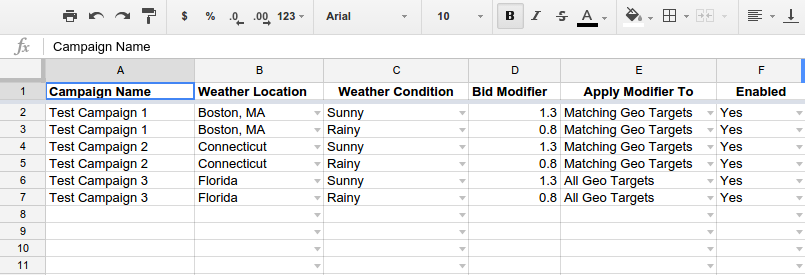
La Campaña de prueba 1 ilustra una situación de uso típica. La campaña se orienta a Boston, MA y tiene dos reglas:
- Aplique un modificador de ofertas de
1.3si el clima en Boston, MA esSunny. - Aplique un modificador de ofertas de
0.8si el clima en Boston, MA esRainy.
La Campaña de prueba 2 tiene las mismas reglas de oferta que la Campaña de prueba 1, pero está orientada a Connecticut.
La Campaña de prueba 3 también utiliza las mismas reglas de ofertas, pero está orientada a Florida. Dado que las reglas meteorológicas de Florida se asignan a todo el estado, que no es una ubicación a la que se segmente la campaña de forma explícita, el parámetro "Apply Modifier To" se establece en All Geo Targets para que las ciudades a las que se oriente la campaña se vean afectadas.
2. Datos del clima
Esta hoja define las condiciones climáticas que se utilizan en la hoja de datos de la campaña. Las siguientes columnas son obligatorias:
- Nombre de la condición: Es el nombre de la condición climática (por ejemplo,
Sunny). - Temperatura: Es la temperatura en grados Fahrenheit.
- Precipitaciones: La lluvia, en milímetros, durante las últimas 3 horas.
- Wind: La velocidad del viento en millas por hora.
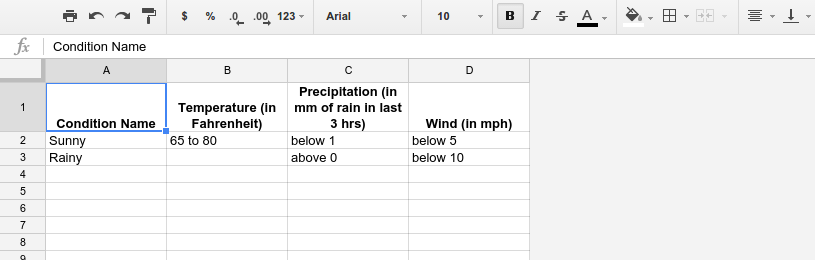
La hoja anterior define dos condiciones climáticas:
Sunny: La temperatura es de entre 65 y 80 grados Fahrenheit, la precipitación es inferior a 1 mm de lluvia en las últimas tres horas y la velocidad del viento es inferior a 8 mph.Rainy: La precipitación es superior a 0 mm de lluvia en las últimas tres horas y la velocidad del viento es inferior a 10 mph.
Condiciones climáticas
Cuando definas las condiciones climáticas, especifica valores de la siguiente manera:
below x: El valor especificado esbelow x(por ejemplo,below 10).above x: El valor especificado esabove x(por ejemplo,above 70).x to y: El valor especificado está entrexyyinclusive (por ejemplo,65 to 80).
Si dejas una celda vacía, no se considerará ese parámetro en los cálculos. Por lo tanto, en nuestro ejemplo, dado que la condición climática Rainy tiene una columna de temperatura vacía, no se considerará la temperatura cuando se calcule esta condición climática.
Las condiciones climáticas se combinan mediante AND cuando se calculan las condiciones climáticas. Para este ejemplo, la condición climática Sunny se evalúa de la siguiente manera:
const isSunny = (temperature >= 65 && temperature <= 80) && (precipitation < 1) && (wind < 5);
3. Datos de ubicación del clima
Esta hoja define las ubicaciones climáticas utilizadas en la hoja de datos de la campaña y consta de dos columnas:
- Weather Location: Es un nombre de ubicación del clima, tal como lo comprende la API de OpenWeatherMap.
- Código de segmentación geográfica: Es un código de segmentación geográfica, según Google Ads.
La secuencia de comandos te permite especificar varios códigos de segmentación geográfica para una sola ubicación meteorológica, ya que estas ubicaciones no siempre son tan detalladas como las opciones de segmentación disponibles en Google Ads. Para asignar una sola ubicación del clima a varias ubicaciones geográficas, debes tener varias filas con la misma ubicación meteorológica, pero con diferentes códigos geográficos para cada fila.
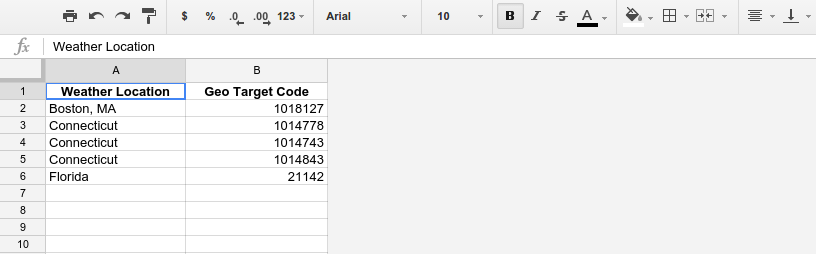
Para este ejemplo, hay tres ubicaciones meteorológicas definidas:
Boston, MA: Código geográfico10108127Connecticut: Códigos geográficos1014778,1014743y1014843, que corresponden a tres ciudades de ConnecticutFlorida: Código geográfico21142
Orientación por proximidad
Las reglas de campaña que usan Matching Geo Targets se pueden aplicar a ubicaciones de segmentación, proximidades de segmentación o ambas mediante la marca TARGETING.
La segmentación geográfica coincide con un código geográfico con un ID de ubicación.
La segmentación por proximidad verifica que las coordenadas de latitud y longitud especificadas estén dentro del radio de proximidad mediante la fórmula de Haversine.
Lógica de la secuencia de comandos
La secuencia de comandos comienza leyendo las reglas de las tres hojas. Luego, intenta ejecutar cada regla de la hoja de campañas en secuencia.
Para cada regla ejecutada, la secuencia de comandos verifica si la campaña se orienta a la ubicación especificada. Si es así, la secuencia de comandos recupera el modificador de ofertas actual.
Luego, se recuperan las condiciones climáticas de esa ubicación mediante una llamada a la API de OpenWeatherMap. Luego, se evalúan las reglas de las condiciones climáticas para ver si las de la ubicación coinciden con lo que se especifica en la regla. Si es así y el nuevo modificador de ofertas es diferente del modificador de ofertas actual, la secuencia de comandos modificará el modificador de ofertas para esa ubicación.
No se realizará ningún cambio si las condiciones climáticas no coinciden, si los valores del modificador de ofertas son iguales o si el valor de Apply Modifier To de la regla es Matching Geo
Targets, pero la campaña no se orienta a las ubicaciones asignadas a la regla.
Configuración
- Regístrate para obtener una clave de API en openweathermap.org.
- Haz una copia de la hoja de cálculo de la plantilla y edita la campaña y las reglas meteorológicas.
- Crea una secuencia de comandos nueva con el siguiente código fuente.
- Actualiza las variables
OPEN_WEATHER_MAP_API_KEY,SPREADSHEET_URLyTARGETINGen la secuencia de comandos. - Programa para que se ejecute según sea necesario.
Código fuente
// Copyright 2015, Google Inc. All Rights Reserved.
//
// Licensed under the Apache License, Version 2.0 (the "License");
// you may not use this file except in compliance with the License.
// You may obtain a copy of the License at
//
// http://www.apache.org/licenses/LICENSE-2.0
//
// Unless required by applicable law or agreed to in writing, software
// distributed under the License is distributed on an "AS IS" BASIS,
// WITHOUT WARRANTIES OR CONDITIONS OF ANY KIND, either express or implied.
// See the License for the specific language governing permissions and
// limitations under the License.
/**
* @name Bid By Weather
*
* @overview The Bid By Weather script adjusts campaign bids by weather
* conditions of their associated locations. See
* https://developers.google.com/google-ads/scripts/docs/solutions/weather-based-campaign-management#bid-by-weather
* for more details.
*
* @author Google Ads Scripts Team [adwords-scripts@googlegroups.com]
*
* @version 2.0
*
* @changelog
* - version 2.0
* - Updated to use new Google Ads Scripts features.
* - version 1.2.2
* - Add support for video and shopping campaigns.
* - version 1.2.1
* - Added validation for external spreadsheet setup.
* - version 1.2
* - Added proximity based targeting. Targeting flag allows location
* targeting, proximity targeting or both.
* - version 1.1
* - Added flag allowing bid adjustments on all locations targeted by
* a campaign rather than only those that match the campaign rule
* - version 1.0
* - Released initial version.
*/
// Register for an API key at http://openweathermap.org/appid
// and enter the key below.
const OPEN_WEATHER_MAP_API_KEY = 'INSERT_OPEN_WEATHER_MAP_API_KEY_HERE';
// Create a copy of https://goo.gl/A59Uuc and enter the URL below.
const SPREADSHEET_URL = 'INSERT_SPREADSHEET_URL_HERE';
// A cache to store the weather for locations already lookedup earlier.
const WEATHER_LOOKUP_CACHE = {};
// Flag to pick which kind of targeting "LOCATION", "PROXIMITY", or "ALL".
const TARGETING = 'ALL';
/**
* According to the list of campaigns and their associated locations, the script
* makes a call to the OpenWeatherMap API for each location.
* Based on the weather conditions, the bids are adjusted.
*/
function main() {
validateApiKey();
// Load data from spreadsheet.
const spreadsheet = validateAndGetSpreadsheet(SPREADSHEET_URL);
const campaignRuleData = getSheetData(spreadsheet, 1);
const weatherConditionData = getSheetData(spreadsheet, 2);
const geoMappingData = getSheetData(spreadsheet, 3);
// Convert the data into dictionaries for convenient usage.
const campaignMapping = buildCampaignRulesMapping(campaignRuleData);
const weatherConditionMapping =
buildWeatherConditionMapping(weatherConditionData);
const locationMapping = buildLocationMapping(geoMappingData);
// Apply the rules.
for (const campaignName in campaignMapping) {
applyRulesForCampaign(campaignName, campaignMapping[campaignName],
locationMapping, weatherConditionMapping);
}
}
/**
* Retrieves the data for a worksheet.
*
* @param {Object} spreadsheet The spreadsheet.
* @param {number} sheetIndex The sheet index.
* @return {Array} The data as a two dimensional array.
*/
function getSheetData(spreadsheet, sheetIndex) {
const sheet = spreadsheet.getSheets()[sheetIndex];
const range =
sheet.getRange(2, 1, sheet.getLastRow() - 1, sheet.getLastColumn());
return range.getValues();
}
/**
* Builds a mapping between the list of campaigns and the rules
* being applied to them.
*
* @param {Array} campaignRulesData The campaign rules data, from the
* spreadsheet.
* @return {!Object.<string, Array.<Object>> } A map, with key as campaign name,
* and value as an array of rules that apply to this campaign.
*/
function buildCampaignRulesMapping(campaignRulesData) {
const campaignMapping = {};
for (const rules of campaignRulesData) {
// Skip rule if not enabled.
if (rules[5].toLowerCase() == 'yes') {
const campaignName = rules[0];
const campaignRules = campaignMapping[campaignName] || [];
campaignRules.push({
'name': campaignName,
// location for which this rule applies.
'location': rules[1],
// the weather condition (e.g. Sunny).
'condition': rules[2],
// bid modifier to be applied.
'bidModifier': rules[3],
// whether bid adjustments should by applied only to geo codes
// matching the location of the rule or to all geo codes that
// the campaign targets.
'targetedOnly': rules[4].toLowerCase() ==
'matching geo targets'
});
campaignMapping[campaignName] = campaignRules;
}
}
Logger.log('Campaign Mapping: %s', campaignMapping);
return campaignMapping;
}
/**
* Builds a mapping between a weather condition name (e.g. Sunny) and the rules
* that correspond to that weather condition.
*
* @param {Array} weatherConditionData The weather condition data from the
* spreadsheet.
* @return {!Object.<string, Array.<Object>>} A map, with key as a weather
* condition name, and value as the set of rules corresponding to that
* weather condition.
*/
function buildWeatherConditionMapping(weatherConditionData) {
const weatherConditionMapping = {};
for (const weatherCondition of weatherConditionData) {
const weatherConditionName = weatherCondition[0];
weatherConditionMapping[weatherConditionName] = {
// Condition name (e.g. Sunny)
'condition': weatherConditionName,
// Temperature (e.g. 50 to 70)
'temperature': weatherCondition[1],
// Precipitation (e.g. below 70)
'precipitation': weatherCondition[2],
// Wind speed (e.g. above 5)
'wind': weatherCondition[3]
};
}
Logger.log('Weather condition mapping: %s', weatherConditionMapping);
return weatherConditionMapping;
}
/**
* Builds a mapping between a location name (as understood by OpenWeatherMap
* API) and a list of geo codes as identified by Google Ads scripts.
*
* @param {Array} geoTargetData The geo target data from the spreadsheet.
* @return {!Object.<string, Array.<Object>>} A map, with key as a locaton name,
* and value as an array of geo codes that correspond to that location
* name.
*/
function buildLocationMapping(geoTargetData) {
const locationMapping = {};
for (const geoTarget of geoTargetData) {
const locationName = geoTarget[0];
const locationDetails = locationMapping[locationName] || {
'geoCodes': [] // List of geo codes understood by Google Ads scripts.
};
locationDetails.geoCodes.push(geoTarget[1]);
locationMapping[locationName] = locationDetails;
}
Logger.log('Location Mapping: %s', locationMapping);
return locationMapping;
}
/**
* Applies rules to a campaign.
*
* @param {string} campaignName The name of the campaign.
* @param {Object} campaignRules The details of the campaign. See
* buildCampaignMapping for details.
* @param {Object} locationMapping Mapping between a location name (as
* understood by OpenWeatherMap API) and a list of geo codes as
* identified by Google Ads scripts. See buildLocationMapping for details.
* @param {Object} weatherConditionMapping Mapping between a weather condition
* name (e.g. Sunny) and the rules that correspond to that weather
* condition. See buildWeatherConditionMapping for details.
*/
function applyRulesForCampaign(campaignName, campaignRules, locationMapping,
weatherConditionMapping) {
for (const rules of campaignRules) {
let bidModifier = 1;
const campaignRule = rules;
// Get the weather for the required location.
const locationDetails = locationMapping[campaignRule.location];
const weather = getWeather(campaignRule.location);
Logger.log('Weather for %s: %s', locationDetails, weather);
// Get the weather rules to be checked.
const weatherConditionName = campaignRule.condition;
const weatherConditionRules = weatherConditionMapping[weatherConditionName];
// Evaluate the weather rules.
if (evaluateWeatherRules(weatherConditionRules, weather)) {
Logger.log('Matching Rule found: Campaign Name = %s, location = %s, ' +
'weatherName = %s,weatherRules = %s, noticed weather = %s.',
campaignRule.name, campaignRule.location,
weatherConditionName, weatherConditionRules, weather);
bidModifier = campaignRule.bidModifier;
if (TARGETING == 'LOCATION' || TARGETING == 'ALL') {
// Get the geo codes that should have their bids adjusted.
const geoCodes = campaignRule.targetedOnly ?
locationDetails.geoCodes : null;
adjustBids(campaignName, geoCodes, bidModifier);
}
if (TARGETING == 'PROXIMITY' || TARGETING == 'ALL') {
const location = campaignRule.targetedOnly ? campaignRule.location : null;
adjustProximityBids(campaignName, location, bidModifier);
}
}
}
return;
}
/**
* Converts a temperature value from kelvin to fahrenheit.
*
* @param {number} kelvin The temperature in Kelvin scale.
* @return {number} The temperature in Fahrenheit scale.
*/
function toFahrenheit(kelvin) {
return (kelvin - 273.15) * 1.8 + 32;
}
/**
* Evaluates the weather rules.
*
* @param {Object} weatherRules The weather rules to be evaluated.
* @param {Object.<string, string>} weather The actual weather.
* @return {boolean} True if the rule matches current weather conditions,
* False otherwise.
*/
function evaluateWeatherRules(weatherRules, weather) {
// See https://openweathermap.org/weather-data
// for values returned by OpenWeatherMap API.
let precipitation = 0;
if (weather.rain && weather.rain['3h']) {
precipitation = weather.rain['3h'];
}
const temperature = toFahrenheit(weather.main.temp);
const windspeed = weather.wind.speed;
return evaluateMatchRules(weatherRules.temperature, temperature) &&
evaluateMatchRules(weatherRules.precipitation, precipitation) &&
evaluateMatchRules(weatherRules.wind, windspeed);
}
/**
* Evaluates a condition for a value against a set of known evaluation rules.
*
* @param {string} condition The condition to be checked.
* @param {Object} value The value to be checked.
* @return {boolean} True if an evaluation rule matches, false otherwise.
*/
function evaluateMatchRules(condition, value) {
// No condition to evaluate, rule passes.
if (condition == '') {
return true;
}
const rules = [matchesBelow, matchesAbove, matchesRange];
for (const rule of rules) {
if (rule(condition, value)) {
return true;
}
}
return false;
}
/**
* Evaluates whether a value is below a threshold value.
*
* @param {string} condition The condition to be checked. (e.g. below 50).
* @param {number} value The value to be checked.
* @return {boolean} True if the value is less than what is specified in
* condition, false otherwise.
*/
function matchesBelow(condition, value) {
conditionParts = condition.split(' ');
if (conditionParts.length != 2) {
return false;
}
if (conditionParts[0] != 'below') {
return false;
}
if (value < conditionParts[1]) {
return true;
}
return false;
}
/**
* Evaluates whether a value is above a threshold value.
*
* @param {string} condition The condition to be checked. (e.g. above 50).
* @param {number} value The value to be checked.
* @return {boolean} True if the value is greater than what is specified in
* condition, false otherwise.
*/
function matchesAbove(condition, value) {
conditionParts = condition.split(' ');
if (conditionParts.length != 2) {
return false;
}
if (conditionParts[0] != 'above') {
return false;
}
if (value > conditionParts[1]) {
return true;
}
return false;
}
/**
* Evaluates whether a value is within a range of values.
*
* @param {string} condition The condition to be checked (e.g. 5 to 18).
* @param {number} value The value to be checked.
* @return {boolean} True if the value is in the desired range, false otherwise.
*/
function matchesRange(condition, value) {
conditionParts = condition.replace('w+', ' ').split(' ');
if (conditionParts.length != 3) {
return false;
}
if (conditionParts[1] != 'to') {
return false;
}
if (conditionParts[0] <= value && value <= conditionParts[2]) {
return true;
}
return false;
}
/**
* Retrieves the weather for a given location, using the OpenWeatherMap API.
*
* @param {string} location The location to get the weather for.
* @return {Object.<string, string>} The weather attributes and values, as
* defined in the API.
*/
function getWeather(location) {
if (location in WEATHER_LOOKUP_CACHE) {
Logger.log('Cache hit...');
return WEATHER_LOOKUP_CACHE[location];
}
const url=`http://api.openweathermap.org/data/2.5/weather?APPID=${OPEN_WEATHER_MAP_API_KEY}&q=${location}`;
const response = UrlFetchApp.fetch(url);
if (response.getResponseCode() != 200) {
throw Utilities.formatString(
'Error returned by API: %s, Location searched: %s.',
response.getContentText(), location);
}
const result = JSON.parse(response.getContentText());
// OpenWeatherMap's way of returning errors.
if (result.cod != 200) {
throw Utilities.formatString(
'Error returned by API: %s, Location searched: %s.',
response.getContentText(), location);
}
WEATHER_LOOKUP_CACHE[location] = result;
return result;
}
/**
* Adjusts the bidModifier for a list of geo codes for a campaign.
*
* @param {string} campaignName The name of the campaign.
* @param {Array} geoCodes The list of geo codes for which bids should be
* adjusted. If null, all geo codes on the campaign are adjusted.
* @param {number} bidModifier The bid modifier to use.
*/
function adjustBids(campaignName, geoCodes, bidModifier) {
// Get the campaign.
const campaign = getCampaign(campaignName);
if (!campaign) return null;
// Get the targeted locations.
const locations = campaign.targeting().targetedLocations().get();
for (const location of locations) {
const currentBidModifier = location.getBidModifier().toFixed(2);
// Apply the bid modifier only if the campaign has a custom targeting
// for this geo location or if all locations are to be modified.
if (!geoCodes || (geoCodes.indexOf(location.getId()) != -1 &&
currentBidModifier != bidModifier)) {
Logger.log('Setting bidModifier = %s for campaign name = %s, ' +
'geoCode = %s. Old bid modifier is %s.', bidModifier,
campaignName, location.getId(), currentBidModifier);
location.setBidModifier(bidModifier);
}
}
}
/**
* Adjusts the bidModifier for campaigns targeting by proximity location
* for a given weather location.
*
* @param {string} campaignName The name of the campaign.
* @param {string} weatherLocation The weather location for which bids should be
* adjusted. If null, all proximity locations on the campaign are adjusted.
* @param {number} bidModifier The bid modifier to use.
*/
function adjustProximityBids(campaignName, weatherLocation, bidModifier) {
// Get the campaign.
const campaign = getCampaign(campaignName);
if(campaign === null) return;
// Get the proximity locations.
const proximities = campaign.targeting().targetedProximities().get();
for (const proximity of proximities) {
const currentBidModifier = proximity.getBidModifier().toFixed(2);
// Apply the bid modifier only if the campaign has a custom targeting
// for this geo location or if all locations are to be modified.
if (!weatherLocation ||
(weatherNearProximity(proximity, weatherLocation) &&
currentBidModifier != bidModifier)) {
Logger.log('Setting bidModifier = %s for campaign name = %s, with ' +
'weatherLocation = %s in proximity area. Old bid modifier is %s.',
bidModifier, campaignName, weatherLocation, currentBidModifier);
proximity.setBidModifier(bidModifier);
}
}
}
/**
* Checks if weather location is within the radius of the proximity location.
*
* @param {Object} proximity The targeted proximity of campaign.
* @param {string} weatherLocation Name of weather location to check within
* radius.
* @return {boolean} Returns true if weather location is within radius.
*/
function weatherNearProximity(proximity, weatherLocation) {
// See https://en.wikipedia.org/wiki/Haversine_formula for details on how
// to compute spherical distance.
const earthRadiusInMiles = 3960.0;
const degreesToRadians = Math.PI / 180.0;
const radiansToDegrees = 180.0 / Math.PI;
const kmToMiles = 0.621371;
const radiusInMiles = proximity.getRadiusUnits() == 'MILES' ?
proximity.getRadius() : proximity.getRadius() * kmToMiles;
// Compute the change in latitude degrees for the radius.
const deltaLat = (radiusInMiles / earthRadiusInMiles) * radiansToDegrees;
// Find the radius of a circle around the earth at given latitude.
const r = earthRadiusInMiles * Math.cos(proximity.getLatitude() *
degreesToRadians);
// Compute the change in longitude degrees for the radius.
const deltaLon = (radiusInMiles / r) * radiansToDegrees;
// Retrieve weather location for lat/lon coordinates.
const weather = getWeather(weatherLocation);
// Check if weather condition is within the proximity boundaries.
return (weather.coord.lat >= proximity.getLatitude() - deltaLat &&
weather.coord.lat <= proximity.getLatitude() + deltaLat &&
weather.coord.lon >= proximity.getLongitude() - deltaLon &&
weather.coord.lon <= proximity.getLongitude() + deltaLon);
}
/**
* Finds a campaign by name, whether it is a regular, video, or shopping
* campaign, by trying all in sequence until it finds one.
*
* @param {string} campaignName The campaign name to find.
* @return {Object} The campaign found, or null if none was found.
*/
function getCampaign(campaignName) {
const selectors = [AdsApp.campaigns(), AdsApp.videoCampaigns(),
AdsApp.shoppingCampaigns()];
for (const selector of selectors) {
const campaignIter = selector.
withCondition(`CampaignName = "${campaignName}"`).
get();
if (campaignIter.hasNext()) {
return campaignIter.next();
}
}
return null;
}
/**
* DO NOT EDIT ANYTHING BELOW THIS LINE.
* Please modify your spreadsheet URL and API key at the top of the file only.
*/
/**
* Validates the provided spreadsheet URL to make sure that it's set up
* properly. Throws a descriptive error message if validation fails.
*
* @param {string} spreadsheeturl The URL of the spreadsheet to open.
* @return {Spreadsheet} The spreadsheet object itself, fetched from the URL.
* @throws {Error} If the spreadsheet URL hasn't been set
*/
function validateAndGetSpreadsheet(spreadsheeturl) {
if (spreadsheeturl == 'INSERT_SPREADSHEET_URL_HERE') {
throw new Error('Please specify a valid Spreadsheet URL. You can find' +
' a link to a template in the associated guide for this script.');
}
const spreadsheet = SpreadsheetApp.openByUrl(spreadsheeturl);
return spreadsheet;
}
/**
* Validates the provided API key to make sure that it's not the default. Throws
* a descriptive error message if validation fails.
*
* @throws {Error} If the configured API key hasn't been set.
*/
function validateApiKey() {
if (OPEN_WEATHER_MAP_API_KEY == 'INSERT_OPEN_WEATHER_MAP_API_KEY_HERE') {
throw new Error('Please specify a valid API key for OpenWeatherMap. You ' +
'can acquire one here: http://openweathermap.org/appid');
}
}

