Page Summary
-
The Code Search UI has a search box at the top for finding files or code snippets.
-
Searches use RE2 regular expressions by default unless enclosed in double quotation marks.
-
Cross references are available in some repositories, linking symbols to their definitions and usages.
-
You can search for files or file contents and learn more in the Code Search reference documentation.
Introduction
You can search for specific files or code snippets by using the search box located at the top of the Code Search UI:
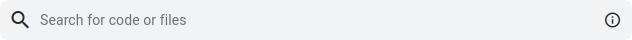
To get started, open the Code Search UI for your project:
- Android
- Chromium
- Other Google Projects: Google Open Source
Text search
All searches use RE2 regular expressions by default. If you don't want to use regular expressions, enclose your search in double quotation marks ( " ). For example:
"foo()" # Treats the parentheses as literals. Doesn't match 'food'.
foo() # Parentheses are treated as part of a regular expression. Matches 'food'.
Cross references
Cross references are available for some repositories. Where cross references are enabled, symbols are links to their definition. Clicking a symbol definition shows a list of usages.
What's next
- Search for files or file contents.
- Learn about supported operators, filters, and keyboard shortcuts in the Code Search reference documentation.