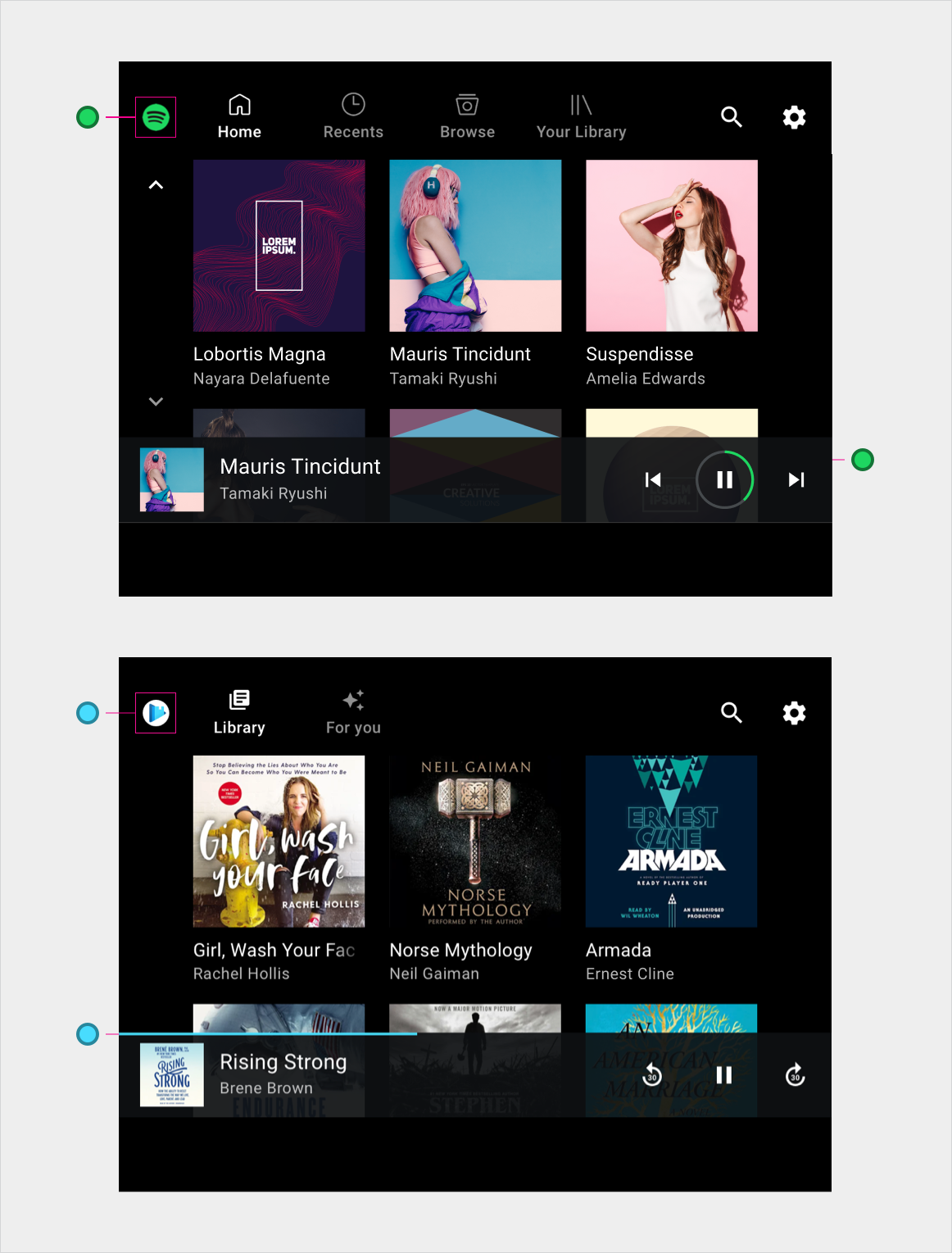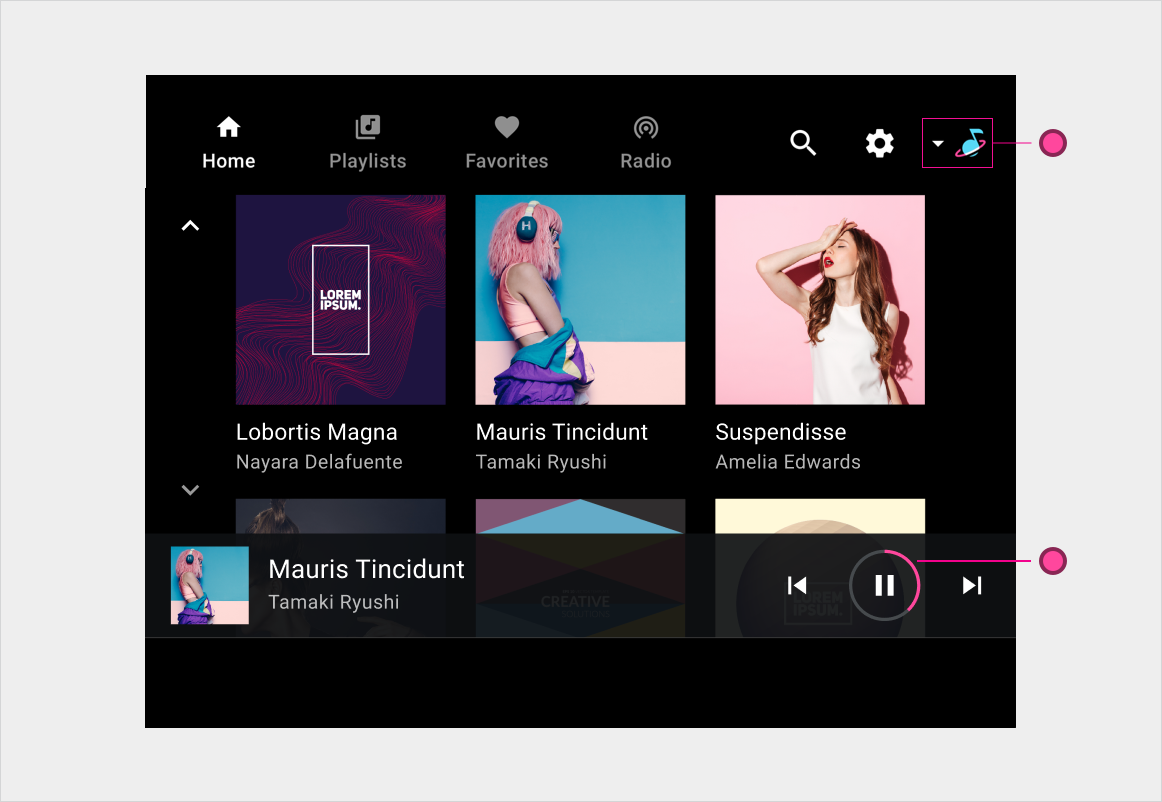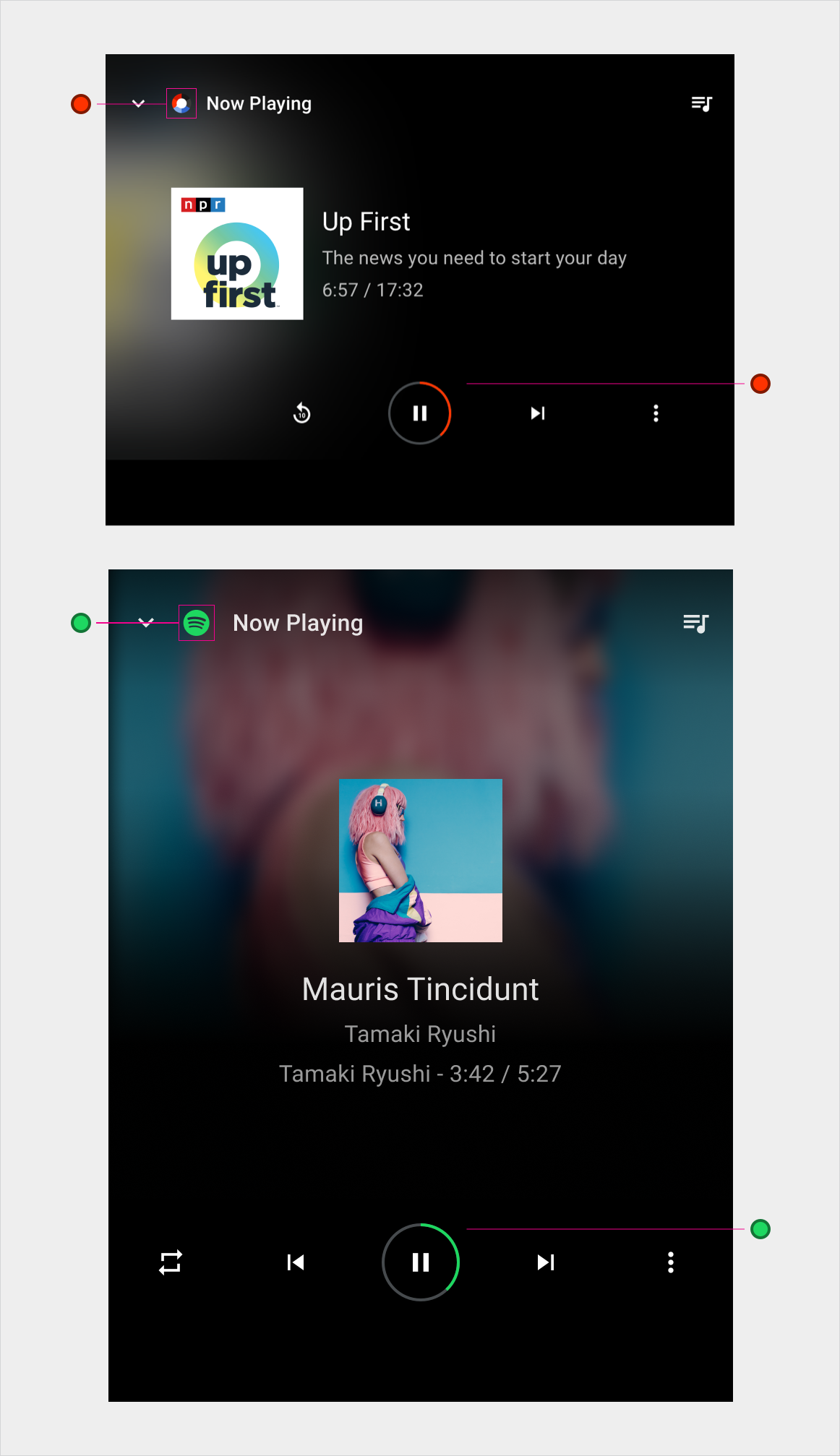This section describes how car makers represent a media app’s brand.
To ensure that users recognize where content is coming from, each media app’s icon must be clearly displayed whenever that app's content is visible. In addition, car makers can choose to use an app's accent color in the progress indicator.
The app icon can simply be a visual element of the app bar or app header, or it can be incorporated in the UI for an app selector (if a car maker chooses to implement one). If the app icon appears in the app selector, it doesn’t need to be duplicated elsewhere in the app bar; however, the app icon must still be shown on the app header in lower levels of the content space where the app bar doesn’t appear.