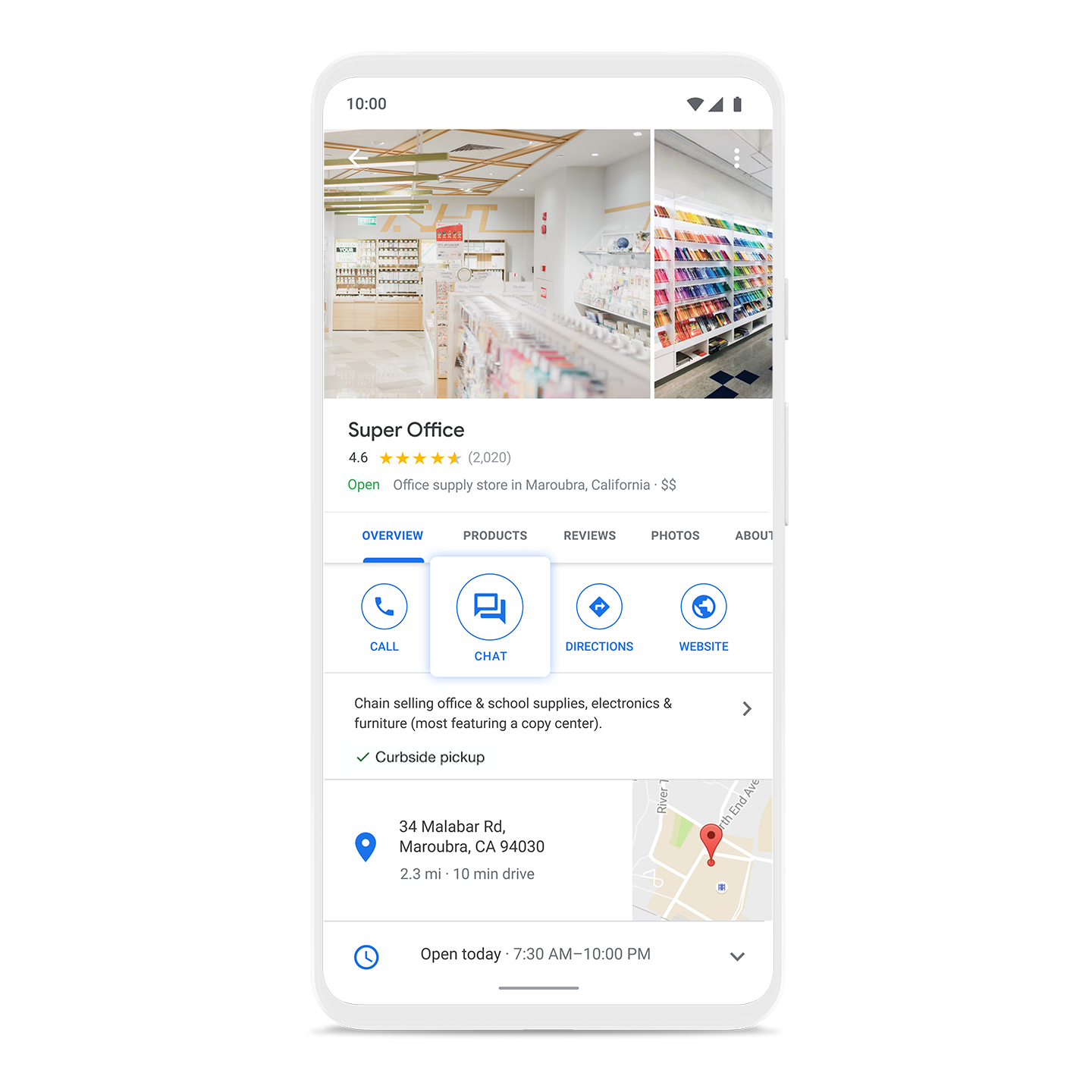
Temui pelanggan di mana pun mereka berada
Business Messages adalah layanan pesan asinkron yang kaya fitur dan memungkinkan pengguna berinteraksi dengan berbagai merek dari berbagai titik entri, termasuk Google Penelusuran, Maps, Google Ads, dan saluran milik merek tersebut.
Terhubung dengan pelanggan melalui Business Messages
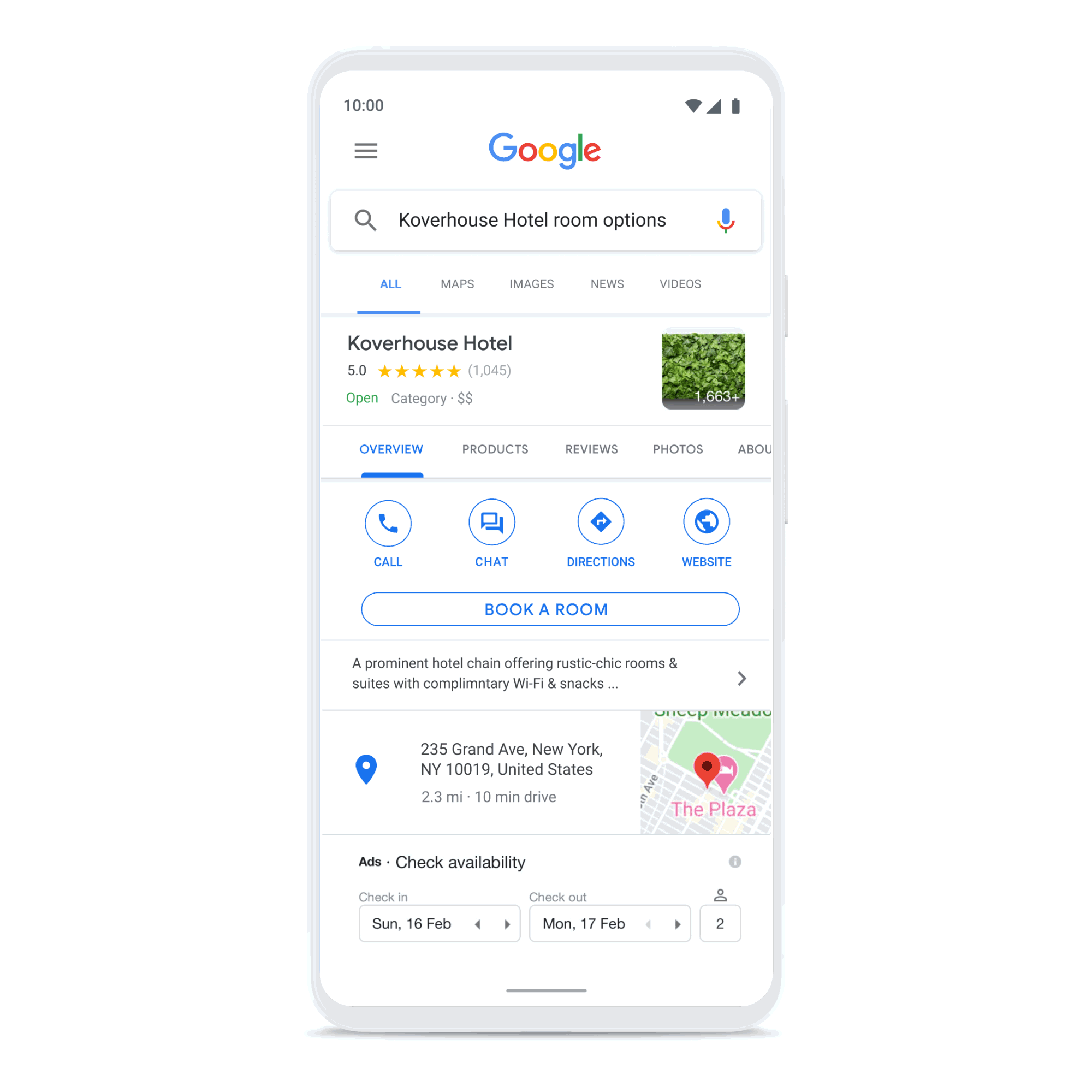
Membuat koneksi yang diperhitungkan
Bangun kepercayaan konsumen dengan menampilkan waktu tunggu yang diharapkan dan jawaban untuk pertanyaan umum (FAQ), serta meningkatkan layanan pelanggan dengan kemampuan untuk terhubung dengan agen langsung. Mendorong loyalitas, pembelian, penjadwalan, dan upsell melalui fitur yang beragam seperti carousel, balasan yang disarankan, dan foto.
Business Messages memberi brand solusi pesan bisnis yang komprehensif di seluruh perangkat Android, dan melalui Google Maps di iOS.
Mengoptimalkan program Anda
Cara kita berkomunikasi telah berubah: 75% konsumen kini lebih memilih untuk berinteraksi dengan merek daripada saluran pesan pribadi daripada saluran tradisional. Business Messages dapat membantu mengarahkan panggilan ke chat, meningkatkan penjualan, dan meningkatkan kepuasan pelanggan dengan data dan masukan CSAT. Untuk bantuan langsung lainnya, tim dan partner kami dapat membantu brand mengembangkan strategi pemasaran percakapan.

