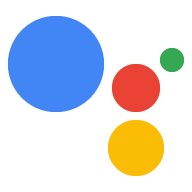在 Dialogflow 中探索
点击继续,将我们的响应示例导入 Dialogflow 中。然后,按照以下步骤部署和测试该示例:
- 输入代理名称并为示例创建新的 Dialogflow 代理。
- 代理导入完成后,点击转至代理 (Go to agent)。
- 在主导航菜单中,前往 Fulfillment。
- 启用内嵌编辑器,然后点击部署。编辑器包含示例代码。
- 在主导航菜单中,点击 Integrations(集成),然后点击 Google Assistant。
- 在显示的模态窗口中,启用 Auto-preview changes,然后点击 Test 打开 Actions 模拟器。
- 在模拟器中,输入
Talk to my test app以测试示例!
简单响应在视觉上以聊天气泡的形式呈现,并使用文字转语音 (TTS) 或语音合成标记语言 (SSML) 发出声音。
默认情况下,TTS 文本用作聊天气泡内容。如果该文本的视觉方面符合您的需求,您就不需要为聊天气泡指定任何显示文本。
您还可以查看我们的对话设计指南,了解如何在 Action 中融入这些视觉元素。
属性
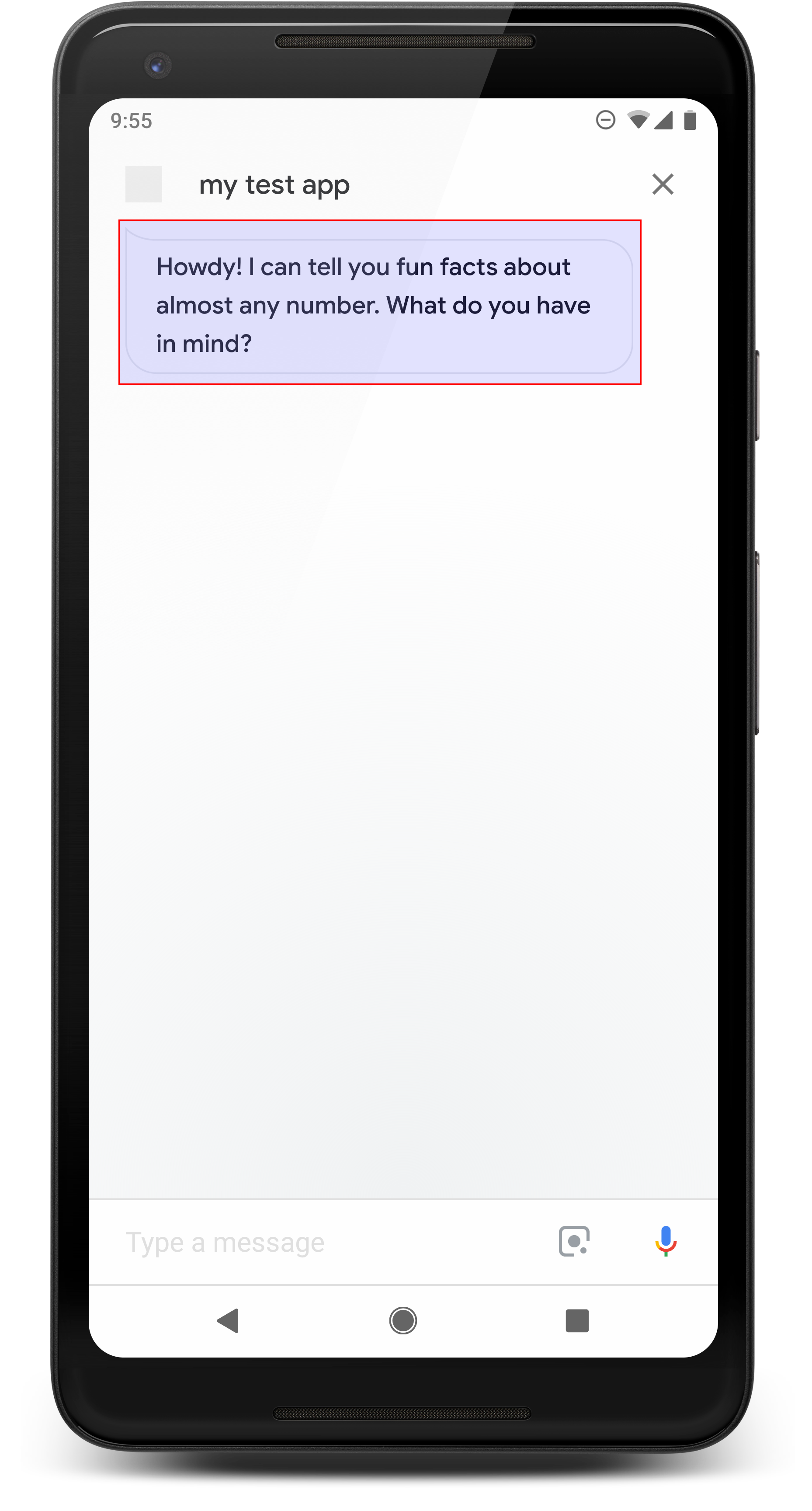
简单响应具有以下要求和您可以配置的可选属性:
- 支持具有
actions.capability.AUDIO_OUTPUT或actions.capability.SCREEN_OUTPUT功能的 Surface。 每个聊天气泡不得超过 640 个字符。超过该限制的字符串将在第一个单词换行(或空格)超过 640 个字符时被截断。
聊天气泡内容必须是 TTS/SSML 输出的语音子集或完整转录内容。这有助于用户标出您的语音内容,并提高其在各种条件下的理解。
每轮最多 2 个聊天气泡。
您提交给 Google 的聊天头像(徽标)必须为 192x192 像素,并且不能使用动画格式。
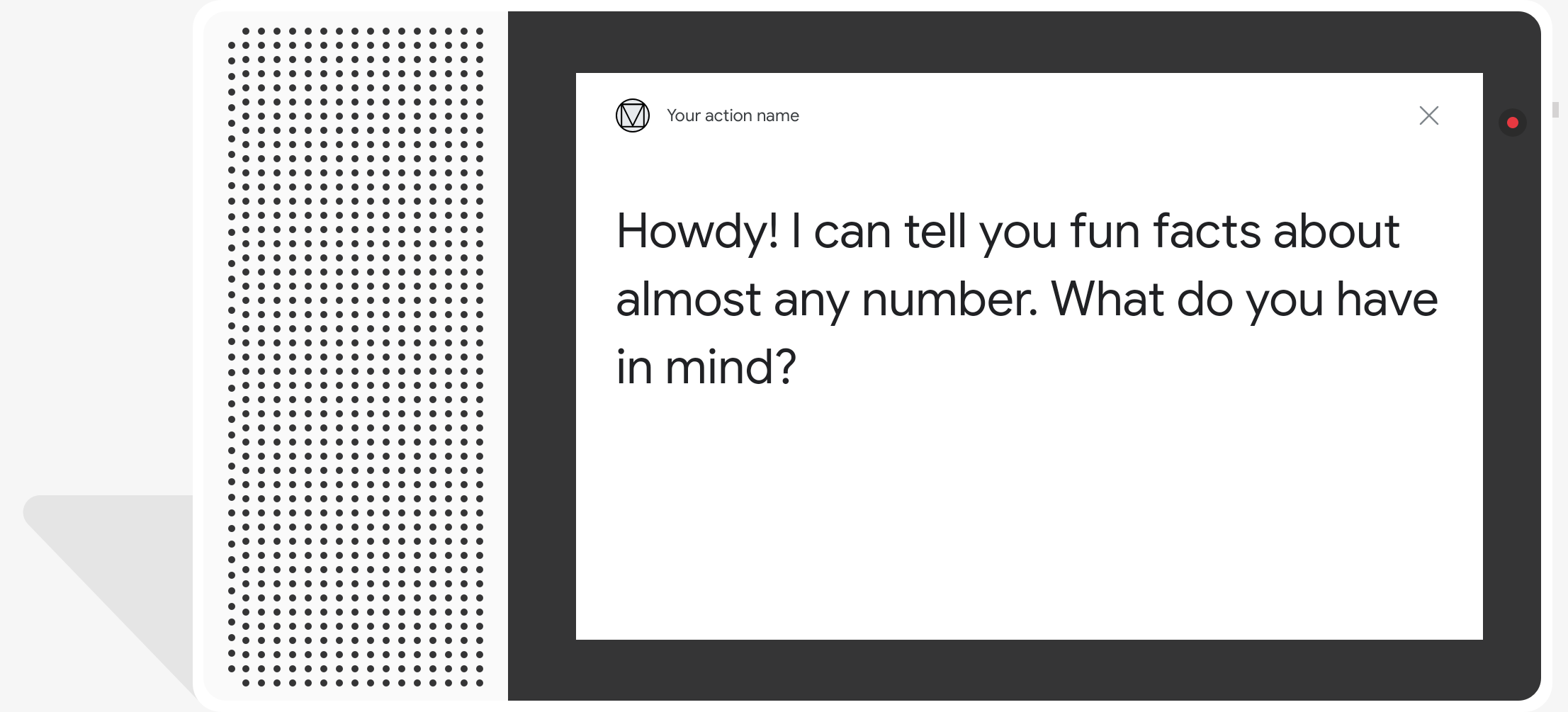
示例代码
Node.js
app.intent('Simple Response', (conv) => {
conv.ask(new SimpleResponse({
speech: `Here's an example of a simple response. ` +
`Which type of response would you like to see next?`,
text: `Here's a simple response. ` +
`Which response would you like to see next?`,
}));
});
Java
@ForIntent("Simple Response")
public ActionResponse welcome(ActionRequest request) {
ResponseBuilder responseBuilder = getResponseBuilder(request);
responseBuilder.add(
new SimpleResponse()
.setTextToSpeech(
"Here's an example of a simple response. "
+ "Which type of response would you like to see next?")
.setDisplayText(
"Here's a simple response. Which response would you like to see next?"));
return responseBuilder.build();
}
Node.js
conv.ask(new SimpleResponse({
speech: `Here's an example of a simple response. ` +
`Which type of response would you like to see next?`,
text: `Here's a simple response. ` +
`Which response would you like to see next?`,
}));
Java
ResponseBuilder responseBuilder = getResponseBuilder(request);
responseBuilder.add(
new SimpleResponse()
.setTextToSpeech(
"Here's an example of a simple response. "
+ "Which type of response would you like to see next?")
.setDisplayText(
"Here's a simple response. Which response would you like to see next?"));
return responseBuilder.build();
JSON
请注意,以下 JSON 描述了 webhook 响应。
{
"payload": {
"google": {
"expectUserResponse": true,
"richResponse": {
"items": [
{
"simpleResponse": {
"textToSpeech": "Here's an example of a simple response. Which type of response would you like to see next?",
"displayText": "Here's a simple response. Which response would you like to see next?"
}
}
]
}
}
}
}
JSON
请注意,以下 JSON 描述了 webhook 响应。
{
"expectUserResponse": true,
"expectedInputs": [
{
"possibleIntents": [
{
"intent": "actions.intent.TEXT"
}
],
"inputPrompt": {
"richInitialPrompt": {
"items": [
{
"simpleResponse": {
"textToSpeech": "Here's an example of a simple response. Which type of response would you like to see next?",
"displayText": "Here's a simple response. Which response would you like to see next?"
}
}
]
}
}
}
]
}
SSML 和声音
在响应中使用 SSML 和声音可以使其更加完善,并改善用户体验。以下代码段展示了如何创建使用 SSML 的响应:
Node.js
app.intent('SSML', (conv) => {
conv.ask(`<speak>` +
`Here are <say-as interpet-as="characters">SSML</say-as> examples.` +
`Here is a buzzing fly ` +
`<audio src="https://actions.google.com/sounds/v1/animals/buzzing_fly.ogg"></audio>` +
`and here's a short pause <break time="800ms"/>` +
`</speak>`);
conv.ask('Which response would you like to see next?');
});
Java
@ForIntent("SSML")
public ActionResponse ssml(ActionRequest request) {
ResponseBuilder responseBuilder = getResponseBuilder(request);
responseBuilder.add(
"<speak>"
+ "Here are <say-as interpet-as=\"characters\">SSML</say-as> examples."
+ "Here is a buzzing fly "
+ "<audio src=\"https://actions.google.com/sounds/v1/animals/buzzing_fly.ogg\"></audio>"
+ "and here's a short pause <break time=\"800ms\"/>"
+ "</speak>");
return responseBuilder.build();
}
Node.js
conv.ask(`<speak>` +
`Here are <say-as interpet-as="characters">SSML</say-as> examples.` +
`Here is a buzzing fly ` +
`<audio src="https://actions.google.com/sounds/v1/animals/buzzing_fly.ogg"></audio>` +
`and here's a short pause <break time="800ms"/>` +
`</speak>`);
conv.ask('Which response would you like to see next?');
Java
ResponseBuilder responseBuilder = getResponseBuilder(request);
responseBuilder.add(
"<speak>"
+ "Here are <say-as interpet-as=\"characters\">SSML</say-as> examples."
+ "Here is a buzzing fly "
+ "<audio src=\"https://actions.google.com/sounds/v1/animals/buzzing_fly.ogg\"></audio>"
+ "and here's a short pause <break time=\"800ms\"/>"
+ "</speak>");
return responseBuilder.build();
JSON
请注意,以下 JSON 描述了 webhook 响应。
{
"payload": {
"google": {
"expectUserResponse": true,
"richResponse": {
"items": [
{
"simpleResponse": {
"textToSpeech": "<speak>Here are <say-as interpet-as=\"characters\">SSML</say-as> examples.Here is a buzzing fly <audio src=\"https://actions.google.com/sounds/v1/animals/buzzing_fly.ogg\"></audio>and here's a short pause <break time=\"800ms\"/></speak>"
}
},
{
"simpleResponse": {
"textToSpeech": "Which response would you like to see next?"
}
}
]
}
}
}
}
JSON
请注意,以下 JSON 描述了 webhook 响应。
{
"expectUserResponse": true,
"expectedInputs": [
{
"possibleIntents": [
{
"intent": "actions.intent.TEXT"
}
],
"inputPrompt": {
"richInitialPrompt": {
"items": [
{
"simpleResponse": {
"textToSpeech": "<speak>Here are <say-as interpet-as=\"characters\">SSML</say-as> examples.Here is a buzzing fly <audio src=\"https://actions.google.com/sounds/v1/animals/buzzing_fly.ogg\"></audio>and here's a short pause <break time=\"800ms\"/></speak>"
}
},
{
"simpleResponse": {
"textToSpeech": "Which response would you like to see next?"
}
}
]
}
}
}
]
}
如需了解详情,请参阅 SSML 参考文档。
音效库
我们的音效库中提供了各种免费的简短音效。这些声音是为您托管的,因此您只需将它们包含在 SSML 中即可。