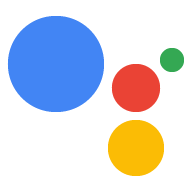動作代表您的動作專案支援的特定互動。互動可以是單樣本或多步驟。
| JSON 表示法 | |
|---|---|
{ "name": string, "fulfillment": { object ( |
|
| 欄位 | |
|---|---|
name |
動作的名稱。即使您使用常見的「在 Google 動作」意圖 (以「actions」開頭),仍須提供名稱。舉例來說,如果您使用的是「actions.intent.MAIN」意圖,遵循慣例的動作名稱就是「MAIN」。動作套件必須宣告至少一項動作。 |
fulfillment |
如何執行這項動作。 |
intent |
這個動作執行的意圖。常見動作在 Google 意圖的名稱以「actions」開頭。對話代理程式的動作套件必須有名稱為「actions.intent.MAIN」的意圖。詳情請參閱 https://developers.google.com/actions/reference/rest/intents |
description |
以英文說明動作的用途。這主要用於 Google 審查動作或進行偵錯。使用者不會看到這個說明。長度必須小於 100 個 ASCII 字母。 |
signInRequired |
指出是否必須登入才能執行這個動作。請注意,只有在 ActionPackage 物件已指定 AccountLinking 屬性時,才能使用這個選項。 |
source |
建立這項動作的工具的字串 ID |
出貨
如何執行動作。
| JSON 表示法 | |
|---|---|
{ // Union field |
|
| 欄位 | ||
|---|---|---|
聯集欄位
|
||
conversationName |
透過對話執行要求執行動作。這會參照 |
|
useDialogflowFulfillment |
這個欄位會指出是否要使用 Dialogflow 執行要求。 |
|
意願
意圖及其相關的查詢模式,用於比對使用者的查詢。用於初始觸發。
| JSON 表示法 | |
|---|---|
{ "name": string, "parameters": [ { object ( |
|
| 欄位 | |
|---|---|
name |
指出這個意圖的名稱,例如 |
parameters[] |
queryPatterns 內的參數清單。必須提供 queryPatterns 中的所有參數。 |
trigger |
此意圖的觸發規格。 |
參數
在查詢領域中使用的參數。這是查詢模式中的參數結構化表示法 (例如 $Color:color)。
| JSON 表示法 | |
|---|---|
{ "name": string, "type": string } |
|
| 欄位 | |
|---|---|
name |
參數的名稱,例如 |
type |
參數的類型可以是動作套件中宣告的常見類型或自訂類型,例如 |
觸發條件
觸發條件規格。
| JSON 表示法 | |
|---|---|
{ "queryPatterns": [ string ] } |
|
| 欄位 | |
|---|---|
queryPatterns[] |
用於識別指定意圖的模式清單。查詢模式只能參照參數欄位中宣告的參數。 |