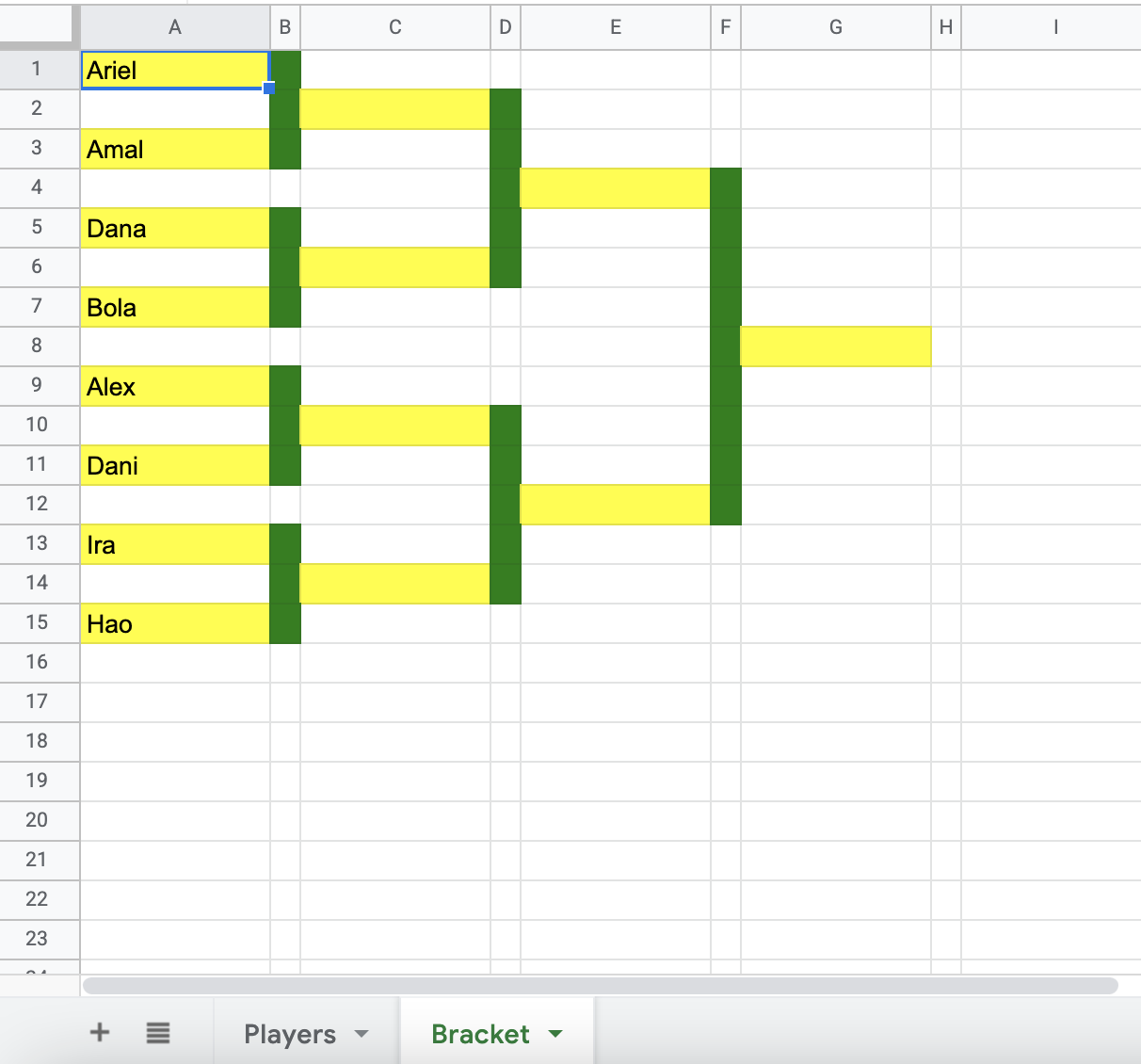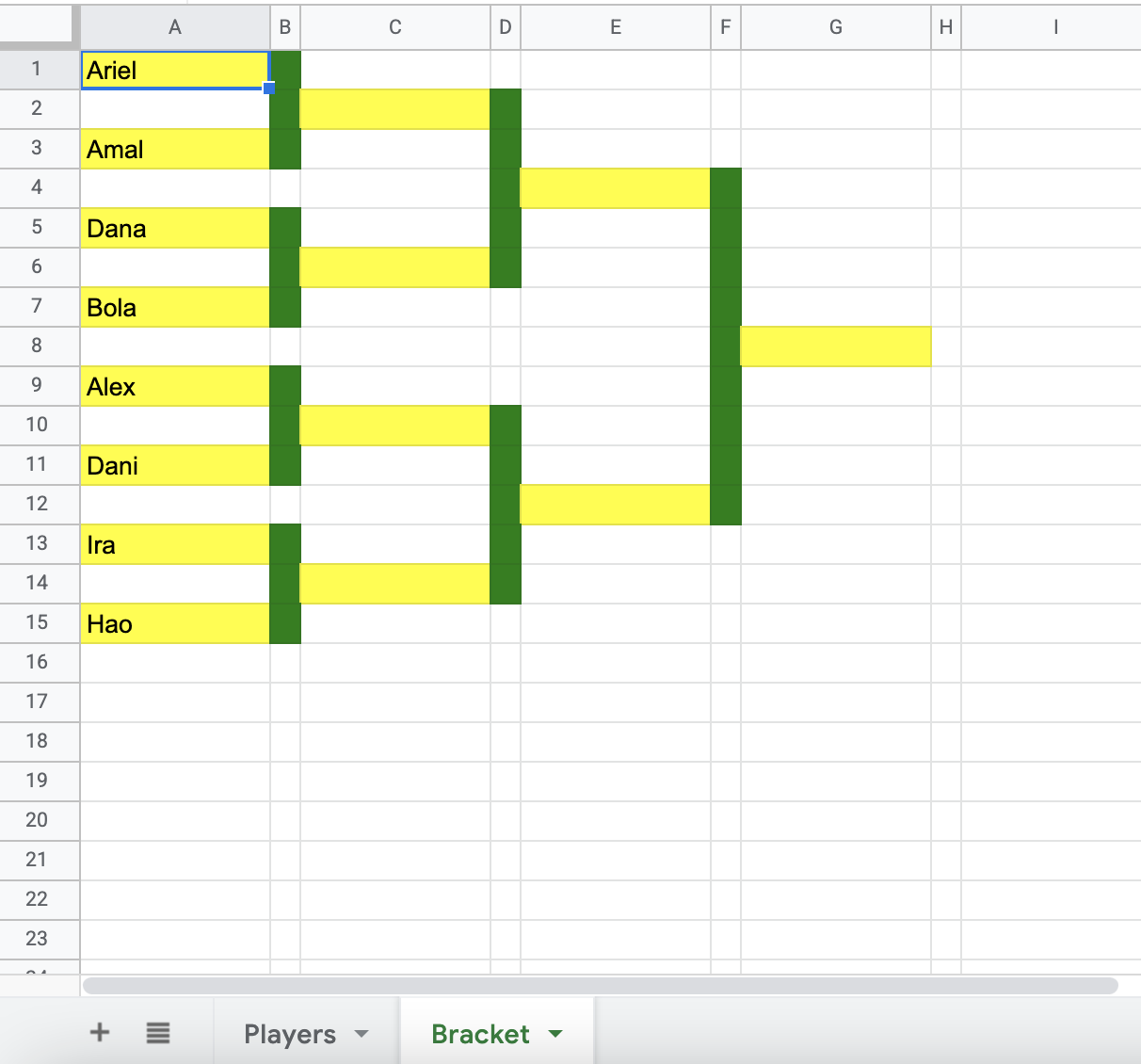Nivel de programación: Principiante
Duración: 5 minutos
Tipo de proyecto: Automatización con un menú personalizado
Objetivos
- Comprender lo que hace la solución
- Comprender lo que hacen los servicios de Apps Script en la solución
- Configura la secuencia de comandos.
- Ejecuta la secuencia de comandos.
Acerca de esta solución
Crea grupos de torneos para hasta 64 personas o equipos. Esta solución crea un diagrama de árbol que representa un torneo de eliminación única.
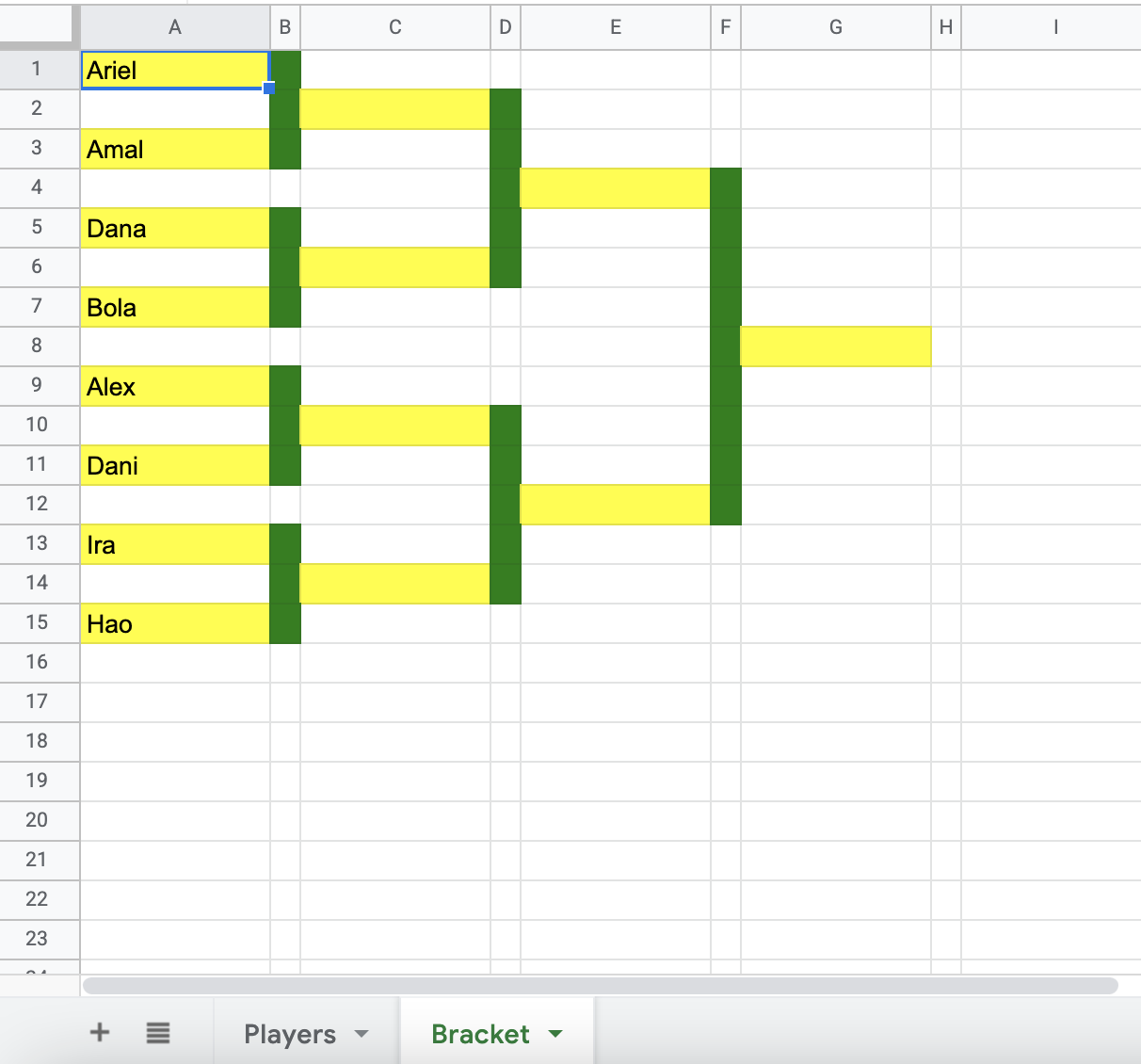
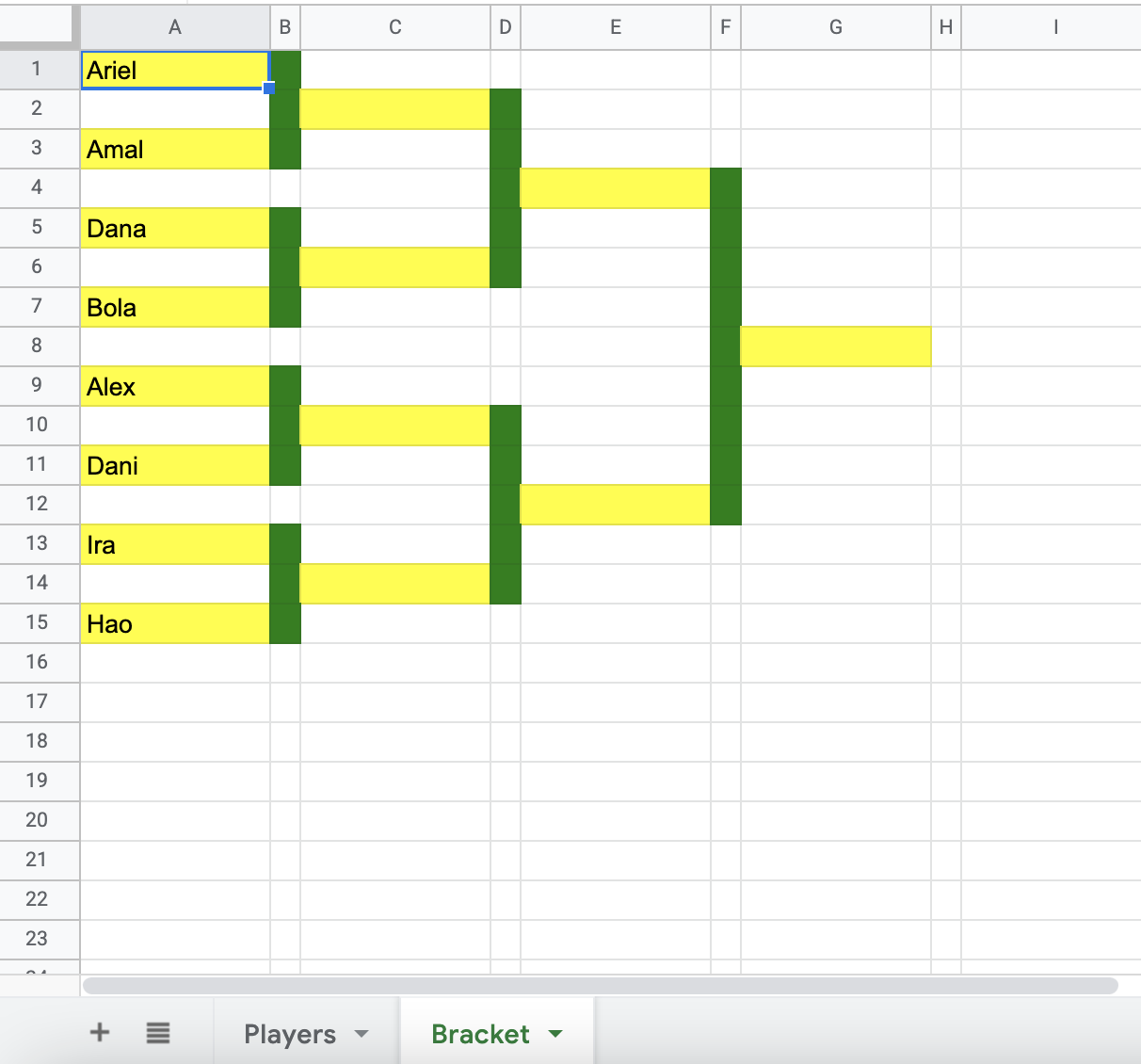
Cómo funciona
La secuencia de comandos recorre la lista de jugadores y determina cuántas rondas se necesitan en el paréntesis. La secuencia de comandos formatea la hoja Bracket para crear el diagrama de árbol y agrega los nombres de los jugadores a la primera ronda.
Servicios de Apps Script
En esta solución, se usa el siguiente servicio:
Servicio de hoja de cálculo: Obtiene el rango de jugadores y crea el diagrama de árbol del torneo.
Requisitos previos
Para usar esta muestra, necesitas los siguientes requisitos previos:
- Una Cuenta de Google (es posible que las cuentas de Google Workspace requieran la aprobación del administrador)
- Un navegador web con acceso a Internet
Configura la secuencia de comandos
Haz clic en el siguiente botón para hacer una copia de la hoja de cálculo de muestra Crear un corchete de torneo.
Crear una copia
Ejecuta la secuencia de comandos:
- En la hoja de cálculo que copiaste, haz clic en Bracket Maker > Crear corchetes. Es posible que debas actualizar la página para que aparezca este menú personalizado.
Cuando se te solicite, autoriza la secuencia de comandos.
Si la pantalla de consentimiento de OAuth muestra la advertencia Esta app no está verificada, selecciona Configuración avanzada >
Ir a {Nombre del proyecto} (no seguro).
Vuelve a hacer clic en Bracket maker
> Create paréntesis.
Cambia a la pestaña Baquet para ver el grupo del torneo.
Revisa el código
Para revisar el código de Apps Script de esta solución, haz clic en Ver código fuente a continuación:
Consulta el código fuente
Code.gs
// To learn how to use this script, refer to the documentation:
// https://developers.google.com/apps-script/samples/automations/bracket-maker
/*
Copyright 2022 Google LLC
Licensed under the Apache License, Version 2.0 (the "License");
you may not use this file except in compliance with the License.
You may obtain a copy of the License at
https://www.apache.org/licenses/LICENSE-2.0
Unless required by applicable law or agreed to in writing, software
distributed under the License is distributed on an "AS IS" BASIS,
WITHOUT WARRANTIES OR CONDITIONS OF ANY KIND, either express or implied.
See the License for the specific language governing permissions and
limitations under the License.
*/
const RANGE_PLAYER1 = 'FirstPlayer';
const SHEET_PLAYERS = 'Players';
const SHEET_BRACKET = 'Bracket';
const CONNECTOR_WIDTH = 15;
/**
* Adds a custom menu item to run the script.
*/
function onOpen() {
let ss = SpreadsheetApp.getActiveSpreadsheet();
ss.addMenu('Bracket maker',
[{name: 'Create bracket', functionName: 'createBracket'}]);
}
/**
* Creates the brackets based on the data provided on the players.
*/
function createBracket() {
let ss = SpreadsheetApp.getActiveSpreadsheet();
let rangePlayers = ss.getRangeByName(RANGE_PLAYER1);
let sheetControl = ss.getSheetByName(SHEET_PLAYERS);
let sheetResults = ss.getSheetByName(SHEET_BRACKET);
// Gets the players from column A. Assumes the entire column is filled.
rangePlayers = rangePlayers.offset(0, 0, sheetControl.getMaxRows() -
rangePlayers.getRowIndex() + 1, 1);
let players = rangePlayers.getValues();
// Figures out how many players there are by skipping the empty cells.
let numPlayers = 0;
for (let i = 0; i < players.length; i++) {
if (!players[i][0] || players[i][0].length == 0) {
break;
}
numPlayers++;
}
players = players.slice(0, numPlayers);
// Provides some error checking in case there are too many or too few players/teams.
if (numPlayers > 64) {
Browser.msgBox('Sorry, this script can only create brackets for 64 or fewer players.');
return; // Early exit
}
if (numPlayers < 3) {
Browser.msgBox('Sorry, you must have at least 3 players.');
return; // Early exit
}
// Clears the 'Bracket' sheet and all formatting.
sheetResults.clear();
let upperPower = Math.ceil(Math.log(numPlayers) / Math.log(2));
// Calculates the number that is a power of 2 and lower than numPlayers.
let countNodesUpperBound = Math.pow(2, upperPower);
// Calculates the number that is a power of 2 and higher than numPlayers.
let countNodesLowerBound = countNodesUpperBound / 2;
// Determines the number of nodes that will not show in the 1st level.
let countNodesHidden = numPlayers - countNodesLowerBound;
// Enters the players for the 1st round.
let currentPlayer = 0;
for (let i = 0; i < countNodesLowerBound; i++) {
if (i < countNodesHidden) {
// Must be on the first level
let rng = sheetResults.getRange(i * 4 + 1, 1);
setBracketItem_(rng, players);
setBracketItem_(rng.offset(2, 0, 1, 1), players);
setConnector_(sheetResults, rng.offset(0, 1, 3, 1));
setBracketItem_(rng.offset(1, 2, 1, 1));
} else {
// This player gets a bye.
setBracketItem_(sheetResults.getRange(i * 4 + 2, 3), players);
}
}
// Fills in the rest of the bracket.
upperPower--;
for (let i = 0; i < upperPower; i++) {
let pow1 = Math.pow(2, i + 1);
let pow2 = Math.pow(2, i + 2);
let pow3 = Math.pow(2, i + 3);
for (let j = 0; j < Math.pow(2, upperPower - i - 1); j++) {
setBracketItem_(sheetResults.getRange((j * pow3) + pow2, i * 2 + 5));
setConnector_(sheetResults, sheetResults.getRange((j * pow3) + pow1, i * 2 + 4, pow2 + 1, 1));
}
}
}
/**
* Sets the value of an item in the bracket and the color.
* @param {Range} rng The Spreadsheet Range.
* @param {string[]} players The list of players.
*/
function setBracketItem_(rng, players) {
if (players) {
let rand = Math.ceil(Math.random() * players.length);
rng.setValue(players.splice(rand - 1, 1)[0][0]);
}
rng.setBackgroundColor('yellow');
}
/**
* Sets the color and width for connector cells.
* @param {Sheet} sheet The spreadsheet to setup.
* @param {Range} rng The spreadsheet range.
*/
function setConnector_(sheet, rng) {
sheet.setColumnWidth(rng.getColumnIndex(), CONNECTOR_WIDTH);
rng.setBackgroundColor('green');
}
Colaboradores
Google mantiene esta muestra con la ayuda de Expertos de Google Developers.
Próximos pasos