This guide shows you how to use the Google Mobile Ads SDK to load and display ads from Yahoo using mediation, covering waterfall integrations. It covers how to add Yahoo to an ad unit's mediation configuration, and how to integrate the Yahoo Mobile SDK and adapter into an iOS app.
Supported integrations and ad formats
The AdMob mediation adapter for Yahoo has the following capabilities:
| Integration | |
|---|---|
| Bidding | |
| Waterfall | |
| Formats | |
| Banner | |
| Interstitial | |
| Rewarded | |
| Native | |
Requirements
- iOS deployment target of 12.0 or higher
Latest Google Mobile Ads SDK
Complete the mediation Get started guide
Step 1: Set up configurations in Yahoo UI
Accede a la SSP de Yahoo. En Applications and Sites, haz clic en el botón + y, luego, en Application.

Completa el formulario y haz clic en Guardar y agregar ubicación para crear tu aplicación.

Una vez que haya creado una aplicación, deberá crear una Posición. Selecciona un Tipo de posición, completa el formulario y haz clic en Guardar y monetizar.

Anota tu ID de posición.

Deberá agregar una fuente del anuncio a su posición. En el siguiente formulario, selecciona Yahoo SSP como fuente del anuncio y completa el formulario con la información requerida. Una vez que hayas completado el formulario, haz clic en Guardar.

Por último, arrastra la fuente del anuncio que acabas de crear en la tabla Fuentes del anuncio Waterfall para agregarla a tu posición.

Anota el ID del sitio.

Activar el modo de prueba
Para probar los anuncios de Yahoo, puedes crear una fuente del anuncio de prueba y agregarla a las fuentes de anuncios Waterfall de tu posición. Navega a la configuración de tu ID de posición, haz clic en el botón Agregar y selecciona Probar fuente del anuncio.

Una vez que haya creado la fuente del anuncio, arrástrela a las Fuentes de anuncios en cascada de su posición.

Listo. Ahora tienes una integración de mediación activa con Yahoo.
Step 2: Set up Yahoo demand in AdMob UI
Cómo configurar la mediación para tu unidad de anuncios
Debes agregar Yahoo a la configuración de mediación para tu unidad de anuncios.
Primero, accede a tu cuenta de AdMob. A continuación, ve a la pestaña Mediación. Si tienes un grupo de mediación existente que deseas modificar, haz clic en el nombre de ese grupo para editarlo y ve a Agregar Yahoo como fuente del anuncio.
Para crear un grupo de mediación nuevo, selecciona Crear grupo de mediación.
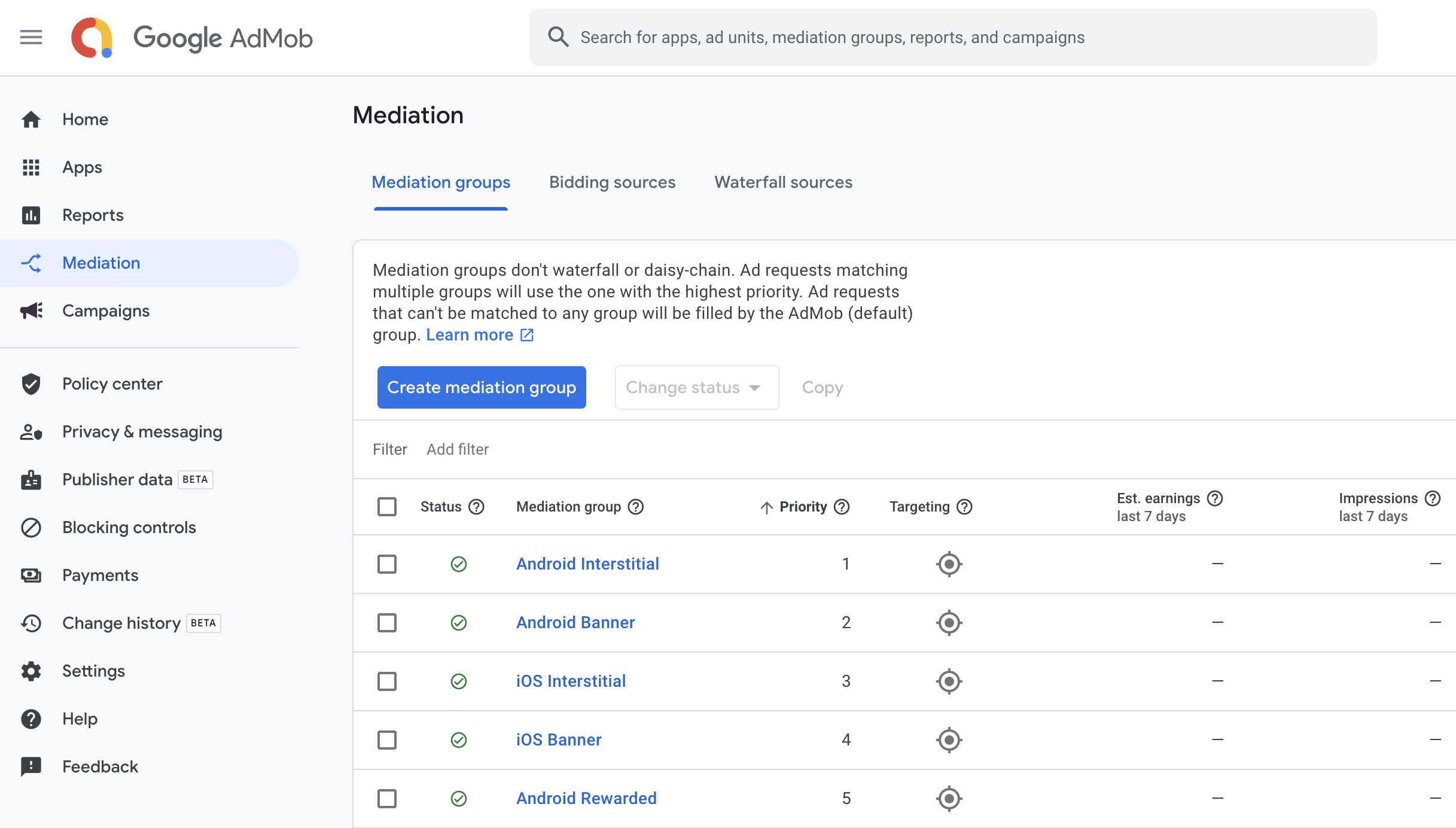
Ingresa el formato del anuncio y la plataforma y, luego, haz clic en Continuar.

Asígnale un nombre a tu grupo de mediación y selecciona las ubicaciones para la que deseas segmentar tus anuncios. A continuación, establece el estado del grupo de mediación en Habilitado y haz clic en Agregar bloques de anuncios.

Asocia este grupo de mediación a una o más de tusAdMob unidades de anuncios existentes. Luego, haga clic en Listo.

Ahora deberías ver la tarjeta Bloques de anuncios propagada con las unidades de anuncios que seleccionaste:

Agregar Yahoo como fuente del anuncio
En la tarjeta Waterfall de la sección Fuentes del anuncio, selecciona Agregar fuente del anuncio. Luego, selecciona Yahoo .
Selecciona Yahoo . Luego, ingresa un valor de eCPM para Yahoo y haz clic en Continuar.
Si ya tienes una asignación para Yahoo , puedes seleccionarla. De lo contrario, haz clic en Agregar asignación.

A continuación, ingresa el Placement ID and Site IDobtenido en la sección anterior. Luego, haga clic en Listo.

Add Yahoo to GDPR and US state regulations ad partners list
Sigue los pasos que se indican en Configuración del GDPR y Configuración de las reglamentaciones estatales de EE.UU. para agregar Yahoo a la lista de socios publicitarios de las reglamentaciones estatales de EE.UU. y el GDPR en la AdMob IU.
Step 3: Import the Yahoo Mobile SDK and adapter
Using CocoaPods (recommended)
Add the following line to your project's Podfile:
pod 'GoogleMobileAdsMediationYahoo'
From the command line run:
pod install --repo-update
Step 4: Implement privacy settings on Yahoo SDK
US states privacy laws
U.S. states privacy laws require giving users the right to opt out of the "sale" of their "personal information" (as the law defines those terms), with the opt-out offered via a prominent "Do Not Sell My Personal Information" link on the "selling" party's homepage. The U.S. states privacy laws compliance guide offers the ability to enable restricted data processing for Google ad serving, but Google is unable to apply this setting to each ad network in your mediation chain. Therefore, you must identify each ad network in your mediation chain that may participate in the sale of personal information and follow guidance from each of those networks to ensure compliance.
The following sample code shows how to pass consent information to the Yahoo Mobile SDK. If you choose to call this method, it is recommended that you do so prior to requesting ads through the Google Mobile Ads SDK.
Swift
import YASAds
import YASCcpaConsent
// ...
let ccpaConsent = YASCcpaConsent(consentString: "<CCPA CONSENT>")
YASAds.sharedInstance.add(ccpaConsent)
Objective-C
#import <YASAds.h>
#import <YASCcpaConsent.h>
// ...
YASCcpaConsent *ccpaConsent = [[YASCcpaConsent alloc] initWithConsentString: @"<CCPA CONSENT>"];
[YASAds.sharedInstance addConsent: ccpaConsent];
See Publisher Privacy Settings for more details and the values that can be provided in the method.
Step 5: Add required code
No additional code required for Yahoo integration.
Step 6: Test your implementation
Habilitar anuncios de prueba
Asegúrate de registrar tu dispositivo de prueba en AdMob y habilitar el modo de prueba en la Yahoo IU.
Cómo verificar los anuncios de prueba
Para verificar que recibes anuncios de prueba de Yahoo , habilita las pruebas de fuentes de anuncios individuales en el inspector de anuncios mediante la Yahoo (Waterfall) fuente de anuncios.
Optional steps
Using native ads
Ad rendering
The Yahoo adapter returns its native ads as
GADNativeAd
objects. It populates the following
Native ads field descriptions
for a
GADNativeAd.
| Field | Populated by Yahoo adapter |
|---|---|
| Headline | |
| Image | |
| Body | |
| App icon | |
| Call to action | |
| Advertiser Name | |
| Star rating | |
| Store | |
| Price |
Yahoo iOS Mediation Adapter Changelog
Next Version
- Now requires Google Mobile Ads SDK version 10.4.0 or higher.
- Replaced the deprecated childDirectedTreatment method with GADMobileAds.sharedInstance.requestConfiguration.tagForChildDirectedTreatment.
Version 1.4.0.0
- Rebranded Verizon Media adapter to "Yahoo" adapter.
- Verified compatibility with Yahoo Mobile SDK version 1.4.0.
- Updated the adapter to use the
didRewardUserAPI. - Removed support of the
armv7architecture. - Removed use of deprecated gender, birthday and location mediation APIs.
- Now requires a minimum deployment target of iOS 11.0.
- Now requires Google Mobile Ads SDK version 10.0.0 or higher.
Built and tested with:
- Google Mobile Ads SDK version 10.3.0.
- Yahoo Mobile SDK version 1.4.0
