本教學課程說明如何使用經銷商 API 佈建客戶。
如要正確佈建客戶,涉及幾個彼此相依的步驟,這些步驟橫跨 Google Workspace 平台中的多個 API。
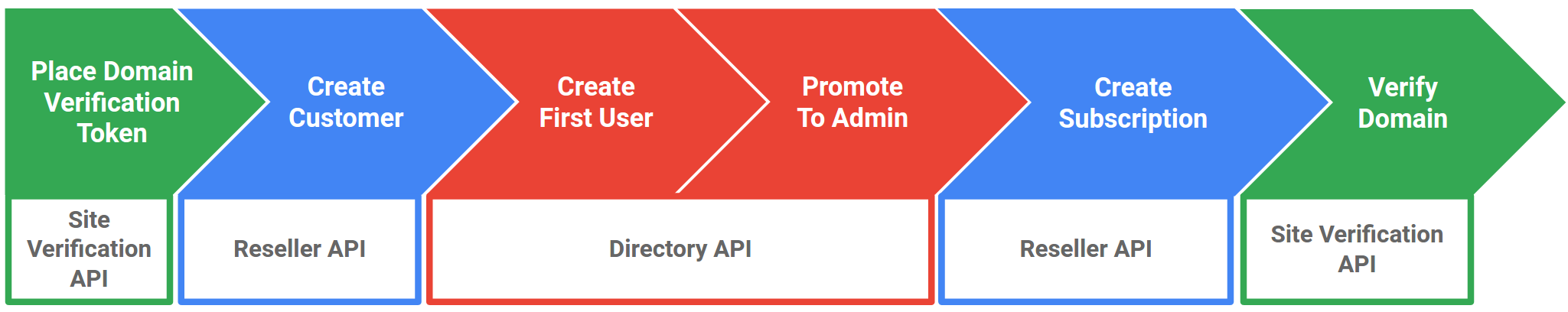
上圖顯示每個步驟用於佈建客戶的 API:
- 使用 Site Verification API 加入網域驗證權杖。
- 使用經銷商 API 建立客戶。
- 使用 Directory API 建立第一位使用者並設為管理員。
- 使用經銷商 API 建立訂閱項目。
- 使用 Site Verification API 驗證網域。
必要條件
- Google 經銷商網域執行個體。
- 完整簽署的 Google Workspace 合作夥伴協議。
- Google 帳戶。
- 請在 Partner Sales Console 中接受《服務條款》。
- 下載不同語言的用戶端程式庫。
設定環境
如要完成本教學課程,請設定環境。
啟用 API
使用 Google API 前,請先在 Google Cloud 專案中啟用這些 API。您可以在單一 Google Cloud 專案中啟用一或多個 API。在 Google Cloud 控制台中,啟用經銷商 API、Site Verification API 和 Admin SDK API。
建立服務帳戶
服務帳戶是應用程式 (而非使用者) 使用的特殊帳戶。您可以使用服務帳戶來存取機器人帳戶的資料或執行操作,或是代表 Google Workspace 或 Cloud Identity 使用者存取資料。詳情請參閱「瞭解服務帳戶」。Google Cloud 控制台
- 在 Google Cloud 控制台中,依序點選「選單」圖示 >「IAM 與管理」>「服務帳戶」。
- 按一下「建立服務帳戶」。
- 填寫服務帳戶詳細資料,然後按一下「建立並繼續」。
- 選用:將角色指派給服務帳戶,即可授予 Google Cloud 專案資源的存取權。詳情請參閱「授予、變更及撤銷資源的存取權」。
- 按一下「繼續」。
- 選用:輸入可透過這個服務帳戶管理及執行動作的使用者或群組。詳情請參閱「管理服務帳戶模擬功能」。
- 按一下 [完成]。記下服務帳戶的電子郵件地址。
gcloud CLI
- 建立服務帳戶:
gcloud iam service-accounts createSERVICE_ACCOUNT_NAME\ --display-name="SERVICE_ACCOUNT_NAME" - 選用:將角色指派給服務帳戶,即可授予 Google Cloud 專案資源的存取權。詳情請參閱「授予、變更及撤銷資源的存取權」。
建立服務帳戶的憑證
您必須取得公開/私密金鑰組的憑證,程式碼會使用這些憑證,在應用程式中授權服務帳戶動作。- 在 Google Cloud 控制台中,依序點選「選單」圖示 >「IAM 與管理」>「服務帳戶」。
- 選取服務帳戶。
- 依序按一下「金鑰」>「新增金鑰」>「建立新的金鑰」。
- 選取「JSON」,然後按一下「建立」。
系統就會為您產生一組新的公開/私密金鑰,並以新檔案的形式下載至您的機器。將下載的 JSON 檔案儲存為
credentials.json,並儲存在工作目錄中。這個檔案是這組金鑰的唯一副本。如要瞭解如何安全儲存金鑰,請參閱管理服務帳戶金鑰。 - 按一下「關閉」。
為服務帳戶設定全網域委派功能
如要代表 Google Workspace 機構使用者呼叫 API,則必須透過超級管理員帳戶,在 Google Workspace 管理控制台中,授予您的服務帳戶全網域授權委派權限。詳情請參閱「將全網域授權委派給服務帳戶」。- 在 Google Cloud 控制台中,依序點選「選單」圖示 >「IAM 與管理」>「服務帳戶」。
- 選取服務帳戶。
- 按一下 [顯示進階設定]。
- 在「全網域委派」下方,找出服務帳戶的「用戶端 ID」。按一下「複製」,將用戶端 ID 值複製到剪貼簿。
如果您具備相關 Google Workspace 帳戶的超級管理員存取權,請按一下「查看 Google Workspace 管理控制台」,然後使用超級管理員使用者帳戶登入,並繼續執行下列步驟。
如果您不具備相關 Google Workspace 帳戶的超級管理員存取權,請與該帳戶的超級管理員聯絡,並將服務帳戶的用戶端 ID 和 OAuth 範圍清單傳送給對方,以便他們在管理控制台中完成下列步驟。
- 在 Google 管理控制台中,依序點選「選單」圖示 >「安全性」>「存取權與資料控制」>「API 控制項」。
- 按一下「管理全網域委派設定」。
- 按一下 [Add new] (新增)。
- 在「用戶端 ID」欄位中,貼上先前複製的用戶端 ID。
- 在「OAuth 範圍」欄位中,輸入應用程式所需範圍的清單 (以半形逗號分隔)。這與您設定 OAuth 同意畫面時定義的範圍相同。
- 按一下「授權」。
使用經過驗證的憑證建立服務物件
如要開始使用任何 Google API,您必須先在應用程式中設定驗證和憑證。Google 用戶端程式庫會代您處理這項作業。所有程式庫都有建立憑證物件的模式,您可以授予所有 API 的存取權,並將其傳遞至每項服務。應用程式通常只需有一組憑證,且只針對所有 Google API 互動使用一個雲端專案。
使用建立服務帳戶時產生的 JSON 金鑰檔案。
Python
import sys
from apiclient.discovery import build
from apiclient.http import HttpError
from oauth2client.service_account import ServiceAccountCredentials
############## REPLACE WITH YOUR OWN VALUES ####################
JSON_PRIVATE_KEY_FILE = 'path/to/json_key_file.json'
RESELLER_ADMIN_USER = 'admin@yourresellerdomain.com'
CUSTOMER_DOMAIN = 'example.com'
CUSTOMER_SITE = 'https://www.example.com'
################################################################
# Full List of scopes:
# https://developers.google.com/identity/protocols/googlescopes
OAUTH2_SCOPES = [
'https://reseller.googleapis.com/auth/apps.order',
'https://reseller.googleapis.com/auth/siteverification',
'https://reseller.googleapis.com/auth/admin.directory.user',
]
credentials = ServiceAccountCredentials.from_json_keyfile_name(
JSON_PRIVATE_KEY_FILE, OAUTH2_SCOPES).create_delegated(RESELLER_ADMIN_USER)
reseller_service = build(
serviceName='reseller', version='v1', credentials=credentials)
directory_service = build(
serviceName='admin', version='directory_v1', credentials=credentials)
verification_service = build(
serviceName='siteVerification', version='v1', credentials=credentials)
Java
// OAuth2 and HTTP
import com.google.api.client.googleapis.auth.oauth2.GoogleCredential;
import com.google.api.client.googleapis.javanet.GoogleNetHttpTransport;
import com.google.api.client.http.HttpResponseException;
import com.google.api.client.json.jackson2.JacksonFactory;
// Directory API
import com.google.api.services.admin.directory.Directory;
import com.google.api.services.admin.directory.DirectoryScopes;
import com.google.api.services.admin.directory.model.User;
import com.google.api.services.admin.directory.model.UserMakeAdmin;
import com.google.api.services.admin.directory.model.UserName;
// Reseller API
import com.google.api.services.reseller.Reseller;
import com.google.api.services.reseller.ResellerScopes;
import com.google.api.services.reseller.model.Address;
import com.google.api.services.reseller.model.Customer;
import com.google.api.services.reseller.model.RenewalSettings;
import com.google.api.services.reseller.model.Seats;
import com.google.api.services.reseller.model.Subscription;
// Site Verification API
import com.google.api.services.siteVerification.SiteVerification;
import com.google.api.services.siteVerification.SiteVerificationScopes;
import com.google.api.services.siteVerification.model.SiteVerificationWebResourceGettokenRequest;
import com.google.api.services.siteVerification.model.SiteVerificationWebResourceGettokenResponse;
import com.google.api.services.siteVerification.model.SiteVerificationWebResourceResource;
// Java library imports
import java.io.FileInputStream;
import java.io.FileNotFoundException;
import java.io.IOException;
import java.security.GeneralSecurityException;
import java.util.Arrays;
import java.util.List;
/**
* This is a basic example of provisioning a Google Workspace customer.
*/
public class CodelabExample {
// Full List of scopes:
// https://developers.google.com/identity/protocols/googlescopes
private static final List<String> OAUTH2_SCOPES = Arrays.asList(
ResellerScopes.APPS_ORDER,
SiteVerificationScopes.SITEVERIFICATION,
DirectoryScopes.ADMIN_DIRECTORY_USER
);
/***************** REPLACE WITH YOUR OWN VALUES ********************************/
public static final String JSON_PRIVATE_KEY_FILE = "path/to/json_key_file.json";
public static final String RESELLER_ADMIN_USER = "admin@yourresellerdomain.com";
public static final String CUSTOMER_DOMAIN = "example.com";
public static final String CUSTOMER_SITE = "https://www.example.com/";
/*******************************************************************************/
public static void main(String[] args)
throws IOException, GeneralSecurityException, FileNotFoundException {
// Instantiate services with authenticated credentials
GoogleCredential jsonCredentials = GoogleCredential
.fromStream(new FileInputStream(JSON_PRIVATE_KEY_FILE));
GoogleCredential credentials = new GoogleCredential.Builder()
.setTransport(GoogleNetHttpTransport.newTrustedTransport())
.setJsonFactory(JacksonFactory.getDefaultInstance())
.setServiceAccountScopes(OAUTH2_SCOPES)
.setServiceAccountUser(RESELLER_ADMIN_USER)
.setServiceAccountPrivateKey(jsonCredentials.getServiceAccountPrivateKey())
.setServiceAccountId(jsonCredentials.getServiceAccountId())
.build();
Reseller resellerService = new Reseller.Builder(
credentials.getTransport(),
credentials.getJsonFactory(),
credentials).setApplicationName("Google Workspace Creator").build();
Directory directoryService = new Directory.Builder(
credentials.getTransport(),
credentials.getJsonFactory(),
credentials).setApplicationName("Google Workspace Creator").build();
SiteVerification verificationService = new SiteVerification.Builder(
credentials.getTransport(),
credentials.getJsonFactory(),
credentials).setApplicationName("Google Workspace Creator").build();
C#
// OAuth2 and HTTP
using Google.Apis.Auth.OAuth2;
using Google.Apis.Services;
// Reseller API
using Google.Apis.Reseller.v1;
using Google.Apis.Reseller.v1.Data;
// Directory API
using Google.Apis.Admin.Directory.directory_v1;
using User = Google.Apis.Admin.Directory.directory_v1.Data.User;
using UserName = Google.Apis.Admin.Directory.directory_v1.Data.UserName;
using UserMakeAdmin = Google.Apis.Admin.Directory.directory_v1.Data.UserMakeAdmin;
//Site Verification API
using Google.Apis.SiteVerification.v1;
using Google.Apis.SiteVerification.v1.Data;
// System imports
using System;
using System.IO;
class CodelabExample
{
// Full List of scopes:
// https://developers.google.com/identity/protocols/googlescopes
static string[] OAUTH2_SCOPES = {
ResellerService.Scope.AppsOrder,
DirectoryService.Scope.AdminDirectoryUser,
SiteVerificationService.Scope.Siteverification
};
/***************** REPLACE WITH YOUR OWN VALUES ********************************/
public static String JSON_PRIVATE_KEY_FILE = "path/to/json_key_file.json";
public static String RESELLER_ADMIN_USER = "admin@yourresellerdomain.com";
public static String CUSTOMER_DOMAIN = "example.com";
public static String CUSTOMER_SITE = "https://www.example.com/";
/*******************************************************************************/
static void Main(string[] args)
{
GoogleCredential credential;
using (var stream = new FileStream(JSON_PRIVATE_KEY_FILE, FileMode.Open, FileAccess.Read))
{
credential = GoogleCredential
.FromStream(stream)
.CreateScoped(OAUTH2_SCOPES)
.CreateWithUser(RESELLER_ADMIN_USER);
}
var resellerService = new ResellerService(new BaseClientService.Initializer()
{
HttpClientInitializer = credential,
});
var directoryService = new DirectoryService(new BaseClientService.Initializer()
{
HttpClientInitializer = credential,
});
var verificationService = new SiteVerificationService(new BaseClientService.Initializer()
{
HttpClientInitializer = credential,
});
PHP
// https://developers.google.com/api-client-library/php/ require_once 'vendor/autoload.php'; // Full List of scopes: // https://developers.google.com/identity/protocols/googlescopes $OAUTH2_SCOPES = [ Google_Service_Reseller::APPS_ORDER, Google_Service_SiteVerification::SITEVERIFICATION, Google_Service_Directory::ADMIN_DIRECTORY_USER, ]; ######### REPLACE WITH YOUR OWN VALUES ############### $JSON_PRIVATE_KEY_FILE = 'path/to/json_key_file.json'; $RESELLER_ADMIN_USER = 'admin@yourresellerdomain.com'; $CUSTOMER_DOMAIN = 'example.com'; $CUSTOMER_SITE = 'https://www.example.com/'; ###################################################### $client = new Google_Client(); $client->setAuthConfig($JSON_PRIVATE_KEY_FILE); $client->setSubject($RESELLER_ADMIN_USER); $client->setScopes($OAUTH2_SCOPES); $resellerService = new Google_Service_Reseller($client); $directoryService = new Google_Service_Directory($client); $verificationService = new Google_Service_SiteVerification($client);
Ruby
require 'googleauth' require 'google/apis/reseller_v1' require 'google/apis/site_verification_v1' require 'google/apis/admin_directory_v1' # Full List of scopes: # https://developers.google.com/identity/protocols/googlescopes OAUTH2_SCOPES = [ 'https://reseller.googleapis.com/auth/apps.order', 'https://reseller.googleapis.com/auth/admin.directory.user', 'https://reseller.googleapis.com/auth/siteverification', ] ####### REPLACE WITH YOUR OWN VALUES ############### JSON_PRIVATE_KEY_FILE = 'path/to/json_key_file.json' RESELLER_ADMIN_USER = 'admin@yourresellerdomain.com' CUSTOMER_DOMAIN = 'example.com' CUSTOMER_SITE = 'https://www.example.com/' #################################################### credentials = Google::Auth::ServiceAccountCredentials.make_creds( json_key_io: File.open(JSON_PRIVATE_KEY_FILE), scope: OAUTH2_SCOPES) credentials.sub = RESELLER_ADMIN_USER Google::Apis::RequestOptions.default.authorization = credentials reseller_service = Google::Apis::ResellerV1::ResellerService.new directory_service = Google::Apis::AdminDirectoryV1::DirectoryService.new verification_service = Google::Apis::SiteVerificationV1::SiteVerificationService.new
Node.js
// NOTE: This script needs googleapis 28.0.0 or later as it uses promises
const {google} = require('googleapis');
// ############## REPLACE WITH YOUR OWN VALUES ####################
const JSON_PRIVATE_KEY_FILE = 'path/to/json_key_file.json';
const RESELLER_ADMIN_USER = 'admin@yourresellerdomain.com';
const CUSTOMER_DOMAIN = 'example.com';
const CUSTOMER_SITE = 'https://www.example.com/';
// ################################################################
// Full List of scopes: https://developers.google.com/identity/protocols/googlescopes
const OAUTH2_SCOPES = [
'https://reseller.googleapis.com/auth/apps.order',
'https://reseller.googleapis.com/auth/siteverification',
'https://reseller.googleapis.com/auth/admin.directory.user',
];
const authJWT = new google.auth.JWT({
keyFile: JSON_PRIVATE_KEY_FILE,
scopes: OAUTH2_SCOPES,
subject: RESELLER_ADMIN_USER,
});
const resellerService = google.reseller({version: 'v1', auth: authJWT});
const directoryService = google.admin({version: 'directory_v1', auth: authJWT});
const verificationService = google.siteVerification({version: 'v1', auth: authJWT});
開始網域驗證程序
這並非必要步驟,但如果您能夠驗證客戶的網域,則建議使用。這個步驟會在教學課程結束時完成,您驗證網域。
如果您未驗證客戶的網域,客戶就會有以下限制:
- 使用者只能存取已按照手動網域驗證程序引導的管理控制台。
- 可能會在建立 21 天後遭到停權。
如要擷取網站驗證權杖,請按照下列步驟操作:
如要擷取網站驗證權杖,請使用 Site Verification API。您無法確認網域先前是否已通過驗證,但可以多次驗證網站,不會有任何問題。視您驗證的是
INET_DOMAIN或SITE類型而定,verificationMethod參數會有所不同。請選擇下列其中一項:如果是
INET_DOMAIN類型,請使用下列其中一個verificationMethod參數:DNS_TXTDNS_CNAME
以下權杖擷取範例使用
INET_DOMAIN類型:Python
# Retrieve the site verification token and place it according to: # https://developers.google.com/site-verification/v1/getting_started#tokens response = verification_service.webResource().getToken( body={ 'site': { 'type': 'INET_DOMAIN', 'identifier': CUSTOMER_DOMAIN }, 'verificationMethod': 'DNS_TXT' }).execute() print(response)Java
// Retrieve the site verification token and place it according to: // https://developers.google.com/site-verification/v1/getting_started#tokens SiteVerificationWebResourceGettokenRequest.Site getTokenSite = new SiteVerificationWebResourceGettokenRequest.Site() .setType("INET_DOMAIN") .setIdentifier(CUSTOMER_DOMAIN); SiteVerificationWebResourceGettokenRequest request = new SiteVerificationWebResourceGettokenRequest() .setVerificationMethod("DNS_TXT") .setSite(getTokenSite); SiteVerificationWebResourceGettokenResponse getTokenResponse = verificationService.webResource().getToken(request).execute(); System.out.println("Site Verification Token: " + getTokenResponse.getToken());C#
// Retrieve the site verification token and place it according to: // https://developers.google.com/site-verification/v1/getting_started#tokens SiteVerificationWebResourceGettokenRequest.SiteData getTokenSite = new SiteVerificationWebResourceGettokenRequest.SiteData() { Type = "INET_DOMAIN", Identifier = CUSTOMER_DOMAIN }; SiteVerificationWebResourceGettokenRequest request = new SiteVerificationWebResourceGettokenRequest() { VerificationMethod = "DNS_TXT", Site = getTokenSite }; SiteVerificationWebResourceGettokenResponse getTokenResponse = verificationService.WebResource.GetToken(request).Execute(); Console.WriteLine("Site Verification Token: {0}", getTokenResponse.Token);PHP
// Retrieve the site verification token and place it according to: // https://developers.google.com/site-verification/v1/getting_started#tokens $body = new Google_Service_SiteVerification_SiteVerificationWebResourceGettokenRequest([ 'verificationMethod' => 'DNS_TXT', 'site' => [ 'type' => 'INET_DOMAIN', 'identifier' => $CUSTOMER_DOMAIN ] ]); $response = $verificationService->webResource->getToken($body); print_r ($response);Ruby
# Retrieve the site verification token and place it according to: # https://developers.google.com/site-verification/v1/getting_started#tokens request = Google::Apis::SiteVerificationV1::GetWebResourceTokenRequest.new( site: { type: 'INET_DOMAIN', identifier: CUSTOMER_DOMAIN }, verification_method: 'DNS_TXT' ) response = verification_service.get_web_resource_token(request) puts response.inspectNode.js
/** * Retrieve the site verification token and place it according to: * https://developers.google.com/site-verification/v1/getting_started#tokens */ const getTokenPromise = verificationService.webResource.getToken({ requestBody: { site: { type: 'INET_DOMAIN', identifier: CUSTOMER_DOMAIN, }, verificationMethod: 'DNS_TXT', } }).then(({data}) => { console.log(data); return data; });如果是
SITE類型,請使用下列其中一個verificationMethod參數:FILEMETA
以下權杖擷取範例使用
SITE類型搭配FILE驗證方法。使用SITE驗證類型時,您必須在 ID 前面加上http://或https://。Python
# Retrieve the site verification token and place it according to: # https://developers.google.com/site-verification/v1/getting_started#tokens response = verification_service.webResource().getToken( body={ 'site': { 'type': 'SITE', 'identifier': CUSTOMER_SITE }, 'verificationMethod': 'FILE' }).execute() print(response)Java
// Retrieve the site verification token and place it according to: // https://developers.google.com/site-verification/v1/getting_started#tokens SiteVerificationWebResourceGettokenRequest.Site getTokenSite = new SiteVerificationWebResourceGettokenRequest.Site() .setType("SITE") .setIdentifier(CUSTOMER_SITE); SiteVerificationWebResourceGettokenRequest request = new SiteVerificationWebResourceGettokenRequest() .setVerificationMethod("FILE") .setSite(getTokenSite); SiteVerificationWebResourceGettokenResponse getTokenResponse = verificationService.webResource().getToken(request).execute(); System.out.println("Site Verification Token: " + getTokenResponse.getToken());C#
// Retrieve the site verification token and place it according to: // https://developers.google.com/site-verification/v1/getting_started#tokens SiteVerificationWebResourceGettokenRequest.SiteData getTokenSite = new SiteVerificationWebResourceGettokenRequest.SiteData() { Type = "SITE", Identifier = CUSTOMER_SITE }; SiteVerificationWebResourceGettokenRequest request = new SiteVerificationWebResourceGettokenRequest() { VerificationMethod = "FILE", Site = getTokenSite }; SiteVerificationWebResourceGettokenResponse getTokenResponse = verificationService.WebResource.GetToken(request).Execute(); Console.WriteLine("Site Verification Token: {0}", getTokenResponse.Token);PHP
// Retrieve the site verification token and place it according to: // https://developers.google.com/site-verification/v1/getting_started#tokens $body = new Google_Service_SiteVerification_SiteVerificationWebResourceGettokenRequest([ 'verificationMethod' => 'FILE', 'site' => [ 'type' => 'SITE', 'identifier' => $CUSTOMER_DOMAIN ] ]); $response = $verificationService->webResource->getToken($body); print_r($response);Ruby
# Retrieve the site verification token and place it according to: # https://developers.google.com/site-verification/v1/getting_started#tokens request = Google::Apis::SiteVerificationV1::GetWebResourceTokenRequest.new( site: { type: 'SITE', identifier: CUSTOMER_SITE }, verification_method: 'FILE' ) response = verification_service.get_web_resource_token(request) puts response.inspectNode.js
/** * Retrieve the site verification token and place it according to: * https://developers.google.com/site-verification/v1/getting_started#tokens */ const getTokenPromise = verificationService.webResource.getToken({ requestBody: { site: { type: 'SITE', identifier: CUSTOMER_SITE, }, verificationMethod: 'FILE', } }).then(({data}) => { console.log(data); return data; });
透過經銷商 API 建立客戶
使用 Customers.Get 方法判斷客戶是否已經在 Google Workspace 中:
Python
# Determine if customer domain already has Google Workspace try: response = reseller_service.customers().get( customerId=CUSTOMER_DOMAIN).execute() print('Customer already exists if call succeeds') sys.exit() except HttpError as error: if int(error.resp['status']) == 404: print('Domain available for Google Workspace creation') else: raiseJava
// Determine if customer domain already has Google Workspace try { resellerService.customers().get(CUSTOMER_DOMAIN).execute(); System.out.println("Customer already exists if call succeeds"); System.exit(0); } catch (HttpResponseException e) { if (e.getStatusCode() == 404) { System.out.println("Domain available for Google Workspace creation"); } else { throw e; } }C#
// Determine if customer domain already has Google Workspace try { resellerService.Customers.Get(CUSTOMER_DOMAIN).Execute(); Console.WriteLine("Customer already exists if call succeeds"); Environment.Exit(0); } catch (Google.GoogleApiException e) { if (e.Error.Code == 404) { Console.WriteLine("Domain available for Google Workspace creation"); } else throw e; }PHP
// Determine if customer domain already has Google Workspace try { $response = $resellerService->customers->get($CUSTOMER_DOMAIN); exit('Customer already exists if call succeeds'); } catch(Google_Service_Exception $e) { if ($e->getErrors()[0]['reason'] == 'notFound'){ print ("Domain available for Google Workspace creation\n"); } else { throw $e; } }Ruby
# Determine if customer domain already has Google Workspace begin reseller_service.get_customer(CUSTOMER_DOMAIN) abort('Customer already exists if call succeeds') rescue Google::Apis::ClientError => ex if ex.status_code == 404 puts 'Domain available for Google Workspace creation' else raise ex end endNode.js
// Determine if customer domain already has Google Workspace const getCustomerPromise = resellerService.customers.get({ customerId: CUSTOMER_DOMAIN }).then(() => { throw new Error('Customer already exists'); }, resErr => { if (resErr.code === 404) { console.log('Domain available for Google Workspace creation'); } else { throw resErr; } });根據回應內容執行下列操作:
如果客戶不存在,
customers.get方法會傳回HTTP 404錯誤代碼。繼續下一步,在 Google Workspace 中建立客戶記錄。如果
customers.get方法傳回時未發生錯誤,請檢查alternateEmail屬性的回應主體,確認客戶是否為您本人。如果缺少alternateEmail屬性,就必須轉移客戶及其訂閱項目。
在 Google Workspace 中建立客戶記錄。您必須先建立客戶記錄,才能按照下列規範為該客戶建立訂閱項目:
alternateEmail不得與customerDomain位於相同的網域。postalAddress.countryCode必須是雙字元 ISO 國家/地區代碼。
以下範例顯示如何建立客戶記錄:
Python
# Create customer resource response = reseller_service.customers().insert( body={ 'customerDomain': CUSTOMER_DOMAIN, 'alternateEmail': 'marty.mcfly@gmail.com', 'postalAddress': { 'contactName': 'Marty McFly', 'organizationName': 'Acme Corp', 'postalCode': '10009', 'countryCode': 'US', } }).execute() print(response)Java
// Create customer resource Address address = new Address() .setContactName("Marty McFly") .setOrganizationName("Acme Corp") .setCountryCode("US") .setPostalCode("10009"); Customer customer = new Customer() .setCustomerDomain(CUSTOMER_DOMAIN) .setAlternateEmail("marty.mcfly@gmail.com") .setPostalAddress(address); Customer customerResponse = resellerService.customers() .insert(customer).execute(); System.out.println("Created Customer:\n" + customerResponse);C#
// Create customer resource Address address = new Address() { ContactName = "Marty McFly", OrganizationName = "Acme Corp", CountryCode = "US", PostalCode = "10009" }; Customer customer = new Customer() { CustomerDomain = CUSTOMER_DOMAIN, AlternateEmail = "marty.mcfly@gmail.com", PostalAddress = address }; Customer customerResponse = resellerService.Customers.Insert(customer).Execute(); Console.WriteLine("Created Customer:\n{0}", customerResponse);PHP
// Create customer resource $customer = new Google_Service_Reseller_Customer([ 'customerDomain' => $CUSTOMER_DOMAIN, 'alternateEmail' => 'marty.mcfly@gmail.com', 'postalAddress' => [ 'contactName' => 'Marty McFly', 'organizationName' => 'Acme Corp', 'countryCode' => 'US', 'postalCode' => '10009' ] ]); $response = $resellerService->customers->insert($customer); print_r ($response);Ruby
# Create customer resource customer = Google::Apis::ResellerV1::Customer.new( customer_domain: CUSTOMER_DOMAIN, alternate_email: 'marty.mcfly@gmail.com', postal_address: { contact_name: 'Marty McFly', organization_name: 'Acme Corp', country_code: 'US', postal_code: '10009'}) response = reseller_service.insert_customer(customer) puts response.inspectNode.js
// Create customer resource const insertCustomerPromise = resellerService.customers.insert({ requestBody: { customerDomain: CUSTOMER_DOMAIN, alternateEmail: 'marty.mcfly@gmail.com', postalAddress: { contactName: 'Marty McFly', organizationName: 'Acme Corp', postalCode: '10009', countryCode: 'US', } } }).then(({data}) => { console.log(data); return data; });
透過 Admin SDK API 建立第一位管理員使用者
佈建客戶後,您必須建立第一位使用者,並將使用者立即升級為網域超級管理員,客戶才能存取新服務並接受任何適用的服務條款。
建立第一位使用者並設定密碼。密碼必須足夠複雜,且至少必須包含八個字元。詳情請參閱
user資源。Python
# Create first admin user response = directory_service.users().insert( body={ 'primaryEmail': 'marty.mcfly@' + CUSTOMER_DOMAIN, 'name': { 'givenName': 'Marty', 'familyName': 'McFly', }, 'password': 'Timecircuit88' }).execute() print(response)Java
// Create first admin user String userEmail = "marty.mcfly@" + CUSTOMER_DOMAIN; UserName name = new UserName(); name.setGivenName("Marty"); name.setFamilyName("McFly"); User user = new User(); user.setPrimaryEmail(userEmail); user.setPassword("TimeCircuit88"); user.setName(name); User userResponse = directoryService.users().insert(user).execute(); System.out.println("Created User:\n" + userResponse);C#
// Create first admin user String userEmail = "marty.mcfly@" + CUSTOMER_DOMAIN; UserName name = new UserName() { GivenName = "Marty", FamilyName = "McFly" }; User user = new User() { PrimaryEmail = userEmail, Password = "TimeCircuit88", Name = name }; User userResponse = directoryService.Users.Insert(user).Execute(); Console.WriteLine("Created User:\n{0}", userResponse);PHP
// Create first admin user $user = new Google_Service_Directory_User([ 'primaryEmail' => 'marty.mcfly@' . $CUSTOMER_DOMAIN, 'password' => 'Timecircuit88', 'name' => [ 'givenName' => 'Marty', 'familyName' => 'McFly', 'fullName' => 'Marty McFly' ] ]); $response = $directoryService->users->insert($user); print_r ($response);Ruby
# Create first admin user user = Google::Apis::AdminDirectoryV1::User.new( name: { given_name: 'Marty', family_name: 'McFly', full_name: 'Marty McFly' }, password: 'Timecircuit88', primary_email: 'marty.mcfly@' + CUSTOMER_DOMAIN, ) response = directory_service.insert_user(user) puts response.inspectNode.js
// Create first admin user const insertUserPromise = directoryService.users.insert({ requestBody: { primaryEmail: `marty.mcfly@${CUSTOMER_DOMAIN}`, name: { givenName: 'Marty', familyName: 'McFly', }, password: 'Timecircuit88', } }).then(({data}) => { console.log(data); return data; });如果建立使用者的呼叫傳回
HTTP 409,則該使用者名稱可能已存在為個人 Google 帳戶。將使用者升級為超級管理員角色:
Python
# Promote user to admin status response = directory_service.users().makeAdmin( userKey='marty.mcfly@' + CUSTOMER_DOMAIN, body={ 'status': True }).execute()Java
// Promote user to admin status UserMakeAdmin admin = new UserMakeAdmin(); admin.setStatus(true); directoryService.users().makeAdmin(userEmail, admin).execute(); System.out.println("User promoted to Admin");C#
// Promote user to admin status UserMakeAdmin admin = new UserMakeAdmin() { Status = true }; directoryService.Users.MakeAdmin(admin, userEmail).Execute(); Console.WriteLine("User promoted to Admin");PHP
// Promote user to admin status $makeAdmin = new Google_Service_Directory_UserMakeAdmin([ 'status' => true ]); $directoryService->users->makeAdmin( 'marty.mcfly@' . $CUSTOMER_DOMAIN, $makeAdmin );
Ruby
# Promote user to admin status admin_status = Google::Apis::AdminDirectoryV1::UserMakeAdmin.new( status: true ) response = directory_service.make_user_admin('marty.mcfly@' + CUSTOMER_DOMAIN, admin_status)Node.js
// Promote user to admin status const makeAdminPromise = directoryService.users.makeAdmin({ userKey: `marty.mcfly@${CUSTOMER_DOMAIN}`, requestBody: { status: true } });
為客戶建立 Google Workspace 訂閱方案
為客戶建立訂閱項目時,您應在 purchaseOrderId 欄位中放置這位客戶的內部交易 ID 或 ID。如要進一步瞭解特定引數和值,請參閱管理訂閱項目。
如要建立訂閱項目,請使用 Subscriptions.Insert 呼叫。以下範例使用
ANNUAL_YEARLY_PAY訂閱:Python
# Create subscription resource response = reseller_service.subscriptions().insert( customerId=CUSTOMER_DOMAIN, body={ 'customerId': CUSTOMER_DOMAIN, 'skuId': '1010020027', 'plan': { 'planName': 'ANNUAL_MONTHLY_PAY', }, 'seats': { 'numberOfSeats': 5, }, 'renewalSettings': { # only relevant for annual plans 'renewalType': 'RENEW_CURRENT_USERS_MONTHLY_PAY' } }).execute() print(response)Java
// Create subscription resource Seats seats = new Seats() .setNumberOfSeats(5); Subscription.Plan plan = new Subscription.Plan() .setPlanName("ANNUAL_YEARLY_PAY"); RenewalSettings renewalSettings = new RenewalSettings() .setRenewalType("RENEW_CURRENT_USERS_MONTHLY_PAY"); Subscription subscription = new Subscription() .setCustomerId(CUSTOMER_DOMAIN) .setSeats(seats) .setPlan(plan) .setSkuId("1010020027") .setRenewalSettings(renewalSettings); Subscription subscriptionResponse = resellerService.subscriptions() .insert(CUSTOMER_DOMAIN, subscription).execute(); System.out.println("Created Subscription:\n" + subscriptionResponse);C#
// Create subscription resource Seats seats = new Seats() { NumberOfSeats = 5 }; Subscription.PlanData plan = new Subscription.PlanData() { PlanName = "ANNUAL_YEARLY_PAY" }; RenewalSettings renewalSettings = new RenewalSettings() { RenewalType = "RENEW_CURRENT_USERS_MONTHLY_PAY" }; Subscription subscription = new Subscription() { CustomerId = CUSTOMER_DOMAIN, Seats = seats, Plan = plan, SkuId = "1010020027", RenewalSettings = renewalSettings }; Subscription subscriptionResponse = resellerService.Subscriptions .Insert(subscription, CUSTOMER_DOMAIN).Execute(); Console.WriteLine("Created Subscription:\n" + subscriptionResponse);PHP
// Create subscription resource $subscription = new Google_Service_Reseller_Subscription([ 'customerId' => $CUSTOMER_DOMAIN, 'skuId' => '1010020027', 'plan' => [ 'planName' => 'ANNUAL_MONTHLY_PAY' ], 'seats' => [ 'numberOfSeats' => '5' ], 'renewalSettings' => [ 'renewalType' => 'RENEW_CURRENT_USERS_MONTHLY_PAY' ] ]); $response = $resellerService->subscriptions->insert( $CUSTOMER_DOMAIN, $subscription ); print_r ($response);Ruby
# Create subscription resource subscription = Google::Apis::ResellerV1::Subscription.new( customer_id: CUSTOMER_DOMAIN, sku_id: '1010020027', plan: { plan_name: 'ANNUAL_MONTHLY_PAY' }, seats: { number_of_seats: 5, }, renewal_settings: { renewal_type: 'RENEW_CURRENT_USERS_MONTHLY_PAY' } ) response = reseller_service.insert_subscription(CUSTOMER_DOMAIN, subscription) puts response.inspectNode.js
// Create subscription resource const insertSubscriptionPromise = resellerService.subscriptions.insert({ customerId: CUSTOMER_DOMAIN, requestBody: { customerId: CUSTOMER_DOMAIN, skuId: '1010020027', plan: { planName: 'ANNUAL_MONTHLY_PAY', }, seats: { numberOfSeats: 5, }, renewalSettings: { // only relevant for annual plans renewalType: 'RENEW_CURRENT_USERS_MONTHLY_PAY', } } }).then(({data}) => { console.log(data); return data; });訂閱項目會處於
SUSPENDED狀態,直到客戶管理員登入並接受《服務條款》為止。客戶管理員存取任何 Google 資源 (例如 Gmail 或 Google 雲端硬碟) 時,系統會在第一次登入時重新導向至《服務條款》。
驗證網域及指派網域擁有者
這並非必要步驟,但如果您能夠驗證客戶的網域,則建議使用。Site Verification API webResource.insert() 會呼叫網域,並指派給您在要求主體的 owners[] 參數中指定的擁有者。
以下範例說明如何驗證 INET_DOMAIN:
Python
# Verify domain and designate domain owners
response = verification_service.webResource().insert(
verificationMethod='DNS_TXT',
body={
'site': {
'type': 'INET_DOMAIN',
'identifier': CUSTOMER_DOMAIN
},
'owners': ['marty.mcfly@' + CUSTOMER_DOMAIN]
}).execute()
print(response)
Java
// Verify domain and designate domain owners
SiteVerificationWebResourceResource.Site verifySite =
new SiteVerificationWebResourceResource.Site()
.setIdentifier(CUSTOMER_DOMAIN)
.setType("INET_DOMAIN");
List<String> owners = Arrays.asList(userEmail);
SiteVerificationWebResourceResource resource =
new SiteVerificationWebResourceResource()
.setSite(verifySite)
.setOwners(owners);
SiteVerificationWebResourceResource verifyResponse =
verificationService.webResource().insert("DNS_TXT", resource).execute();
System.out.println("Site Verification Web Resource:\n" + verifyResponse);
C#
// Verify domain and designate domain owners
SiteVerificationWebResourceResource.SiteData verifySite =
new SiteVerificationWebResourceResource.SiteData()
{
Identifier = CUSTOMER_DOMAIN,
Type = "INET_DOMAIN"
};
string[] owners = { userEmail };
SiteVerificationWebResourceResource resource =
new SiteVerificationWebResourceResource()
{
Site = verifySite,
Owners = owners
};
SiteVerificationWebResourceResource verifyResponse =
verificationService.WebResource.Insert(resource, "DNS_TXT").Execute();
Console.WriteLine("Site Verification Web Resource:\n" + verifyResponse);
PHP
// Verify domain and designate domain owners
$body =
new Google_Service_SiteVerification_SiteVerificationWebResourceResource([
'site' => [
'type' => 'INET_DOMAIN',
'identifier' => $CUSTOMER_DOMAIN,
],
'owners' => ['marty.mcfly@' . $CUSTOMER_DOMAIN]
]);
$response = $verificationService->webResource->insert('DNS_TXT', $body);
print_r ($response);
Ruby
# Verify domain and designate domain owners
webResource = Google::Apis::SiteVerificationV1::SiteVerificationWebResourceResource.new(
site: {
type: 'INET_DOMAIN',
identifier: CUSTOMER_DOMAIN
},
owners: ['marty.mcfly@' + CUSTOMER_DOMAIN]
)
response = verification_service.insert_web_resource('DNS_TXT', webResource)
puts response.inspect
Node.js
// Verify domain and designate domain owners
const verifyDomainPromise = verificationService.webResource.insert({
verificationMethod: 'DNS_TXT',
requestBody: {
site: {
type: 'INET_DOMAIN',
identifier: CUSTOMER_DOMAIN,
},
owners: [`marty.mcfly@${CUSTOMER_DOMAIN}`],
}
}).then(({data}) => {
console.log(data);
return data;
});
如果成功,這個呼叫會傳回 HTTP 200 代碼。如果 webResource.insert() 無法驗證網域,會傳回 HTTP 400 層級錯誤代碼。以輪詢延遲時間重試 webResource.insert() 呼叫,直到網域成功通過驗證為止。
靈活運用
以下範例顯示佈建 Google Workspace 客戶的完整程式碼:
Python
"""This is a basic example of provisioning a Google Workspace customer.
"""
import sys
from apiclient.discovery import build
from apiclient.http import HttpError
from oauth2client.service_account import ServiceAccountCredentials
############## REPLACE WITH YOUR OWN VALUES ####################
JSON_PRIVATE_KEY_FILE = 'path/to/json_key_file.json'
RESELLER_ADMIN_USER = 'admin@yourresellerdomain.com'
CUSTOMER_DOMAIN = 'example.com'
CUSTOMER_SITE = 'https://www.example.com'
################################################################
# Full List of scopes:
# https://developers.google.com/identity/protocols/googlescopes
OAUTH2_SCOPES = [
'https://reseller.googleapis.com/auth/apps.order',
'https://reseller.googleapis.com/auth/siteverification',
'https://reseller.googleapis.com/auth/admin.directory.user',
]
credentials = ServiceAccountCredentials.from_json_keyfile_name(
JSON_PRIVATE_KEY_FILE, OAUTH2_SCOPES).create_delegated(RESELLER_ADMIN_USER)
reseller_service = build(
serviceName='reseller', version='v1', credentials=credentials)
directory_service = build(
serviceName='admin', version='directory_v1', credentials=credentials)
verification_service = build(
serviceName='siteVerification', version='v1', credentials=credentials)
# Retrieve the site verification token and place it according to:
# https://developers.google.com/site-verification/v1/getting_started#tokens
response = verification_service.webResource().getToken(
body={
'site': {
'type': 'INET_DOMAIN',
'identifier': CUSTOMER_DOMAIN
},
'verificationMethod': 'DNS_TXT'
}).execute()
print(response)
# Determine if customer domain already has Google Workspace
try:
response = reseller_service.customers().get(
customerId=CUSTOMER_DOMAIN).execute()
print('Customer already exists if call succeeds')
sys.exit()
except HttpError as error:
if int(error.resp['status']) == 404:
print('Domain available for Google Workspace creation')
else:
raise
# Create customer resource
response = reseller_service.customers().insert(
body={
'customerDomain': CUSTOMER_DOMAIN,
'alternateEmail': 'marty.mcfly@gmail.com',
'postalAddress': {
'contactName': 'Marty McFly',
'organizationName': 'Acme Corp',
'postalCode': '10009',
'countryCode': 'US',
}
}).execute()
print(response)
# Create first admin user
response = directory_service.users().insert(
body={
'primaryEmail': 'marty.mcfly@' + CUSTOMER_DOMAIN,
'name': {
'givenName': 'Marty',
'familyName': 'McFly',
},
'password': 'Timecircuit88'
}).execute()
print(response)
# Promote user to admin status
response = directory_service.users().makeAdmin(
userKey='marty.mcfly@' + CUSTOMER_DOMAIN, body={
'status': True
}).execute()
# Create subscription resource
response = reseller_service.subscriptions().insert(
customerId=CUSTOMER_DOMAIN,
body={
'customerId': CUSTOMER_DOMAIN,
'skuId': '1010020027',
'plan': {
'planName': 'ANNUAL_MONTHLY_PAY',
},
'seats': {
'numberOfSeats': 5,
},
'renewalSettings': { # only relevant for annual plans
'renewalType': 'RENEW_CURRENT_USERS_MONTHLY_PAY'
}
}).execute()
print(response)
# Verify domain and designate domain owners
response = verification_service.webResource().insert(
verificationMethod='DNS_TXT',
body={
'site': {
'type': 'INET_DOMAIN',
'identifier': CUSTOMER_DOMAIN
},
'owners': ['marty.mcfly@' + CUSTOMER_DOMAIN]
}).execute()
print(response)
Java
// OAuth2 and HTTP
import com.google.api.client.googleapis.auth.oauth2.GoogleCredential;
import com.google.api.client.googleapis.javanet.GoogleNetHttpTransport;
import com.google.api.client.http.HttpResponseException;
import com.google.api.client.json.jackson2.JacksonFactory;
// Directory API
import com.google.api.services.admin.directory.Directory;
import com.google.api.services.admin.directory.DirectoryScopes;
import com.google.api.services.admin.directory.model.User;
import com.google.api.services.admin.directory.model.UserMakeAdmin;
import com.google.api.services.admin.directory.model.UserName;
// Reseller API
import com.google.api.services.reseller.Reseller;
import com.google.api.services.reseller.ResellerScopes;
import com.google.api.services.reseller.model.Address;
import com.google.api.services.reseller.model.Customer;
import com.google.api.services.reseller.model.RenewalSettings;
import com.google.api.services.reseller.model.Seats;
import com.google.api.services.reseller.model.Subscription;
// Site Verification API
import com.google.api.services.siteVerification.SiteVerification;
import com.google.api.services.siteVerification.SiteVerificationScopes;
import com.google.api.services.siteVerification.model.SiteVerificationWebResourceGettokenRequest;
import com.google.api.services.siteVerification.model.SiteVerificationWebResourceGettokenResponse;
import com.google.api.services.siteVerification.model.SiteVerificationWebResourceResource;
// Java library imports
import java.io.FileInputStream;
import java.io.FileNotFoundException;
import java.io.IOException;
import java.security.GeneralSecurityException;
import java.util.Arrays;
import java.util.List;
/**
* This is a basic example of provisioning a Google Workspace customer.
*/
public class CodelabExample {
// Full List of scopes:
// https://developers.google.com/identity/protocols/googlescopes
private static final List<String> OAUTH2_SCOPES = Arrays.asList(
ResellerScopes.APPS_ORDER,
SiteVerificationScopes.SITEVERIFICATION,
DirectoryScopes.ADMIN_DIRECTORY_USER
);
/***************** REPLACE WITH YOUR OWN VALUES ********************************/
public static final String JSON_PRIVATE_KEY_FILE = "path/to/json_key_file.json";
public static final String RESELLER_ADMIN_USER = "admin@yourresellerdomain.com";
public static final String CUSTOMER_DOMAIN = "example.com";
public static final String CUSTOMER_SITE = "https://www.example.com/";
/*******************************************************************************/
public static void main(String[] args)
throws IOException, GeneralSecurityException, FileNotFoundException {
// Instantiate services with authenticated credentials
GoogleCredential jsonCredentials = GoogleCredential
.fromStream(new FileInputStream(JSON_PRIVATE_KEY_FILE));
GoogleCredential credentials = new GoogleCredential.Builder()
.setTransport(GoogleNetHttpTransport.newTrustedTransport())
.setJsonFactory(JacksonFactory.getDefaultInstance())
.setServiceAccountScopes(OAUTH2_SCOPES)
.setServiceAccountUser(RESELLER_ADMIN_USER)
.setServiceAccountPrivateKey(jsonCredentials.getServiceAccountPrivateKey())
.setServiceAccountId(jsonCredentials.getServiceAccountId())
.build();
Reseller resellerService = new Reseller.Builder(
credentials.getTransport(),
credentials.getJsonFactory(),
credentials).setApplicationName("Google Workspace Creator").build();
Directory directoryService = new Directory.Builder(
credentials.getTransport(),
credentials.getJsonFactory(),
credentials).setApplicationName("Google Workspace Creator").build();
SiteVerification verificationService = new SiteVerification.Builder(
credentials.getTransport(),
credentials.getJsonFactory(),
credentials).setApplicationName("Google Workspace Creator").build();
// Retrieve the site verification token and place it according to:
// https://developers.google.com/site-verification/v1/getting_started#tokens
SiteVerificationWebResourceGettokenRequest.Site getTokenSite =
new SiteVerificationWebResourceGettokenRequest.Site()
.setType("INET_DOMAIN")
.setIdentifier(CUSTOMER_DOMAIN);
SiteVerificationWebResourceGettokenRequest request =
new SiteVerificationWebResourceGettokenRequest()
.setVerificationMethod("DNS_TXT")
.setSite(getTokenSite);
SiteVerificationWebResourceGettokenResponse getTokenResponse =
verificationService.webResource().getToken(request).execute();
System.out.println("Site Verification Token: " + getTokenResponse.getToken());
// Determine if customer domain already has Google Workspace
try {
resellerService.customers().get(CUSTOMER_DOMAIN).execute();
System.out.println("Customer already exists if call succeeds");
System.exit(0);
} catch (HttpResponseException e) {
if (e.getStatusCode() == 404) {
System.out.println("Domain available for Google Workspace creation");
} else {
throw e;
}
}
// Create customer resource
Address address = new Address()
.setContactName("Marty McFly")
.setOrganizationName("Acme Corp")
.setCountryCode("US")
.setPostalCode("10009");
Customer customer = new Customer()
.setCustomerDomain(CUSTOMER_DOMAIN)
.setAlternateEmail("marty.mcfly@gmail.com")
.setPostalAddress(address);
Customer customerResponse = resellerService.customers()
.insert(customer).execute();
System.out.println("Created Customer:\n" + customerResponse);
// Create first admin user
String userEmail = "marty.mcfly@" + CUSTOMER_DOMAIN;
UserName name = new UserName();
name.setGivenName("Marty");
name.setFamilyName("McFly");
User user = new User();
user.setPrimaryEmail(userEmail);
user.setPassword("TimeCircuit88");
user.setName(name);
User userResponse = directoryService.users().insert(user).execute();
System.out.println("Created User:\n" + userResponse);
// Promote user to admin status
UserMakeAdmin admin = new UserMakeAdmin();
admin.setStatus(true);
directoryService.users().makeAdmin(userEmail, admin).execute();
System.out.println("User promoted to Admin");
// Create subscription resource
Seats seats = new Seats()
.setNumberOfSeats(5);
Subscription.Plan plan = new Subscription.Plan()
.setPlanName("ANNUAL_YEARLY_PAY");
RenewalSettings renewalSettings = new RenewalSettings()
.setRenewalType("RENEW_CURRENT_USERS_MONTHLY_PAY");
Subscription subscription = new Subscription()
.setCustomerId(CUSTOMER_DOMAIN)
.setSeats(seats)
.setPlan(plan)
.setSkuId("1010020027")
.setRenewalSettings(renewalSettings);
Subscription subscriptionResponse = resellerService.subscriptions()
.insert(CUSTOMER_DOMAIN, subscription).execute();
System.out.println("Created Subscription:\n" + subscriptionResponse);
// Verify domain and designate domain owners
SiteVerificationWebResourceResource.Site verifySite =
new SiteVerificationWebResourceResource.Site()
.setIdentifier(CUSTOMER_DOMAIN)
.setType("INET_DOMAIN");
List<String> owners = Arrays.asList(userEmail);
SiteVerificationWebResourceResource resource =
new SiteVerificationWebResourceResource()
.setSite(verifySite)
.setOwners(owners);
SiteVerificationWebResourceResource verifyResponse =
verificationService.webResource().insert("DNS_TXT", resource).execute();
System.out.println("Site Verification Web Resource:\n" + verifyResponse);
}
}
C#
// OAuth2 and HTTP
using Google.Apis.Auth.OAuth2;
using Google.Apis.Services;
// Reseller API
using Google.Apis.Reseller.v1;
using Google.Apis.Reseller.v1.Data;
// Directory API
using Google.Apis.Admin.Directory.directory_v1;
using User = Google.Apis.Admin.Directory.directory_v1.Data.User;
using UserName = Google.Apis.Admin.Directory.directory_v1.Data.UserName;
using UserMakeAdmin = Google.Apis.Admin.Directory.directory_v1.Data.UserMakeAdmin;
//Site Verification API
using Google.Apis.SiteVerification.v1;
using Google.Apis.SiteVerification.v1.Data;
// System imports
using System;
using System.IO;
class CodelabExample
{
// Full List of scopes:
// https://developers.google.com/identity/protocols/googlescopes
static string[] OAUTH2_SCOPES = {
ResellerService.Scope.AppsOrder,
DirectoryService.Scope.AdminDirectoryUser,
SiteVerificationService.Scope.Siteverification
};
/***************** REPLACE WITH YOUR OWN VALUES ********************************/
public static String JSON_PRIVATE_KEY_FILE = "path/to/json_key_file.json";
public static String RESELLER_ADMIN_USER = "admin@yourresellerdomain.com";
public static String CUSTOMER_DOMAIN = "example.com";
public static String CUSTOMER_SITE = "https://www.example.com/";
/*******************************************************************************/
static void Main(string[] args)
{
GoogleCredential credential;
using (var stream = new FileStream(JSON_PRIVATE_KEY_FILE, FileMode.Open, FileAccess.Read))
{
credential = GoogleCredential
.FromStream(stream)
.CreateScoped(OAUTH2_SCOPES)
.CreateWithUser(RESELLER_ADMIN_USER);
}
var resellerService = new ResellerService(new BaseClientService.Initializer()
{
HttpClientInitializer = credential,
});
var directoryService = new DirectoryService(new BaseClientService.Initializer()
{
HttpClientInitializer = credential,
});
var verificationService = new SiteVerificationService(new BaseClientService.Initializer()
{
HttpClientInitializer = credential,
});
// Retrieve the site verification token and place it according to:
// https://developers.google.com/site-verification/v1/getting_started#tokens
SiteVerificationWebResourceGettokenRequest.SiteData getTokenSite =
new SiteVerificationWebResourceGettokenRequest.SiteData()
{
Type = "INET_DOMAIN",
Identifier = CUSTOMER_DOMAIN
};
SiteVerificationWebResourceGettokenRequest request =
new SiteVerificationWebResourceGettokenRequest()
{
VerificationMethod = "DNS_TXT",
Site = getTokenSite
};
SiteVerificationWebResourceGettokenResponse getTokenResponse =
verificationService.WebResource.GetToken(request).Execute();
Console.WriteLine("Site Verification Token: {0}", getTokenResponse.Token);
// Determine if customer domain already has Google Workspace
try
{
resellerService.Customers.Get(CUSTOMER_DOMAIN).Execute();
Console.WriteLine("Customer already exists if call succeeds");
Environment.Exit(0);
}
catch (Google.GoogleApiException e) {
if (e.Error.Code == 404)
{
Console.WriteLine("Domain available for Google Workspace creation");
} else throw e;
}
// Create customer resource
Address address = new Address()
{
ContactName = "Marty McFly",
OrganizationName = "Acme Corp",
CountryCode = "US",
PostalCode = "10009"
};
Customer customer = new Customer()
{
CustomerDomain = CUSTOMER_DOMAIN,
AlternateEmail = "marty.mcfly@gmail.com",
PostalAddress = address
};
Customer customerResponse = resellerService.Customers.Insert(customer).Execute();
Console.WriteLine("Created Customer:\n{0}", customerResponse);
// Create first admin user
String userEmail = "marty.mcfly@" + CUSTOMER_DOMAIN;
UserName name = new UserName()
{
GivenName = "Marty",
FamilyName = "McFly"
};
User user = new User()
{
PrimaryEmail = userEmail,
Password = "TimeCircuit88",
Name = name
};
User userResponse = directoryService.Users.Insert(user).Execute();
Console.WriteLine("Created User:\n{0}", userResponse);
// Promote user to admin status
UserMakeAdmin admin = new UserMakeAdmin()
{
Status = true
};
directoryService.Users.MakeAdmin(admin, userEmail).Execute();
Console.WriteLine("User promoted to Admin");
// Create subscription resource
Seats seats = new Seats()
{
NumberOfSeats = 5
};
Subscription.PlanData plan = new Subscription.PlanData()
{
PlanName = "ANNUAL_YEARLY_PAY"
};
RenewalSettings renewalSettings = new RenewalSettings()
{
RenewalType = "RENEW_CURRENT_USERS_MONTHLY_PAY"
};
Subscription subscription = new Subscription()
{
CustomerId = CUSTOMER_DOMAIN,
Seats = seats,
Plan = plan,
SkuId = "1010020027",
RenewalSettings = renewalSettings
};
Subscription subscriptionResponse = resellerService.Subscriptions
.Insert(subscription, CUSTOMER_DOMAIN).Execute();
Console.WriteLine("Created Subscription:\n" + subscriptionResponse);
// Verify domain and designate domain owners
SiteVerificationWebResourceResource.SiteData verifySite =
new SiteVerificationWebResourceResource.SiteData()
{
Identifier = CUSTOMER_DOMAIN,
Type = "INET_DOMAIN"
};
string[] owners = { userEmail };
SiteVerificationWebResourceResource resource =
new SiteVerificationWebResourceResource()
{
Site = verifySite,
Owners = owners
};
SiteVerificationWebResourceResource verifyResponse =
verificationService.WebResource.Insert(resource, "DNS_TXT").Execute();
Console.WriteLine("Site Verification Web Resource:\n" + verifyResponse);
}
}
PHP
// https://developers.google.com/api-client-library/php/
require_once 'vendor/autoload.php';
// Full List of scopes:
// https://developers.google.com/identity/protocols/googlescopes
$OAUTH2_SCOPES = [
Google_Service_Reseller::APPS_ORDER,
Google_Service_SiteVerification::SITEVERIFICATION,
Google_Service_Directory::ADMIN_DIRECTORY_USER,
];
######### REPLACE WITH YOUR OWN VALUES ###############
$JSON_PRIVATE_KEY_FILE = 'path/to/json_key_file.json';
$RESELLER_ADMIN_USER = 'admin@yourresellerdomain.com';
$CUSTOMER_DOMAIN = 'example.com';
$CUSTOMER_SITE = 'https://www.example.com/';
######################################################
$client = new Google_Client();
$client->setAuthConfig($JSON_PRIVATE_KEY_FILE);
$client->setSubject($RESELLER_ADMIN_USER);
$client->setScopes($OAUTH2_SCOPES);
$resellerService = new Google_Service_Reseller($client);
$directoryService = new Google_Service_Directory($client);
$verificationService = new Google_Service_SiteVerification($client);
// Retrieve the site verification token and place it according to:
// https://developers.google.com/site-verification/v1/getting_started#tokens
$body =
new Google_Service_SiteVerification_SiteVerificationWebResourceGettokenRequest([
'verificationMethod' => 'DNS_TXT',
'site' => [
'type' => 'INET_DOMAIN',
'identifier' => $CUSTOMER_DOMAIN
]
]);
$response = $verificationService->webResource->getToken($body);
print_r ($response);
// Determine if customer domain already has Google Workspace
try {
$response = $resellerService->customers->get($CUSTOMER_DOMAIN);
exit('Customer already exists if call succeeds');
} catch(Google_Service_Exception $e) {
if ($e->getErrors()[0]['reason'] == 'notFound'){
print ("Domain available for Google Workspace creation\n");
} else {
throw $e;
}
}
// Create customer resource
$customer = new Google_Service_Reseller_Customer([
'customerDomain' => $CUSTOMER_DOMAIN,
'alternateEmail' => 'marty.mcfly@gmail.com',
'postalAddress' => [
'contactName' => 'Marty McFly',
'organizationName' => 'Acme Corp',
'countryCode' => 'US',
'postalCode' => '10009'
]
]);
$response = $resellerService->customers->insert($customer);
print_r ($response);
// Create first admin user
$user = new Google_Service_Directory_User([
'primaryEmail' => 'marty.mcfly@' . $CUSTOMER_DOMAIN,
'password' => 'Timecircuit88',
'name' => [
'givenName' => 'Marty',
'familyName' => 'McFly',
'fullName' => 'Marty McFly'
]
]);
$response = $directoryService->users->insert($user);
print_r ($response);
// Promote user to admin status
$makeAdmin = new Google_Service_Directory_UserMakeAdmin([
'status' => true
]);
$directoryService->users->makeAdmin(
'marty.mcfly@' . $CUSTOMER_DOMAIN,
$makeAdmin
);
// Create subscription resource
$subscription = new Google_Service_Reseller_Subscription([
'customerId' => $CUSTOMER_DOMAIN,
'skuId' => '1010020027',
'plan' => [
'planName' => 'ANNUAL_MONTHLY_PAY'
],
'seats' => [
'numberOfSeats' => '5'
],
'renewalSettings' => [
'renewalType' => 'RENEW_CURRENT_USERS_MONTHLY_PAY'
]
]);
$response = $resellerService->subscriptions->insert(
$CUSTOMER_DOMAIN,
$subscription
);
print_r ($response);
// Verify domain and designate domain owners
$body =
new Google_Service_SiteVerification_SiteVerificationWebResourceResource([
'site' => [
'type' => 'INET_DOMAIN',
'identifier' => $CUSTOMER_DOMAIN,
],
'owners' => ['marty.mcfly@' . $CUSTOMER_DOMAIN]
]);
$response = $verificationService->webResource->insert('DNS_TXT', $body);
print_r ($response);
Ruby
require 'googleauth'
require 'google/apis/reseller_v1'
require 'google/apis/site_verification_v1'
require 'google/apis/admin_directory_v1'
# Full List of scopes:
# https://developers.google.com/identity/protocols/googlescopes
OAUTH2_SCOPES = [
'https://reseller.googleapis.com/auth/apps.order',
'https://reseller.googleapis.com/auth/admin.directory.user',
'https://reseller.googleapis.com/auth/siteverification',
]
####### REPLACE WITH YOUR OWN VALUES ###############
JSON_PRIVATE_KEY_FILE = 'path/to/json_key_file.json'
RESELLER_ADMIN_USER = 'admin@yourresellerdomain.com'
CUSTOMER_DOMAIN = 'example.com'
CUSTOMER_SITE = 'https://www.example.com/'
####################################################
credentials = Google::Auth::ServiceAccountCredentials.make_creds(
json_key_io: File.open(JSON_PRIVATE_KEY_FILE),
scope: OAUTH2_SCOPES)
credentials.sub = RESELLER_ADMIN_USER
Google::Apis::RequestOptions.default.authorization = credentials
reseller_service = Google::Apis::ResellerV1::ResellerService.new
directory_service = Google::Apis::AdminDirectoryV1::DirectoryService.new
verification_service = Google::Apis::SiteVerificationV1::SiteVerificationService.new
# Retrieve the site verification token and place it according to:
# https://developers.google.com/site-verification/v1/getting_started#tokens
request = Google::Apis::SiteVerificationV1::GetWebResourceTokenRequest.new(
site: {
type: 'INET_DOMAIN',
identifier: CUSTOMER_DOMAIN
},
verification_method: 'DNS_TXT'
)
response = verification_service.get_web_resource_token(request)
puts response.inspect
# Determine if customer domain already has Google Workspace
begin
reseller_service.get_customer(CUSTOMER_DOMAIN)
abort('Customer already exists if call succeeds')
rescue Google::Apis::ClientError => ex
if ex.status_code == 404
puts 'Domain available for Google Workspace creation'
else
raise ex
end
end
# Create customer resource
customer = Google::Apis::ResellerV1::Customer.new(
customer_domain: CUSTOMER_DOMAIN,
alternate_email: 'marty.mcfly@gmail.com',
postal_address: {
contact_name: 'Marty McFly',
organization_name: 'Acme Corp',
country_code: 'US',
postal_code: '10009'})
response = reseller_service.insert_customer(customer)
puts response.inspect
# Create first admin user
user = Google::Apis::AdminDirectoryV1::User.new(
name: {
given_name: 'Marty',
family_name: 'McFly',
full_name: 'Marty McFly'
},
password: 'Timecircuit88',
primary_email: 'marty.mcfly@' + CUSTOMER_DOMAIN,
)
response = directory_service.insert_user(user)
puts response.inspect
# Promote user to admin status
admin_status = Google::Apis::AdminDirectoryV1::UserMakeAdmin.new(
status: true
)
response = directory_service.make_user_admin('marty.mcfly@' + CUSTOMER_DOMAIN, admin_status)
# Create subscription resource
subscription = Google::Apis::ResellerV1::Subscription.new(
customer_id: CUSTOMER_DOMAIN,
sku_id: '1010020027',
plan: {
plan_name: 'ANNUAL_MONTHLY_PAY'
},
seats: {
number_of_seats: 5,
},
renewal_settings: {
renewal_type: 'RENEW_CURRENT_USERS_MONTHLY_PAY'
}
)
response = reseller_service.insert_subscription(CUSTOMER_DOMAIN, subscription)
puts response.inspect
# Verify domain and designate domain owners
webResource = Google::Apis::SiteVerificationV1::SiteVerificationWebResourceResource.new(
site: {
type: 'INET_DOMAIN',
identifier: CUSTOMER_DOMAIN
},
owners: ['marty.mcfly@' + CUSTOMER_DOMAIN]
)
response = verification_service.insert_web_resource('DNS_TXT', webResource)
puts response.inspect
Node.js
// NOTE: This script needs googleapis 28.0.0 or later as it uses promises
const {google} = require('googleapis');
// ############## REPLACE WITH YOUR OWN VALUES ####################
const JSON_PRIVATE_KEY_FILE = 'path/to/json_key_file.json';
const RESELLER_ADMIN_USER = 'admin@yourresellerdomain.com';
const CUSTOMER_DOMAIN = 'example.com';
const CUSTOMER_SITE = 'https://www.example.com/';
// ################################################################
// Full List of scopes: https://developers.google.com/identity/protocols/googlescopes
const OAUTH2_SCOPES = [
'https://reseller.googleapis.com/auth/apps.order',
'https://reseller.googleapis.com/auth/siteverification',
'https://reseller.googleapis.com/auth/admin.directory.user',
];
const authJWT = new google.auth.JWT({
keyFile: JSON_PRIVATE_KEY_FILE,
scopes: OAUTH2_SCOPES,
subject: RESELLER_ADMIN_USER,
});
const resellerService = google.reseller({version: 'v1', auth: authJWT});
const directoryService = google.admin({version: 'directory_v1', auth: authJWT});
const verificationService = google.siteVerification({version: 'v1', auth: authJWT});
// Run all the steps one after each other, and exit as soon as one of them fail
Promise.resolve()
.then(() => {
/**
* Retrieve the site verification token and place it according to:
* https://developers.google.com/site-verification/v1/getting_started#tokens
*/
const getTokenPromise = verificationService.webResource.getToken({
requestBody: {
site: {
type: 'INET_DOMAIN',
identifier: CUSTOMER_DOMAIN,
},
verificationMethod: 'DNS_TXT',
}
}).then(({data}) => {
console.log(data);
return data;
});
return getTokenPromise;
})
.then(() => {
// Determine if customer domain already has Google Workspace
const getCustomerPromise = resellerService.customers.get({
customerId: CUSTOMER_DOMAIN
}).then(() => {
throw new Error('Customer already exists');
}, resErr => {
if (resErr.code === 404) {
console.log('Domain available for Google Workspace creation');
} else {
throw resErr;
}
});
return getCustomerPromise;
})
.then(() => {
// Create customer resource
const insertCustomerPromise = resellerService.customers.insert({
requestBody: {
customerDomain: CUSTOMER_DOMAIN,
alternateEmail: 'marty.mcfly@gmail.com',
postalAddress: {
contactName: 'Marty McFly',
organizationName: 'Acme Corp',
postalCode: '10009',
countryCode: 'US',
}
}
}).then(({data}) => {
console.log(data);
return data;
});
return insertCustomerPromise;
})
.then(() => {
// Create first admin user
const insertUserPromise = directoryService.users.insert({
requestBody: {
primaryEmail: `marty.mcfly@${CUSTOMER_DOMAIN}`,
name: {
givenName: 'Marty',
familyName: 'McFly',
},
password: 'Timecircuit88',
}
}).then(({data}) => {
console.log(data);
return data;
});
return insertUserPromise;
}).then(() => {
// Promote user to admin status
const makeAdminPromise = directoryService.users.makeAdmin({
userKey: `marty.mcfly@${CUSTOMER_DOMAIN}`,
requestBody: {
status: true
}
});
return makeAdminPromise;
})
.then(() => {
// Create subscription resource
const insertSubscriptionPromise = resellerService.subscriptions.insert({
customerId: CUSTOMER_DOMAIN,
requestBody: {
customerId: CUSTOMER_DOMAIN,
skuId: '1010020027',
plan: {
planName: 'ANNUAL_MONTHLY_PAY',
},
seats: {
numberOfSeats: 5,
},
renewalSettings: { // only relevant for annual plans
renewalType: 'RENEW_CURRENT_USERS_MONTHLY_PAY',
}
}
}).then(({data}) => {
console.log(data);
return data;
});
return insertSubscriptionPromise;
})
.then(() => {
// Verify domain and designate domain owners
const verifyDomainPromise = verificationService.webResource.insert({
verificationMethod: 'DNS_TXT',
requestBody: {
site: {
type: 'INET_DOMAIN',
identifier: CUSTOMER_DOMAIN,
},
owners: [`marty.mcfly@${CUSTOMER_DOMAIN}`],
}
}).then(({data}) => {
console.log(data);
return data;
});
return verifyDomainPromise;
})
.catch(err => {
console.error('Error:', err.message);
if (err.code) {
console.log('Error code:', err.code);
}
if (err.errors) {
console.log('Details:', err.errors);
}
});
